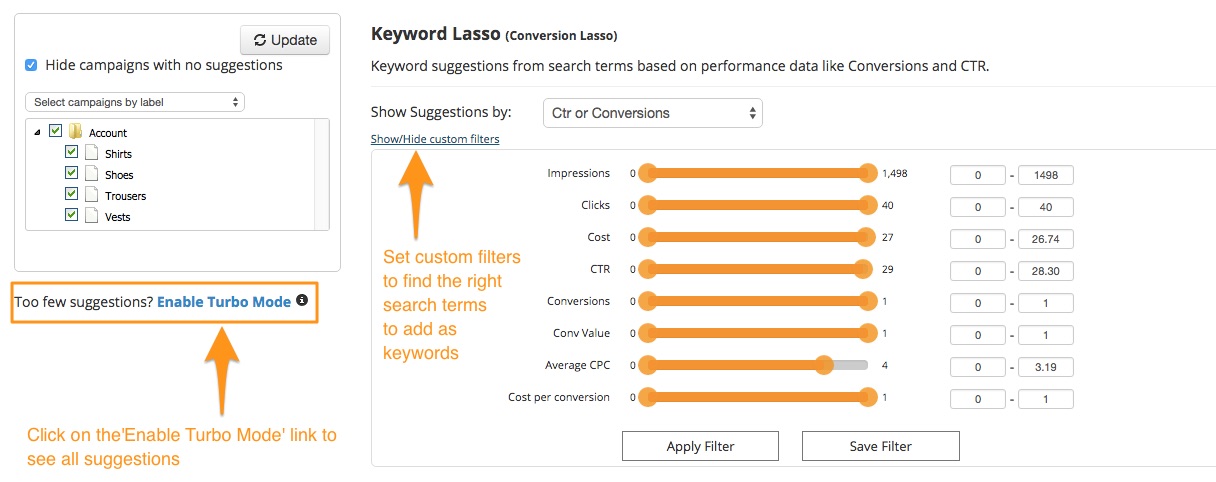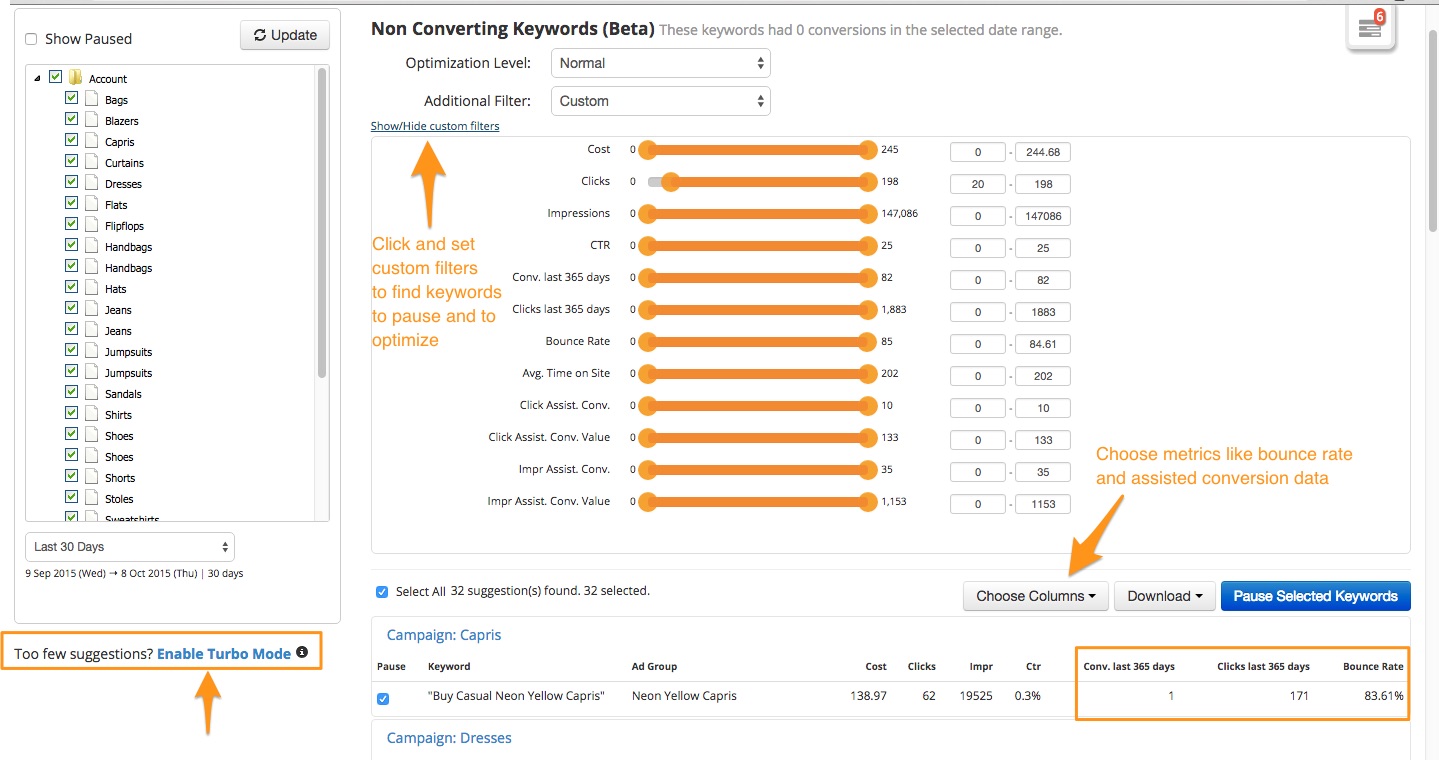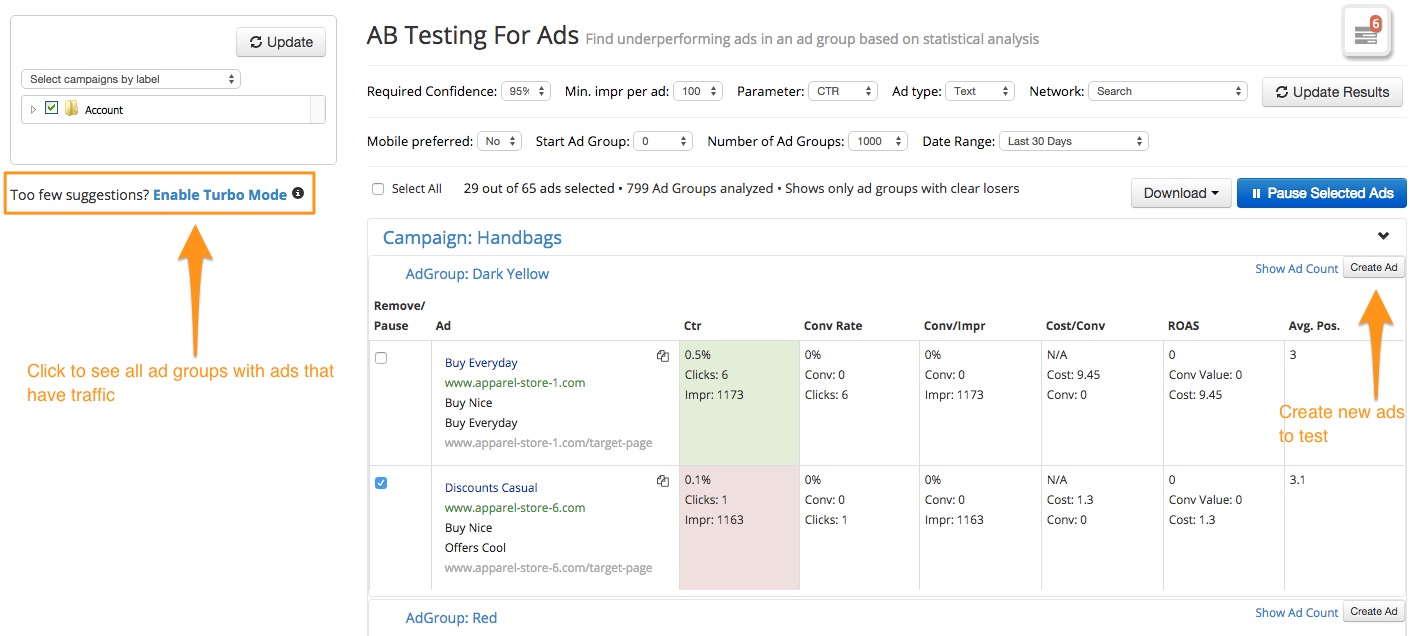One of the features that makes Optmyzr’s tools effective is that they are data-driven. The suggestions that you see in the one-click optimizations are all based on data. While the data-driven methodology works very well for accounts that have a sizable amount of traffic, it may not show a lot of suggestions for accounts that are still growing. This is because accounts that are relatively small in size may never get enough traffic to make decisions based on statistically significant data. Keeping this in mind, we recently launched the Turbo Mode in our most popular optimizations.
What is Turbo Mode?
In the Turbo mode, our system lowers the traffic threshold required to show optimization suggestions and gives you access to a larger, less-refined data set. The idea is that you can view a larger number of suggestions and then implement your own optimization strategy on them through custom filters.
Which optimizations is the Turbo mode available in?
1. Keyword Lasso
Adding new keywords is critical to any AdWords account which is why the Keyword Lasso is probably one of our most important optimizations. When you enable the Turbo mode in this optimization, it shows you all the search terms that received traffic but are not present as keywords in your account. You can apply custom filters to these suggestions to find positive and negative keywords and then add them with a single click.
2. Non-converting keywords
Our system uses stringent parameters when recommending non-converting keywords that should be paused. We understand that many times you want to find non-converting keywords in your account early on and optimize or pause them. For this reason, we added the turbo mode to the non-converting keywords optimization. The turbo mode displays any keyword that received more than 20 clicks and did not convert during the selected date range. Some ways in which you can use the non-converting keywords optimization are mentioned below:
• Optimize or pause keywords that have not converted in the last three months and haven’t converted in the last 365 days.
• Investigate keywords that have a high CTR and high Bounce Rate because this means that the keyword is relevant to the ad but the landing page is probably not correct.
3. AB Testing for Ads
The AB Testing for ads optimization identifies winning and losing ads in each ad group. However, it requires data to be statistically significant before making a recommendation and only displays ad groups that have winning and losing ads. However, there are times when an account doesn’t have enough traffic to make a decision based on statistical significance. Or, you want to optimize your ads early on. To enable this, we launched the turbo mode in the AB Testing for Ads tool. This lets you see ads that have traffic in all ad groups and also create new ads in these ad groups.