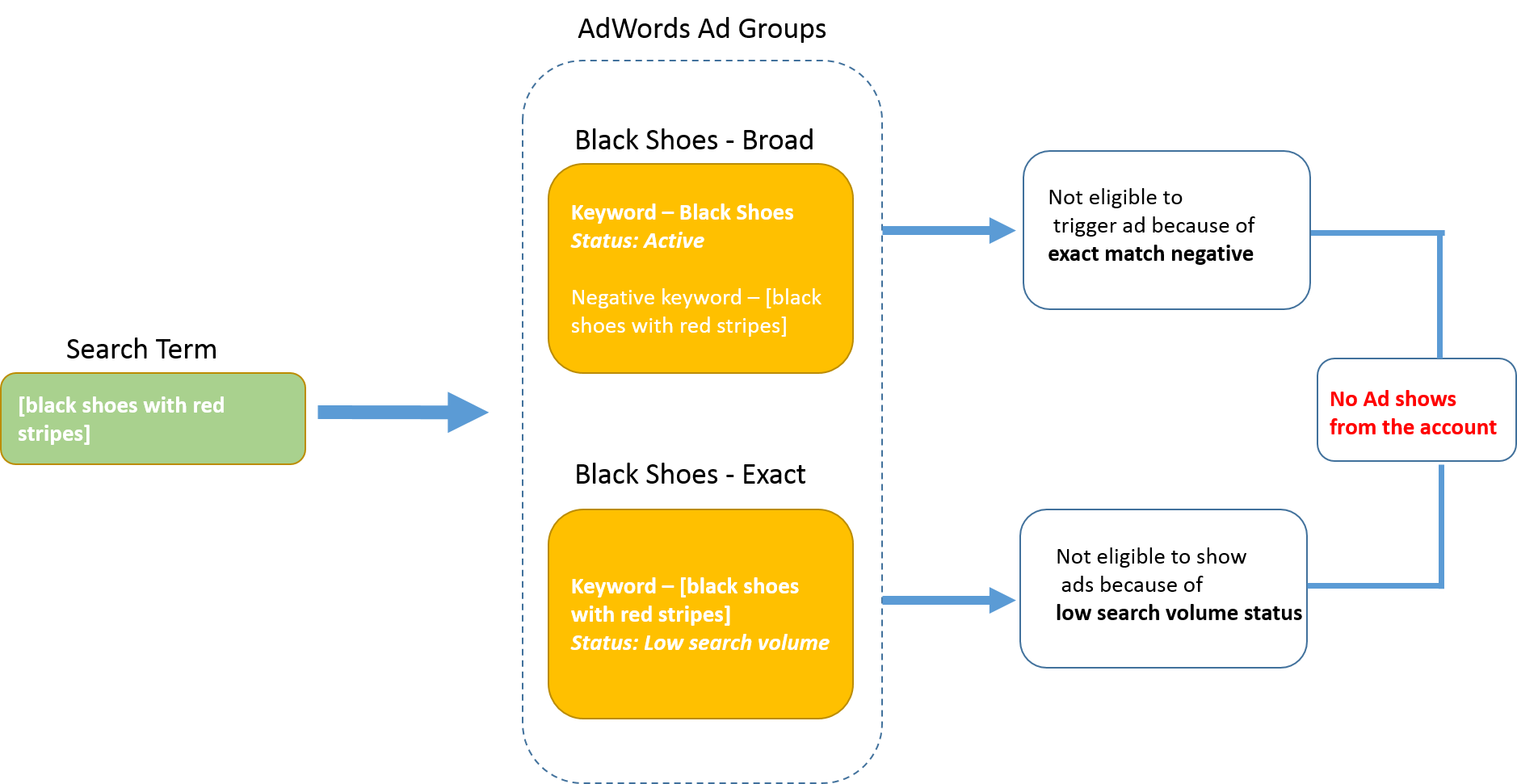While building the Traffic Sculptor One-Click Optimization™ we found a unique use case where adding negative keywords may not be a good thing. We took care of this use case in the algorithm for the Traffic Sculptor where it does not recommend adding keywords that have Low Search Volume as exact match negatives. Read on to find out why this is important.
Using negative keywords to direct traffic
The basic use for negative keywords is to filter out irrelevant traffic. At a more advanced level, they are used at the ad group level to direct traffic to the right ad groups. For example, if you have two ad groups one for black shoes and the other for white shoes then you’ll add black shoes as a negative to the ad group white shoes to make sure that when someone searches for black shoes it doesn’t broad match to white shoes and show the wrong ad. This is the principle that the Traffic Sculptor is built on.
According to this strategy, when a keyword is added in an exact match to one ad group it is added as a negative exact match to other ad groups that have broad matched keywords. This works perfectly fine with regular keywords but with ‘low search volume’ keywords it may backfire.
Why this strategy backfires for low search volume keywords?
Low search volume keywords are keywords that don’t have the minimum required search volume according to Google. These keywords are not eligible to enter the auction and therefore don’t trigger ads. Over time if the number of search queries for these keywords increases, Google will remove the low search volume status and the keywords become eligible to enter the auction.
Usually when keywords with more than four words are used in exact or phrase match end up in the low search volume category. When a low search volume keyword is added as an exact match keyword in a broad match ad group it is to ensure that when someone searches on the keyword the ad from the exact match ad group shows and not the one from the broad match ad group.
However, by doing this we ensure that that keyword will never trigger an ad from the account. This is because the low search volume keyword will not enter the auction and since it is added as a negative in the broad match ad group, it will never broad match to it. The end result is no traffic to that keyword.
Let’s explain this with an example. There are two keywords in two different ad groups.
Ad Group Name: Black Shoes – Broad
Keyword: black shoes
Negative Keyword: -[black shoes with red stripes]
Ad Group Name: Black Shoes – Exact,
Keyword – [black shoes with red stripes]
To prevent the search term black shoes with red stripes from broad matching to black shoes, black shoes with red stripes was added a a negative in the ad group Black Shoes – Broad.
When a user searches for black shoes with red stripes it should ideally match to the exact match keyword in the ad group Black Shoes – Exact. However, since this keyword is marked low search volume it won’t even enter the auction. The next option for it is to broad match to the keyword black shoes in the Ad Group Black Shoes – Broad. However, since it is added as an exact match negative in that ad group it won’t match. The end result, the search query doesn’t match to any keyword in your account and your ad doesn’t show.
The keyword [black and white striped shoes] is marked as Low Search Volume. When someone searches for ‘black and white striped shoes’ this keyword will not be eligible to show ads because of its status. However, this may broad or phrase match to a different keyword in your account.