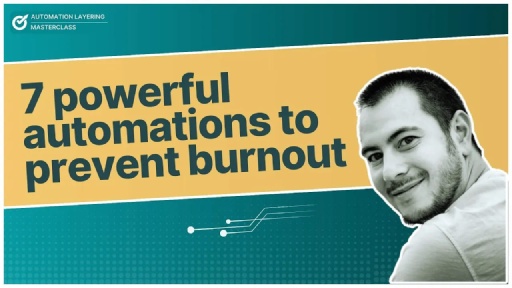Episode Description
Amy McClain-Ponder, Group Director of Paid Search at Beeby Clark+Meyler (BCM) shares 10 powerful automations her team uses to tackle the unique challenges of managing small Google Ads accounts. From saving time on repetitive tasks to maximizing limited budgets, Amy shares how her team stays in control of campaigns in a world dominated by AI and automation.
What You’ll Learn:
- How to use anomaly alerts to quickly identify and fix performance issues before they hurt your account.
- The secret to precise budget pacing that keeps your campaigns on track and within budget.
- Why automation layering is a game-changer for scaling small PPC accounts efficiently.
- Real-world tactics for managing YouTube placements and ensuring brand safety.
- How AI-powered reports uncover trends and simplify client communication.
Episode Takeaways
Automation, when thoughtfully layered, gives agencies the ability to manage even the most budget-constrained PPC accounts with expert precision and strategic oversight. Amy McClain-Ponder of Beeby Clark+Meyler (BCM) demonstrates how her team uses Optmyzr to automate repetitive processes, monitor performance closely, and maintain control in an increasingly AI-dominated landscape.
Amy shares how automation frees her team from the grind of manual tasks—budget pacing, reporting, and keyword analysis—so they can focus on what truly drives client success: insightful strategy, proactive account optimization, and impactful storytelling.
1. Anomaly detection and performance alerts
Amy stresses the importance of catching issues before they spiral. Her team uses Optmyzr’s anomaly detection to spot sudden performance dips—like low spend on a Tuesday when insurance campaigns should be active, or a campaign accidentally overspending due to a misentered budget. Each alert is customized by account and metric sensitivity, so the team only gets notified when action is genuinely needed.
“We rely heavily on performance alerts to safeguard small accounts. A 20% dip in clicks or spend might not seem alarming for large campaigns, but in a small-budget environment, that could be the difference between success and failure.
These alerts let us act before damage is done—usually before 7am. It’s like having an early-warning radar system that works while we sleep.”
2. Automated budget pacing
With multiple accounts running across Google and Microsoft Ads, each sharing a unified monthly budget, Amy’s team tracks pacing holistically. Optmyzr’s multi-account alerts help ensure they don’t blow through budgets too early—or underspend due to overlooked campaign throttling.
“Budget pacing used to involve hours of pulling reports and reconciling spend across platforms. Now, we get a single alert showing if we’re on target, overspending, or behind. These alerts are easy to scan and only ping us when there’s a true deviation. It keeps us accountable without overwhelming our inbox.”
3. AI-powered reporting for insight generation
Rather than spending hours manually crunching numbers to explain performance shifts, Amy’s team uses Optmyzr’s AI-generated insights to uncover emerging trends. These automated narratives help the team focus on strategy, while still providing clients with clear explanations.
“We don’t use the AI-generated reports as-is—but they give us a valuable head start. Instead of combing through Excel sheets, we’re immediately shown what’s changing in the account.
Then we dig deeper, contextualize it for the client, and make smarter recommendations faster. It turns reporting from a chore into a launchpad for strategic discussions.”
4. Custom rule engines to automate account hygiene
To prevent wasted spend and maintain campaign integrity, BCM has built standardized rules within Optmyzr that automatically pause non-converting keywords, flag inefficient queries, and apply consistent naming conventions. Each action is labeled and auditable.
“Before automation, one account manager might pause a keyword after 50 clicks with no conversions, while another might wait until 150. We’ve removed that guesswork.
Now, we follow codified rules: if a keyword spends 3x our target CPA without converting over 60 or 90 days, it gets paused—automatically, with a label noting why. This consistency helps with training, client transparency, and long-term optimization.”
5. DSA and discovery automation for keyword expansion
Dynamic Search Ads (DSAs) are a great way to find new keyword themes, but Amy doesn’t automate blindly. Instead, she uses Optmyzr rules to flag search queries with multiple conversions that don’t already exist in the account. These reports fuel strategic keyword expansion.
“We don’t just dump DSA data into ad groups. Instead, we let automation surface opportunities—then a strategist reviews them. If a query generated three or more conversions and it’s not already in the account, it goes into a separate report.
That report often sparks new ad groups, campaigns, or even strategic shifts. It’s automation that empowers creativity, not replaces it.”
6. YouTube placement exclusions for brand safety
Brand-safe advertising is critical, especially on platforms like YouTube. Amy’s team uses rules that automatically exclude placements with low engagement, irrelevant content, or keywords like “child,” “nursery,” and “lullaby” to avoid appearing on kid-focused channels.
“YouTube’s inventory is massive, and while it’s great for reach, it can get out of hand fast. We exclude placements that don’t fit our brand or audience. For example, a B2B whitepaper ad running on a crafting channel?
That’s wasted spend. We also proactively block kid-focused content—even if the intended user is a parent. Automation helps us stay brand-safe without needing a full-time person scrubbing placements.”
7. Trend-based rules for detecting gradual decline
Beyond day-to-day anomalies, Amy’s team uses rules to detect performance erosion—like keywords that used to convert well but have declined over the past 30 days. By comparing two or more date ranges, they can act on early-stage slumps.
“A keyword might not show up in anomaly reports, but if it went from 10 conversions a month to zero over time, we need to know. Our rule compares 90-day windows to the last 30 days and flags declines. It’s our way of identifying slow-motion failures before they turn into missed goals.”
8. Standardized best practices to ensure consistency
From keyword rules to placement exclusions, Amy has created agency-wide automation playbooks. These ensure every team member—no matter their experience—follows consistent logic that aligns with both internal standards and client expectations.
“Codifying our logic into repeatable rules means no one has to guess why a keyword was paused or why a query was excluded. It’s all documented, all labeled, and all consistent. It’s helped us onboard new team members faster, improve transparency with clients, and scale best practices across all accounts.”
Episode Transcript
Frederick Vallaeys: Hello and welcome to this episode of Automation Layering Master Class. My name is Fred Vallaeys. I’m your host, as well as CEO and co-founder of Optmyzr.
Automation layering is about taking better control over your PPC accounts in a landscape where search engines like Google are deploying significant automation. How do you take control? How do you still run accounts the way you want and get the best possible results? Automation layering is one technique you can use, and in today’s session, we’re going to hear from Amy McClain-Ponder about how she does it at Beeby Clark+Meyler. So with that, let’s get rolling with another episode of Automation Layering Master Class.
Frederick Vallaeys: Amy, welcome to the show. It’s good to have you on. Tell us a little about who you are, your experience in PPC, and what Beeby Clark+Meyler is all about.
Amy McClain-Ponder: Thanks for having me, Frederick. I’m currently the Group Director of Paid Search at BCM (Beeby Clark and Meyler). My job is to oversee the paid search team, ensuring our product goes out flawlessly to clients and helping them hit their goals through paid search.
Part of my job involves finding tools and developing processes that help us be more efficient as a team. We look for ways to handle routine tasks that might take multiple hours and use AI and automation to accomplish those tasks.
BCM is the AI performance marketing agency. We lean into AI in all aspects of what we do, whether that’s paid search, paid social, or even creative. I’m also a regular speaker at MediaPost Search Insider and SMX. I currently live in Windsor with my husband, two kids, and my dog (who might run into the background here). I’ve been in the industry for quite a while now, about 17 years, starting back when search queries were way crazier than they are today. I’m really happy to be here and excited to share what we’ve been doing at BCM.
Frederick Vallaeys: We’re super excited you’re sharing your time with us today. That’s an amazing background, so I can’t wait to see what advice you have. It’s super relevant in this age of AI and how everything has shifted—how do we stay relevant? Obviously, BCM and you think about that extensively, so I’m really looking forward to learning. Why don’t we jump into it? I know you’ve got some slides prepared, but how do you do these things at scale? I know you work with a lot of accounts that might be on the smaller side, so scale and efficiency are big concerns.
Amy McClain-Ponder: I’d love to discuss that. Paid search automations on small accounts are really here to save BCM—and I would say all agencies—two things: manual time and effort (the team’s time in pulling reports or looking through data) but also reducing wasted spend.
Small accounts have challenges: they have small budgets and limited traffic. We need to make sure we’re not wasting anything and can be as efficient as possible. We use automation for both of these purposes, and I want to take you through some of the ways we use Optmyzr for both.
The first one is probably one of my favorites: catching anomalies in performance quickly. Emails can be a lot, but when it says “warning,” I know something’s wrong. This might be an example from a relatively small account that comes to me or the team first thing in the morning. By 7 o’clock, we’re expecting this, and we can set it multiple times throughout the day.
This is good for a couple reasons. It could alert us that a campaign isn’t spending as it should—maybe it’s Tuesday for a business insurance account, and we should be spending a good amount by this time, but we’re not. This triggers the team to check for issues like disapprovals. It’s also helpful on the other end if we’re spending too much—maybe someone entered $1,000 instead of $100 when creating a budget. These alerts help us audit ourselves and double-check our work while staying on top of small accounts where we can’t afford overages or underages.
Frederick Vallaeys: Hitting the right budget is obviously very important. One concern I hear frequently is that when you work with alerts, they might be too sensitive, and the team starts tuning them out. So the emails come in but are basically ignored. I heard you say these mostly come for your team in the morning. What’s your strategy for how frequently these should be sent and what sensitivity levels to deploy to make sure they’re actually helpful?
Amy McClain-Ponder: That’s a great point. What’s great about Optmyzr is we can set the difference threshold. If I want to monitor clicks, I don’t care if they’re 5% off, but I might care if they’re 25-40% off. We set thresholds based on the particular client.
These examples show significant variations—while it’s only a difference of one or two clicks, for a small budget account, that matters. This example shows 82% lower than average, which is something I want to know about. The team takes a look at what anomalies could warrant double-checks within the engines.
The thresholds are different based on the client and metric—clicks, cost, conversions, etc. For conversions, we might be okay with a larger variance unless it’s 50-80% because conversions often come in throughout the day. Some smaller accounts have expensive conversion purchases where we might not see a conversion every day, so we’d set that threshold higher.
The next approach is automated budget alerts. This is really helpful for ensuring we stay on pace with our budgets. We can’t have wild swings in spending—it’s important to flight our budget properly throughout the month without having to pull back significantly at certain points.
What I love is that we can track between Google and Bing in a multi-account portfolio. We’re looking at multiple accounts and the combined budget because, in most cases, we don’t have separate budgets for Google and Microsoft Ads—it’s a combined monthly budget regardless of platform.
To address your earlier point about too many emails, we set up alerts so they’re only triggering when accounts are off target. They’re easy to scan, so if I know I’m around the 19th of the month and I’m at the 50-60% mark, I can see we’re on track. We’re careful about ensuring we’re not getting alerts every single day on something, or people will start ignoring them.
Within Optmyzr, it’s really easy to see something that’s under or overspending. That red mark showing we might be overspending prompts us to investigate: Is this normal? Did I know this already? What do I need to do to adjust this budget?
Frederick Vallaeys: What I really like is how you put the different components together. You understand when something is under or overspending through email alerts, then you can dig deeper to assess the business impact. The account manager can use their expertise to contextualize it and then jump into a budget planning tool or determine if you need more keywords, higher CPCs, or a more aggressive ROAS target to deploy the full budget.
That’s the whole point of automation layering—you’ve layered different capabilities so you can implement the BCM methodology or the “Amy methodology” and maintain control. You’re not just dependent on a single budget number in Google and hoping they do the right thing. You’ve taken back some control.
Amy McClain-Ponder: Exactly. These tools save the team time and provide information quickly so they can brainstorm solutions. There’s a point where automation or AI can’t do that—we know our campaigns best, what’s worked, what we’ve tested, and the client’s business goals that Google might not know. Having these tools gives us this information quickly, saving us time to focus on strategy.
Frederick Vallaeys: In the book, that’s basically the PPC doctor equivalent. You have the client relationship, understand their goals and what ails them, and you understand the available “medicines” in your automation layering toolkit. Depending on each client’s scenario and sensitivities, you can deploy the right tools.
Let’s talk more about that. As you see more automation coming in, I’m sure clients ask, “Why do we need an agency when Google says they can automate everything?” How do you answer that?
Amy McClain-Ponder: That’s a great question that we get a lot. We have found that our clients are getting smarter with search too. Ten years ago, we might be answering questions like “What is a clickthrough rate?” But now we’re answering “How does search fit with my business data? Can you dig through this and determine the value of a new customer?”
That’s valuable not only for paid search and digital marketing but for their business as a whole. That’s what we’re spending time on now—helping clients with business insights rather than downloading Excel sheets and manually inputting pacing numbers. It’s much more valuable time that the client is getting from us.
Frederick Vallaeys: Definitely more valuable time. Even though clients have become more sophisticated, they often pick up broader themes but haven’t necessarily worked with dozens or hundreds of accounts with similar experiences. That’s why we go to a doctor—if I’m not feeling well, I could look it up on Google, but I want to go to a doctor because that’s what they specialize in.
As an agency, you’ve seen these scenarios many times in similar industries, so you can take clients to success much faster, even if what they’re asking for has become more sophisticated than it was 10 years ago.
Amy McClain-Ponder: Here are some other ideas. Tracking KPIs is another important area. On the left is an email about a client’s CPCs going up. We were monitoring these relatively low CPCs, and this alerts us to dig through the data to see if a competitor appeared or if benchmarks have generally increased. This helps us identify trends and ensure our expertise is valued in how we either combat this or explain it to the client.
Frederick Vallaeys: What I really like about the chart on the right is the trending up portion. Sometimes you get one-day anomalies from news stories causing more competitiveness, but they’re blips that self-correct. Here you can see it’s a gradual increase that keeps going.
With automation layering, even before something exceeds your client’s tolerance for a CPC or cost per acquisition, you can identify that it’s been creeping up and address it before it crosses a threshold. That way, you’re ahead of the story and can fix issues before they become big problems.
Amy McClain-Ponder: Exactly. Sometimes when you’re focused on day-to-day operations, it’s hard to spot a trend. We have best practices for the team to look at week-over-week and month-over-month comparisons, but these alerts help us see gradual increases.
In this example, our target cost per conversion is $64, and we’re only at $48, but it’s rising. Before we get too close to that $64 threshold, we need to address it and identify the root cause. That’s where our team’s expertise comes in—digging into the data and determining what might be happening.
Amy McClain-Ponder: I want to talk about reporting, which is probably one of the most time-consuming tasks. Reporting 15 years ago might not have been time-consuming, but now we need to dig into the data and tell clients a complete story.
One great thing with Optmyzr is the AI-generated insights. These might not be something we want to put in front of the client right away, but they can set the stage for identifying larger performance trends that the team can then investigate, either with the client through their business or through a more in-depth internal review.
This is one of the reports we’ve put together through Optmyzr. It’s a basic report but gives the client what they need. We can start identifying why the cost per lead went up. The AI-generated insights provide an overview of what’s happening at that moment, which has been valuable for us. We’re interested to see how this evolves as AI gets smarter and can dig deeper into the data, as insights are one of our biggest time investments as an agency.
Frederick Vallaeys: My fundamental belief is that people like the workflow tools they already know and use, and they appreciate when AI is added to those tools rather than having to use a different platform. In this context, it makes sense—the reporting data is already there. If you had to export it and give a PDF to ChatGPT, it could misinterpret the data or have access to different date ranges.
How do you think about using existing tools versus new generative AI tools? Are there any you’re excited about that you hope would eventually integrate into your existing workflow?
Amy McClain-Ponder: We have some cool scripts that we’d obviously love to have within existing tools like Optmyzr. We’d like more Performance Max insights—we’ve got the search terms, but getting more data from PMax would be valuable.
I’d also like reporting on ad copy. Our clients are always asking about this, and we’re testing more with headlines, pinning them, and seeing what themes work best—whether it’s a call to action, brand term, or keyword, and where they fit. More integrated reporting for testing and experiments would be helpful for our workflow. We report these results to clients so they know what we’re testing and the outcomes.
Frederick Vallaeys: One approach we’ve taken is Optmyzr Labs, where we have scripts or hackathon projects that might not have the full UI but offer visualizations of entire accounts. We release these to see what sticks and what feedback we get, then turn successful ones into full-fledged Optmyzr tools.
I love scripts and hackathon projects where you do something quickly to get interesting insights. It’s also helpful to work with GPT and OpenAI through deep API connections because their systems evolve so quickly. With the new Strawberry model, it’s much better at math, which could be valuable for report analysis, whereas for SEO and blog content, the 4.0 model might be better.
That’s where agencies and software tools have power—understanding which large language model is best for each task. Strawberry is three times as expensive as 4.0, so we need to decide if we really want to use it for basic tasks. We optimize for our clients, but we also have to optimize the agency’s service delivery costs.
Amy McClain-Ponder: Absolutely. We use OpenAI’s ChatGPT for many routine tasks. If I’m trying to consolidate headlines across multiple rows and columns—simple tasks like that save time. We have an AI Club at BCM where we experiment and find the best tools for different projects.
Moving on from reports, having a codified set of rules helps us all work from the same logic. Before having these rules that we input into Optmyzr or scripts, team members might have had different perspectives on when to pause a keyword, negate a search query, or add a search query to the program. The client might have had yet another perspective.
We’ve created guidelines from the rules we’ve set. For example, we pause a keyword that doesn’t have any conversions in the last 60 days when it has spent more than 3x the target CPA of that campaign. That guidance is great for team members, especially those coming onto a new client account. It’s also great for clients so they understand why keywords are paused or search queries are added.
This has helped us become more organized on each account with set practices and rules. Every client is different—a smaller client might have different rules than a larger one, depending on the CPA or conversion type.
Frederick Vallaeys: These rules make a lot of sense. Most agencies would typically do this work in spreadsheets, but that requires pulling data from different sources, doing VLOOKUPs, and then figuring out how to get the spreadsheet back into the ad platform—all of which takes time.
Once you have your strategy, you’re just sitting there pulling data, running the same macros, and exporting the same way. It’s repetitive and not the best use of time. You should focus on the actual logic behind the scenes, which is where rule engines come in. They go beyond what you can do directly in Google’s rules because Google rules don’t have the same level of data comparison capabilities.
If you want logic like “if something has more than three times the cost per lead as the target,” those are formulas you can’t build directly in Google’s rule engine but can in Optmyzr. You could do this as a script, but that requires maintenance. Rule engines put scripting capabilities in the hands of any account manager, even if they don’t know JavaScript, and run reliably with an intuitive rule builder.
Amy McClain-Ponder: The fact is that these rules take time to set up and align on internally, but in the long run, they save so much time. They eliminate human error—like forgetting to pull data—because they run on a consistent cadence. They’ll always catch keywords without conversions and search queries that aren’t performing.
This is a game-changer, especially for small accounts where we can’t waste spend on irrelevant search queries. We have to be careful with our budget.
Frederick Vallaeys: That’s your reputation on the line. You have a sales team bringing in new clients with promises about what you’ll take care of, and automation protects that promise and ensures nothing falls through the cracks.
I also like how you mentioned the consistency of process. As an agency, you’ve figured out what works, so you deploy that across many accounts and use the time saved to analyze and experiment—like testing different data or date ranges. As you learn, every client benefits from their relationship with the agency because you can deploy improvements in a scalable manner.
Amy McClain-Ponder: Let me walk through some rules we’ve found helpful. First, pausing keywords above certain thresholds. This rule pauses keywords with clicks but no conversions when the spend is three times what our normal cost per conversion is for that campaign over the last 90 days.
Importantly, it applies a label, so six months later, if we’re unsure why a keyword was paused, we can see it was “paused - no conversions in last 90 days.” This is helpful when analyzing trends later.
Frederick Vallaeys: That’s the whole concept of automation layering. Layer one could be identifying things that don’t work, taking action, and applying a label. That label becomes part of the next layer—six months later, we look for everything with that label and re-evaluate. If it’s no longer in that condition, we can revert the change and try again. It gives you the ability to put basic building blocks together in sequences that make sense for you.
Amy McClain-Ponder: Exactly. With several clients, when they increase their budget and are willing to expand their CPA target, we can look at previously paused keywords that might now work with the revised CPA goal. It gives us tools to review our strategy.
Here are some examples of keywords we’d pause—they’ve had clicks and cost, but our CPA target is very low. If these keywords have cost but aren’t converting, we’ll pause them automatically. We can generate a separate report to show the client later.
Next is negating search queries due to performance, which is crucial because search queries can get out of control. These negative keywords are added to a specific list that we can revisit later if we want to expand or test them separately.
Frederick Vallaeys: That’s a sophisticated rule with all those if-conditions. You have different rules for the search network versus other networks and use formulas where cost is a multiplication. You can make these as complex as needed with any type of math.
We once had a client with 80 conditions to check, which we implemented as a script. The logic became longer than the script itself, making it easy to make mistakes. In Optmyzr, if a rule doesn’t match any keywords or search terms, we have a filter that shows how many items were filtered at each step, helping you understand if you’re being too aggressive or have faulty logic.
Amy McClain-Ponder: They can get complicated—we have some very long, detailed ones. It takes time to set up, but when we can be granular and ensure we’re looking at the right data, they’re extremely valuable.
We’re still finding success with Dynamic Search Ads campaigns, even with accounts running Performance Max. DSA is something we need to monitor and use as a discovery tool.
This is where we can’t fully automate—we can’t automatically add DSA search queries to specific campaigns. This is where our team’s strategic judgment comes in. One rule might identify queries with three or more conversions that don’t exist elsewhere in the account and send us a report.
This report doesn’t automate actions within the accounts but automates the data gathering so we can develop our own ideas. Is this a brand new category we didn’t know existed for this client? Does it give us ideas for creating something new? Is this prompting a test or a complete strategy change?
Frederick Vallaeys: That’s a great example of how automation doesn’t always have to make changes for you. It can be like an assistant that whispers in your ear about interesting things to discuss in the next client conversation.
Amy McClain-Ponder: Exactly. Another rule that’s good for small accounts monitors high clickthrough rate queries—keywords that haven’t had conversions yet but have strong engagement. This might trigger us to research: Is this actually relevant? It hasn’t had much data yet, but users are clicking our ad.
It could be positive relevance—maybe it’s a great opportunity—or negative relevance, where people are clicking because they think our product matches when it doesn’t. Either way, this helps us evaluate if we’re potentially wasting spend.
Another rule we use frequently identifies declining performance. Sometimes it’s hard to see slow declines when managing many keywords, ad groups, and campaigns across Google and Microsoft.
This example looks for keywords or queries that haven’t had conversions in the last 30 days but did have conversions in the last 90 days. This indicates something that was previously performing but is now declining, prompting the team to investigate. Maybe it’s no longer relevant, or perhaps the landing page changed. This helps us identify small micro-trends that might otherwise go unnoticed.
Frederick Vallaeys: What I love about this is that it shows you can use different date ranges within the rule engine—not just two, but as many as you want. You can also use offsets based on conversion delay. If your typical conversion lag is two days, you can exclude those last two days from analysis and shift everything back.
When I ran accounts, because of conversion lag, I’d always get alerts saying an account was performing terribly that day, but I knew those conversions would appear in two days. That’s something you can fix with the right tool.
Amy McClain-Ponder: This has been super helpful for us, comparing performance across different date ranges.
YouTube placements can get very out of hand, so leveraging automation is absolutely essential when running YouTube campaigns. We have two different exclusion rules. First is for irrelevant placements—whether they’re out of the country or just content types that aren’t conducive to ad engagement, like sounds or meditation.
We show on thousands of placements, so this isn’t something we could manage manually. This keeps our YouTube campaigns healthy. Here’s an example from a business-focused account promoting white papers that was showing on a crafts and games channel—clearly not appropriate for our audience.
The second rule, which is probably the most important, manages a list of kid-focused channels. We’ve curated a list of kid channels that we exclude from every account, but new channels pop up daily. This rule automatically excludes anything with “child,” “children,” “toddler,” “newborn,” “lullabies,” etc. in the display name.
We might be targeting the right person—a nurse, business professional, or someone in-market for cookware—but if they’ve passed their phone to their child, we’re no longer reaching our intended audience. This report runs daily to keep our campaigns safe and appropriate.
We also have rules for placements with low clickthrough or view rates. This helps ensure we’re being extremely brand-safe with our YouTube campaigns.
Frederick Vallaeys: This is a great illustration of the power of search engines like Google. They provide so much great traffic, but there’s also content you want to avoid. This enables you to advertise on channels that might otherwise be brand-unsafe, like YouTube, but filter out the problematic content.
Amy McClain-Ponder: Exactly. It’s the age-old question of content versus audience. Sometimes our audience isn’t always looking at business content, even if they’re business professionals. We’ve found value in targeting the audience, but we need to ensure they’re watching appropriate content and ready to receive our message.
Amy McClain-Ponder: To sum up what I’ve discussed, having set best practices has been extremely helpful for us—saving manual time through budget pacing alerts, anomaly detection, automated reports with AI-generated insights, and reducing wasted spend by negating poor-performing keywords and pausing underperforming ones.
Having established practices about what to exclude and what gets paused—and being on the same page with clients and internally—has helped our processes run much more smoothly.
Frederick Vallaeys: That’s fantastic. Thank you so much for sharing all of that with us, Amy. Those are great strategies for automation layering. I love how you made it very specific.
If you’re ready to implement some of these approaches, Optmyzr is the automation layering company—I think we invented the term when I wrote the book. At the end of the day, this is about being in charge of your ads.
As Amy has shown, BCM does a great job running ads because they have an amazing process that they follow. By removing time-consuming, tedious tasks, experts like Amy who’ve been doing this for 17 years can think about next-level strategies—how consumer behavior is shifting and how to evolve account management. Once that strategy is in place, automation tools can help ensure the whole team delivers on Amy’s vision.
Amy, if people want to find out more about BCM or get in touch with you, what do you recommend?
Amy McClain-Ponder: We have a website at beebyclarkmeyler.com . You can reach me at amymcclain@beebyclarkmeyler.com (I just got married, so McClainponder hasn’t happened yet), or find me on LinkedIn. I’m happy to answer any questions about Optmyzr or paid search in general.
Frederick Vallaeys: Thank you for being such a great customer and advocate for Optmyzr. I hope you’ve enjoyed watching this session. To find out about upcoming sessions, please hit the subscribe button at the bottom right. If you haven’t tried Optmyzr yet, we have a free trial at Optmyzr —the button is in the top right of the screen. You’ll get two weeks free to try everything Amy has shown us.
If it’s too complicated and you want someone else to handle it, Amy and her team are ready to talk to you. Thanks for watching, thank you Amy, and we’ll see you for the next one.