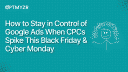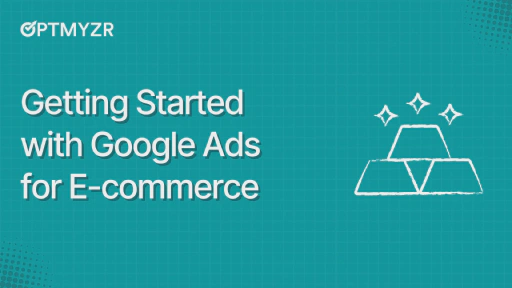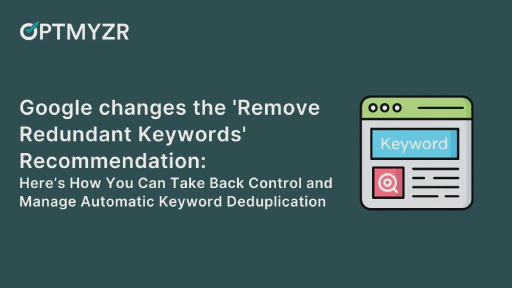Every year, Black Friday and Cyber Monday are the busiest days for marketers. CPCs spike within hours. Budgets often drain before noon. By the time your reports arrive, it’s already too late to fix the damage.
Triple Whale’s 2024 holiday benchmark shows how steep the climb can get. During the Black Friday window, CPCs jumped +22.22% month-over-month, hitting as high as $1.87 in Pet Supplies and around $1.30 in Food & Beverage. CPAs varied by category: from $13 in Toys & Hobbies to over $21 in Sporting Goods. But every advertiser felt the same pressure: higher costs, tighter margins, faster decisions.
This is where control matters most. Optmyzr acts like an air-traffic control tower for your accounts, giving you the visibility to spot issues early and the instruments to adjust before campaigns drift off course.
Adjust budgets and bids now to stay visible through every Black Friday surge.
Run out of budget and the best hours never get seen. In the BFCM window, Google Ads CPCs typically rise. Triple Whale’s dataset shows +22.22% month-over-month during 11/17/2024 to 12/16/2024, with some verticals spiking far higher. So, plan for a lift and build guardrails.
Without pacing, budgets can vanish before the peak shopping windows. Last year, orders accelerated midday on Black Friday (around 10 a.m.–2 p.m. ET) and again in the evening on Cyber Monday (around 8–10 p.m.).
How Optmyzr helps you keep the lights on all day
- Budget Pacing shows if today’s spend will last through the peak hours or needs throttling.
- Spend Projection estimates when you’ll run out at the current burn rate so you can adjust before it happens.
- Rule Engine can raise or tighten Target ROAS/CPA using margin or COGS inputs to push profitable items and limit low-margin risk.
Set the pacing and margin rules now, and your budget will still be working when competitors go dark.
Catch performance swings early so you can fix issues before they drain budget.
Most teams catch problems only after the money’s gone. Google Ads data isn’t fully real-time,so performance metrics can lag by a few hours, and conversions may take days to post due to attribution windows.
During BFCM, that delay gets expensive. Cyber Monday 2024 peaked at $15.7 million in online sales per minute between 8 p.m. and 9 p.m. ET. A one-hour blind spot can drain budget before you even notice.
Why act early
- Launch before Black Friday: Smart Bidding needs time to learn; roughly seven days or about 50 conversions. So, campaigns switched on at midnight often underperform until the system stabilizes.
- Tell the algorithm about your sale: Use seasonality adjustments to inform Smart Bidding of short-term conversion-rate lifts during promotions. Google designed these specifically for 1 to 7 day events such as BFCM, so bids adjust immediately instead of relearning from scratch.
- Monitor beyond defaults: Optmyzr’s Custom Alerts flag CPC spikes, CPA jumps, or pacing drift the moment they appear, and PPC Investigator pinpoints the root cause instead of forcing guesswork.
Example: In one account, anomaly alerts caught a CPA spike within 20 minutes, giving the team time to pull bids back and preserve budget for the evening’s high-converting hours.
How Optmyzr helps
- Custom Alerts: Set real-time thresholds for key metrics like spend, CPA, or CPC. Get notified the moment performance drifts from your targets, so you can correct issues before they spiral. These alerts pull live data from your connected accounts, giving you visibility across multiple clients or campaigns without constantly refreshing dashboards.
- PPC Investigator: A built-in diagnostic tool that identifies why performance changed. It breaks down shifts by campaign, ad group, keyword, or network to show exactly where CPCs rose or conversions dropped. Instead of guessing what went wrong, you see the chain of impact, from click volume to conversion rate, so you can act with precision.
- Anomaly Detection: Machine-learning-based monitoring that spots unusual spend or conversion behavior early. It highlights statistically significant outliers, such as sudden spikes in cost or dips in revenue, and surfaces them in easy-to-read visuals. That means you react to meaningful changes and not noise.
Do this now: Set the alerts, define thresholds, and add a seasonality adjustment for your promo window so fixes happen fast before wasted spend piles up.
“Our entire team loved the PPC Investigator tool for its capacity to deliver clear insights into the root causes of changes in campaign performance.”
- Mike Rhodes, WebSavvy
Optmyzr empowers WebSavvy to prioritize client profitability over Google’s interests
Bonus: Stay calm when CPCs spike with Optmyzr’s BFCM Command Center
When CPCs start climbing, every minute counts. You don’t have time to wait for delayed reports or refresh dashboards hoping to catch a trend in time. You need one view that shows you what’s happening right now — across campaigns, feeds, and your website, so you can act before performance slips.
That’s exactly what the Black Friday & Cyber Monday Command Center does.
Here’s what you’ll see the moment you open it:
- Budget pacing in real time: See how your daily spend compares to target and catch early signs of exhaustion before top-performing hours even begin.
- Performance alerts at a glance: Track spikes or drops in clicks, cost, conversions, or revenue, and spot them the moment they start.
- Website and feed health: Know if your site is live, which products got disapproved, and whether your top sellers are running out of stock.
- Top campaigns and products: Find out what’s driving revenue today and compare it to last year’s Black Friday or Cyber Monday results to see what’s changed.
- PMax channel mix: Check how much of your Performance Max budget is going to Search, Shopping, or Display and make quick adjustments if it’s off balance.
Here’s how to make the most of it:
- Start your day with the summary cards to catch issues early.
- Reallocate spend from slow movers to high-performing campaigns.
- Fix feed or site problems before they drain spend.
- Then, keep an eye on your top products and search terms as sales accelerate through the day.
You’ll find it in Optmyzr → Shopping → BFCM Dashboard (also under Monitoring or from your Account Dashboard).
Run Search alongside Shopping to capture every high-intent click PMax might miss.
Performance Max has changed how advertisers approach Shopping, but during BFCM it often behaves like a black box. It optimizes broadly across Search, Display, YouTube, and Discovery but doesn’t always show where spend is going or which products drive conversions. That loss of visibility can be risky when every click costs more and product availability changes by the hour.
Where visibility slips
- Search intent gaps: PMax focuses on broad signals and can miss high-intent keywords, especially branded or SKU-level searches. Running a companion Search campaign gives you coverage for those profitable queries that automation tends to down-prioritize.
- Feed-driven blind spots: If products go out of stock or pricing changes mid-day, Shopping impressions can collapse. An inventory-based Search campaign bridges that gap, keeping your best-selling SKUs visible even when the feed fluctuates.
- Channel allocation drift: During BFCM, PMax may funnel more budget into Display or YouTube because conversion data arrives faster there. Without cross-channel visibility, you might over-spend on upper-funnel placements while lower-funnel clicks run dry.
How to keep both flight paths aligned
- Run Search and Shopping in parallel: Use Search to capture intent PMax misses while Shopping handles product discovery. Together, they reinforce each other. Search drives immediate sales, whereas Shopping sustains visibility.
- Audit and sync feeds daily: Check for disapproved products, pricing mismatches, or inventory lags. Even minor feed issues can cause big drops in Shopping volume during peak traffic.
- Track channel mix inside PMax: Use Optmyzr’s Channel Distribution view to see what percentage of budget flows to Search, Shopping, Display, or YouTube, and rebalance spend toward high-conversion surfaces.
How Optmyzr helps
- Campaign Automator: Creates or updates Search campaigns automatically from your product feed. You can generate ad groups for each SKU or category, ensuring in-stock items always have active coverage.
- Shopping Campaign Management: Audits feed health, attribute quality, and campaign structure. It highlights missing GTINs, title issues, or duplicate listings that can suppress impressions.
- Channel Distribution View: Visualizes how PMax allocates spend across networks so you can shift budget toward the most profitable ones.
Example: A home-goods retailer paired Search ads for top SKUs with Shopping campaigns during Cyber Monday. When their product feed temporarily failed a sync, the Search ads kept traffic flowing and preserved conversion volume until the feed was restored.
Keeping both campaign types coordinated gives you the best of automation and control. Search captures intent, Shopping showcases products, and together they help you weather the BFCM surge without losing visibility or efficiency.
“The Campaign Automator tool has been a game changer. Not only has it saved me valuable time, but I’m also able to produce well-crafted customized ads. Additionally, customer support has been exceptional with lightning-fast responses to any questions or concerns. They are always friendly and eager to help, making my experience a breeze.”
– Stephanie Pereira, Sr. PPC Consultant, SearchLab Digital
Build automations that react faster than you can, and only when you want them to.
Manual management doesn’t scale in Q4. Bids move faster than humans can react, conversion patterns shift every few hours, and promotions or inventory changes can make yesterday’s bid logic obsolete. The trick isn’t to let automation take over. It’s to design the guardrails before the chaos starts.
Where advertisers lose control
- Delayed reactions: Even with Smart Bidding, account-level lag means CPCs or CPAs can drift before algorithms correct themselves. By the time Google’s systems adjust, hundreds or thousands of dollars may already be spent inefficiently.
- One-size-fits-all bidding: Automated strategies optimize to averages, not margins. High-profit SKUs often deserve stronger bids, while low-margin products quietly eat budget.
- Human bottlenecks: During BFCM, campaign managers can’t manually pause under-performers, add negatives, or tweak bids fast enough without risking mistakes.
How automation becomes your safety system
- Automate, but with intent: Use rule-based automations to make predictable adjustments, like raising bids for high-stock items or pausing ad groups with rising CPAs. Automation handles repetition; you decide the strategy.
- Add fail-safes: Budget scripts and spend controls act like circuit breakers: they pause overspending campaigns automatically or send alerts when thresholds are crossed, preventing runaway costs without shutting down everything.
- Feed intelligence back into decisions: Combine automation with product-level data (margin, inventory, price) to ensure rules react to business outcomes, not just ad metrics. This turns automations into informed assistants, not blunt instruments.
How Optmyzr helps
- Rule Engine: Build automated rules that reflect your Q4 goals. Adjust bids or ROAS targets based on margin, inventory, or time of day. Rules can trigger daily, hourly, or instantly when conditions change.
- Budget Scripts: Lightweight scripts that monitor pacing and enforce budget caps. They can stop campaigns from overspending during overnight hours or redistribute spend toward top performers automatically.
- Shopping Analysis: Real-time performance tracking at the product level. See which SKUs are selling profitably and shift budget accordingly before the day’s traffic peaks.
Example: An apparel brand used Rule Engine to raise bids on high-stock winter jackets while pulling back on accessories once CPAs spiked. These automations ran in the background all Cyber Weekend, freeing the manager to focus on creatives and landing-page tweaks instead of constant bid firefighting.
“Rule Engine is certainly one of the amazing sections of Optmyzr because it’s really like your dedicated, highly flexible, and scalable optimization hub where you can automate a lot of very valuable optimizations for your clients with infinite customizations.”
- Matthieu Tran-Van
Matthieu Tran-Van sees 10x productivity boost & 28% revenue surge through Optmyzr
Your next moves for BFCM 2025.
The busiest shopping days of the year reward preparation. Success in Q4 comes from structure: the systems that keep campaigns steady when traffic, CPCs, and conversions all surge at once.
When structure slips, problems compound fast: budgets drain by noon, Smart Bidding keeps chasing yesterday’s data, and reports lag behind real performance.
What to do now
- Pace your budgets: Set pacing and projections early. Triple Whale’s data shows CPCs rose +22 % month-over-month during the 2024 holiday period, so plan for volatility and stop early-morning overspend before it starts.
- Launch early, monitor often: Smart Bidding needs a learning window of about seven days or fifty conversions. Give it time to settle before the first big weekend.
- Pair Search and Shopping: Run both to cover high-intent queries while PMax handles discovery. Optmyzr’s Campaign Automator and Channel Distribution View help ensure budget flows to the placements that actually convert.
- Add guardrails to automation: Use Rule Engine and Budget Scripts to enforce pacing, margin, and CPA limits. Automation manages the routine adjustments while you stay focused on strategy.
Teams that build this discipline early enter December calm and in control; everyone else ends up explaining overspend reports instead of celebrating results.
Optmyzr brings the control-tower view: clear visibility, precise instruments, and the confidence to steer campaigns through the BFCM rush.
Not an Optmyzr user? Sign up for our free 14-day trial and explore how you can elevate your campaigns this shopping season.