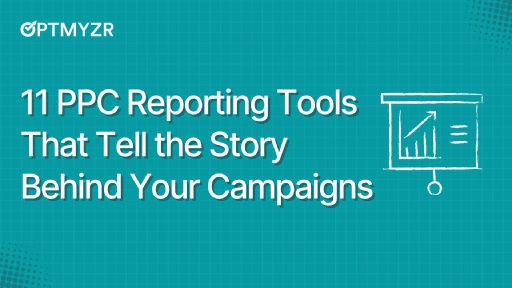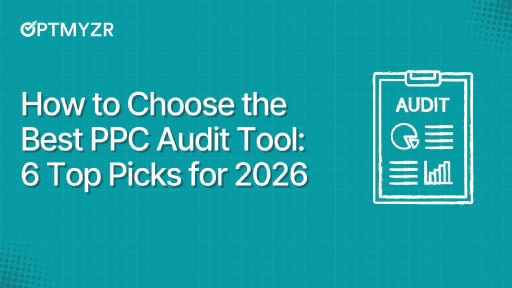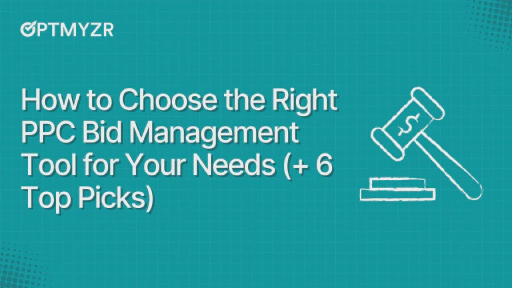Amazon has pulled out of Google Shopping ads in 20 global markets. For years, they’ve been a dominant force in the auction, accounting for up to 30% of impression share in many verticals.
Their absence changes the landscape. CPC trends may shift. Impression share could be redistributed. And advertisers will need to monitor performance more closely to stay on track.
Here’s how to respond and how Optmyzr can help.
Monitor campaign changes as they happen
When a major player exits an auction, campaign performance can shift quickly. Small changes in CPC or impression share can add up, especially across large accounts or portfolios.
Optmyzr helps you stay informed with:
KPI alerts for impression share, CPC, spend, conversions, and more
Get notified when something’s off with your campaigns, like unexpected underspending or overspending.
For example:
- Underspending: Catch campaigns that are spending far less than expected (e.g., 82% below average).
- Overspending: Spot potential issues early, like a mistakenly entered budget or overspending triggered by an unexpected surge in available traffic now that Amazon’s out of the auction.
With Optmyzr’s Anomaly Alerts (also called Auto Alerts), you’ll get automatic notifications across any linked Google Ads, Microsoft Ads, or Facebook Ads account.
You’ll find these alerts by default under the Alert Settings page in Optmyzr.
Notifications via email, Slack, or MS Teams
Track key metrics like impression share, CPC, spend, conversions, and more, and get notified when they move in the wrong direction.
For example:
- CPC spike: Get alerted when costs suddenly jump above normal levels.
- Drop in conversions: Catch issues early if performance starts to slip.
You can customize these alerts in the Alert Settings page in Optmyzr.
Root-cause analysis with the PPC Investigator tool
The PPC Investigator is an insights tool that’ll help you find exactly which element in a given account caused a metric to increase or decrease, and whether it’s a keyword, placement, or an entire network that caused the changes.
It has two components:
- Cause Chart
- Root Cause Analysis
Cause Chart
The Cause Chart is based on the fact that the performance of every metric depends on the performance of other underlying metrics. It uses the relationships between different metrics to show potential causality.
Root Cause Analysis
After identifying which metric needs to be worked on, the Root Cause Analysis goes a step further and highlights the exact Campaigns/Ad groups/Product partition/Keywords, etc. that were responsible for the change in an account.
It shows top movers who are significant contributors to the change in the account when compared across the two date ranges. You can view the top three positive and negative movers for a particular account.
“It’s as if [Amazon] have completely disconnected from Merchant Center.”
— David Kyle, National Positions
These tools make it easier to catch unexpected changes early, before they impact broader performance.
Adjust budgets based on changing conditions
With Amazon gone, some sectors may see reduced CPCs. Others might see more aggressive bidding. Either way, advertisers should review budget pacing to ensure it still aligns with current performance.
Optmyzr’s budget tools include:
- Budget pacing dashboards for accounts or portfolios
- Campaign auto-pause features to prevent over-delivery
- Automatic resumption of campaigns on a new budget cycle
- Daily pacing trends, weekday breakdowns, and AI-generated summaries
Effective budget pacing makes sure your campaigns stay on track throughout the month. You can use automated alerts to track monthly budgets across Google Ads combined, allowing for seamless cross-platform management.
In Optmyzr, these pacing alerts get automatically added on the Alert Settings page, where you can manage some more advanced options like notifying multiple users.
You can edit the Cycle Date or Monthly Budget target, and any update will get automatically reflected on the All Portfolio Dashboard.
For example: Monitoring spend by the 15th of the month to ensure campaigns hit 50-60% of their budget.
Why it matters: This prevents wild budget swings and makes sure the performance stays consistent.
“I always emphasize the importance of showing my clients how their budget is being utilized. The Budget Pacing tool has made this process so much easier for me, helping my team and me understand what to expect for the rest of the month and figure out where to invest the next advertising dollar for my clients.”
— Mike Rhodes, Founder, WebSavvy
“Amazon appears in ~30% of Shopping auctions across our client base — so this is a big shift. CPCs haven’t dropped… but it’s definitely one to review.”
— Josh Duggan, Vervaunt
Stay flexible while the market shifts
There’s some speculation that this exit might be temporary, possibly related to Prime Day, while others see it as a broader test. In either case, advertisers who can monitor trends and respond quickly will be better positioned.
Optmyzr can help teams:
- Set alerts to flag post-Amazon shifts in performance
- Adjust budgets as CPCs and impression share fluctuate
- Compare results across Google and Amazon Ads
- Make informed changes using up-to-date campaign data
“Now is the perfect time for brands and agencies to run their own Google Search to Amazon ads with attribution, since they no longer get free coverage via Google Shopping Ads from Amazon.”
— Brandon Yann, VML
Summary: What to focus on now
If you manage Shopping or Amazon Ads, consider these next steps:
✅ Review campaign performance for changes in CPC or impression share
✅ Set up alerts for key metrics across channels
✅ Monitor budget pacing to avoid overspending
✅ Compare results across platforms for short-term opportunities
Optmyzr helps advertisers respond effectively
Optmyzr’s tools support faster diagnosis, clearer reporting, and more controlled budget management across ad platforms.
In a changing market, that kind of visibility helps advertisers make practical decisions without scrambling to react after the fact.
Not an Optmyzr customer yet? Now’s the best time to sign up for a full functionality 14-day free trial.
Thousands of advertisers — from small agencies to big brands — worldwide use Optmyzr to manage over $5 billion in ad spend every year.
You will also get the resources you need to get started and more. Our team will also be on hand to answer questions and provide any support we can.