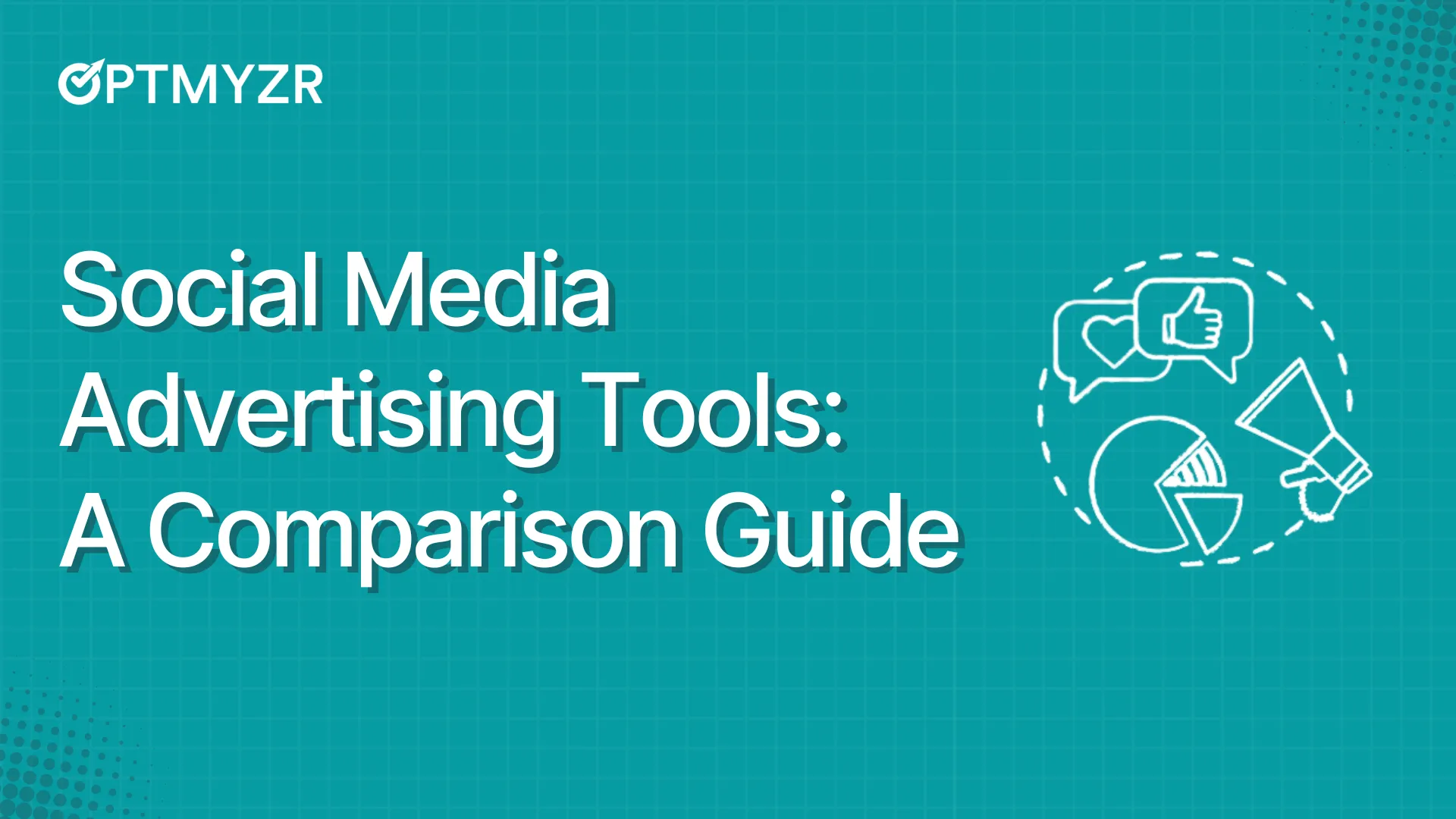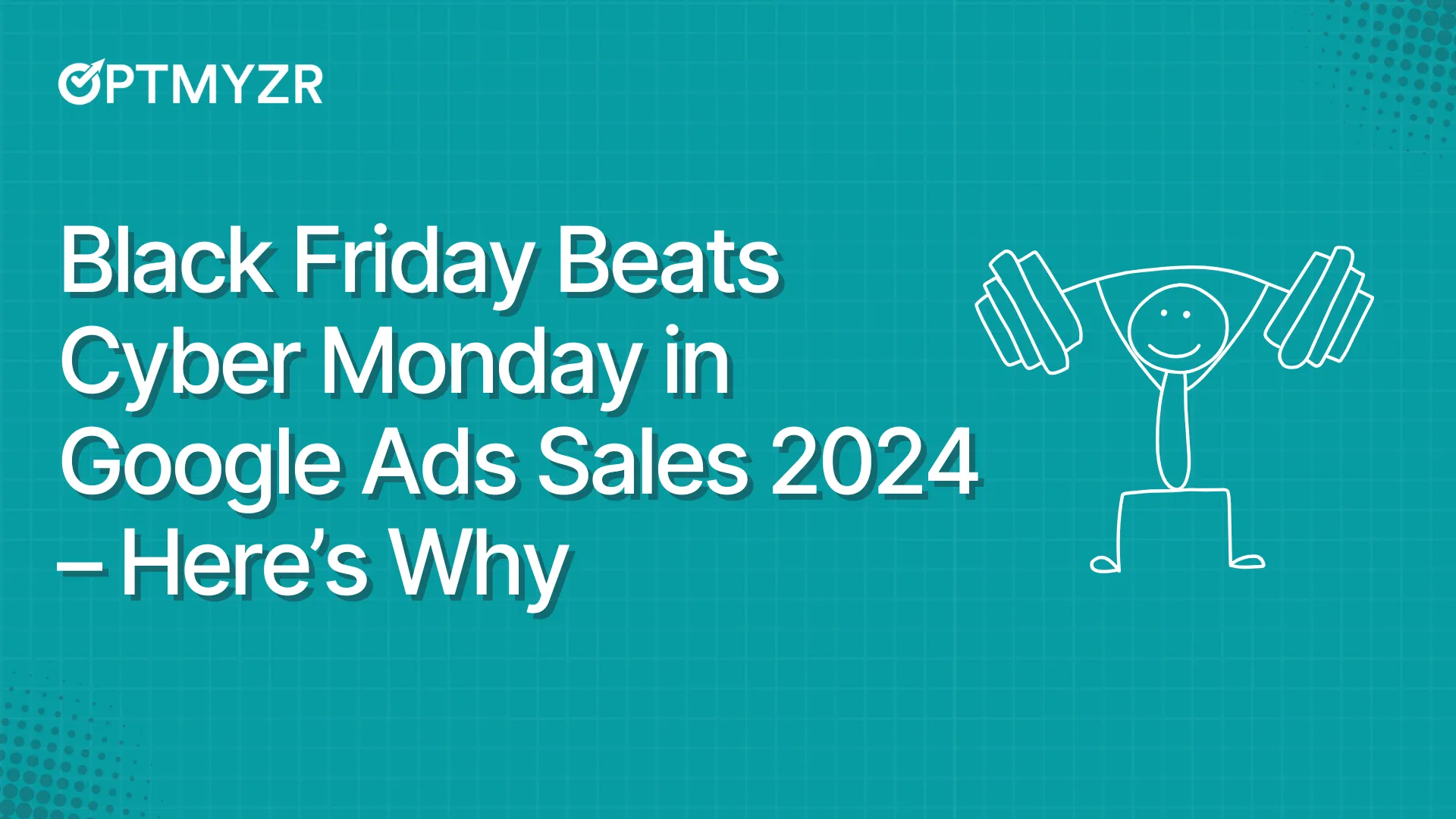B2B marketing is no longer just about reaching a vast audience but connecting with the right one. However, many marketers struggle to identify and target their ideal customer profile (ICP) without the right tools and data.
Traditional platforms often lack deep insights into professional attributes, making precise targeting difficult. Additionally, balancing lead quality and quantity while keeping costs in check is challenging. Integrating multi-channel campaigns and overcoming limited user engagement on professional networks further complicate the process.
LinkedIn Ads can be a great platform for marketers aiming to amplify their brand’s presence and effectiveness. Unlike other platforms where you chase keywords, LinkedIn allows you to engage with your potential clients on personal and professional levels.
This makes LinkedIn not just a networking site but a potent channel for generating impactful B2B leads and conversions.
In this article, we take a deep dive into LinkedIn Ads as explained by AJ Wilcox, a seasoned expert, who transformed his passion into building B2Linked.com, an agency devoted exclusively to mastering LinkedIn ads. His journey from managing Google ads to specializing in LinkedIn showcases a pivotal shift towards targeted advertising that many brands are yet to discover.
Proven Tips for Better B2B LinkedIn Ads Performance
While Google reigns as the giant in search-based advertising, LinkedIn works as a complementary force that enhances search strategies with its targeted approach. It’s about building awareness at the top of the sales funnel and nurturing that awareness until it translates into high intent and conversion.
AJ emphasizes the synergy between LinkedIn and other search strategies: “I look at something like social, especially LinkedIn, where we can be so specific about who is seeing these ads and we can get in front of them and build this top of mind awareness.” His experience illustrates how using strategies like running thought leadership ads and integrating LinkedIn ads with your paid search program can significantly bolster your marketing efforts, creating a synergy that drives stronger results.
Use Image Ads to Stay Fresh With Cold Audiences
Single-image ads, known as “Sponsored Content” on LinkedIn, are a smart way to capture the interest of cold audiences (those unfamiliar with your brand). They are highly effective and easy to create, making it simple to keep your content up-to-date and engaging.
“Single image sponsored content tends to be pretty high performing and it’s also the easiest to create. I would say probably 80 percent of the media that our clients run is this single image,” says AJ.
To keep your audience engaged, AJ recommends updating your image ads every two weeks. Small tweaks to the visuals can help your ads stay fresh and appealing as users scroll through their feeds. He adds, “you don’t have to change very much. Just make it feel fresh so that as they’re scrolling through their newsfeed, they’ll give you a chance."
While single-image ads work well, also consider using short video ads for even more engagement and conversions. As you develop your LinkedIn ad strategy, aim for a balance between quick creation and strong impact. Always test to find what works best for your campaign goals.
Consider Running Thought Leadership Ads
LinkedIn recently introduced a feature, Thought Leadership Ads (TLA), that helps brands amplify their thought leadership through personal profiles. As of June 2023, businesses can now sponsor posts created by individual team members, allowing these to reach a broader, targeted audience directly via the newsfeed. AJ highlights the significance of this feature:
“If Fred launches his own post organically, Optmyzr can then go and sponsor that post to your ideal target audience, and then it shows up in the newsfeed. It’s much less expensive on a per click basis, and then you get to like show your own thought leadership, which is fabulous.”
This change helps overcome a significant challenge: people engage far more with personal profiles than company accounts. AJ explains, “When you post something from your personal profile and when you post something from your company profile on LinkedIn, you’ll probably notice that your personal profile gets 10 times or more the engagement. So we know people on LinkedIn like to interact with people, not with companies.”
In terms of effective content mix, leverage the range of tools LinkedIn provides, such as newsletters, PDFs, and videos. Share engaging stories, offer downloadable guides, or post brief videos offering solutions to common challenges in your industry. By diversifying your approach, you’ll create a valuable, multidimensional thought leadership presence that resonates deeply with your audience.
Match Your Content and Call to Action to Audience Funnel Stage
When crafting LinkedIn ads, it’s crucial to align your messaging and calls-to-action (CTA) with the different stages of your audience’s journey. As AJ explains, it’s all about matching your content to how familiar your audience is with your brand.
“I wouldn’t send to cold traffic that I know didn’t know anything about me. I wouldn’t give a hard pitch. I wouldn’t say, ‘Hey, here’s what we do. Get a demo.’ It would be more of like a, let me introduce the brand to you. Let me give you free value.”
Two effective ways to convert your audience are through landing pages and lead generation forms. AJ notes the effectiveness of LinkedIn’s native forms: “These are called lead generation form ads. And what’s so cool about them, they have incredible conversion rates because LinkedIn auto fills everything that they know about you.”
By ensuring your ads speak directly to where your audience is in their journey, you’ll guide them smoothly through the funnel and closer to becoming customers.
Once you’ve captured leads through LinkedIn Ads, tools like Linked Helper can streamline personalized follow-up messaging and connection requests, helping you build stronger relationships with prospects.
Run a Separate Retargeting Campaign for Warm Audiences
For warm audiences (those who’ve previously engaged or shown interest), consider offering more in-depth content that addresses specific pain points and demonstrates how your solutions can help them. Segmenting these groups into their own campaigns ensures they see ads that resonate with their unique needs.
Finally, for hot or very warm audiences (those already familiar with and trusting your brand), it’s perfectly fine to provide a CTA that invites them to a conversation or encourages them to explore your services directly. At this stage, offering a demo or consultation can be effective, as only about 5% of your audience is typically ready to make a purchasing decision.
Prevent Saturation With Good Campaign Structure
Preventing ad fatigue and maintaining user interest on LinkedIn requires a thoughtful approach to campaign structure. Even though users have the freedom to scroll past content they don’t care about, overloading them with repetitive ads can still lead to saturation and annoyance.
AJ offers valuable advice to avoid inundating users by controlling the number of ads per campaign: “If your campaign contains two or fewer ads, LinkedIn will only show each ad once every 24 hours per user. This ensures your content isn’t overwhelming and remains fresh.”
AJ also gives some additional tips to prevent saturation:
Don’t Overload Creatives: Adding more creatives to a campaign increases the chance that LinkedIn will show the ads multiple times within a 48-hour period. If too many ads are included (as recommended by LinkedIn to maximize reach), highly active users may see the same campaign as many as seven times in two days, leading to potential saturation.
Keep the Message Varied: Stick with fewer ads per campaign but vary the message to maintain interest. This allows your ads to gently remind your audience of your brand without overwhelming them.
Test and Optimize: Regularly test different ad types and creatives while monitoring user engagement metrics to fine-tune your campaign structure.
By limiting frequency and carefully structuring your campaigns, you’ll reduce the risk of annoying users and instead keep them engaged and receptive to your messaging. Remember, a smart campaign structure can ensure your brand stays memorable without becoming tiresome.
Use Both Manual and Automated Bid Management
When managing budgets and bids for your LinkedIn ad campaigns, it’s essential to know when to rely on manual control versus automated optimization. AJ shares bidding strategies that have proven effective over the years, regardless of the new features LinkedIn introduces.
“If you have a click-through rate that is less than about one percent, then you’re going to get better performance for manual CPC bidding. And if you’re over 1%, CPM bidding is better and you want to go with LinkedIn’s what they call max delivery. It’s like an automated bidding.”
By combining these two strategies and understanding when to use each, you can achieve a balanced, effective approach that maximizes your ad performance while maintaining control over your ad spend. AJ further advises advertisers to “ignore suggestions that higher bids are necessary to access quality traffic. Research has shown little correlation between higher bids and better lead quality.”
How To Win With LinkedIn Video Ads
You don’t need elaborate studios or professional crews to create effective LinkedIn video ads. Grab your phone and record videos in a natural, organic style. AJ emphasizes the value of this approach:
“What I’ve noticed is that AI is really bad at currently at putting emotion into it. So what I prefer to do is actually just grab my phone and speak to it just very naturally, very organically. And we’ve found in a lot of cases that’s free to do. And it outperforms the stuff that was done in a studio with professional teams and crews.”
Share Personal and Valuable Insights: Focus on sharing insights that make your audience care about your brand. When you discuss relatable challenges or valuable tips, you build trust and interest. This makes viewers more receptive to your message and encourages them to learn more about your company.
Optimize for Engagement: Short video bites have a greater impact than longer content. AJ explains: “The cost per getting someone to watch, you know, half or more of that video is usually about a quarter of what you’d pay to get someone to land on a landing page of some kind.”
Find the Right Cadence: Creating video ads once a month provides enough time for each campaign to generate results while keeping your content pipeline active. Test various video topics, and don’t worry about repeating ideas that seem obvious to you. What may feel repetitive to you could be new and valuable to your audience.
How AJ Creates His Video Content
Creating high-quality video content does not require a studio or expensive equipment. AJ shares a simple yet effective approach to making engaging videos that resonate with audiences:
“I have a tripod, a wireless mic, and that’s it. I take it out into my front yard or a park or even here in my office and just record based off of the kind of content I create.”
By simplifying production and focusing on relevant, actionable topics, you can create effective video content that resonates with your audience, helping build your brand’s thought leadership and trust.
Here are a few more tips from AJ’s video creation process:
Outline or Script: AJ says that generally works from an outline of bullet points or a full script to maintain focus while allowing for some improvisation. This process will ensure that you cover key points while also leaving room for authenticity.
Address Relevant Topics: AJ finds topics from frequently asked questions on LinkedIn posts and his podcast. For instance, if several people ask about manual bidding, he makes a video addressing the topic, even if it feels like familiar territory. Look for relevant and fresh topics to talk about.
Tailor to Funnel Stages: Create different videos for different stages of the funnel. Top-of-the-funnel videos provide informative content to attract and engage new audiences, while bottom-of-the-funnel videos focus on offers like a free audit to warm prospects already familiar with the brand.
Monthly Cadence: Record video content once a month. Frequency will help you stay consistent while keeping the workload manageable.
Google vs. LinkedIn: How Their Ad Algorithms Differ
Both Google and LinkedIn offer powerful advertising algorithms, but their approaches differ significantly. Here’s a look at how they compare:
Google’s search algorithm focuses on matching ads with users who have shown clear intent through their search queries. When users actively search for products or services, Google presents relevant ads that often lead to immediate conversions. The search algorithm is heavily influenced by keywords, bidding strategies, and user demographics.
LinkedIn’s algorithm, on the other hand, revolves around professional connections. AJ explains:
“LinkedIn definitely tries to feed you content that it thinks you’re going to find most interesting. A lot of the signals that it looks for is if you’ve interacted on a person or a company’s post before, or if you’ve chatted with that person through DMs on the backend.” However, compared to Instagram or Facebook, LinkedIn’s algorithm isn’t as refined in personalizing ads based on interests and behavior. Instead, it relies more on the network’s professional structure and user interactions.
| | | |
| ASPECT | ||
|---|---|---|
| Primary Focus | Intent-based search results from keywords. | Professional connections and network interactions. |
| Targeting Strategy | Keywords, demographics, and bidding strategies. | Professional connections, posts, and DMs. |
| Ad Personalization | Advanced, shows highly relevant ads based on search history. | Limited, prioritizes professional engagement. |
| Top-of-Mind Awareness | Lower, emphasizes immediate conversions. | High, great for nurturing long-term relationships. |
| Organic vs. Paid Reach | More organic results, competitive paid search. | Organic reach shrinking, prioritizing paid ads. |
| Content Creation | Requires optimized content for direct search intent. | Opportunity for thought leadership with less competition. |
| Strengths | Captures immediate intent and conversions. | Builds trust, nurtures professional relationships. |
LinkedIn offers a more personal approach through professional networks, while Google capitalizes on immediate search intent. Understanding these differences helps you tailor your strategies effectively to each platform, ensuring your brand’s visibility and trustworthiness where it matters most.
Search Ads as a Complement to LinkedIn
Combining LinkedIn ads with search ads on platforms like Google or Microsoft can create a powerful lead generation strategy. Here are a few ways these platforms can complement each other to maximize impact:
Top vs. Bottom of the Funnel: LinkedIn excels at engaging potential customers in the top and middle of the funnel, introducing your brand and generating interest. In contrast, Google and Microsoft dominate the bottom of the funnel, capturing high-intent searches that lead to conversions.
“I think search and social actually work so well together. I look at something like social, especially LinkedIn, where we can be so specific about who is seeing these ads and we can get in front of them and build this top of mind awareness.” - AJ Wilcox
Targeted Campaigns: Develop LinkedIn campaigns specifically designed to reach your ideal customer profile (ICP). Once these leads visit your website or landing pages, use Google and Microsoft ads to retarget them, keeping your brand top of mind across various networks.
“What I would suggest is have campaigns targeting your exact ideal customer profile. Reach them on LinkedIn and send that traffic to your website. With Google and Microsoft, you can retarget all of the traffic that lands on those pages.” - AJ Wilcox
Overcoming Platform Weaknesses: LinkedIn’s biggest limitation is user activity—most users log in only occasionally, making consistent engagement difficult. To address this, use Google and Microsoft search and display ads to remarket to your LinkedIn traffic across the web, ensuring multiple daily engagements.
“The biggest weakness with LinkedIn is that people don’t show up very often. You can be present every time they log in, but it’s hard to stay top of mind. Google and Microsoft remarketing campaigns allow you to stay top of mind, especially if it’s display network, like multiple times per day, all over the web.” - AJ Wilcox
Use First-Party Data: Visitors landing on your website from LinkedIn become first-party data you can use across multiple advertising networks. This integration ensures seamless engagement wherever prospects go.
“Let the platforms work together, retarget each other’s traffic to be ever-present wherever someone is.” - AJ Wilcox
Using a cross-channel advertising approach ensures a holistic marketing strategy that leverages each platform’s strengths, driving engagement at every stage of the customer journey.
Using LinkedIn Data for Microsoft Search Campaigns
LinkedIn’s acquisition by Microsoft brought exciting possibilities for combining LinkedIn’s rich data with Microsoft’s advertising platforms. Although this integration isn’t fully realized yet, AJ explains how businesses can still benefit from this powerful pairing.
LinkedIn Data in Microsoft Search: MS Ads now includes LinkedIn targeting features such as company name, job function, and industry. Recent updates suggest job title targeting may also be available, enhancing precise targeting with potentially lower costs per click.
“Last time I checked, we could target by company name, job function, and company industry. Recently, I’ve heard that job title targeting might be available too, which would be a significant addition.” - AJ Wilcox
Enhanced Industry Data: LinkedIn used Microsoft’s more detailed industry classifications to expand its own categories from around 34 to over 300, enabling marketers to refine their targeting to specific subcategories.
“LinkedIn didn’t do nearly as much. They took Microsoft’s understanding of industries, which was much more granular. LinkedIn used to have about 34 industries and now offers over 300.” - AJ Wilcox
Search Insights for Interest Targeting: For Bing users, Microsoft may share their keyword history or search behavior with LinkedIn, allowing advertisers to layer relevant interests onto their audience targeting. While this dataset is relatively small due to limited Bing usage, it provides valuable insights that enhance campaign precision.
“If you are a Bing search user, Microsoft will pass your keyword history to LinkedIn, which LinkedIn uses to decide your interests.” - AJ Wilcox
Benefits Over Other Platforms: Combining LinkedIn’s professional network with Microsoft’s search capabilities offers unique advantages over other advertising platforms. This integration allows marketers to reach highly specific professional audiences across networks and maintain consistent messaging throughout.
Strategic Opportunities: Use LinkedIn data in MS Ads to complement your LinkedIn campaigns. Target similar audiences on Microsoft search and display networks to capture cheaper clicks and expand your brand’s reach.
“I love that LinkedIn took Microsoft’s more detailed industry classifications to refine its own categories.” - AJ Wilcox
Although the integration isn’t perfect, using LinkedIn’s professional targeting within Microsoft Ads provides marketers with a strategic edge that can help maximize the impact of their campaigns across both platforms.
Automate Campaign Tasks to Make Time for Creative Growth
You can watch the full PPC Town Hall episode with AJ Wilcox here:
As creative growth takes center stage, the future of ad management lies in automating tasks like KPI monitoring, reporting, and data analysis. Marketers need tools that free up their time so they can focus on strategy and growth. Here’s how Optmyzr Social can provide the flexibility to manage cross-platform campaigns efficiently and help you implement effective ad strategies:
Access Reliable Campaign Reports and Data: Optmyzr Social connects directly to Meta and LinkedIn APIs, delivering real-time reporting and data analytics with near 100% reliability.
Manage Cross-Platform Campaigns with Ease: Create portfolios to group social ad accounts by platform, client, location, or budget. This lets you manage multiple platforms together in one place without endless browser tabs.
Comprehensive Dashboards: Optmyzr Social offers two powerful dashboards. The shared dashboard gives an overview of all portfolios with key metrics, while individual portfolio dashboards provide in-depth KPIs, performance comparisons, and insights for top-performing elements and specific platforms.
Optimize Faster with Precise Data: Get granular insights for Meta and LinkedIn campaigns using the Ad Analyzer tool and use that data to gain budget insights, or make any creative or strategic changes.
Automate Alerts and Campaign Controls: Keep campaigns on track with alerts and automation. Set alerts at different levels to catch anomalies or KPI changes via email, Slack, or Teams. Use the Rule Engine to build automated rules that pause campaigns over budget, create reports, and more, ensuring no campaign exceeds its limits.