Google Ads has become much more sophisticated — and more of a black box — in recent years, thanks to advancements in AI and machine learning. From pushing broad match and auto-applied recommendations to changing the meaning of ‘exact match’, it’s very clear that Google is expanding its influence over what happens in your accounts, gradually taking the control away from you.
Although the shift towards more automation is great for advertisers, Google has also reduced the control and visibility for you, the advertiser over your ad spend.
And, in light of the recent antitrust lawsuits and scrutiny over its ad business practices, advertisers are becoming more concerned that Google may be overextending their ad budgets. That’s why savvy advertisers need to be vigilant to ensure they are getting true value from their ad spend.
The good news is that there are several tools out there that can help you take back control and manage your Google Ads campaigns the way that works for your business.
In this article, you’ll learn:
- Why do you even need a Google Ads management tool and
- The best Google Ads management tools today with their pricing and top features
Why you should use a Google Ads management tool
A third-party Google Ads management tool helps you create, optimize, and manage your campaigns more efficiently and effectively than you ever can using Google’s default platform. Here are a few reasons why you should use one:
1. Google doesn’t always have your best interests when making product decisions.
Google is a business. So its goal is to do what’s best for its shareholders. The more money you spend on its platform, the more beneficial that is for its shareholders. That’s a big reason for its push to increase ad prices, encourage broad match, and auto-applied recommendations so that your ads are shown for a higher number of search queries, which means more clicks and ultimately more money for Google.
2. Google’s native platform has extremely limited capabilities for advertisers.
A third-party tool can offer features that are not available or limited in Google Ads, such as competitor analysis, cross-channel integration, custom reporting, and AI-powered optimization. These features can help you gain more insights into your market and your campaigns and improve your ROI.
3. Third-party tools can save you time and money.
A third-party tool can automate many tasks that would otherwise take you hours to do manually on Google Ads, such as keyword research, bid management, ad creation, and performance tracking. This can free up your time to focus on much more important aspects of your business and reduce your advertising costs.
With that said, here’s the list of the 10 best Google Ads management tools today.
Best Google Ads management tools
| Name of the tool | Top feature | Pricing |
|---|---|---|
| Optmyzr | Powerful rule-based automation for optimization and reporting | From $208/month for $10K spend, up to 25 accounts |
| Google Ads Editor | Bulk editing tools for managing multiple campaigns offline | Free |
| Opteo | Continuous account monitoring with performance-based recommendations | From $129/month for $25K spend, up to 10 accounts |
| TrueClicks | Comprehensive auditing and budget pacing tools | From $208/month for $50K spend, unlimited accounts |
| Acquisio | AI-powered bid and budget management across multiple platforms | Pricing available upon request |
| Marin | Cross-channel campaign management with advanced reporting | From $500/month for up to 50 accounts |
| Skai | Unified platform for managing PPC campaigns across various channels | From $90,000/year |
| Adalysis | Automated PPC audits and health checks | From $149/month for $50K spend, unlimited accounts |
| Adpulse | Visual workflow builder for custom automation | From $25/month for $3K spend |
| Adzooma | User-friendly interface with automation and optimization features | Free plan available; premium features at additional cost |
Optmyzr
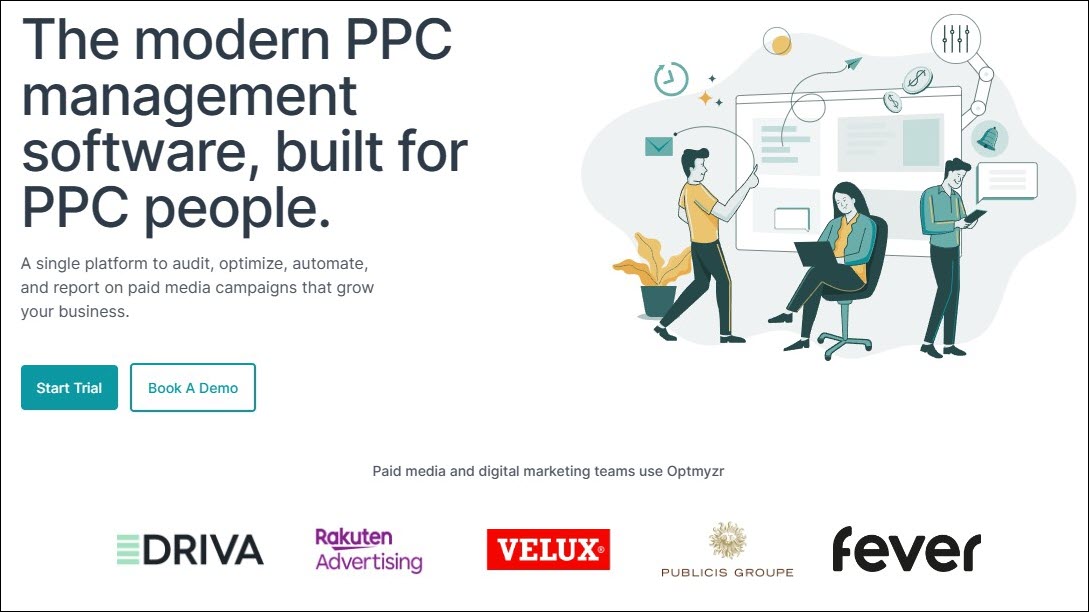
Best for: Detailed insights, optimization, reporting, and automation across various campaign types
Pricing: From $208/month ($10K spend, upto 25 accounts)
Rating: Rated 4.6/5 on G2 and 4.7/5 on Capterra
Optmyzr is a powerful, award-winning PPC management software that gives search marketers the tools they need for detailed insights, optimization, reporting, and automation. It is built for accounts of any size, diversity, or complexity.
From search to shopping to Performance Max, you can run Google Ads campaigns the way each account demands with Optmyzr.

Optmyzr’s key features
- Powerful rule-based automation, monitoring, auditing, reporting, bidding, budget management, and analysis capabilities
- In-depth tools for Responsive Search Ads, Value-Based Bidding, Shopping, and Performance Max campaigns (including support for scripts)
- PPC vertical benchmarks, competitor, and auction insights for Google Ads
- Integration with Slack, Microsoft Teams, and Zapier
What kinds of teams use Optmyzr?
Optmyzr is used by a variety of teams such as:
- Digital marketing agencies: Helps scale their operations and improve their client service by providing them with the tools they need to manage multiple Google Ads campaigns efficiently.
- In-house marketing teams: Helps save time and improve their Google Ads performance by automating many of the tasks involved in managing campaigns. This frees up team members to focus on more strategic initiatives.
- Enterprise marketing teams: Helps manage their Google Ads spending much better by providing them with data-driven insights and recommendations.
- Individual Google Ads consultants: Helps streamline their workflow and manage multiple campaigns without the need for extensive resources.
Pros & cons
Pros
- Offers powerful automation layering capabilities to protect your Google Ads accounts and give you back control
- Monitors anomalies and automatically notifies account owners
- Supports real-time data refresh
- Helps you build shopping campaigns 10 times faster than Google Ads
Cons
- While Optmyzr’s feature-rich platform is designed to empower users, some may find it overwhelming due to the extensive range of tools and customization options available.
- There’s no free version of the platform.
What do users say about Optmyzr?
Users have praised Optmyzr for its significant time-saving capabilities, particularly through custom-built automations in its Rule Engine, which effectively streamline tasks that would typically require a team of PPC managers.
The platform’s workflow design allows for systematic account management, ensuring comprehensive optimization without overlooking any tasks.
Additionally, users appreciate the user-friendly interface and the exceptional support team, which collectively enhance productivity and facilitate the implementation of tailored strategies.
Sign up for our 14-day free trial today to give Optmyzr a try. You will also get the resources you need to get started and more. Our team will also be on hand to answer questions and provide any support we can.
Google Ads Editor
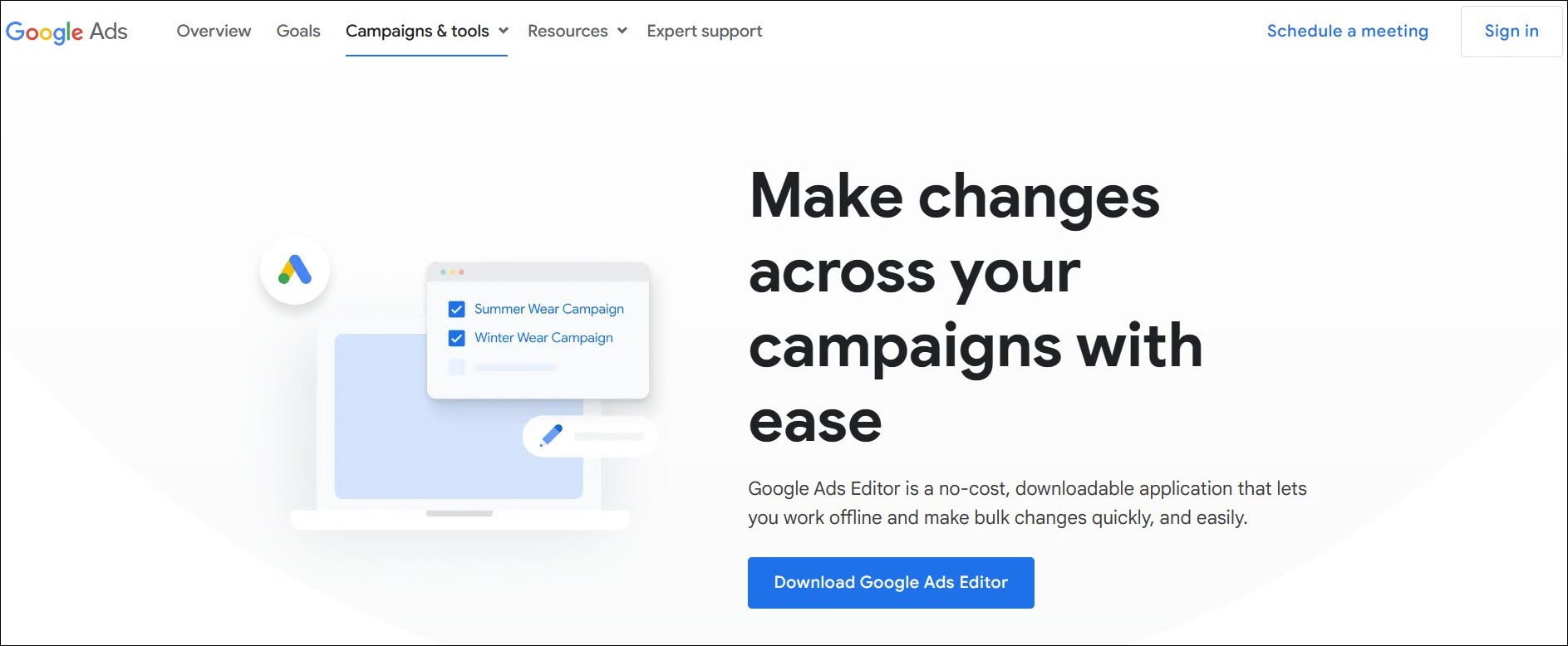
Best for: Beginners managing multiple campaigns offline with bulk editing capabilities
Pricing: Free
Rating: Rated 4.3/5 on G2 and 4.5/5 on Capterra
Google Ads Editor is a free, downloadable application for managing your Google Ads campaigns.
Google Ads Editor’s key features
- Provides bulk editing tools, allowing advertisers to make multiple changes quickly across campaigns
- Users can manage, edit, and view multiple Google Ads accounts simultaneously
- Insights and recommendations to improve campaign performance
Pros and Cons
Pros
- A great tool for beginners who may not have a budget to opt for paid software
- Helps you manage ads or make bulk changes to your campaigns offline across multiple accounts
- Native integration with Google Sheets, Google Analytics, Looker Studio, and other Google tools
Cons
- Extremely limited capabilities for monitoring and reporting compared to most tools in the market
- Although it’s a free tool, you’re subject to what Google allows and that’s usually to their benefit
- The bid management tools are a black box
- Provides little to no automation to give you back the control
- Often enforces auto-apply recommendations that don’t really help your campaigns
- Analyzing PPC performance can be a chore
- Tasks like building and refreshing shopping campaigns which take minutes in Optmyzr take hours in the Google Ads Editor
What do users say about Google Ads Editor?
Users have praised Google Ads Editor for its robust bulk editing capabilities, which facilitate efficient management of multiple campaigns and ads simultaneously. Additionally, the user-friendly interface simplifies navigation and campaign management, making it accessible for both beginners and experienced advertisers.
Opteo
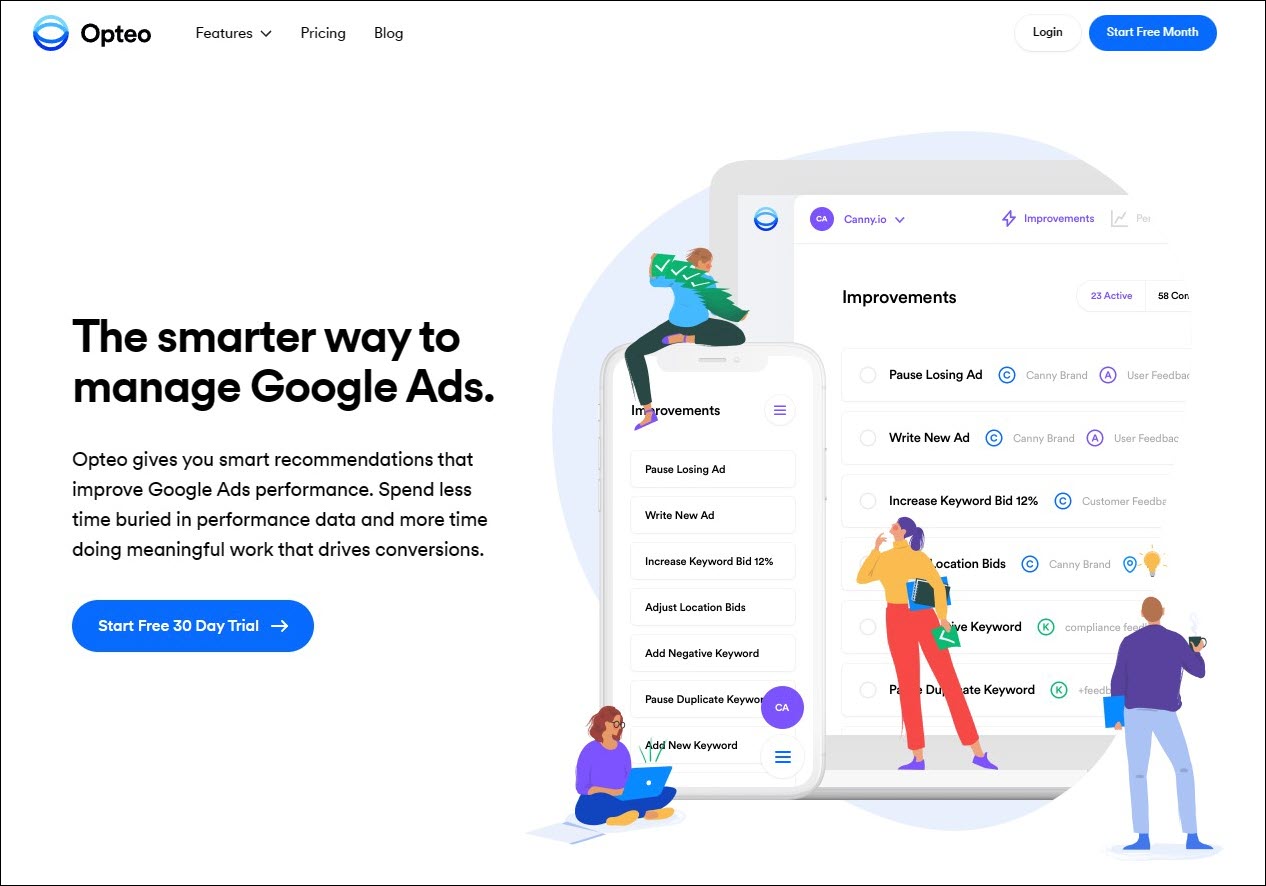
Best for: Small to medium-sized businesses seeking easy-to-understand performance recommendations
Pricing: From $129/month ($25K spend, 10 accounts)
Rating: Rated 4.5/5 on G2 and 4.8/5 on Capterra
Opteo is a Google Ads management tool that recommends optimizations based on continuous account monitoring of account performance data.
Opteo’s key features
- Monitoring, reporting, bidding, and budget management capabilities
- Integrates with Slack
Pros and Cons
Pros
- Easy-to-understand UI
- Suitable for SMBs with limited Google Ads needs
Cons
- Uses a 12-hour refresh cycle, not real-time like Optmyzr
- Very limited automation and spend projection capabilities
- Limited support for shopping, RSA, and Performance Max
- Does not integrate with Microsoft Teams or Zapier
What do users say about Opteo?
Users praise Opteo for its time-saving features, user-friendly interface, and actionable recommendations that improve campaign performance. Additionally, its responsive customer support enhances the overall experience.
Read: How Opteo compares to Optmyzr
TrueClicks
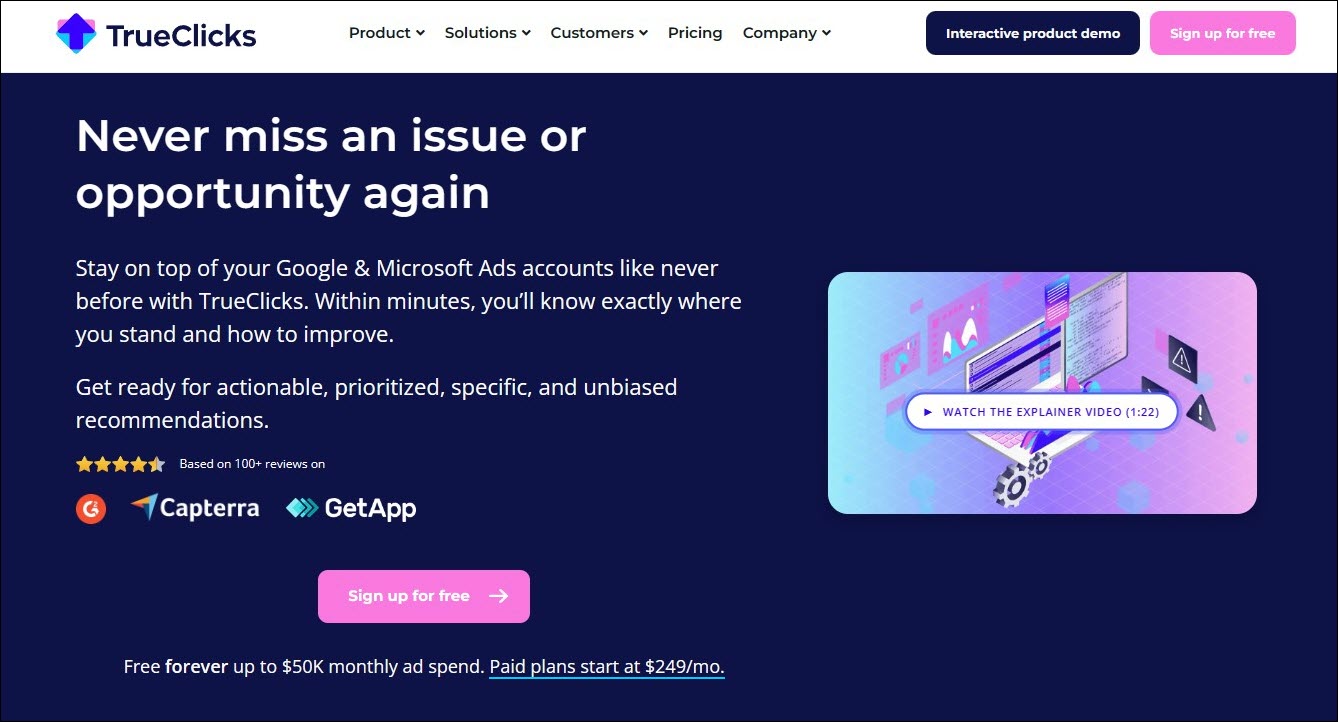
Best for: Agencies needing comprehensive auditing and budget management across numerous accounts
Pricing: From $208/month ($50K spend, unlimited accounts)
Rating: Rated 4.5/5 on G2 and 4.5/5 on Capterra
TrueClicks is a cloud-based marketing software, which helps organizations create, launch, and manage PPC marketing campaigns on a unified portal.
TrueClicks’s key features
- Powerful auditing, monitoring, and budget pacing tools
Pros and Cons
Pros
- Free forever up to $50K monthly ad spend
- Great integrations with Looker Studio, Microsoft Excel, Google Sheets, Power BI, and Tableau
Cons
- Limited rule-based automation
- No support for scripts or native reporting
- Limited capabilities for Performance Max and value-based bidding
- Limited insights and optimization capabilities compared to Optmyzr
- Doesn’t integrate with Slack, Microsoft Teams, or Zapier
What do users say about TrueClicks?
Users have praised TrueClicks for its user-friendly interface, effective automation of routine tasks, and actionable suggestions that enhance campaign performance. Additionally, TrueClicks is recognized for its ongoing development and responsiveness to user feedback, continually updating the platform to align with industry best practices.
Read: How TrueClicks compares to Optmyzr
Acquisio
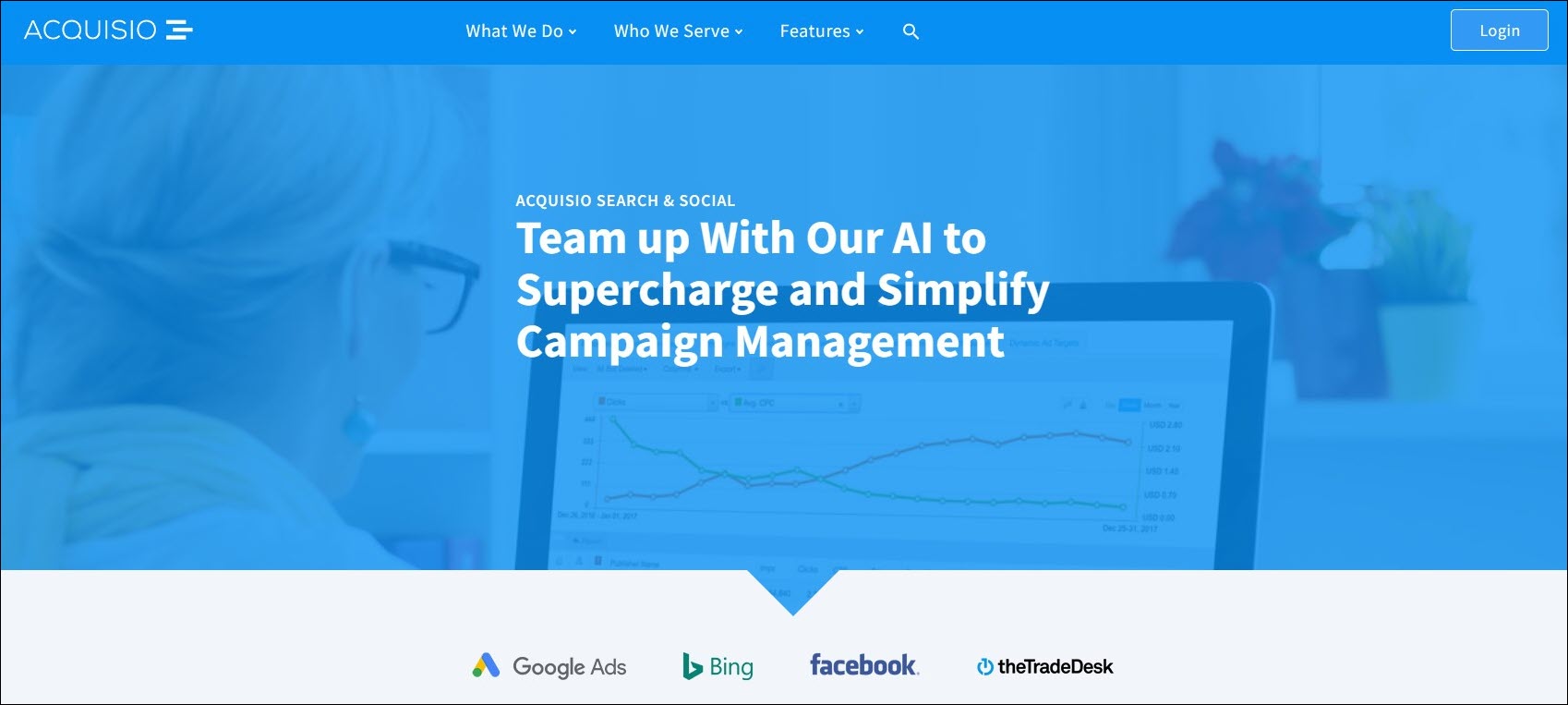
Best for: Marketers and agencies looking for AI-driven bid and budget management across platforms like Google, Meta, and Microsoft
Pricing: On request
Rating: Rated 3.8/5 on G2 and 4/5 on Capterra
Acquisio is an AI-powered solution for marketers, agencies, and local SEM resellers to scale their PPC offerings on advertising platforms like Google, Meta, and Microsoft.
Acquisio’s key features
- Has tools for group optimization, feed audits, and bid management for shopping campaigns
- Offers single-account and multi-account reports, audit reports, and automated delivery for reporting
Pros and Cons
Pros
- Easy-to-understand UI
- Suitable for SMBs with limited PPC management needs
Cons
- Limited rule-based automation
- Limited capabilities for Performance Max and value-based bidding
- Minimal support for shopping campaigns
- Bidding tools are fully black-box with limited recommendations and user control
- You’ll see a drop in performance when working with a high number of campaigns
- Doesn’t integrate with Slack, Microsoft Teams, or Zapier
What do users say about Acquisio?
Users praise Acquisio for its intuitive interface, responsive customer support, and AI-driven bid and budget optimization. Its comprehensive reporting tools also save time and enhance campaign management efficiency.
Read: How Acquisio compares to Optmyzr
Marin
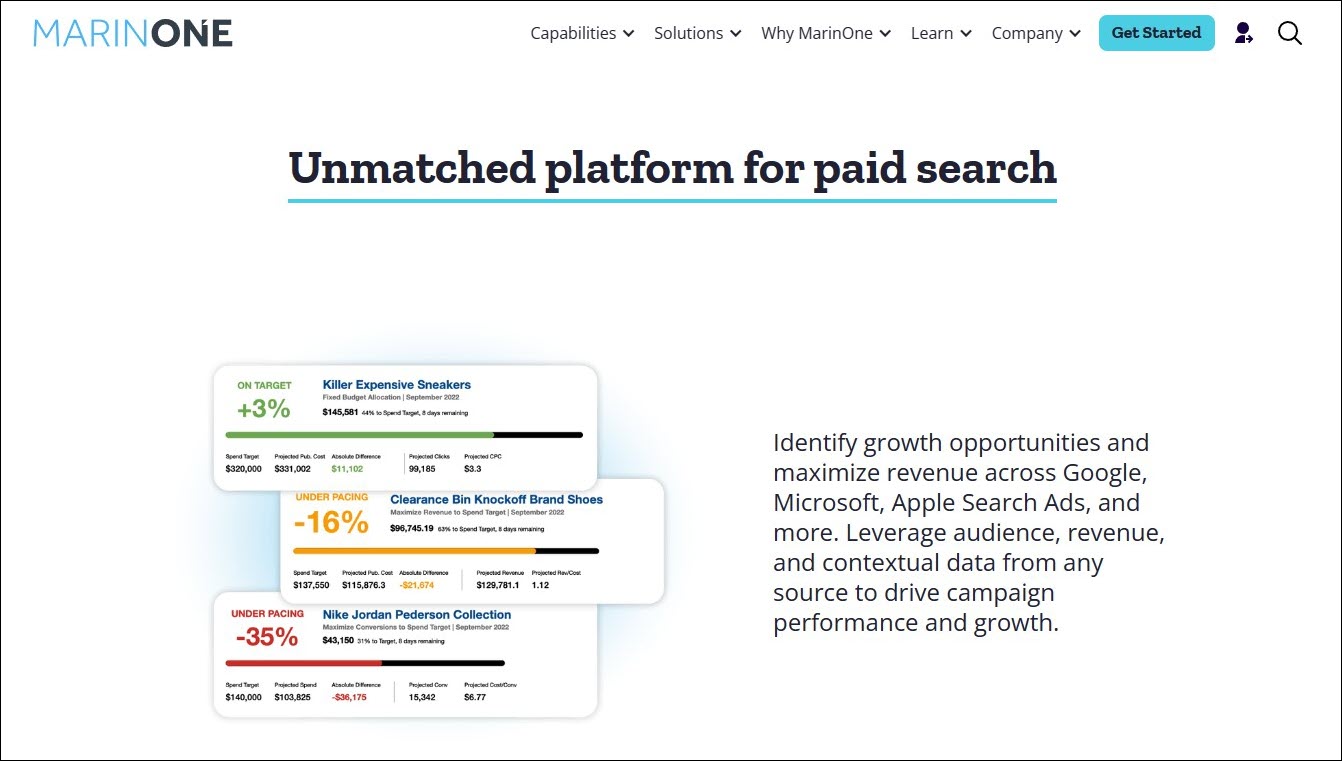
Best for: Large enterprises requiring cross-channel campaign management with advanced reporting features
Pricing: From $500/month (50 accounts)
Rating: Rated 3.8/5 on G2 and 3.4/5 on Capterra
Marin is a campaign management tool that helps marketers create & optimize campaigns for Google, Facebook & Amazon Ads.
Marin’s key features
- Good rule-based automation, RSA capabilities, and audits
- A good number of tools for shopping
Pros and Cons
Pros
- Powerful budgeting and reporting tools
- Really good product training content
Cons
- Marin’s bid management seems very black-box with no ability to apply your own insights
- Limited capabilities for Performance Max and value-based bidding
- Marin’s solutions for search, social, and reporting are very fragmented with complicated pricing
- The access to their tool is gated by a mandatory demo
- Poor reviews on G2 (3.8) and Capterra (3.4) compared to Optmyzr (4.7 G2 / 4.6 Capterra)
- Doesn’t integrate with Slack, Microsoft Teams, and Zapier
What do users say about Marin?
Users praised Marin Software for its intuitive interface and custom reporting capabilities, which streamline campaign management. They also highlighted its versatility in creating and modifying diverse marketing components effectively.
Read: How Marin compares to Optmyzr
Skai
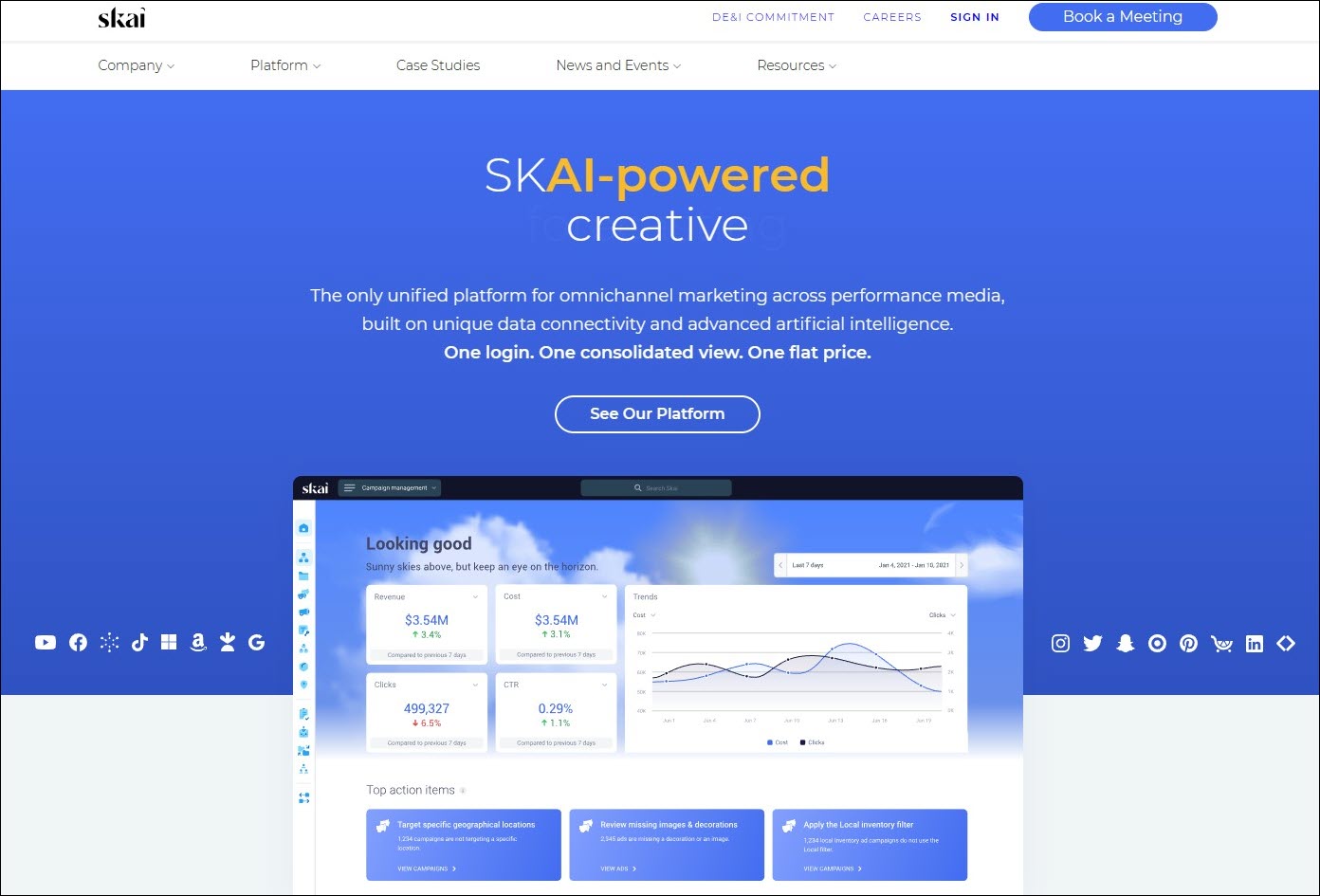
Best for: Enterprises aiming to manage large-scale PPC campaigns across multiple channels on a unified platform
Pricing: From $90,000/year
Rating: Rated 4/5 on G2 and 4.4/5 on Capterra
Skai is a cloud-based marketing solution, which helps organizations create, launch, and manage PPC marketing campaigns on a unified portal.
Skai’s key features
- Powerful automation, RSA, audits, and reporting capabilities
- Integration with Slack, Microsoft Teams, and Zapier
Pros and Cons
Pros
- Good rule-based automation, RSA capabilities, and audits
- Good reporting features
- Ideal for enterprise teams
Cons
- Expensive, complicated pricing and free trial structure
- No script support for Google Ads Performance Max campaigns
- Has a longer support response time (6-24 hours) than Optmyzr (2 hours)
What do users say about Skai?
Users praise Skai for its user-friendly interface, responsive customer support, and powerful automation features that streamline campaign management. They also value its actionable insights, robust analytics, and regular updates that keep the platform current and effective.
Read: How Skai compares to Optmyzr
Adalysis
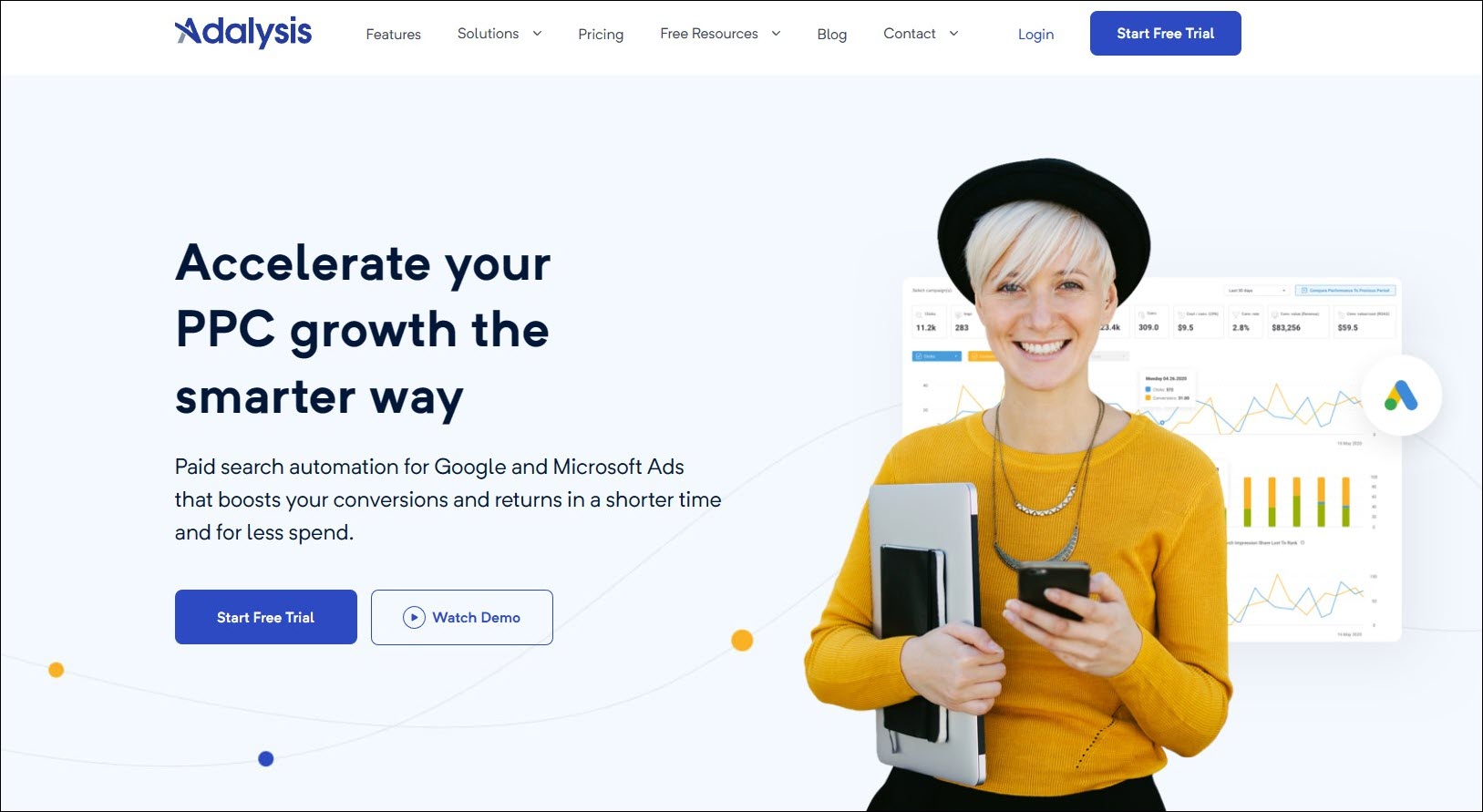
Best for: Advertisers seeking automated PPC audits and health checks to maintain account performance
Pricing: From $149/month ($50K spend, unlimited accounts)
Rating: Not enough reviews
Adalysis is a PPC management solution designed to help marketers manage advertising campaigns on Google and Bing search engines.
Adalysis’s key features
- Great tools for budgeting, bidding, auditing, and reporting
Pros and Cons
Pros
- Periodic campaign/account health checks
- Fast and intuitive onboarding
Cons
- Limited capabilities for Performance Max, value-based bidding, shopping, and rule-based automation
- Doesn’t integrate with Slack, Microsoft Teams, or Zapier
What do users say about Adalysis?
Users have praised Adalysis for its ability to streamline PPC optimization by highlighting areas that need attention and automating ad testing. They also appreciate the platform’s capability to provide valuable insights and facilitate changes without the need to log into Google Ads.
Read: How Adalysis compares to Optmyzr
Adpulse
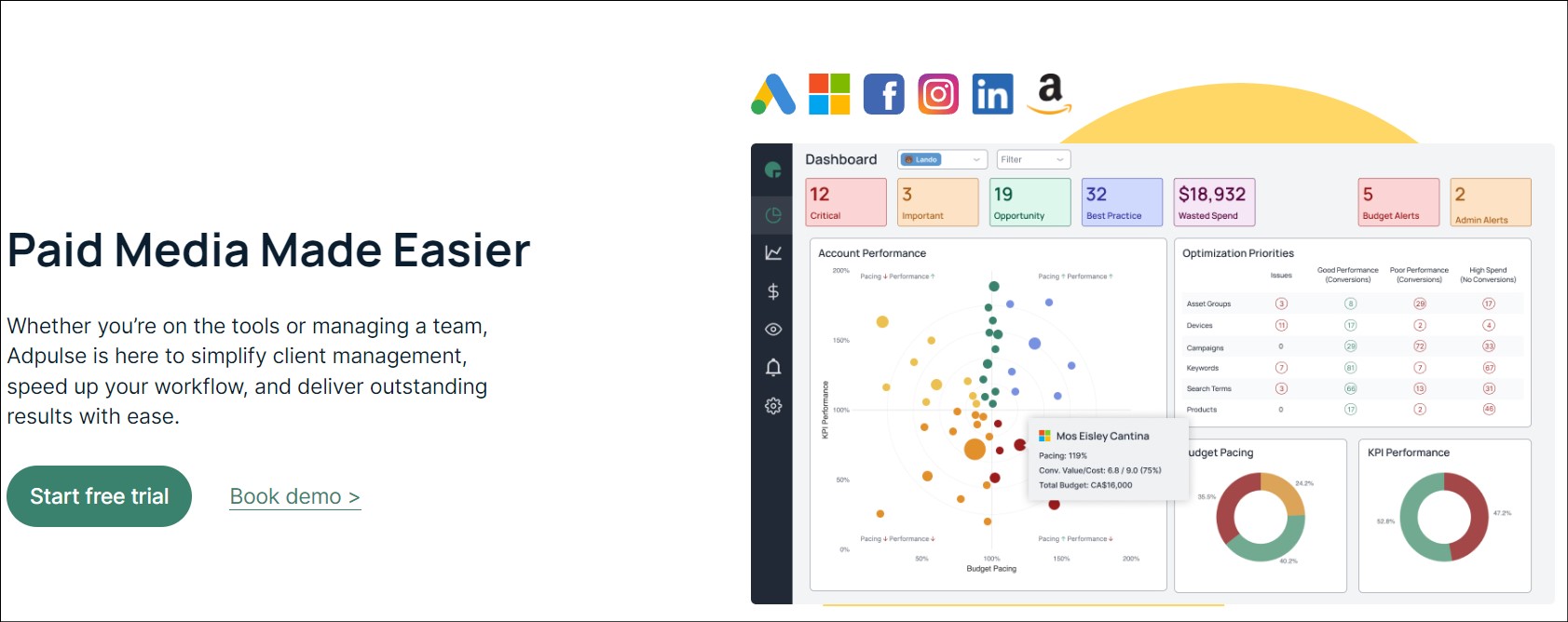
Best for: Teams looking to create custom automation workflows through a visual interface
Pricing: From $25/month (3K spend, 100 accounts)
Rating: Not enough reviews
Adpulse provides PPC analysis, marketing automation, automatic testing, and
shopping campaign management.
Adpulse’s key features
- Supports RSAs and shopping
- Powerful reporting and auditing tools
- Integrates with Slack, Microsoft Teams, and Zapier
Pros and Cons
Pros
- Great tools for reporting and audits
- Good rule-based automation capabilities
Cons
- Can sometimes be a little slow
- Limited support for Performance Max
- Lacks spend projection capabilities for budgets
- Support for RSAs and shopping could be better
What do users say about Adpulse?
Adpulse has received positive feedback from users, highlighting its effectiveness in managing PPC campaigns. Users appreciate its user-friendly interface and actionable insights, which help in optimizing account performance and saving time.
Read: How Adpulse compares to Optmyzr
Adzooma
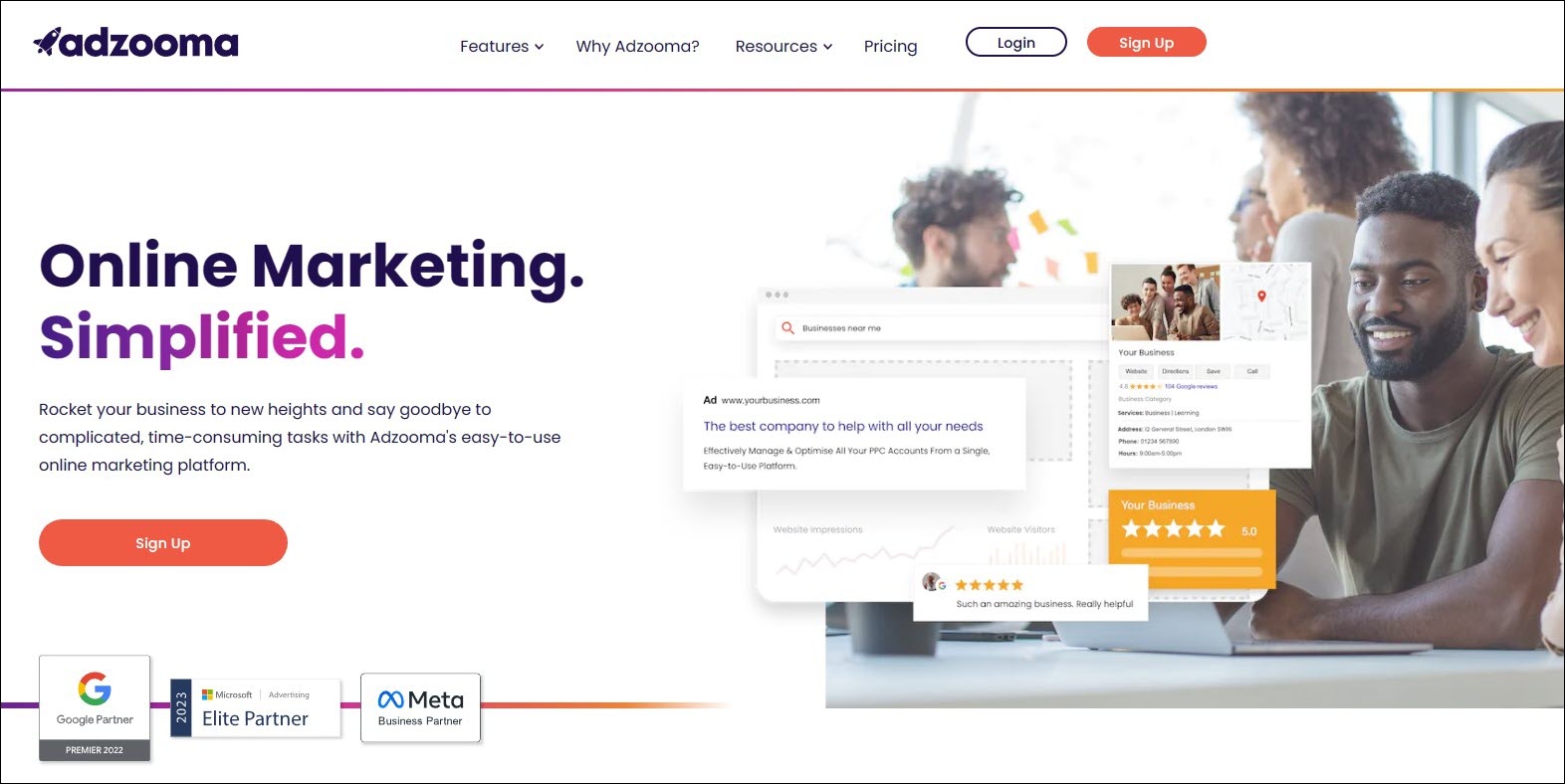
Best for: Small businesses seeking a user-friendly platform with optimization features, including a free plan option
Pricing: Has a free plan. The paid plan starts from $99 a month.
Rating: Rated 4.3/5 on G2 and 4.1/5 on Capterra
Adzooma provides PPC analysis, marketing automation, automatic testing, and shopping campaign management.
Adzooma’s key features
- Support for RSAs and Performance Max campaigns
- Reporting, bidding, and budget management capabilities
Pros and Cons
Pros
- Offers a free plan with some useful, but limited features
- Decent capabilities for RSAs and Performance Max
- Good reporting tools
Cons
- Limited support for Performance Max, shopping campaigns, and RSAs
- Longer data refresh cycle of 12 hours compared to Optmyzr’s real-time refresh cycle
- Limited rule-based automation
- No integration with Slack, Microsoft Teams, and Zapier
What do users say about Adzooma?
Users praise Adzooma for its intuitive interface and real-time campaign optimization insights. They also appreciate its multi-channel support and responsive customer service, making it a reliable tool for advertisers.
Read: How Adzooma compares to Optmyzr
Choose the right tool for your needs
Using a Google Ads management tool isn’t just about managing your campaigns better—though it absolutely does that. It also makes your life as an advertiser easier by many orders of magnitude. Hopefully, we did our part to help you find a tool that does that for you.

And after what you read here, if you think Optmyzr is the tool for you, sign up for a 14-day free trial today.
Thousands of advertisers — from small agencies to big brands — worldwide use Optmyzr to manage over $5 billion in ad spend every year. Plus, if you want to know how Optmyzr’s various features help you in detail, talk to one of our experts today for a consultation call.











