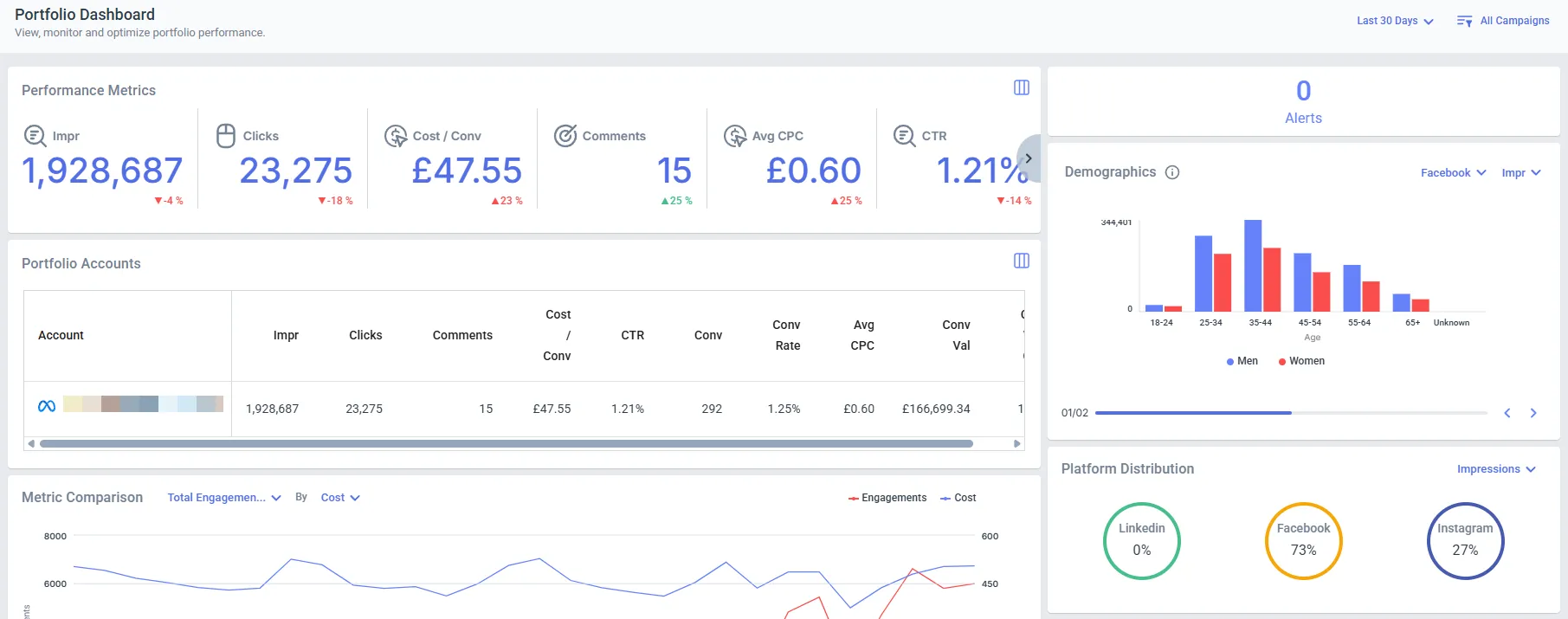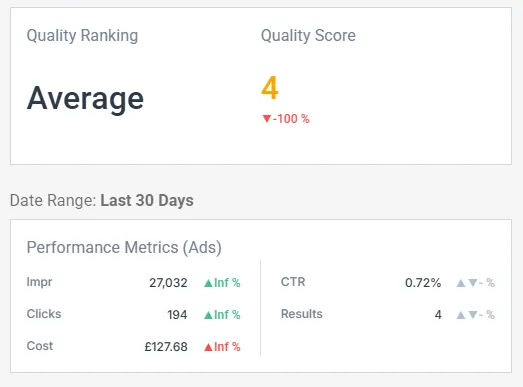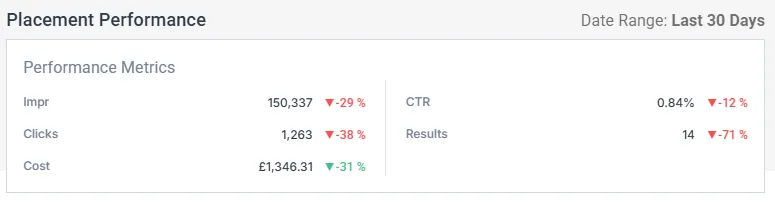Many B2B marketers are wasting thousands on LinkedIn ads because they’re using them like Google Ads. LinkedIn isn’t a search platform where people hunt for solutions; it’s a relationship platform where professionals connect and engage.
Treat it like Google, and you’ll get expensive clicks with terrible conversion rates. But treat it right? That’s where the magic happens.
AJ Wilcox proved this with a $90,000 test across multiple accounts. While most marketers pushed “Book a Demo” buttons at cold prospects, AJ’s three-stage approach made prospects 25X more likely to convert. (more on this later)
AJ Wilcox, founder of B2Linked.com and the #2 most influential person in PPC, has cracked the LinkedIn advertising code. His agency exclusively focuses on LinkedIn ads, delivering 5X higher conversion rates and dramatically lower costs for clients.
In this guide, you’ll learn his three-stage funnel system, cost-cutting bidding techniques, and why thought leader ads outperform company posts by 10X.
LinkedIn and Google aren’t competitors; they’re complementary forces in your B2B marketing arsenal. While Google captures bottom-funnel intent, LinkedIn excels at building top-of-mind awareness and nurturing prospects who don’t even know they need your solution yet.
AJ emphasizes this synergy: “I look at something like social, especially LinkedIn, where we can be so specific about who is seeing these ads and we can get in front of them and build this top of mind awareness.” The key is understanding how to use LinkedIn’s unique strengths while integrating it with your broader marketing strategy.
Use image ads to stay fresh with cold audiences
Single-image ads remain the workhorse of successful LinkedIn campaigns. They’re highly effective, easy to create, and perfect for testing different messages with cold audiences.
“Single image sponsored content tends to be pretty high performing, and it’s also the easiest to create. I would say probably 80 percent of the media that our clients run is this single image.” - AJ Wilcox
The MiQ ad here is a perfect example of why single-image ads work so well on LinkedIn. It’s bold, clear, and built around one strong stat (39%), which immediately grabs attention in the feed.

The refresh strategy that works: Update your image ads every two weeks to prevent ad fatigue. You don’t need complete overhauls; small visual tweaks keep your content feeling fresh as users scroll through their feeds.
Best practices:
- Test different headlines with the same image
- Vary your value propositions while maintaining visual consistency
- Use high-quality, professional imagery that reflects your brand
- Consider A/B testing single images against short video content for maximum impact

Consider running Thought Leadership Ads
LinkedIn’s Thought Leadership Ads (TLA) aren’t just another ad format; they’re some of the highest-performing ads on the platform.
“LinkedIn have launched thought leader ads and these are by far the highest performing ad on LinkedIn. And the reason why is because this is we are now able to promote an individual’s post rather than a company’s post.” - AJ Wilcox
The example below from Justin Rowe (Founder of Impactable) shows this in action. Instead of hiding behind a company logo, Justin speaks directly to his audience with insights from running 500+ LinkedIn ad audits.

The creative features his face prominently, paired with a bold, scroll-stopping headline. It feels personal, credible, and instantly trustworthy.
Adding to this, AJ’s team also sees engagement rates that are 5-10 times higher compared to traditional company-sponsored content, with significantly lower costs per click.
“When you post something from your personal profile and when you post something from your company profile on LinkedIn, you’ll probably notice that your personal profile gets 10 times or more the engagement. So we know people on LinkedIn like to interact with people, not with companies.” - AJ Wilcox
Why they work: People connect with faces, not logos. When users scroll LinkedIn, they naturally stop for human connections over corporate branding.
Content strategies that perform:
- Personal stories and insights that showcase expertise
- Downloadable guides providing immediate value
- Short videos addressing industry challenges
- Behind-the-scenes content that humanizes your brand
- Industry commentary and opinion pieces
Match your content and call to action to audience temperature
The biggest mistake B2B marketers make is treating all LinkedIn audiences the same. Your messaging must align with how familiar prospects are with your brand.
“I wouldn’t send to cold traffic that I know didn’t know anything about me. I wouldn’t give a hard pitch. I wouldn’t say, ‘Hey, here’s what we do. Get a demo.’ It would be more of like a, let me introduce the brand to you. Let me give you free value.” - AJ Wilcox
Here’s how it should be:

💡Conversion Optimization Tip: LinkedIn's native lead generation forms deliver incredible conversion rates because they auto-fill prospect information, removing friction from the conversion process. |
Run separate retargeting campaigns for warm audiences
Segment your audiences based on their engagement level and create tailored campaigns for each group. This ensures warm prospects see content that resonates with their specific stage in the buyer’s journey.
For hot audiences (those already familiar with and trusting your brand), direct CTAs work well. Remember, only about 5% of your audience is typically ready to make a purchasing decision at any given time; segment accordingly.
Prevent saturation with a smart campaign structure
LinkedIn users can quickly become oversaturated with your content if you’re not strategic about frequency. AJ offers a crucial insight:
“If your campaign contains two or fewer ads, LinkedIn will only show each ad once every 24 hours per user. This ensures your content isn’t overwhelming and remains fresh.” - AJ Wilcox
Avoid these saturation mistakes:
- Don’t overload creatives: Too many ads in one campaign means users might see your content seven times in 48 hours
- Keep messages varied: Stick with fewer ads per campaign, but diversify your messaging
- Monitor engagement: Watch for declining performance that signals ad fatigue
The sweet spot: 2 ads per campaign maximum, with varied messaging that gently reminds your audience of your brand without overwhelming them.
💡Optmyzr Tip: Set up budget pacing alerts in Optmyzr for Social to get notified when your LinkedIn campaigns are under- or overspending against your monthly targets. Create metric alerts for CPC spikes or performance drops across portfolio, account, or campaign levels. |
Use smart bid management to cut costs dramatically
Most marketers unknowingly choose LinkedIn’s most expensive bidding option because it’s the default. Here’s what AJ discovered:
“The default bidding method that LinkedIn gives you in a campaign is called maximum delivery. This is the most expensive way to pay for your traffic on LinkedIn. There are very few situations where this is actually in your favor.
And LinkedIn takes it a step further by hiding the cheapest option. The cheapest option is called max bid, max CPC bid, and you actually have to click a button that says, ‘Show me more options before that one option appears.’” - AJ Wilcox
AJ had a campaign where LinkedIn suggested $16-66 per click. He bid $7 and spent his entire budget. Following LinkedIn’s recommendation would have delivered only one-seventh the traffic for the same spend.
AJ’s proven bidding strategy:

💡Optmyzr Tip: Stop manually checking if your campaigns are overspending. The Rule Engine in Optmyzr for Social lets you build automated rules that pause campaigns when they exceed budget limits, send alerts when CPCs spike above your thresholds, and create performance reports automatically. |
Stand out in the AI content era
With AI-generated content flooding LinkedIn, authentic human content has never been more valuable.
“When I see a lot of AI-written content, posts, comments, I can spot them pretty easily. Those who are using AI to post, I go, I’m not going to engage with your content because that’s not you, and I could just go ask ChatGPT.
So, I think it’s a huge opportunity for good marketers who are willing to go out and write things specifically that AI would not write.” - AJ Wilcox
Why this creates opportunity:
- AI content is becoming easily recognizable and less engaging
- Users crave genuine insights over generic outputs
- Your unique voice becomes a competitive advantage
- Authentic content commands premium attention and engagement
How to leverage this trend:
- Write from personal experience with specific examples
- Share nuanced opinions (AI tends to be generic and safe)
- Include behind-the-scenes insights about what worked and what didn’t
- Maintain your authentic voice even when using AI as a research tool

Google’s search algorithm prioritizes matching ads with users who have shown clear intent through their search queries. As AJ explains: “I love Google Ads for the reason that it’s very simple and the traffic that comes is very bottom of funnel. They’re showing intent by typing the keyword that you’re bidding on, and then you show them an ad. That’s what they’re looking for, and then they convert.”
LinkedIn’s algorithm works differently, revolving around professional connections rather than search intent. “LinkedIn definitely tries to feed you content that it thinks you’re going to find most interesting.
A lot of the signals that it looks for are if you’ve interacted with a person or a company’s post before, or if you’ve chatted with that person through DMs on the backend,” AJ notes. However, compared to Instagram or Facebook, LinkedIn’s algorithm isn’t as refined in personalizing ads based on interests and behavior.
Instead, it relies more on the network’s professional structure and user interactions.
ASPECT | GOOGLE | LINKEDIN |
Primary Focus | Intent-based search results from keywords. | Professional connections and network interactions. |
Targeting Strategy | Keywords, demographics, and bidding strategies. | Professional connections, posts, and DMs. |
Ad Personalization | Advanced, shows highly relevant ads based on search history. | Limited, prioritizes professional engagement. |
Top-of-Mind Awareness | Lower, emphasizes immediate conversions. | High, great for nurturing long-term relationships. |
Organic vs. Paid Reach | More organic results, competitive paid search. | Organic reach shrinking, prioritizing paid ads. |
Content Creation | Requires optimized content for direct search intent. | Opportunity for thought leadership with less competition. |
Strengths | Captures immediate intent and conversions. | Builds trust, nurtures professional relationships. |
LinkedIn offers a more personal approach through professional networks, while Google capitalizes on immediate search intent. Understanding these differences helps you tailor your strategies effectively to each platform, ensuring your brand’s visibility and trustworthiness where it matters most.
Search ads as a complement to LinkedIn
Combining LinkedIn ads with search ads on platforms like Google or Microsoft can create a powerful lead generation strategy. Here are a few ways these platforms can complement each other to maximize impact:
Top vs. Bottom of the Funnel: LinkedIn excels at engaging potential customers in the top and middle of the funnel, introducing your brand and generating interest. In contrast, Google and Microsoft dominate the bottom of the funnel, capturing high-intent searches that lead to conversions.
“I think search and social actually work so well together. I look at something like social, especially LinkedIn, where we can be so specific about who is seeing these ads and we can get in front of them and build this top of mind awareness.” - AJ Wilcox
Targeted Campaigns: Develop LinkedIn campaigns specifically designed to reach your ideal customer profile (ICP). Once these leads visit your website or landing pages, use Google and Microsoft ads to retarget them, keeping your brand top of mind across various networks.
“What I would suggest is have campaigns targeting your exact ideal customer profile. Reach them on LinkedIn and send that traffic to your website. With Google and Microsoft, you can retarget all of the traffic that lands on those pages.” - AJ Wilcox
Overcoming Platform Weaknesses: LinkedIn’s biggest limitation is user activity—most users log in only occasionally, making consistent engagement difficult. To address this, use Google and Microsoft search and display ads to remarket to your LinkedIn traffic across the web, ensuring multiple daily engagements.
“The biggest weakness with LinkedIn is that people don’t show up very often. You can be present every time they log in, but it’s hard to stay top of mind. Google and Microsoft remarketing campaigns allow you to stay top of mind, especially if it’s display network, like multiple times per day, all over the web.” - AJ Wilcox
Use First-Party Data: Visitors landing on your website from LinkedIn become first-party data you can use across multiple advertising networks. This integration ensures seamless engagement wherever prospects go.
“Let the platforms work together, retarget each other’s traffic to be ever-present wherever someone is.” - AJ Wilcox
Using a cross-channel advertising approach ensures a holistic marketing strategy that leverages each platform’s strengths, driving engagement at every stage of the customer journey.
💡Optmyzr Tip: Instead of jumping between LinkedIn and Meta tabs, create portfolios in Optmyzr for Social to group all your accounts by client, platform, or budget. Get a unified dashboard showing performance across all platforms in one view. |
Also Read: How to Manage Meta and LinkedIn Ads Together Without Losing Your Mind
Using LinkedIn data for Microsoft search campaigns
LinkedIn’s acquisition by Microsoft brought exciting possibilities for combining LinkedIn’s rich data with Microsoft’s advertising platforms. Although this integration isn’t fully realized yet, AJ explains how businesses can still benefit from this powerful pairing.
LinkedIn Data in Microsoft Search: MS Ads now includes LinkedIn targeting features such as company name, job function, and industry. Recent updates suggest job title targeting may also be available, enhancing precise targeting with potentially lower costs per click.
“Last time I checked, we could target by company name, job function, and company industry. Recently, I’ve heard that job title targeting might be available too, which would be a significant addition.” - AJ Wilcox
Enhanced Industry Data: LinkedIn used Microsoft’s more detailed industry classifications to expand its own categories from around 34 to over 300, enabling marketers to refine their targeting to specific subcategories.
“LinkedIn didn’t do nearly as much. They took Microsoft’s understanding of industries, which was much more granular. LinkedIn used to have about 34 industries and now offers over 300.” - AJ Wilcox
Search Insights for Interest Targeting: For Bing users, Microsoft may share their keyword history or search behavior with LinkedIn, allowing advertisers to layer relevant interests onto their audience targeting. While this dataset is relatively small due to limited Bing usage, it provides valuable insights that enhance campaign precision.
“If you are a Bing search user, Microsoft will pass your keyword history to LinkedIn, which LinkedIn uses to decide your interests.” - AJ Wilcox
Benefits Over Other Platforms: Combining LinkedIn’s professional network with Microsoft’s search capabilities offers unique advantages over other advertising platforms. This integration allows marketers to reach highly specific professional audiences across networks and maintain consistent messaging throughout.
Strategic Opportunities: Use LinkedIn data in MS Ads to complement your LinkedIn campaigns.
Target similar audiences on Microsoft search and display networks to capture cheaper clicks and expand your brand’s reach.
“I love that LinkedIn took Microsoft’s more detailed industry classifications to refine its own categories.” - AJ Wilcox
Although the integration isn’t perfect, using LinkedIn’s professional targeting within Microsoft Ads provides marketers with a strategic edge that can help maximize the impact of their campaigns across both platforms.
AJ’s 3-stage funnel strategy that boosted conversion rates 5X
AJ Wilcox changed his approach to LinkedIn ads by moving away from the traditional one-step conversion approach that most B2B marketers use. After extensive testing with $90,000 in ad spend across multiple accounts, his team discovered a three-stage funnel that dramatically outperformed direct conversion campaigns.
The proven results:
“We’ve gone all in on a three-stage funnel. What we found from two recent tests we ran, there were like, $90,000 in ad spend across two different accounts. We found we created a stage one, stage two, and stage three funnel, where to get into stage three, you had to have interacted with both a stage one ad and a stage two ad.
And what we found is showing the same kind of conversion call to action, stage three had a five times higher conversion rate than stage two and stage two had a five times higher conversion rate than stage one. And it persisted across multiple accounts.” - AJ Wilcox
Think about that for a second. Stage 3 converted 5X better than Stage 2, and Stage 2 converted 5X better than Stage 1. That means someone who went through all three stages was 25X more likely to convert than a cold prospect seeing your ad for the first time.
How the three stages work
Stage 1: Stop the scroll: Don’t pitch anything. Just provide genuine value that makes people think, “Huh, that’s interesting. I didn’t know that.” You’re not asking for their email or trying to sell them anything. You’re just being helpful.
Stage 2: Build the relationship: Now you can go deeper. Share insights, case studies, or educational content that positions you as someone worth listening to. Again, no hard sell – just more value.
Stage 3: Make the ask: Only now, after someone has engaged with your first two pieces of content, do you present your offer. These people already know you, they’ve seen your expertise, and they trust you enough to have engaged twice.
Why this works so well
This approach mirrors real B2B buying behavior, where prospects need multiple touchpoints before they’re ready to convert. Instead of pushing cold leads with immediate conversion asks, you’re building trust step by step. Each interaction warms up the audience, making them far more likely to convert when you finally present your offer.
The key insight is that B2B buyers, especially on LinkedIn, need to be educated and nurtured before they’re ready to take action. Requiring engagement with multiple stages ensures you’re essentially qualifying your prospects while building the know-like-trust factor that’s crucial for B2B sales.
💡 Bonus tip: The “video-first” funnel builder
The Problem: Building Stage 1 audiences can be expensive with traditional ads
AJ’s Secret: Use 30-40 second talking-head videos shot on your phone
Quick Action Plan:
- Record monthly: Address one common customer question per video
- Keep it simple: Phone and natural lighting are enough
- Target the watchers: 50%+ video completion = Stage 2 audience
- Scale smart - One video can feed your funnel for weeks
Your Stage 1 audience becomes massive and engaged in a budget, giving your 3-stage funnel the fuel it needs to deliver those 25X conversion improvements.
How to win with LinkedIn video ads
You don’t need elaborate studios or professional crews to create effective LinkedIn video ads. Grab your phone and record videos in a natural, organic style. AJ emphasizes the value of this approach:
“What I’ve noticed is that AI is really bad at currently at putting emotion into it. So what I prefer to do is actually just grab my phone and speak to it just very naturally, very organically. And we’ve found in a lot of cases that’s free to do. And it outperforms the stuff that was done in a studio with professional teams and crews.” - AJ Wilcox
Share Personal and Valuable Insights: Focus on sharing insights that make your audience care about your brand. When you discuss relatable challenges or valuable tips, you build trust and interest. This makes viewers more receptive to your message and encourages them to learn more about your company.
Optimize for Engagement: Short video bites have a greater impact than longer content. AJ explains: “The cost per getting someone to watch, you know, half or more of that video is usually about a quarter of what you’d pay to get someone to land on a landing page of some kind.”
Find the Right Cadence: Creating video ads once a month provides enough time for each campaign to generate results while keeping your content pipeline active. Test various video topics, and don’t worry about repeating ideas that seem obvious to you. What may feel repetitive to you could be new and valuable to your audience.
How AJ creates his video content
Creating high-quality video content does not require a studio or expensive equipment. AJ shares a simple yet effective approach to making engaging videos that resonate with audiences:
“I have a tripod, a wireless mic, and that’s it. I take it out into my front yard or a park or even here in my office and just record based off of the kind of content I create.” - AJ Wilcox
By simplifying production and focusing on relevant, actionable topics, you can create effective video content that resonates with your audience, helping build your brand’s thought leadership and trust.
Here are a few more tips from AJ’s video creation process:
- Outline or Script: AJ says that generally works from an outline of bullet points or a full script to maintain focus while allowing for some improvisation. This process will ensure that you cover key points while also leaving room for authenticity.
- Address Relevant Topics: AJ finds topics from frequently asked questions on LinkedIn posts and his podcast. For instance, if several people ask about manual bidding, he makes a video addressing the topic, even if it feels like familiar territory. Look for relevant and fresh topics to talk about.
- Tailor to Funnel Stages: Create different videos for different stages of the funnel. Top-of-the-funnel videos provide informative content to attract and engage new audiences, while bottom-of-the-funnel videos focus on offers like a free audit to warm prospects already familiar with the brand.
- Monthly Cadence: Record video content once a month. Frequency will help you stay consistent while keeping the workload manageable
Automate campaign tasks to make time for creative growth
You can watch the full PPC Town Hall episodes with AJ Wilcox here:
AJ’s strategies are proven to work, but implementing them manually across multiple campaigns is time-consuming. The future of LinkedIn advertising lies in automating routine tasks so you can focus on what matters most: creative strategy and relationship building.
Here’s how Optmyzr for Social helps you implement AJ’s proven strategies more efficiently (some of these we have already discussed above):
→ Never Miss Performance Changes: Set up automatic alerts for CPC spikes, budget overruns, or engagement drops. Get notified via email, Slack, or Teams when your three-stage funnel campaigns need attention—no more manual monitoring.
→ Manage Your Cross-Platform Strategy: Create portfolios to group LinkedIn, Meta, and other accounts by client or campaign type. Implement AJ’s cross-platform retargeting strategy without juggling multiple browser tabs.
→ Get Real-Time Performance Insights: Connect directly to LinkedIn’s API for instant reporting with near 100% reliability. Track your funnel progression and thought leader ad performance in real-time instead of waiting for delayed platform reports.
→ Automate Budget Protection: Use the Rule Engine to automatically pause campaigns that exceed your bid thresholds or daily budgets. Implement AJ’s smart bidding strategies with built-in safeguards.
→ Analyze What’s Actually Working: Use the Ad Analyzer tool to identify which creative formats, audiences, and messages drive the best results across your entire LinkedIn strategy.
Curious to test these out?
Book a fully functional 14-day free trial and see how Optmyzr for social can help! (no credit card required).
As technology advances and privacy legislation evolves, Meta Ads has adapted accordingly, altering how we reach and connect with audiences on the way to accomplishing our advertising goals.
Behind the scenes, we have Andromeda, Meta’s next-gen ML engine that processes billions of signals to match ads with users in real time. Then we also have the Advantage+ campaigns on the front lines. These span sales, app installs, and now even lead gen. It can automate targeting, creative testing, and budget allocation for peak efficiency
Clearly, we have moved from the hyper-segmentation of audiences and reliance on interest and behavioral targeting to seeing the rise and fall of many custom audiences, such as lookalikes. Now, AI does the heavy lifting, excelling at identifying our target audiences that are most likely to take the actions we specify.
In this guide, we’ll walk through the latest Meta Ads targeting strategies that will help you successfully find and engage customers.
Demographic and detailed targeting for all brands
Before we cover the strategies that I (and many other advertisers) find works best at the moment, let’s address all currently available targeting options—both new and old.
Understanding all of the options helps you determine what type of targeting you want to test to see what works best for your brand, goals, budget, and time so you know exactly where to start.
Depending on the selected campaign objective, in the ad set level, under “Audience controls,” you will see demographic targeting options that include location, age, and language (if you only see location targeting, click the “show more options” link to see age and language options). These are the primary controls for your targeting.

“Choosing a broad area to show your ads within can improve results,” Meta recommends within Ad Manager, “For example, by adding a country instead of several cities.” In my geo-targeting tests, I’ve found that to be accurate as well.
Interest and behavioral detailed targeting
When it comes to detailed targeting, you can target by interests, behaviors, and other demographics. Meta has long been renowned for its precise targeting capabilities, enabling advertisers to find innovative ways to reach their audiences.
However, with the evolution of privacy laws, advertisers have lost many detailed targeting options, decreasing their effectiveness over the last few years.
This doesn’t mean you should abandon these options entirely, but it’s important to note that targeting has (and will continue to) evolve. This shift might indicate a future where traditional targeting methods, such as detailed targeting, may be obsolete. Instead, we’ll likely rely more on machine learning to identify the individuals most likely to achieve our campaign objectives.
If you’re interested in using these targeting options as a standalone test or in conjunction with Advantage+ audiences, you can access them in the “Advantage+ audience” menu (if you don’t see it, click the “Audience suggestion (optional)” button to reveal it).

Detailed targeting for niche brands
If you work for a brand targeting specific job titles (e.g., nurses) or selling niche products (e.g., specialized automobile parts, solar panels, wine), consider using detailed targeting.
This approach can help you gauge effectiveness against broader targeting options, like Advantage+ audiences (which I’ll cover in a later section). You can manually input relevant keywords to see related suggestions, bundle these audiences together for a larger audience to target, and explore other demographics, such as education, relationships, finances, and more.
Make sure to test various strategies to more accurately determine the best approach to reach your desired audience.
It’s also important to remember that niche targeting often means smaller, so you need to watch it closely. If your audience is too narrow, your campaigns may struggle to exit the learning phase, resulting in higher CPMs and inconsistent performance. Track performance visibility and delivery metrics early to decide whether to expand your audience or rethink your segmentation.
Test a few combinations to see what drives the best engagement, then double down on the highest-value segments.
If you work in ecommerce, consider using Advantage+ Shopping Campaigns (ASC), which offer a more streamlined approach. These campaigns utilize broader targeting, and the only option you can edit is location.
If you’re not in ecommerce, other campaign types (such as the one for leads) feature a more simplified setup with fewer targeting options at the ad-set level. These AI-driven, simplified targeting campaign structures rely on broader targeting and fewer restrictions to deliver better results.
Also, since targeting is largely locked down, your creative becomes your main lever for differentiation. Test multiple variations—formats, messaging, visuals, to feed Meta’s AI with the data it needs to optimize performance. Larger creative libraries can help campaigns exit the learning phase faster and stabilize performance.
💡Pro Tip: Optmyzr’s Rule Engine allows you to automate monitoring. For example, you can create a custom strategy that flags ads with rising cost per result or dropping CTR. Both are early signs of fatigue. The Rule Engine shows suggestions and even lets you automate fixes, so you don’t have to manually check performance every day. |
Create custom audiences for prospecting and retargeting
Meta offers an option in the Audiences area of Ads Manager where you can set up custom audiences using customer or lead contacts, website traffic, app users, or Meta’s data (e.g., engagers) for your inclusion or exclusion targeting, for both prospecting and retargeting campaigns.
You can set up a variety of custom audiences using your sources or Meta sources, such as:
Each of the available custom audience types has a retention time lookback window. I typically recommend a longer lookback window so that you have a larger audience pool—this helps the system better serve your ads, with more people seeing your ads, so they will not be saturated as quickly as smaller audiences.
In Optmyzr’s Social Campaign Manager, you can create and organize your custom audiences, then link them directly to new or existing campaigns.
Commonly used custom audiences
Here is a list of some common custom audiences advertisers use for prospecting and retargeting that you may also want to consider:
- Website visitors
- Leads
- Newsletter subscribers
- Customers
- People who viewed your products in your catalog
- Facebook engagers
- Instagram engagers
Many of the above are warmer audiences that you can use in your retargeting efforts (or exclude from your prospecting campaigns).
While some advertisers still swear by exclusions, others do not, as some have found that (with privacy changes) they are not as effective as they once were. But again, I encourage you to test; the worst that may happen when implementing them is that they won’t actually exclude some people.
You can also create lookalike audiences from the custom audiences above and utilize them in your prospective campaign targeting to reach new people.
Lookalike audiences and how to use them
A ‘lookalike’ audience is an audience that looks like your original audience, but is composed of new people. For example, if you create a customer lookalike audience, Meta will create a new audience of people that look like your customers—based on the interest and behavioral data that Meta Ads has—which you can use to find more people that may be more likely to convert.
You can designate a percentage of deviation when setting up a lookalike audience. The lower the percentage, the more similar the new audience will be to your initial audience. The larger the percentage, the broader and less similar it will be to your initial audience. I typically recommend testing 1% first and then gradually testing larger percentage lookalike audiences to see if you can achieve more or better results.
Leverage Advantage+ audiences for scalable growth
Although you still have access to the targeting options I explained above, you may have noticed that Meta is making detailed targeting less accessible (often hiding it within dropdown menus). Many advertisers, including myself, foresee detailed targeting eventually disappearing, given the gradual removal of older options.
Even so, don’t let this trend deter you from testing detailed targeting. Instead, use it in conjunction with broader targeting options, such as Advantage+ audiences.
The Advantage+ audience option in the ad-set level uses Meta’s ad technology to automatically find your audience, and it does so quite efficiently.
With Advantage+ audience targeting, you can add a suggested audience to help the system identify your target audience more effectively. This enables the system to prioritize specific criteria to find individuals that closely match your desired profile before broadening the search. Additionally, you can adjust the age and gender of your audience and apply detailed targeting (as discussed earlier).
Over the past year of testing with Advantage+ audiences, I’ve tested targeting some warmer custom audiences (like website visitors, leads, and engagers) to using no suggested audiences at all. My findings indicate greater success when I leveraged Meta’s data-rich, in-platform audiences over my client’s email lists and pixel data. In particular, Facebook and Instagram engagers over the last 90 days were the top-performing audiences.
This means that you will target both warmer and cold audiences in one ad set, so your creatives need to work double duty—balancing credibility and brand trust with clear value props for new users. A/B testing different creative formats and messaging is especially crucial here, since Advantage+ campaigns optimize based on performance signals.
When it comes to targeting, this has become my go-to strategy to find more customers that convert at higher volume, rates, and returns compared to all of the others that are currently available and shared in this article. I highly recommend testing this approach in your account(s) while also testing others (if your budget allows).
To make that process easier, you can use the Ad Analyzer to track creative performance across Advantage+ campaigns. You can filter ads by declining CTR or rising costs per result, helping you catch fatigue early and pinpoint which formats or messages are pulling their weight.
Use saved audiences for better efficiency and consistency
Save time by saving audiences whenever you create manual audiences to test alongside broader targeting campaigns and ad sets. This allows you to easily resume the audience in the future for other campaigns, without the need to recreate it from scratch, allowing you to launch your social campaigns faster.
In the ad-set level (under Advantage+ audience, below all of the targeting options), there is a “Save audience” button you can click. A pop-up window that summarizes the audience will appear and give you the option to name it so you can easily locate it later.
Improve ad spend efficiency with exclusion audiences
While exclusion audiences don’t flawlessly exclude every person in them (due to the nature of privacy, technology, and match rates), they can still help improve your ad spend efficiency by not targeting some people. This can also help prevent ad fatigue among existing customers, avoid showing ads to irrelevant users, and improve performance —especially when you’re looking to scale without letting wasted spend sneak in.
How to Create Exclusion Audiences
To create an exclusion audience, follow the same steps (from above) as you would to create any custom audience. When it’s set up, populated, and ready to use, go to the ad-set level and under “Audience controls,” enter the name of your custom audience in the “Exclude these custom audiences” field.

Use Cases for Exclusion Audiences
During the hyper-segmentation era of paid marketing, exclusions were much more commonly and effectively used; but now, they are less effective in excluding people. At the same time, however, Meta’s targeting has improved.
In some instances, the most common use of exclusion audiences these days is in retargeting campaigns where advertisers exclude recent customers, leads, or purchasers, in order to preserve budget but also to avoid bombarding existing customers with more ads.
Create high-impact ads
Well-crafted ad copy increases the likelihood that your message resonates with your prospective customers, while creative elements like images and videos complement and enhance engagement to drive higher conversion rates.
Together, they create a cohesive, persuasive, and successful ad experience that effectively reaches and motivates your intended customers.
Best Practices for Compelling Ad Copy
When writing ad copy, consider your audience. Craft your ad copy to speak directly to them using language, tone, and references that resonate with pain points, their interests, familiarity with your brand, and how your product or service is a solution or benefit to them.
- Use clear and concise copy so that people take the action you want them to (such as learning more, signing up, or shopping now). Get to the point quickly and avoid jargon so that there is no confusion.
- While ads contain automatically embedded call-to-action (CTA) buttons, it’s also effective to clearly state what you want the viewer to do in the ad copy (e.g. learn more, sign up, shop now). Make it easy and intuitive for people to know what they should do next, leading them from the ad to the landing page.
- If you are running sales or promotions, highlight these alongside unique selling points, special product features, limited time offers, or free shipping details.
- Lean in to persuasiveness by adding customer testimonials, reviews, and statistics as that can increase trust and credibility.
Additionally, use urgency (especially in retargeting ads) to encourage immediate action so people don’t miss out on the sale or before a product runs out. Here is a great example of a customer review used very effectively in a clothing ad.

An example of an ad on Facebook. Source: Ingrid+Isabel
I too, often use five-star emojis on review ads to help draw more attention to them and to visually portray that it’s a well-rated product.
Tips for Creating Effective Images
For images, take high-resolution shots that are clear and visually appealing from various angles.
- Make sure the focus remains on the product to prevent any confusion about what you are advertising.
Often, in full-body model images, I’ve seen comments on ads where people ask about where they can purchase various parts of the outfit when the brand intended to promote their jewelry. By concentrating on a single, clear message or product, you can improve performance. - Use minimal text overlays to ensure legibility on small screens and make sure the text complements your visuals.
Tips for Creating Effective Videos
- Put your best foot forward in the first three seconds so that you can hook people in and they know exactly what you are advertising. No matter how interesting, entertaining, or helpful your video content is, people will drop off and continue scrolling if it’s not clear what they’re watching.
- To improve view-thru rates and conversions, start with an intriguing question, compelling statement, or a striking visual in the first few seconds.
- Optimize your video for silent viewing by including text overlays or captions so that your message is clear, even without sound, as this is essential for hearing-impaired viewers or those watching on mute.
- The visuals alone should tell the story effectively. Here’s a great example from Ruggable, where the video ad starts with a compelling question:

An example of an ad on Instagram. Source: Ruggable
- As for video length, keep it short and ideally about 15–30 seconds. Shorter videos help you maintain viewer interest and convey more of your message concisely.
- Lastly, close out your video with a strong call-to-action.
As you get started on creative asset development, understand the various ad placements across Meta’s properties and their specs, so your ads appear optimally and increase your chances for success.
Read More: Social Media Advertising Tools: A Comparison Guide of 6 Leading Platforms
Bringing it all together: Craft a comprehensive strategy for success
Understanding the various targeting options within Meta Ads will help you determine which ones are worth prioritizing for your advertising goals. Lean into the newer features to see what they are capable of so that you don’t fall behind on your advertising skills (which can ultimately hinder campaign success).
If your budget is limited, prioritize testing the more streamlined, AI-assisted targeting campaigns first alongside your current (or older) top performers and, as you gain more conversions, phase out the under-performing campaigns and assets.
Perpetual testing is a big portion of our role in social media advertising, so get comfortable in doing so and creating a process.
As you move forward, the ability to adapt and get creative will be key to your growth and success. By merging strategic targeting with high-impact creatives, you can create a comprehensive strategy that both engages and converts your audience.
As Meta Ads continues to evolve, test new ideas and targeting options, as that will help keep your campaigns thriving.
If you’re looking for a smarter way to manage Meta Ads across campaigns and clients, Optmyzr for Social brings everything under one roof—campaign setup, performance tracking, and optimization. Try it free for 14 days and see how much smoother your social workflow can be.
People also ask
A. Meta Ads supports several targeting types:
- Demographic targeting (age, gender, location, language, education, job, household income)
- Interest and behavior-based targeting, which spans interests, purchase behavior, tech usage, and more
- Custom audiences, including website visitors, app users, CRM lists, and engagement-based segments
- Lookalike audiences, which target new users resembling your custom audiences using Meta’s modeling
- Advantage+ audiences, Meta’s AI-driven targeting option that automates audience matching using broad signals instead of manual settings
A. You can build diverse custom audiences in Meta Ads, including:
- Website visitors tracked via Meta Pixel
- App activity users based on in-app actions
- Customer/contact lists using email, phone, or user ID matches
- Engagement-based audiences, such as people who’ve interacted on Facebook or Instagram (e.g., likes, comments, video views) These audiences are useful for both prospecting and retargeting campaigns, and can be used to create lookalike audiences for expansion
Q. What’s the best targeting strategy if I have a limited budget?
A. With constrained budgets, it’s recommended to:
- Test Advantage+ audience campaigns first, as Meta’s AI handles much of the optimization work
- Pair these with well-performing custom audiences like recent engagers or past buyers
- Pause manual targeting sets if they underperform, ensuring spend is focused on strong signals
- Keep creative quality high—since AI relies heavily on signal inputs, your creatives help Meta learn faster. This mix of broad AI-assisted reach balanced with targeted retargeting maximizes efficiency and results
Akvile DeFazio is the President of AKvertise, an award winning social media advertising agency. With 16 years of experience, she works with eCommerce, lead gen, app, travel, and event clients to reach their goals through future-forward strategies.
This article is a reflection of the author’s experiences and opinions. Optmyzr believes that there are many ways to win in digital advertising, and is committed to presenting a diverse range of ideas and approaches.
Managing paid social campaigns across multiple platforms is time-consuming, detail-heavy, and often more complex than it needs to be, especially if you’re juggling different formats, audiences, and budgets.
This is precisely why, whether you’re a seasoned marketer or a novice, having the right tools in place is essential for scaling your efforts efficiently.
Thankfully, there’s a wide range of social media ad tools that cater to the needs of every type of agency or brand. In this guide, we’ll explore native ad management platforms as well as the top social media advertising tools available, their key features, and how they can help you manage campaigns and achieve your business goals.
By the end, you’ll know whether a third-party platform makes sense for you and which ones are worth considering.
There are so many diverse ad platforms to choose from today, but there are even more tools to help with ad optimization. Picking the right one can be challenging, but aligning your marketing goals with the capabilities that these platforms offer is the best way forward.
Find a tool that meets at least most, if not all, of these basic criteria:
- Ease of use — While every new tool has a learning curve, you shouldn’t spend more time figuring your way around it than you would creating your ad campaigns.
- Scalability — Make sure the tool can accommodate your business growth and subsequent needs.
- Customer support and training — Do your research about the initial training and ongoing support that the platform can provide, if and when you need it.
- Integration capabilities — Ensure the tool integrates seamlessly with other software and platforms you use, such as CRM systems and analytics tools.
- Customization options — Look for tools that offer customizable features to tailor the platform to your specific needs.
- Data security — Verify that the tool has robust data security measures to protect your business and customer information.
- Cost-effectiveness — Assess whether the tool provides good value for its price, considering both its features and your budget constraints.
Meta Ads Manager, LinkedIn Campaign Manager, X Ads Manager) are designed to serve their own social networks, providing features tailored to their specific channels.
While multi-platform social media advertising tools offer powerful features and capabilities, it’s important to recognize that not all businesses need these additional functions (and the costs that come with them). Native ad management platforms are effective for many users, especially if you’re only advertising on a single social channel, or Facebook and Instagram, as you can manage them both via Meta Ads.
LinkedIn Campaign Manager
LinkedIn Ads Manager, also known as Campaign Manager, is a platform for creating, managing, and optimizing advertising campaigns on LinkedIn. It offers features for setting up various ad formats, targeting specific professional audiences, and controlling budgets and schedules. You can track campaign performance with detailed analytics and reporting tools, helping you refine your marketing strategies to meet your business goals.
Advantages | Potential limitations |
Audience targeting: Use over 20 audience attribute categories to reach the right audience. Ad formats: Sponsored Content, Message Ads, Dynamic Ads, and Text Ads. Budget and scheduling: Set and manage campaign budgets and schedules. Performance tracking: Access detailed analytics to measure and optimize campaign performance.
| Limited creative capabilities: The scope for creative and visually appealing ads is limited, when done directly on LinkedIn Campaign Manager. Smaller audience pool: Focuses mainly on B2B audiences, limiting reach.
|
For more information, visit LinkedIn Ads Manager.
Meta Ads Manager can serve as your central hub for running advertisements on Facebook, Instagram, Messenger, or Audience Network. You can create ads, manage their scheduling and placement, and monitor the performance of your campaigns.
The platform offers detailed analytics and insights to help marketers optimize their ad strategies.
Advantages | Potential limitations |
Audience targeting: Targeting options based on demographics, interests, behaviors, and more. Ad formats: Access all Meta Ads formats, including video ads, carousel ads, slideshow ads, etc. Budget and scheduling: Set ad budgets and schedules to control spending and timing. Performance tracking: Monitor ad performance with detailed analytics and reporting tools.
| Learning curve: The platform can be somewhat challenging for newcomers to master. Target audience size: The minimum targetable audience size is 1,000 people (while the maximum is 50 million). Manual optimization: Requires frequent manual adjustments to maintain optimal performance. Integration limitations: May not seamlessly integrate with all third-party analytics and CRM tools.
|
For more detailed information, visit Meta Ads Manager.
X Ads Manager
Twitter Ads Manager (now X Ads Manager) is a comprehensive platform for creating, managing, and analyzing ad campaigns on Twitter. It offers detailed audience targeting with filters such as location, keywords, and behaviors.
The platform supports various ad formats to engage users effectively. Users can manage budgets and schedules for precise ad spend control and monitor campaign performance through customizable metrics and detailed analytics.
Advantages | Potential limitations |
Audience targeting: Detailed audience breakdowns with filters like location, keywords, and behaviors. Ad formats: Utilize various ad formats like image, video, text, and carousel ads for enhanced engagement and flexibility. Budget and scheduling: Manage campaign budgets and schedules for precise control. Performance tracking: Monitor campaign performance with customizable metrics and detailed analytics.
| Less comprehensive analytics: Provides less detailed analytics, making it harder to measure precise campaign performance. UI complexity: The user interface can be less intuitive, requiring a steeper learning curve. Customer support: Slower response times and less accessible support for troubleshooting.
|
For more detailed information, visit X Ads Manager.
While there are numerous social media ad management tools out there, we’ve shortlisted the top six tools available now. Take a look at what each of these platforms offers and choose the one that best aligns with your social ad management requirements.
Name of tool | Top features | Pricing |
Optmyzr Social | Portfolio-based account grouping, cross-platform management (Meta + LinkedIn), performance alerts, custom automation, drag-and-drop reporting. | Starts at $99/month |
Madgicx | AI marketer suggestions, pixel-based attribution, creative ad library. | Starts at $58/month |
AdRoll | Cross-platform retargeting, ML-driven budget management, native ad creation. | Custom pricing |
AdEspresso | A/B testing, auto post promotion, campaign approval flows | Starts at $49/month |
Smartly.io | Dynamic creative optimization, AI campaign recommendations, creative/reporting suites. | Custom pricing |
Semrush Social Media Marketing | Influencer analytics, social scheduling, community management. | Starts at $20/month |
Before we take a deeper look at what each of these social tools offers, some features are common to all the tools mentioned above; these features include:
- Audience targeting
- Reporting and analytics
- Budget management
- Creative builders
- Custom conversion tracking
- A/B testing
Optmyzr Social
Venturing into social ad management software, Optmyzr has launched Optmyzr Social. The platform supports Meta and LinkedIn Ads management and is currently available for everyone under public beta.
What you need to know about Optmyzr Social
Suitable for: Agencies, B2B marketing teams, ecommerce brands, enterprise brands
Cost: $99/month with unlimited accounts and ad spend. Optmyzr users can add it to their subscription for $79/month (20% off).
Payment model: Flat pricing irrespective of ad spend and number of accounts
Unique features:
- Organize ad accounts into flexible portfolios based on brand, region, or budget focus, making it easy to monitor performance and optimize strategies across multiple platforms.
- Monitor key performance metrics like spend, ROAS, or cost per result, and compare results across any two time periods. View trends by campaign, portfolio, or account.
- Quickly identify which ads are underperforming or trending downward, whether due to creative fatigue or budget shifts, then take action directly from the platform. Knowing when and how to fix and scale your social ads is key to staying efficient.
- Automate actions such as pausing low-ROI campaigns, increasing budgets for strong performers, or syncing performance signals with external data like product inventory or CRM updates.
- Set custom alerts to notify you of issues like unexpected CPC spikes or underspent budgets, ensuring problems are caught before they affect performance.
- Build and share reports using drag-and-drop widgets that showcase KPIs, top-performing ads, trends, and even non-ad data from spreadsheets—all without needing to export data manually.
- Set up and manage Meta and LinkedIn campaigns in one streamlined view. No more tab hopping. Unified workflows simplify cross-platform ad management, especially when juggling multiple teams, goals, and timelines.
Here’s what Anna P., Junior Online Marketing Manager, Elephant Digital, had to say about the toolset:
“I think it’s pretty cool that you can see the demographics (like how many impressions are coming from men or women), because it’s not too easy to find out in the Business Manager. It’s also cool that you can set up alerts. I also liked the “Ad Analyzer”; it’s very helpful to see which ads are spending a lot of money, and decide which ads we want to pause.” |
Madgicx
Madgicx has made a name for itself with AI and automation-based features to optimize Meta and Google Ads campaigns.
What you need to know about Madgicx
Suitable for: Ecomm brands, agencies, solopreneurs
Cost: All-in-one suite starting at $58/month
Payment model: Seven-day free trial; monthly, quarterly, and annual plans
Unique features:
- The AI Marketer feature gives you actions to take to optimize your results based on your current account data.
- Pixel-based attribution reporting allows you to insert a code onto a webpage and get data about when users interact with your ad.
- Ad library to help with creative ideas and inspiration for your ad campaigns.
Smartly
Smartly offers three different suites, one for creative development, one to optimize campaigns, and the third to analyze reports. It leverages AI to optimize ad performance on most social platforms, including Meta, Snapchat, Pinterest, TikTok, and Google Marketing Platform.
What you need to know about Smartly
Suitable for: Brand marketing, Creative teams, agencies, performance teams
Cost: Media spend percentage fee
Payment model: Demo request followed by paid subscription
Unique features:
- Dynamic creative optimization updates creative content and copy, utilizing real-time data.
- AI-powered creative and campaign recommendations to enhance creative at scale
AdEspresso
AdEspresso is designed to simplify the ad creation and management process for Facebook, Instagram, and Google. Known for its user-friendly interface, AdEspresso offers features like A/B testing and customizable templates.
What you need to know about AdEspresso
Suitable for: Agencies, ecomm brands, small- and medium-sized businesses
Cost: Starter pack starting at $49/month
Payment model: 14-day free trial; Starter ($1000/month spend limit), Plus, and Enterprise plans for unlimited ad spends
Unique features:
- Automatic post promotion tool to give you full control over what’s promoted and for how long.
- Campaign approval flow to ease communication with clients and managers.
AdRoll
AdRoll specializes in retargeting and machine learning-based ad analyses. It provides cross-channel analytics, dynamic ad creation, and audience targeting for most social platforms, including Meta, TikTok, Pinterest, Snapchat, and X (Twitter) Ads.
What you need to know about AdRoll
Suitable for: Ecommerce brands, financial institutions, hospitality businesses, agencies
Cost: Pay-as-you-go for display and native ads
Payment model: Pay-as-you-go; monthly subscription
Unique features:
- Machine learning-driven features to predict user behavior and ad performance, manage budgets, and target audiences.
- The native ad creation tool creates ads that are designed to feel like a part of the webpage they are on.
Semrush offers a comprehensive social media marketing tool as part of its suite. It offers two different toolkits: Semrush Social and Influencer Analytics. While the platform does not have a creative building suite, users can manage and optimize campaigns across various social media platforms, providing features like content scheduling, analytics, and KPI tracking.
What you need to know about Semrush Social Media Marketing
Suitable for: Influencers, agencies, marketers, performance teams
Cost: Starting at $20/month
Payment model: Seven-day free trial, followed by plans based on company size
Unique features:
- Centralized community management to consolidate your messages, mentions, alerts, etc.
- Competitor influencer spend forecasts and tracking to help decide budget allocation for campaigns.
Choosing the right social media ad management tool isn’t just about features—it’s about finding a platform that supports the way you work. Whether you prioritize automation, cross-platform visibility, or deeper insights, the right tool can help you reclaim time, reduce errors, and get more from your ad spend.
By leveraging Optmyzr Social, you can focus more on the strategic planning and creative execution of your social ads. Explore Optmyzr Social with a free beta trial to elevate your paid social advertising strategy today.
People also ask
Q. What are social media ad management tools?
A. These tools help advertisers plan, run, and monitor paid campaigns across platforms like Meta and LinkedIn. They bring everything from setup to reporting into one place, making it easier to stay organized and efficient.
Q. How do these tools work?
A. They connect to ad platforms via APIs to let you:
- Manage budgets and campaigns from a single dashboard
- Automate repetitive actions (like pausing low-performers)
- Analyze results with cross-channel insights
- Bulk schedule ads
- Optimize creatives based on performance
Some tasks (like replying to comments or creative edits) may still need to happen on the native platforms.
Q. What are the best social media ad management tools for agencies in 2025
A. Some of the top tools are Optmyzr Social, Madgicx, AdRoll, AdEspresso, Smartly.io, and Semrush Social. Each one is good for different kinds of businesses.
Q. How do multi-platform social media ad tools help save time and improve results?
A. They let you manage everything in one place, automate common tasks, and help analyze data from different social platforms.
Q. What should I look for in a social media ad tool?
A. Focus on how easy it is to use, if it can grow with your business, how well it automates, reports, and connects with other tools you use.
Q. Are third-party tools better than using the platform’s own ad manager?
A. Third-party tools are a smart choice for managing ads across multiple platforms efficiently. They help you save time, scale your campaigns, and automate repetitive tasks even though a few advanced features might still need native platform access.
Q. How do advertisers choose the right tool for their specific goals (e.g., creative testing, automation, performance tracking)?
A. Start by identifying your biggest bottlenecks. If you’re spending too much time on manual tasks, prioritize tools with strong automation. For creative testing, look for platforms with dynamic creative features and clear A/B test reporting. If performance tracking is your focus, choose tools that offer customizable dashboards, real-time alerts, and integrations with your analytics stack.
Q. When should you choose a social media ad management tool?
A. When you’re managing campaigns across multiple platforms, need to automate tasks, or want faster, clearer insights. These tools help you stay ahead of algorithm changes, monitor performance in real time, and save time on manual work, making them ideal for advertisers looking to scale efficiently.
If you’re running social media campaigns, you know speed isn’t optional; it’s the edge.
Top brands aren’t just moving fast; they’re structured to do so.
They cut the clutter, target their audience precisely, and automate social media campaigns to maintain sharp performance.
When your campaign depends on seasonal trends, product drops, or cultural moments, there’s no time to wait. Miss the moment, and you miss the engagement and the revenue.
In this article, we break down the three tactics that help launch social media campaigns faster, enabling you to move with precision, adapt at speed, and stay ahead of the feed.
Campaigns tied to holidays, product launches, or seasonal pushes live and die by timing.
Marketers need to be equipped with real-time campaign management, ready to ride viral trends or pivot fast when social platform algorithms shift. If you don’t, you miss the surge of interest that drives clicks, conversions, and brand lift.
The reality is that competition never hits pause.
New offers flood feeds every day. Fresh, creative, and aggressive bidding strategies fight for attention, and slow campaign launches get drowned out by louder, quicker messages.
On top of that, social platforms constantly change their algorithms.
These shifts can suddenly impact how ads are prioritized and delivered, making agility not just an advantage but a necessity to optimize social ad performance.
Running successful social media campaigns requires you to show up right when attention and intent peak. When campaign launches lag, the impact ripples across performance, operations, and brand perception.
Here’s what’s at stake with delays during cross-platform ad management:
- Lost opportunities: Trending topics and timely events pass you by—along with the attention, engagement, and conversions they drive
- Wasted resources: Hours spent manually building, editing, and approving campaigns eat into your team’s time and focus
- Competitive setbacks: Faster-moving rivals seize share of voice, reach your audience first, and convert ahead of you
- Weakened brand perception: Delayed responses and missed promotions can signal disorganization, hurting both trust and loyalty
- Data misalignment: Launch delays can throw off your testing cadence, skew attribution windows, or cause you to miss key comparison points across channels
How to manage social campaigns faster: 3 key tactics
From rapid campaign builds to smarter audience segmentation and automated optimizations, here are three tactics that can help you launch social media campaigns faster.
In paid social, it’s not about launching fast once, it’s about doing it consistently at scale.
Using a multi-platform campaign builder lets marketers skip the repetitive setup work and focus on strategy. When a trend breaks or a competitor drops big news, the brands that launch fastest capture visibility, clicks, and conversions.
A 24-hour delay can mean fewer clicks, missed momentum, and a tougher climb to results.
Take a B2B software company promoting a webinar. They need to reach decision-makers on LinkedIn and broader influencers on Meta.
Instead of a multi-channel campaign launch strategy, their team wastes hours duplicating work across ad platforms with different UIs, creative specs, and targeting rules.
The result? Fewer eyes on your message and fewer opportunities to make your moment count.
Optmyzr’s Paid Campaign Launcher eliminates this fragmented workflow and enables teams to build once and launch everywhere.
Here’s how that webinar campaign can be tailored for all platforms: The marketing team sets their creative theme, configures brand profile details (brand colors, CTAs, logos), and tailors the campaign to each platform’s specifications, all from one interface.

They preview everything, fix inconsistencies before launch, and push campaigns live on multiple platforms simultaneously.

Instead of juggling disconnected workflows, they focus on what actually drives results: strategy, timing, and performance.
This edge in speed pays off across campaign types, from high-stakes launches to everyday optimizations:
- SaaS free trials launched during competitor pricing shifts
- Professional services campaigns targeting decision-makers + remarketing web visitors
- Flash sales using paid social automation for real-time deployment
- Product launches with omnichannel awareness and upsell targeting
- Seasonal promotions built around real-time trends
💡 Power Shortcut: Let AI handle the basics. Optmyzr’s AI can auto-scan your website and pre-fill your brand profile, suggesting CTAs, USPs, logos, and visuals in seconds. Go from blank canvas to launch-ready in a fraction of the time. |
Also Read: How to Manage Meta and LinkedIn Ads Together Without Losing Your Mind
2: Smart audience targeting for better social ROI
Impressions alone don’t drive results; relevance does. Many marketers still spend their budget targeting audiences too broad or too cold, leading to ads that rack up views but fall short on engagement and conversion.
As ad costs climb and third-party data becomes harder to access, marketers increasingly rely on meta ads targeting strategies that use first-party audience targeting built from real behavior and engagement. These strategies not only improve ROAS on social media, but also ensure your budget flows toward users most likely to convert.
Instead of relying solely on platform-level targeting presets, they build layered audience structures that mirror the customer journey.
We call this the Audience Ladder: a four-tiered framework that helps marketers prioritize budget and messaging for maximum efficiency.
📍Cold Prospecting: Broad or lookalike audiences used for awareness campaigns 📍Warm Re-engagement: People who interacted with content, visited key pages, or engaged with your social channels 📍High-Intent Targeting: Returning visitors, cart abandoners, CRM segments, or app users showing strong intent 📍Loyalists & Cross-Sell: Existing customers who can be upsold, reactivated, or rewarded |
Each stage calls for tailored creative, precise messaging and a clear sense of what success looks like. The goal isn’t just to move people through the funnel but to avoid wasting spend on users unlikely to take action.
Optmyzr’s faster approach to building and activating custom audiences can support this strategy by helping advertisers define and deploy more granular segments.
This includes the ability to:
- Import CRM lists with emails or phone numbers
- Use first-party data from website pixels or in-app events
- Leverage native signals from platforms like Meta, such as video views, lead form opens, or page engagement

📌Example: Let’s say a skincare brand launches a new product line. They want to re-engage users who watched a tutorial on Instagram but didn’t convert. Combining engagement data with promotional messaging can help them retarget a warmer segment with more personalized creative. This leads to more relevant impressions and potentially stronger results.
This kind of audience segmentation supports:
- Improved budget allocation toward higher-performing segments
- More relevant messaging tied to specific user behaviors
- Greater flexibility in adapting to shifts in campaign performance
💡 Optmyzr Tip: Set performance-based alerts on your audiences. If your “lead form openers” segment suddenly sees a spike in cost per conversion, Optmyzr flags it instantly, so you can pause, tweak, or reallocate spend before budget gets burned. |
3. Real-time social ad optimization
Campaign performance isn’t static, and in social advertising, even small delays in response can have an outsized impact. Whether you’re running a 3-day flash sale, a time-bound product launch, or a registration push for a webinar, waiting too long to optimize can mean wasted spend and missed outcomes.
Marketers today require more than just scheduled reports. They need real-time visibility and actionable insights across every layer of their campaigns to keep performance on track.
That’s where prioritizing these three things becomes essential:
- Early visibility into ad-level performance
- Centralized access to make campaign changes quickly
- Automation to enforce rules and catch recurring issues
Here’s how you can do it with Optmyzr’s paid social automation tools:
1. Detect ad-level issues early
Performance issues often begin at the ad level, and catching them early can prevent wasted spend. The Ad Analyzer helps you:
- Instantly filter ads to find those overspending, under-converting, or losing traction
- Spot trends like creative fatigue or placement drop-offs
- View detailed metrics, quality rankings, and placements (for Meta ads)

You can export these insights, share them with your team, or save customized views to monitor specific goals.
One of our early users told us:
“Personally, I found the Ad Analyzer perfect, because I don’t really have any tool that does that for us at the moment… and this is one of the things that I don’t really see in any other tools either.”
— Laura L., Senior Consultant Social Media, morefire GmbH
2. Make campaign-wide changes quickly
Optimization doesn’t stop at the ad level. The Social Campaign Manager provides a consolidated view of performance across campaigns, ad sets, and audiences, letting advertisers:
- Edit budgets, bids, targeting, and statuses for Meta campaigns
- Switch between platform- or campaign-specific views using contextual filters
- Monitor high-level metrics across accounts, while retaining the ability to drill down into details

This centralized control helps teams act faster without wasting time switching between interfaces.
3. Automate recurring fixes at scale
For larger teams or advertisers managing multiple campaigns, responding in real time isn’t always feasible. The Rule Engine provides scalable automation by allowing users to build strategies that trigger actions based on performance logic.
You can build rules like ‘pause high-spend, no-conversion ads’—then decide if Optmyzr should flag it, fix it, or file it.

This ensures that even in complex environments, campaigns remain aligned with performance goals.
💡What You Can Automate with Custom Rules Pause high-spending ads or ad sets with zero conversions
Increase budgets for top-performing campaigns
Lower bid caps when the cost per result exceeds your target
Flag ads with declining CTR for quick review
Pause campaigns with lots of impressions but no results
Boost budgets for winning ad sets during promotions
Add underperformers to a report for action tracking
Adjust the target cost per result when performance dips
Automatically stop weekend campaigns after Sunday
Send weekly reports on all converting ads
|
Launch social campaigns faster with Optmyzr.
Fast execution isn’t just a competitive edge in social advertising, it’s the baseline. What sets teams apart is how efficiently they get there.
Streamlining campaign creation, refining audience strategy, and responding to performance in real time lets you stay ahead of trends, competition, and wasted spend.
Optmyzr’s suite of cross-platform paid social tools brings together creation, targeting, and optimization into one seamless workflow.
Curious how fast your team could move with the right social media automation tools?
Explore Optmyzr with a 14-day trial and see how much easier and faster social campaign management can be.
Introductory pricing starts at just $99/month after the trial.
FAQs
1. How can I speed up the creation of social media campaigns across multiple platforms? Ans. The best way to speed up social media campaign creation is by using a cross-platform ad management tool that lets you build once and launch everywhere. These tools support brand profile templates, dynamic variables, and live ad previews to help you launch faster without compromising quality or consistency.
2. How can I monitor campaign performance in real-time without manual checks? Ans. To monitor campaign performance in real time, use paid social tools with real-time ad optimization features. These platforms automatically surface performance shifts like rising CPAs or dropping CTRs, to help you act immediately instead of manually refreshing dashboards.
3. How do I ensure consistent messaging across different social media platforms? Ans. Use a centralized social campaign builder that supports platform-specific customizations. Start with a unified brand message and then adapt it per channel using tools that preserve core CTAs, visuals, and tone while fitting each platform’s format and audience behavior.
4. What steps can I take to improve the overall efficiency of my social media campaigns? Ans. To improve campaign efficiency, first simplify your workflow. Then use automation tools for social media ads to handle repeatable tasks, like pausing underperforming ads or reallocating budget.
5. How do I automate social media campaigns without losing control? Ans. Use platforms that offer performance-based triggers, real-time feedback, and cross-platform preview tools. The best systems let you set up rules and alerts without sacrificing strategy.
If you run Paid Social ad campaigns, you’ve probably seen this before: performance doesn’t crash dramatically, it declines quietly. Sometimes you don’t even realize what’s happening until it’s too late. You check your Meta or LinkedIn ads only to find thousands spent with little to no return.
That slow, silent budget drain? It’s one of the most frustrating parts of managing paid social ads.
And in today’s economic climate, where every dollar has to prove its worth, diagnosing issues late means losing more than just money—it means losing trust, confidence, and time.
Manual cleanup after a crash isn’t the solution either. Toggling between Meta Ads Manager, LinkedIn Campaign Manager, spreadsheets, and internal reports gets exhausting fast. You need a proactive system—one that helps you catch problems early, fix them efficiently, and scale only what works. This is essential when figuring out how to optimize social media ads effectively.
Here’s a straightforward social media advertising framework I like to use: Catch → Fix → Scale.
1. Use real-time alerts.
Picture this: it’s Monday morning, and you open your ad account to find that one of your campaigns has blown through its weekend budget without bringing in a single conversion. That’s a clear sign that you need smarter systems in place to catch ad fatigue early and reduce social media ad spend waste.
Meta’s Automated Rules let you flag spend spikes or engagement drops so you catch issues before they spiral. Over on LinkedIn, setting up alerts based on budget caps or performance trends can give you a heads-up when something’s off.
If you’re managing multiple accounts, a tool like Optmyzr helps even more. You can set up real-time alerts across platforms for critical metrics like CTR changes, budget pacing, or conversion slowdowns. That way, you’re not stuck playing catch-up; you’re equipped to step in before small problems snowball.
Simplify how you read your data by avoiding the daily shuffle between Meta, LinkedIn, and a bunch of spreadsheets just to understand performance.
With Optmyzr’s Portfolio Dashboards, everything comes together in one clean view. You can compare performance side-by-side across all your Paid Social campaigns, spot patterns faster, and make quicker decisions.
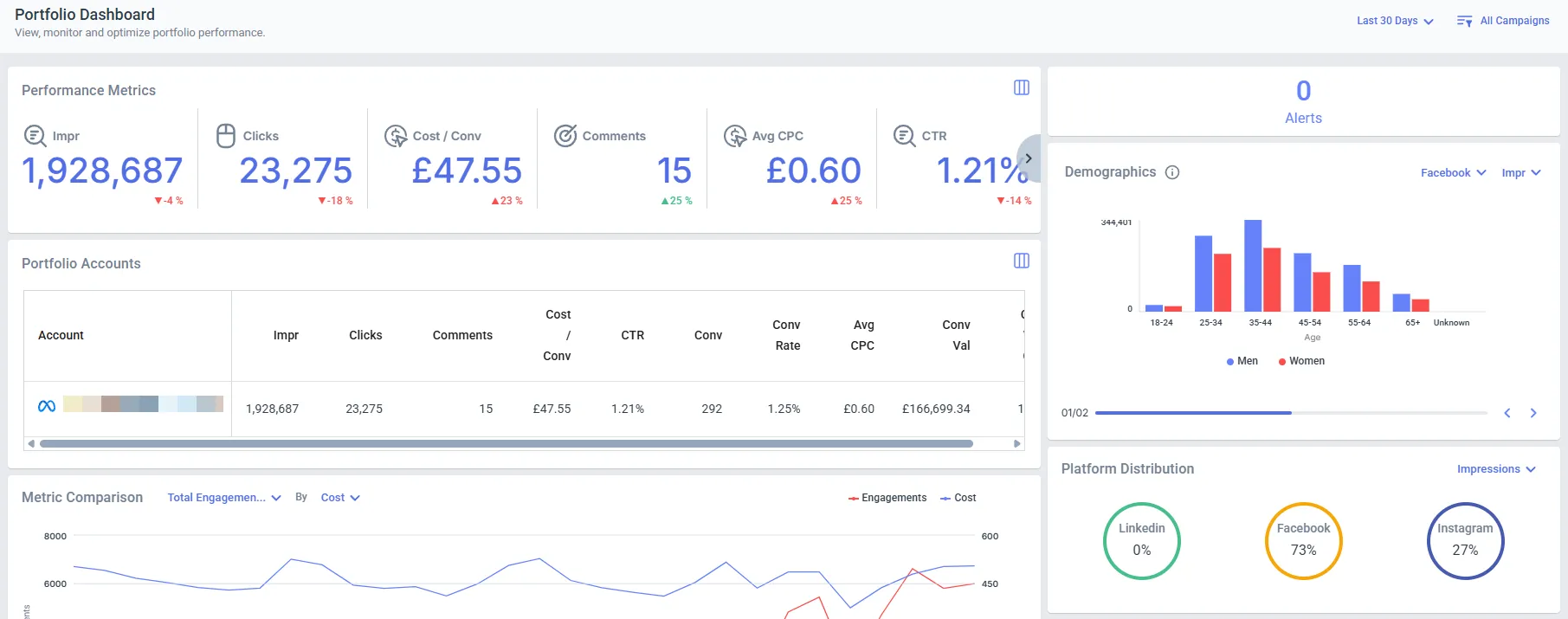
“The Dashboard view is actually clearer than LinkedIn. I tend to use it to see how much I’m spending on my LinkedIn account. The main thing that I’ve been using is the “Top Elements” and the “Performance Change” cards; I can see the split between the different campaigns that I’ve got running, and it’s much easier to see this information here than on LinkedIn itself.” - Stacey P, Google Ads Specialist, Pledge Consultancy
3. Tighten audience targeting and budget at the start.
Instead of starting broad and hoping something sticks, build off what’s already worked—custom audiences, lookalike audiences, and CRM-based segments that have converted in the past. Knowing how to create custom audiences for Facebook ads gives you a serious edge.
Meta’s Audience Insights and LinkedIn’s precise filters (like job titles, industries, company size, etc.) help you get granular. And when it comes to testing, you don’t need to spend big to start smart. A good rule of thumb is to allocate 5-10% of your overall marketing budget to Paid Social as a starting point.
With Optmyzr, you can handle both audience targeting and budget control in the same place. Create Meta audiences directly from the Social Campaign Manager tool and track their performance. Or, use Optmyzr’s Rule Engine to ensure that campaigns targeting these audiences get more budget if they perform well.
1. Analyze which ads are draining budget.
Start with your active ad structure. On Meta, break things down by ad set, placement, and creative. This helps you pinpoint whether the issue lies with a specific audience segment, a particular format like Stories vs. Feed, or even a creative that looked good but isn’t actually converting. For example, an ad might be getting tons of clicks on mobile but zero conversions, and it could be due to a poor landing page experience on that device.
LinkedIn’s Campaign Manager gives you similar filters. You might find that a message clicks with job titles but flops with company size targeting. Digging into these layers helps you fix what’s actually broken, instead of scrapping a campaign that only needs a small tweak.
2. Automate fixes with simple rules.
Once you’ve spotted patterns (like ads spending $50+ with no return), act fast. Use Meta’s Automated Rules, or go cross-platform with Optmyzr’s Rule Engine.
Let’s say you notice an ad that’s spent over $50 but hasn’t brought in a single conversion. You don’t want to keep checking that manually. With a rule like “If Spend > $50 AND Conversions = 0, then pause the ad”, you can automate that response. Learning how to pause low-performing social ads automatically saves your budget from being wasted.
3. Fix campaign setup.
Sometimes it’s not the ad—it’s the setup that needs a closer look. If you’re seeing high clicks or views but no conversions, the journey might be broken. Think: landing page issues, form friction, tracking gaps, or even ad fatigue in your Instagram campaigns.
In Meta, try switching your goal from conversions to link clicks, especially if your campaigns aren’t hitting the 50 conversions per week benchmark. It keeps the algorithm learning without stalling.
For LinkedIn, switching from Lead Gen to Website Visits can help you reach more people with less friction, especially if your forms aren’t converting.
And don’t overlook disapproved ads; they can quietly kill performance. Tools like Optmyzr can flag these for you automatically, so you stay ahead without micromanaging.
Scale Paid Social campaigns without losing ROI
1. Scale the budget gradually.
Scaling isn’t about dumping more budget; it’s about doing it smart.
In Meta, for instance, raising your budget by 10-20% at a time lets the system adapt without resetting the learning phase. On LinkedIn, lifetime budgets plus daily caps help you scale at a steady pace.
You can automate that pacing logic in Optmyzr. If one of your campaigns has consistently performed well over the last 7 days, build a rule to increase the budget incrementally. And if things start trending the other way? The system can just as easily bring the spend back down. That way, you’re scaling paid social campaigns without guesswork.
2. Expand reach with lookalikes that convert.
When your current audiences start to plateau, it’s time to expand. Meta’s Lookalike audiences or LinkedIn’s Audience Expansion can help you reach new people who mirror your top converters. It’s a great way to extend your reach without straying too far from what already works.
Audience-level performance data isn’t directly reported, but you can analyze trends at the ad set level to uncover which segments are truly delivering. Use those insights to inform your next targeting moves.
If you’ve got first-party data, like site visitors, lead form entries, or app users, you can use it to create custom audiences right inside Optmyzr. From there, build your lookalikes in Meta with a stronger foundation, grounded in your real results.
3. Refresh creatives and test combinations.
When it comes to creatives, don’t wait until an ad stops working. If you’re noticing that results are starting to dip, even slightly, it’s a good time to test something new. Maybe it’s the same image people have seen for weeks, or a headline that no longer hits as hard.
Meta lets you run A/B tests through Experiments. On LinkedIn, it’s a bit more manual, but still doable—duplicate your top ads and try variations of headlines, visuals, or even CTAs.
Optmyzr’s Ad Analyzer can flag which ads are spending the most without delivering returns. That gives you a clear starting point for which creatives might need refreshing, without any guesswork.
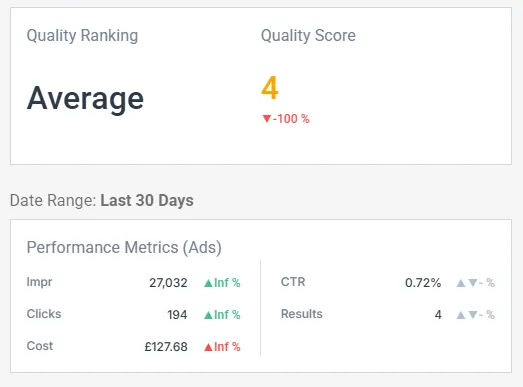
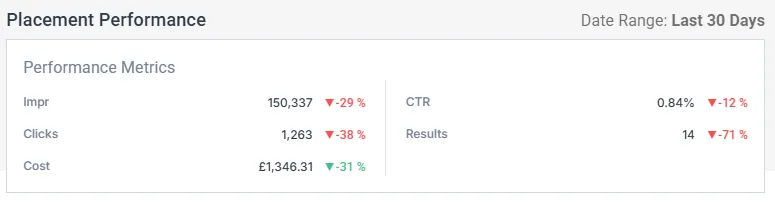
“I think it’s pretty cool that you can see the demographics (like how many impressions are coming from men or women), because it’s not too easy to find out in the Business Manager. It’s also cool that you can set up alerts. I also liked the “Ad Analyzer”; it’s very helpful to see which ads are spending a lot of money, and decide which ads we want to pause.” - Anna P., Junior Online Marketing Manager, Elephant Digital
1. Fix infrastructure first.
A lot of wasted ad spend comes from skipping the basics. You could have great targeting, strong creatives, and even decent engagement, but if your landing page takes too long to load or your tracking setup is broken, you’re essentially driving people into a dead end.
Take a step back and make sure your foundation is solid. That means checking if your landing pages are mobile-friendly and fast, your Facebook Pixel or LinkedIn Insight Tag is tracking accurately, and your ads match up with what users find when they click through. Meta’s Events Manager and LinkedIn’s Insight Tag tools can help you spot these gaps before they eat up your budget silently.
2. Don’t micromanage the algorithm.
Once your campaigns are up and running, it can be tempting to keep tweaking budgets, targeting, or creatives, every time you see a small dip. But often, constant changes do more harm than good, especially on Meta, as it can reset the learning phase and make it harder for the algorithm to stabilize.
Instead, give your campaigns time to breathe. Let automation handle the routine stuff: budget adjustments, low-performing ad pauses, pacing, and CPM/CTR checks. That way, you can shift your focus to what really matters—your strategy, your messaging, and finding new angles that resonate with your audience.
3. Get help when scaling gets tricky.
If scaling starts to feel like too much, you don’t have to handle it solo. While native platforms like Meta Ads Manager and LinkedIn Campaign Manager offer some valuable tools, they each live in their own silo. Trying to bring all that data together manually, while keeping up with performance issues and planning your next move, can get overwhelming fast.
That’s where a third-party tool like Optmyzr for Social can help. It centralizes managing your Meta and LinkedIn campaigns, automates key checks, and flags issues before they spiral. And if something’s off, a quick audit can reveal what’s wrong, saving you time and money.
Smarter Paid Social growth starts with proactive optimization
Paid Social doesn’t have to be a constant scramble. When your setup works for you, it becomes much easier to grow sustainably and improve ROI.
The trick is a solid social media advertising strategy: knowing when to catch problems, how to fix them efficiently, and what to scale with confidence.
Start your 14-day free trial of Optmyzr for Social today, with no limits on ad accounts. Get the visibility and control you’ve been missing—without the manual grind.
Introductory pricing starts at just $99/month after the trial.
Frequently asked questions by Paid Social advertisers
1. When should I start scaling Facebook ads?
If your campaigns are delivering consistent results (typically 50 conversions per week), or your ROI has been stable over the past 7-10 days, it’s a good time to consider scaling. These indicators show that the algorithm has learned enough, and your setup is performing predictably.
2. How long should I run Facebook ads before I get conversions?
Usually within 3-7 days, assuming your tracking is correctly set up and your audience size and budget align with your goals. If you’re not seeing results in that window, check that your pixel is firing correctly and that your landing pages are aligned with your ad message.
Yes. Meta allows you to create Automated Rules to pause ads based on specific metrics like CPA, CTR, or conversions. LinkedIn doesn’t support this natively, but with a tool like Optmyzr, you can apply automation across platforms, ensuring bad ads don’t drain budget unnoticed.
Several tools help manage social ads across platforms, like Madgicx, AdEspresso, AdRoll, Smartly.io, and Semrush. Each brings its own strengths, from automation to creative testing.
If you’re looking for something flexible and easy to manage, Optmyzr for Social stands out. It brings your Meta and LinkedIn campaigns into one dashboard, helps you stay on top of performance, and lets you automate smart, cross-platform actions without the usual hassle.
If you’re someone managing Meta and LinkedIn Ads across multiple accounts, you’re juggling disconnected dashboards, duplicate reports, and platforms that refuse to play nice.
Budgets are shrinking. Costs are climbing. And you’re wasting hours just trying to answer one simple question: What the heck is working?
It’s not a tooling problem. It’s a fragmentation problem. And it’s badly affecting your performance.
Optmyzr fixes that. It unifies your paid social campaigns across Meta and LinkedIn, giving you one clean control center for strategy, reporting, and optimization. No more platform ping-pong. No more spreadsheet gymnastics. Let’s break down how it works—and how it puts you back in control.
1. The chaos: You’re managing ads in silos.
If you’re managing multiple Meta and LinkedIn Ads accounts across different regions or brands, you may be grappling with multiple logins, spreadsheets to reconcile, and performance trends scattered across platforms.
💡The fix: All Portfolio Dashboard
Optmyzr’s All Portfolio Dashboard brings all your portfolios into a single, centralized space. Each portfolio can contain any number of Meta and LinkedIn Ads accounts.
You get to visualize performance data and find optimization opportunities for ALL your accounts.
Plus, accounts can be grouped into portfolios based on brand, geo, funnel stage, or business unit. This simplifies the way you work.
📌Example: If you have Meta and LinkedIn ad accounts for Nike campaigns in the U.S., group them into one ‘Nike - US’ portfolio. This lets you track performance, budgets, and trends for all U.S. campaigns across platforms in one place. |
Similarly, you can group Meta ad accounts in different European countries into one portfolio— ‘EU Meta’. This lets you analyze and compare performance across the whole region instead of looking at each country or account individually.
Other key features of the all portfolio dashboard include:
- Custom date ranges and side-by-side comparisons → Track trends and analyze shifts over time.
- Customizable columns → Focus on the metrics that matter most to you.
- Built-in portfolio alerts → Get notified about underperformance or budget pacing issues instantly.
💡Pro Tip: If you want to avoid alert fatigue, use ‘Allowed Deviation’ in alerts to set a tolerance range around your target metric. This prevents constant alerts for minor, normal shifts in performance and helps you focus only on significant changes that may need action. |
2. The blind spot: You can’t see what’s actually driving results.
Smart decisions come from context. So you know which campaigns are performing. But do you know where the results are coming from and why they’re happening?
What you need is a way to compare key metrics like engagement rate, cost per unique user, and ROAS across platforms, portfolios, and time periods so you can pinpoint exactly where to invest for the best returns.
The portfolio dashboard provides clarity into cross-channel performance. You can filter by campaign type, customize date ranges, and build side-by-side views that make trends and gaps immediately visible.
📌Example: Imagine running Nike campaigns in France and Germany. The Portfolio Dashboard shows side-by-side performance: France has higher engagement, Germany has better ROAS. With these insights, you can reallocate budget to boost sales or optimize weaker campaigns. The dashboard provides a unified view for smarter, data-driven decisions. |
If you want to dig even deeper, the dashboard lets you:
- Use columns and widgets like Top Elements, Performance Change, and Platform Distribution to spot which channels, devices, or demographics drive value, and which fall short.
- Set up alerts to flag critical shifts.
- Breakdown campaigns by device and demographic level to fine-tune your strategy.
3. The reporting problem: You’re wasting hours on a slide that says nothing.
Every report is a copy-paste marathon. You’re juggling screenshots, CSV exports, and half-baked conclusions. And most of it isn’t actionable.
💡The fix: Automated, actionable reporting
With Optmyzr’s Reports, you can build reports quickly and easily. It features several pre-built, plug-and-play widgets that you can use to create comprehensive, performance-driven reports.
Here’s how you can use each of these widgets can be used in your reporting workflow:
1. Portfolio summary
Get a snapshot of overall account performance for a selected date range to highlight cross-platform results.
📌Example: If you're running awareness campaigns for a client on both Meta Ads and LinkedIn Ads, you can use this widget to compare how each platform performed during that time, all in one view. |
2. Performance comparison
Compare the performance of two segments of information, like two date ranges or different campaign types, for the accounts in your portfolio for the same date range.
📌Example 1: Compare how your Meta Ads account performed this month vs. last month to track improvement or spot drops in key metrics. This is a use case for time-based comparison. 📌Example 2: Evaluate how ‘Awareness’ campaigns on Meta stack up against ‘Brand Awareness’ campaigns on LinkedIn to identify which channel drives better visibility. This is an example ofa campaign type comparison. |
3. Time-wise stats
Break down performance by day, week, or month to spot trends and seasonality in your portfolio.
📌Example: You're reporting performance for the last 6 months. Use the Time Wise Stats widget to break down your portfolio’s results by month to quickly spot trends like rising CPC in February, a steady drop in conversions in March and April, etc. This way, you can link changes to specific campaigns or events. |
4. Top Campaigns in Portfolio
Identify high-performing campaigns by sorting and filtering based on your most important KPIs.
📌Example: Meta and LinkedIn lead gen campaigns side by side using key metrics like cost, conversions, and ROAS to quickly spot which ones to scale or fix. |
5. Top Ads in Portfolio
Drill down to your best-performing ads across accounts to double down on winning creatives.
📌Example: You review the top ads across your Meta and LinkedIn accounts in a portfolio. By including key metrics like click-through rate, conversions, and cost per conversion, you quickly spot which ads are driving the best results and identify underperforming ads to optimize or pause. |
6. Metric Trend Chart
Visualize performance trends for selected metrics over time using flexible chart options.
📌Example: Use the Metric Trend Chart to compare impressions and conversions over the last three months. By visualizing both metrics side-by-side, you easily spot periods where impressions rose but conversions didn’t, helping you identify when and why campaign performance dipped. |
7. Distribution by Accounts
Compare how each account contributes to total performance to identify strong or weak performers.
📌Example: You’re managing multiple client accounts in one portfolio. Using the Distribution By Accounts widget, you spot that Account A is driving 60% of your total conversions, while Account B lags behind. With this insight, you can focus your optimization efforts on underperforming accounts to boost overall results. |
4. The scaling struggle: You don’t know which ads to kill or boost.
When you manage Meta and LinkedIn ads together, it can get challenging to isolate which ads are driving results and which ones are draining your budget.
💡The fix: Ad Analyzer
The Ad Analyzer helps you drill down across multiple campaigns and platforms to easily spot your top performers, expensive ads, or those struggling to engage.
You just have to select the campaigns you want to review, and the Ad Analyzer will instantly show you key metrics like impressions, clicks, cost, conversions, and CTR—all in one customizable table.
Aside from this, with Ad Analyzer, you can:
✅Use preset filters like Top Spending Ads, High Converting Ads, or Ads with Declining CTR to narrow your view
✅Build custom filters tailored to your unique goals
✅Click any ad to open a side panel with a live preview, performance trends, and platform-specific insights like Meta’s Quality Score and placements
Simplify your social campaigns with Optmyzr.
When you’re running ads across Meta and LinkedIn across multiple accounts, it’s easy to get slowed down by scattered data and time-consuming reports.
But, with Optmyzr, you wouldn’t.
Optmyzr’s social ad management tools bring important insights and key metrics across different campaigns and accounts into a single, cohesive space. This way, you can quickly spot what’s working, fix what’s not, and make smarter decisions.
Try Optmyzr free for 14 days and explore how you can start managing Meta and LinkedIn Ads the smart way.
Regular Pages
Many B2B marketers are wasting thousands on LinkedIn ads because they’re using them like Google Ads. LinkedIn isn’t a search platform where people hunt for solutions; it’s a relationship platform where professionals connect and engage.
Treat it like Google, and you’ll get expensive clicks with terrible conversion rates. But treat it right? That’s where the magic happens.
AJ Wilcox proved this with a $90,000 test across multiple accounts. While most marketers pushed “Book a Demo” buttons at cold prospects, AJ’s three-stage approach made prospects 25X more likely to convert. (more on this later)
AJ Wilcox, founder of B2Linked.com and the #2 most influential person in PPC, has cracked the LinkedIn advertising code. His agency exclusively focuses on LinkedIn ads, delivering 5X higher conversion rates and dramatically lower costs for clients.
In this guide, you’ll learn his three-stage funnel system, cost-cutting bidding techniques, and why thought leader ads outperform company posts by 10X.
LinkedIn and Google aren’t competitors; they’re complementary forces in your B2B marketing arsenal. While Google captures bottom-funnel intent, LinkedIn excels at building top-of-mind awareness and nurturing prospects who don’t even know they need your solution yet.
AJ emphasizes this synergy: “I look at something like social, especially LinkedIn, where we can be so specific about who is seeing these ads and we can get in front of them and build this top of mind awareness.” The key is understanding how to use LinkedIn’s unique strengths while integrating it with your broader marketing strategy.
Use image ads to stay fresh with cold audiences
Single-image ads remain the workhorse of successful LinkedIn campaigns. They’re highly effective, easy to create, and perfect for testing different messages with cold audiences.
“Single image sponsored content tends to be pretty high performing, and it’s also the easiest to create. I would say probably 80 percent of the media that our clients run is this single image.” - AJ Wilcox
The MiQ ad here is a perfect example of why single-image ads work so well on LinkedIn. It’s bold, clear, and built around one strong stat (39%), which immediately grabs attention in the feed.

The refresh strategy that works: Update your image ads every two weeks to prevent ad fatigue. You don’t need complete overhauls; small visual tweaks keep your content feeling fresh as users scroll through their feeds.
Best practices:
- Test different headlines with the same image
- Vary your value propositions while maintaining visual consistency
- Use high-quality, professional imagery that reflects your brand
- Consider A/B testing single images against short video content for maximum impact

Consider running Thought Leadership Ads
LinkedIn’s Thought Leadership Ads (TLA) aren’t just another ad format; they’re some of the highest-performing ads on the platform.
“LinkedIn have launched thought leader ads and these are by far the highest performing ad on LinkedIn. And the reason why is because this is we are now able to promote an individual’s post rather than a company’s post.” - AJ Wilcox
The example below from Justin Rowe (Founder of Impactable) shows this in action. Instead of hiding behind a company logo, Justin speaks directly to his audience with insights from running 500+ LinkedIn ad audits.

The creative features his face prominently, paired with a bold, scroll-stopping headline. It feels personal, credible, and instantly trustworthy.
Adding to this, AJ’s team also sees engagement rates that are 5-10 times higher compared to traditional company-sponsored content, with significantly lower costs per click.
“When you post something from your personal profile and when you post something from your company profile on LinkedIn, you’ll probably notice that your personal profile gets 10 times or more the engagement. So we know people on LinkedIn like to interact with people, not with companies.” - AJ Wilcox
Why they work: People connect with faces, not logos. When users scroll LinkedIn, they naturally stop for human connections over corporate branding.
Content strategies that perform:
- Personal stories and insights that showcase expertise
- Downloadable guides providing immediate value
- Short videos addressing industry challenges
- Behind-the-scenes content that humanizes your brand
- Industry commentary and opinion pieces
Match your content and call to action to audience temperature
The biggest mistake B2B marketers make is treating all LinkedIn audiences the same. Your messaging must align with how familiar prospects are with your brand.
“I wouldn’t send to cold traffic that I know didn’t know anything about me. I wouldn’t give a hard pitch. I wouldn’t say, ‘Hey, here’s what we do. Get a demo.’ It would be more of like a, let me introduce the brand to you. Let me give you free value.” - AJ Wilcox
Here’s how it should be:

💡Conversion Optimization Tip: LinkedIn's native lead generation forms deliver incredible conversion rates because they auto-fill prospect information, removing friction from the conversion process. |
Run separate retargeting campaigns for warm audiences
Segment your audiences based on their engagement level and create tailored campaigns for each group. This ensures warm prospects see content that resonates with their specific stage in the buyer’s journey.
For hot audiences (those already familiar with and trusting your brand), direct CTAs work well. Remember, only about 5% of your audience is typically ready to make a purchasing decision at any given time; segment accordingly.
Prevent saturation with a smart campaign structure
LinkedIn users can quickly become oversaturated with your content if you’re not strategic about frequency. AJ offers a crucial insight:
“If your campaign contains two or fewer ads, LinkedIn will only show each ad once every 24 hours per user. This ensures your content isn’t overwhelming and remains fresh.” - AJ Wilcox
Avoid these saturation mistakes:
- Don’t overload creatives: Too many ads in one campaign means users might see your content seven times in 48 hours
- Keep messages varied: Stick with fewer ads per campaign, but diversify your messaging
- Monitor engagement: Watch for declining performance that signals ad fatigue
The sweet spot: 2 ads per campaign maximum, with varied messaging that gently reminds your audience of your brand without overwhelming them.
💡Optmyzr Tip: Set up budget pacing alerts in Optmyzr for Social to get notified when your LinkedIn campaigns are under- or overspending against your monthly targets. Create metric alerts for CPC spikes or performance drops across portfolio, account, or campaign levels. |
Use smart bid management to cut costs dramatically
Most marketers unknowingly choose LinkedIn’s most expensive bidding option because it’s the default. Here’s what AJ discovered:
“The default bidding method that LinkedIn gives you in a campaign is called maximum delivery. This is the most expensive way to pay for your traffic on LinkedIn. There are very few situations where this is actually in your favor.
And LinkedIn takes it a step further by hiding the cheapest option. The cheapest option is called max bid, max CPC bid, and you actually have to click a button that says, ‘Show me more options before that one option appears.’” - AJ Wilcox
AJ had a campaign where LinkedIn suggested $16-66 per click. He bid $7 and spent his entire budget. Following LinkedIn’s recommendation would have delivered only one-seventh the traffic for the same spend.
AJ’s proven bidding strategy:

💡Optmyzr Tip: Stop manually checking if your campaigns are overspending. The Rule Engine in Optmyzr for Social lets you build automated rules that pause campaigns when they exceed budget limits, send alerts when CPCs spike above your thresholds, and create performance reports automatically. |
Stand out in the AI content era
With AI-generated content flooding LinkedIn, authentic human content has never been more valuable.
“When I see a lot of AI-written content, posts, comments, I can spot them pretty easily. Those who are using AI to post, I go, I’m not going to engage with your content because that’s not you, and I could just go ask ChatGPT.
So, I think it’s a huge opportunity for good marketers who are willing to go out and write things specifically that AI would not write.” - AJ Wilcox
Why this creates opportunity:
- AI content is becoming easily recognizable and less engaging
- Users crave genuine insights over generic outputs
- Your unique voice becomes a competitive advantage
- Authentic content commands premium attention and engagement
How to leverage this trend:
- Write from personal experience with specific examples
- Share nuanced opinions (AI tends to be generic and safe)
- Include behind-the-scenes insights about what worked and what didn’t
- Maintain your authentic voice even when using AI as a research tool

Google’s search algorithm prioritizes matching ads with users who have shown clear intent through their search queries. As AJ explains: “I love Google Ads for the reason that it’s very simple and the traffic that comes is very bottom of funnel. They’re showing intent by typing the keyword that you’re bidding on, and then you show them an ad. That’s what they’re looking for, and then they convert.”
LinkedIn’s algorithm works differently, revolving around professional connections rather than search intent. “LinkedIn definitely tries to feed you content that it thinks you’re going to find most interesting.
A lot of the signals that it looks for are if you’ve interacted with a person or a company’s post before, or if you’ve chatted with that person through DMs on the backend,” AJ notes. However, compared to Instagram or Facebook, LinkedIn’s algorithm isn’t as refined in personalizing ads based on interests and behavior.
Instead, it relies more on the network’s professional structure and user interactions.
ASPECT | GOOGLE | LINKEDIN |
Primary Focus | Intent-based search results from keywords. | Professional connections and network interactions. |
Targeting Strategy | Keywords, demographics, and bidding strategies. | Professional connections, posts, and DMs. |
Ad Personalization | Advanced, shows highly relevant ads based on search history. | Limited, prioritizes professional engagement. |
Top-of-Mind Awareness | Lower, emphasizes immediate conversions. | High, great for nurturing long-term relationships. |
Organic vs. Paid Reach | More organic results, competitive paid search. | Organic reach shrinking, prioritizing paid ads. |
Content Creation | Requires optimized content for direct search intent. | Opportunity for thought leadership with less competition. |
Strengths | Captures immediate intent and conversions. | Builds trust, nurtures professional relationships. |
LinkedIn offers a more personal approach through professional networks, while Google capitalizes on immediate search intent. Understanding these differences helps you tailor your strategies effectively to each platform, ensuring your brand’s visibility and trustworthiness where it matters most.
Search ads as a complement to LinkedIn
Combining LinkedIn ads with search ads on platforms like Google or Microsoft can create a powerful lead generation strategy. Here are a few ways these platforms can complement each other to maximize impact:
Top vs. Bottom of the Funnel: LinkedIn excels at engaging potential customers in the top and middle of the funnel, introducing your brand and generating interest. In contrast, Google and Microsoft dominate the bottom of the funnel, capturing high-intent searches that lead to conversions.
“I think search and social actually work so well together. I look at something like social, especially LinkedIn, where we can be so specific about who is seeing these ads and we can get in front of them and build this top of mind awareness.” - AJ Wilcox
Targeted Campaigns: Develop LinkedIn campaigns specifically designed to reach your ideal customer profile (ICP). Once these leads visit your website or landing pages, use Google and Microsoft ads to retarget them, keeping your brand top of mind across various networks.
“What I would suggest is have campaigns targeting your exact ideal customer profile. Reach them on LinkedIn and send that traffic to your website. With Google and Microsoft, you can retarget all of the traffic that lands on those pages.” - AJ Wilcox
Overcoming Platform Weaknesses: LinkedIn’s biggest limitation is user activity—most users log in only occasionally, making consistent engagement difficult. To address this, use Google and Microsoft search and display ads to remarket to your LinkedIn traffic across the web, ensuring multiple daily engagements.
“The biggest weakness with LinkedIn is that people don’t show up very often. You can be present every time they log in, but it’s hard to stay top of mind. Google and Microsoft remarketing campaigns allow you to stay top of mind, especially if it’s display network, like multiple times per day, all over the web.” - AJ Wilcox
Use First-Party Data: Visitors landing on your website from LinkedIn become first-party data you can use across multiple advertising networks. This integration ensures seamless engagement wherever prospects go.
“Let the platforms work together, retarget each other’s traffic to be ever-present wherever someone is.” - AJ Wilcox
Using a cross-channel advertising approach ensures a holistic marketing strategy that leverages each platform’s strengths, driving engagement at every stage of the customer journey.
💡Optmyzr Tip: Instead of jumping between LinkedIn and Meta tabs, create portfolios in Optmyzr for Social to group all your accounts by client, platform, or budget. Get a unified dashboard showing performance across all platforms in one view. |
Also Read: How to Manage Meta and LinkedIn Ads Together Without Losing Your Mind
Using LinkedIn data for Microsoft search campaigns
LinkedIn’s acquisition by Microsoft brought exciting possibilities for combining LinkedIn’s rich data with Microsoft’s advertising platforms. Although this integration isn’t fully realized yet, AJ explains how businesses can still benefit from this powerful pairing.
LinkedIn Data in Microsoft Search: MS Ads now includes LinkedIn targeting features such as company name, job function, and industry. Recent updates suggest job title targeting may also be available, enhancing precise targeting with potentially lower costs per click.
“Last time I checked, we could target by company name, job function, and company industry. Recently, I’ve heard that job title targeting might be available too, which would be a significant addition.” - AJ Wilcox
Enhanced Industry Data: LinkedIn used Microsoft’s more detailed industry classifications to expand its own categories from around 34 to over 300, enabling marketers to refine their targeting to specific subcategories.
“LinkedIn didn’t do nearly as much. They took Microsoft’s understanding of industries, which was much more granular. LinkedIn used to have about 34 industries and now offers over 300.” - AJ Wilcox
Search Insights for Interest Targeting: For Bing users, Microsoft may share their keyword history or search behavior with LinkedIn, allowing advertisers to layer relevant interests onto their audience targeting. While this dataset is relatively small due to limited Bing usage, it provides valuable insights that enhance campaign precision.
“If you are a Bing search user, Microsoft will pass your keyword history to LinkedIn, which LinkedIn uses to decide your interests.” - AJ Wilcox
Benefits Over Other Platforms: Combining LinkedIn’s professional network with Microsoft’s search capabilities offers unique advantages over other advertising platforms. This integration allows marketers to reach highly specific professional audiences across networks and maintain consistent messaging throughout.
Strategic Opportunities: Use LinkedIn data in MS Ads to complement your LinkedIn campaigns.
Target similar audiences on Microsoft search and display networks to capture cheaper clicks and expand your brand’s reach.
“I love that LinkedIn took Microsoft’s more detailed industry classifications to refine its own categories.” - AJ Wilcox
Although the integration isn’t perfect, using LinkedIn’s professional targeting within Microsoft Ads provides marketers with a strategic edge that can help maximize the impact of their campaigns across both platforms.
AJ’s 3-stage funnel strategy that boosted conversion rates 5X
AJ Wilcox changed his approach to LinkedIn ads by moving away from the traditional one-step conversion approach that most B2B marketers use. After extensive testing with $90,000 in ad spend across multiple accounts, his team discovered a three-stage funnel that dramatically outperformed direct conversion campaigns.
The proven results:
“We’ve gone all in on a three-stage funnel. What we found from two recent tests we ran, there were like, $90,000 in ad spend across two different accounts. We found we created a stage one, stage two, and stage three funnel, where to get into stage three, you had to have interacted with both a stage one ad and a stage two ad.
And what we found is showing the same kind of conversion call to action, stage three had a five times higher conversion rate than stage two and stage two had a five times higher conversion rate than stage one. And it persisted across multiple accounts.” - AJ Wilcox
Think about that for a second. Stage 3 converted 5X better than Stage 2, and Stage 2 converted 5X better than Stage 1. That means someone who went through all three stages was 25X more likely to convert than a cold prospect seeing your ad for the first time.
How the three stages work
Stage 1: Stop the scroll: Don’t pitch anything. Just provide genuine value that makes people think, “Huh, that’s interesting. I didn’t know that.” You’re not asking for their email or trying to sell them anything. You’re just being helpful.
Stage 2: Build the relationship: Now you can go deeper. Share insights, case studies, or educational content that positions you as someone worth listening to. Again, no hard sell – just more value.
Stage 3: Make the ask: Only now, after someone has engaged with your first two pieces of content, do you present your offer. These people already know you, they’ve seen your expertise, and they trust you enough to have engaged twice.
Why this works so well
This approach mirrors real B2B buying behavior, where prospects need multiple touchpoints before they’re ready to convert. Instead of pushing cold leads with immediate conversion asks, you’re building trust step by step. Each interaction warms up the audience, making them far more likely to convert when you finally present your offer.
The key insight is that B2B buyers, especially on LinkedIn, need to be educated and nurtured before they’re ready to take action. Requiring engagement with multiple stages ensures you’re essentially qualifying your prospects while building the know-like-trust factor that’s crucial for B2B sales.
💡 Bonus tip: The “video-first” funnel builder
The Problem: Building Stage 1 audiences can be expensive with traditional ads
AJ’s Secret: Use 30-40 second talking-head videos shot on your phone
Quick Action Plan:
- Record monthly: Address one common customer question per video
- Keep it simple: Phone and natural lighting are enough
- Target the watchers: 50%+ video completion = Stage 2 audience
- Scale smart - One video can feed your funnel for weeks
Your Stage 1 audience becomes massive and engaged in a budget, giving your 3-stage funnel the fuel it needs to deliver those 25X conversion improvements.
How to win with LinkedIn video ads
You don’t need elaborate studios or professional crews to create effective LinkedIn video ads. Grab your phone and record videos in a natural, organic style. AJ emphasizes the value of this approach:
“What I’ve noticed is that AI is really bad at currently at putting emotion into it. So what I prefer to do is actually just grab my phone and speak to it just very naturally, very organically. And we’ve found in a lot of cases that’s free to do. And it outperforms the stuff that was done in a studio with professional teams and crews.” - AJ Wilcox
Share Personal and Valuable Insights: Focus on sharing insights that make your audience care about your brand. When you discuss relatable challenges or valuable tips, you build trust and interest. This makes viewers more receptive to your message and encourages them to learn more about your company.
Optimize for Engagement: Short video bites have a greater impact than longer content. AJ explains: “The cost per getting someone to watch, you know, half or more of that video is usually about a quarter of what you’d pay to get someone to land on a landing page of some kind.”
Find the Right Cadence: Creating video ads once a month provides enough time for each campaign to generate results while keeping your content pipeline active. Test various video topics, and don’t worry about repeating ideas that seem obvious to you. What may feel repetitive to you could be new and valuable to your audience.
How AJ creates his video content
Creating high-quality video content does not require a studio or expensive equipment. AJ shares a simple yet effective approach to making engaging videos that resonate with audiences:
“I have a tripod, a wireless mic, and that’s it. I take it out into my front yard or a park or even here in my office and just record based off of the kind of content I create.” - AJ Wilcox
By simplifying production and focusing on relevant, actionable topics, you can create effective video content that resonates with your audience, helping build your brand’s thought leadership and trust.
Here are a few more tips from AJ’s video creation process:
- Outline or Script: AJ says that generally works from an outline of bullet points or a full script to maintain focus while allowing for some improvisation. This process will ensure that you cover key points while also leaving room for authenticity.
- Address Relevant Topics: AJ finds topics from frequently asked questions on LinkedIn posts and his podcast. For instance, if several people ask about manual bidding, he makes a video addressing the topic, even if it feels like familiar territory. Look for relevant and fresh topics to talk about.
- Tailor to Funnel Stages: Create different videos for different stages of the funnel. Top-of-the-funnel videos provide informative content to attract and engage new audiences, while bottom-of-the-funnel videos focus on offers like a free audit to warm prospects already familiar with the brand.
- Monthly Cadence: Record video content once a month. Frequency will help you stay consistent while keeping the workload manageable
Automate campaign tasks to make time for creative growth
You can watch the full PPC Town Hall episodes with AJ Wilcox here:
AJ’s strategies are proven to work, but implementing them manually across multiple campaigns is time-consuming. The future of LinkedIn advertising lies in automating routine tasks so you can focus on what matters most: creative strategy and relationship building.
Here’s how Optmyzr for Social helps you implement AJ’s proven strategies more efficiently (some of these we have already discussed above):
→ Never Miss Performance Changes: Set up automatic alerts for CPC spikes, budget overruns, or engagement drops. Get notified via email, Slack, or Teams when your three-stage funnel campaigns need attention—no more manual monitoring.
→ Manage Your Cross-Platform Strategy: Create portfolios to group LinkedIn, Meta, and other accounts by client or campaign type. Implement AJ’s cross-platform retargeting strategy without juggling multiple browser tabs.
→ Get Real-Time Performance Insights: Connect directly to LinkedIn’s API for instant reporting with near 100% reliability. Track your funnel progression and thought leader ad performance in real-time instead of waiting for delayed platform reports.
→ Automate Budget Protection: Use the Rule Engine to automatically pause campaigns that exceed your bid thresholds or daily budgets. Implement AJ’s smart bidding strategies with built-in safeguards.
→ Analyze What’s Actually Working: Use the Ad Analyzer tool to identify which creative formats, audiences, and messages drive the best results across your entire LinkedIn strategy.
Curious to test these out?
Book a fully functional 14-day free trial and see how Optmyzr for social can help! (no credit card required).
As technology advances and privacy legislation evolves, Meta Ads has adapted accordingly, altering how we reach and connect with audiences on the way to accomplishing our advertising goals.
Behind the scenes, we have Andromeda, Meta’s next-gen ML engine that processes billions of signals to match ads with users in real time. Then we also have the Advantage+ campaigns on the front lines. These span sales, app installs, and now even lead gen. It can automate targeting, creative testing, and budget allocation for peak efficiency
Clearly, we have moved from the hyper-segmentation of audiences and reliance on interest and behavioral targeting to seeing the rise and fall of many custom audiences, such as lookalikes. Now, AI does the heavy lifting, excelling at identifying our target audiences that are most likely to take the actions we specify.
In this guide, we’ll walk through the latest Meta Ads targeting strategies that will help you successfully find and engage customers.
Demographic and detailed targeting for all brands
Before we cover the strategies that I (and many other advertisers) find works best at the moment, let’s address all currently available targeting options—both new and old.
Understanding all of the options helps you determine what type of targeting you want to test to see what works best for your brand, goals, budget, and time so you know exactly where to start.
Depending on the selected campaign objective, in the ad set level, under “Audience controls,” you will see demographic targeting options that include location, age, and language (if you only see location targeting, click the “show more options” link to see age and language options). These are the primary controls for your targeting.

“Choosing a broad area to show your ads within can improve results,” Meta recommends within Ad Manager, “For example, by adding a country instead of several cities.” In my geo-targeting tests, I’ve found that to be accurate as well.
Interest and behavioral detailed targeting
When it comes to detailed targeting, you can target by interests, behaviors, and other demographics. Meta has long been renowned for its precise targeting capabilities, enabling advertisers to find innovative ways to reach their audiences.
However, with the evolution of privacy laws, advertisers have lost many detailed targeting options, decreasing their effectiveness over the last few years.
This doesn’t mean you should abandon these options entirely, but it’s important to note that targeting has (and will continue to) evolve. This shift might indicate a future where traditional targeting methods, such as detailed targeting, may be obsolete. Instead, we’ll likely rely more on machine learning to identify the individuals most likely to achieve our campaign objectives.
If you’re interested in using these targeting options as a standalone test or in conjunction with Advantage+ audiences, you can access them in the “Advantage+ audience” menu (if you don’t see it, click the “Audience suggestion (optional)” button to reveal it).

Detailed targeting for niche brands
If you work for a brand targeting specific job titles (e.g., nurses) or selling niche products (e.g., specialized automobile parts, solar panels, wine), consider using detailed targeting.
This approach can help you gauge effectiveness against broader targeting options, like Advantage+ audiences (which I’ll cover in a later section). You can manually input relevant keywords to see related suggestions, bundle these audiences together for a larger audience to target, and explore other demographics, such as education, relationships, finances, and more.
Make sure to test various strategies to more accurately determine the best approach to reach your desired audience.
It’s also important to remember that niche targeting often means smaller, so you need to watch it closely. If your audience is too narrow, your campaigns may struggle to exit the learning phase, resulting in higher CPMs and inconsistent performance. Track performance visibility and delivery metrics early to decide whether to expand your audience or rethink your segmentation.
Test a few combinations to see what drives the best engagement, then double down on the highest-value segments.
If you work in ecommerce, consider using Advantage+ Shopping Campaigns (ASC), which offer a more streamlined approach. These campaigns utilize broader targeting, and the only option you can edit is location.
If you’re not in ecommerce, other campaign types (such as the one for leads) feature a more simplified setup with fewer targeting options at the ad-set level. These AI-driven, simplified targeting campaign structures rely on broader targeting and fewer restrictions to deliver better results.
Also, since targeting is largely locked down, your creative becomes your main lever for differentiation. Test multiple variations—formats, messaging, visuals, to feed Meta’s AI with the data it needs to optimize performance. Larger creative libraries can help campaigns exit the learning phase faster and stabilize performance.
💡Pro Tip: Optmyzr’s Rule Engine allows you to automate monitoring. For example, you can create a custom strategy that flags ads with rising cost per result or dropping CTR. Both are early signs of fatigue. The Rule Engine shows suggestions and even lets you automate fixes, so you don’t have to manually check performance every day. |
Create custom audiences for prospecting and retargeting
Meta offers an option in the Audiences area of Ads Manager where you can set up custom audiences using customer or lead contacts, website traffic, app users, or Meta’s data (e.g., engagers) for your inclusion or exclusion targeting, for both prospecting and retargeting campaigns.
You can set up a variety of custom audiences using your sources or Meta sources, such as:
Each of the available custom audience types has a retention time lookback window. I typically recommend a longer lookback window so that you have a larger audience pool—this helps the system better serve your ads, with more people seeing your ads, so they will not be saturated as quickly as smaller audiences.
In Optmyzr’s Social Campaign Manager, you can create and organize your custom audiences, then link them directly to new or existing campaigns.
Commonly used custom audiences
Here is a list of some common custom audiences advertisers use for prospecting and retargeting that you may also want to consider:
- Website visitors
- Leads
- Newsletter subscribers
- Customers
- People who viewed your products in your catalog
- Facebook engagers
- Instagram engagers
Many of the above are warmer audiences that you can use in your retargeting efforts (or exclude from your prospecting campaigns).
While some advertisers still swear by exclusions, others do not, as some have found that (with privacy changes) they are not as effective as they once were. But again, I encourage you to test; the worst that may happen when implementing them is that they won’t actually exclude some people.
You can also create lookalike audiences from the custom audiences above and utilize them in your prospective campaign targeting to reach new people.
Lookalike audiences and how to use them
A ‘lookalike’ audience is an audience that looks like your original audience, but is composed of new people. For example, if you create a customer lookalike audience, Meta will create a new audience of people that look like your customers—based on the interest and behavioral data that Meta Ads has—which you can use to find more people that may be more likely to convert.
You can designate a percentage of deviation when setting up a lookalike audience. The lower the percentage, the more similar the new audience will be to your initial audience. The larger the percentage, the broader and less similar it will be to your initial audience. I typically recommend testing 1% first and then gradually testing larger percentage lookalike audiences to see if you can achieve more or better results.
Leverage Advantage+ audiences for scalable growth
Although you still have access to the targeting options I explained above, you may have noticed that Meta is making detailed targeting less accessible (often hiding it within dropdown menus). Many advertisers, including myself, foresee detailed targeting eventually disappearing, given the gradual removal of older options.
Even so, don’t let this trend deter you from testing detailed targeting. Instead, use it in conjunction with broader targeting options, such as Advantage+ audiences.
The Advantage+ audience option in the ad-set level uses Meta’s ad technology to automatically find your audience, and it does so quite efficiently.
With Advantage+ audience targeting, you can add a suggested audience to help the system identify your target audience more effectively. This enables the system to prioritize specific criteria to find individuals that closely match your desired profile before broadening the search. Additionally, you can adjust the age and gender of your audience and apply detailed targeting (as discussed earlier).
Over the past year of testing with Advantage+ audiences, I’ve tested targeting some warmer custom audiences (like website visitors, leads, and engagers) to using no suggested audiences at all. My findings indicate greater success when I leveraged Meta’s data-rich, in-platform audiences over my client’s email lists and pixel data. In particular, Facebook and Instagram engagers over the last 90 days were the top-performing audiences.
This means that you will target both warmer and cold audiences in one ad set, so your creatives need to work double duty—balancing credibility and brand trust with clear value props for new users. A/B testing different creative formats and messaging is especially crucial here, since Advantage+ campaigns optimize based on performance signals.
When it comes to targeting, this has become my go-to strategy to find more customers that convert at higher volume, rates, and returns compared to all of the others that are currently available and shared in this article. I highly recommend testing this approach in your account(s) while also testing others (if your budget allows).
To make that process easier, you can use the Ad Analyzer to track creative performance across Advantage+ campaigns. You can filter ads by declining CTR or rising costs per result, helping you catch fatigue early and pinpoint which formats or messages are pulling their weight.
Use saved audiences for better efficiency and consistency
Save time by saving audiences whenever you create manual audiences to test alongside broader targeting campaigns and ad sets. This allows you to easily resume the audience in the future for other campaigns, without the need to recreate it from scratch, allowing you to launch your social campaigns faster.
In the ad-set level (under Advantage+ audience, below all of the targeting options), there is a “Save audience” button you can click. A pop-up window that summarizes the audience will appear and give you the option to name it so you can easily locate it later.
Improve ad spend efficiency with exclusion audiences
While exclusion audiences don’t flawlessly exclude every person in them (due to the nature of privacy, technology, and match rates), they can still help improve your ad spend efficiency by not targeting some people. This can also help prevent ad fatigue among existing customers, avoid showing ads to irrelevant users, and improve performance —especially when you’re looking to scale without letting wasted spend sneak in.
How to Create Exclusion Audiences
To create an exclusion audience, follow the same steps (from above) as you would to create any custom audience. When it’s set up, populated, and ready to use, go to the ad-set level and under “Audience controls,” enter the name of your custom audience in the “Exclude these custom audiences” field.

Use Cases for Exclusion Audiences
During the hyper-segmentation era of paid marketing, exclusions were much more commonly and effectively used; but now, they are less effective in excluding people. At the same time, however, Meta’s targeting has improved.
In some instances, the most common use of exclusion audiences these days is in retargeting campaigns where advertisers exclude recent customers, leads, or purchasers, in order to preserve budget but also to avoid bombarding existing customers with more ads.
Create high-impact ads
Well-crafted ad copy increases the likelihood that your message resonates with your prospective customers, while creative elements like images and videos complement and enhance engagement to drive higher conversion rates.
Together, they create a cohesive, persuasive, and successful ad experience that effectively reaches and motivates your intended customers.
Best Practices for Compelling Ad Copy
When writing ad copy, consider your audience. Craft your ad copy to speak directly to them using language, tone, and references that resonate with pain points, their interests, familiarity with your brand, and how your product or service is a solution or benefit to them.
- Use clear and concise copy so that people take the action you want them to (such as learning more, signing up, or shopping now). Get to the point quickly and avoid jargon so that there is no confusion.
- While ads contain automatically embedded call-to-action (CTA) buttons, it’s also effective to clearly state what you want the viewer to do in the ad copy (e.g. learn more, sign up, shop now). Make it easy and intuitive for people to know what they should do next, leading them from the ad to the landing page.
- If you are running sales or promotions, highlight these alongside unique selling points, special product features, limited time offers, or free shipping details.
- Lean in to persuasiveness by adding customer testimonials, reviews, and statistics as that can increase trust and credibility.
Additionally, use urgency (especially in retargeting ads) to encourage immediate action so people don’t miss out on the sale or before a product runs out. Here is a great example of a customer review used very effectively in a clothing ad.

An example of an ad on Facebook. Source: Ingrid+Isabel
I too, often use five-star emojis on review ads to help draw more attention to them and to visually portray that it’s a well-rated product.
Tips for Creating Effective Images
For images, take high-resolution shots that are clear and visually appealing from various angles.
- Make sure the focus remains on the product to prevent any confusion about what you are advertising.
Often, in full-body model images, I’ve seen comments on ads where people ask about where they can purchase various parts of the outfit when the brand intended to promote their jewelry. By concentrating on a single, clear message or product, you can improve performance. - Use minimal text overlays to ensure legibility on small screens and make sure the text complements your visuals.
Tips for Creating Effective Videos
- Put your best foot forward in the first three seconds so that you can hook people in and they know exactly what you are advertising. No matter how interesting, entertaining, or helpful your video content is, people will drop off and continue scrolling if it’s not clear what they’re watching.
- To improve view-thru rates and conversions, start with an intriguing question, compelling statement, or a striking visual in the first few seconds.
- Optimize your video for silent viewing by including text overlays or captions so that your message is clear, even without sound, as this is essential for hearing-impaired viewers or those watching on mute.
- The visuals alone should tell the story effectively. Here’s a great example from Ruggable, where the video ad starts with a compelling question:

An example of an ad on Instagram. Source: Ruggable
- As for video length, keep it short and ideally about 15–30 seconds. Shorter videos help you maintain viewer interest and convey more of your message concisely.
- Lastly, close out your video with a strong call-to-action.
As you get started on creative asset development, understand the various ad placements across Meta’s properties and their specs, so your ads appear optimally and increase your chances for success.
Read More: Social Media Advertising Tools: A Comparison Guide of 6 Leading Platforms
Bringing it all together: Craft a comprehensive strategy for success
Understanding the various targeting options within Meta Ads will help you determine which ones are worth prioritizing for your advertising goals. Lean into the newer features to see what they are capable of so that you don’t fall behind on your advertising skills (which can ultimately hinder campaign success).
If your budget is limited, prioritize testing the more streamlined, AI-assisted targeting campaigns first alongside your current (or older) top performers and, as you gain more conversions, phase out the under-performing campaigns and assets.
Perpetual testing is a big portion of our role in social media advertising, so get comfortable in doing so and creating a process.
As you move forward, the ability to adapt and get creative will be key to your growth and success. By merging strategic targeting with high-impact creatives, you can create a comprehensive strategy that both engages and converts your audience.
As Meta Ads continues to evolve, test new ideas and targeting options, as that will help keep your campaigns thriving.
If you’re looking for a smarter way to manage Meta Ads across campaigns and clients, Optmyzr for Social brings everything under one roof—campaign setup, performance tracking, and optimization. Try it free for 14 days and see how much smoother your social workflow can be.
People also ask
A. Meta Ads supports several targeting types:
- Demographic targeting (age, gender, location, language, education, job, household income)
- Interest and behavior-based targeting, which spans interests, purchase behavior, tech usage, and more
- Custom audiences, including website visitors, app users, CRM lists, and engagement-based segments
- Lookalike audiences, which target new users resembling your custom audiences using Meta’s modeling
- Advantage+ audiences, Meta’s AI-driven targeting option that automates audience matching using broad signals instead of manual settings
A. You can build diverse custom audiences in Meta Ads, including:
- Website visitors tracked via Meta Pixel
- App activity users based on in-app actions
- Customer/contact lists using email, phone, or user ID matches
- Engagement-based audiences, such as people who’ve interacted on Facebook or Instagram (e.g., likes, comments, video views) These audiences are useful for both prospecting and retargeting campaigns, and can be used to create lookalike audiences for expansion
Q. What’s the best targeting strategy if I have a limited budget?
A. With constrained budgets, it’s recommended to:
- Test Advantage+ audience campaigns first, as Meta’s AI handles much of the optimization work
- Pair these with well-performing custom audiences like recent engagers or past buyers
- Pause manual targeting sets if they underperform, ensuring spend is focused on strong signals
- Keep creative quality high—since AI relies heavily on signal inputs, your creatives help Meta learn faster. This mix of broad AI-assisted reach balanced with targeted retargeting maximizes efficiency and results
Akvile DeFazio is the President of AKvertise, an award winning social media advertising agency. With 16 years of experience, she works with eCommerce, lead gen, app, travel, and event clients to reach their goals through future-forward strategies.
This article is a reflection of the author’s experiences and opinions. Optmyzr believes that there are many ways to win in digital advertising, and is committed to presenting a diverse range of ideas and approaches.
Managing paid social campaigns across multiple platforms is time-consuming, detail-heavy, and often more complex than it needs to be, especially if you’re juggling different formats, audiences, and budgets.
This is precisely why, whether you’re a seasoned marketer or a novice, having the right tools in place is essential for scaling your efforts efficiently.
Thankfully, there’s a wide range of social media ad tools that cater to the needs of every type of agency or brand. In this guide, we’ll explore native ad management platforms as well as the top social media advertising tools available, their key features, and how they can help you manage campaigns and achieve your business goals.
By the end, you’ll know whether a third-party platform makes sense for you and which ones are worth considering.
There are so many diverse ad platforms to choose from today, but there are even more tools to help with ad optimization. Picking the right one can be challenging, but aligning your marketing goals with the capabilities that these platforms offer is the best way forward.
Find a tool that meets at least most, if not all, of these basic criteria:
- Ease of use — While every new tool has a learning curve, you shouldn’t spend more time figuring your way around it than you would creating your ad campaigns.
- Scalability — Make sure the tool can accommodate your business growth and subsequent needs.
- Customer support and training — Do your research about the initial training and ongoing support that the platform can provide, if and when you need it.
- Integration capabilities — Ensure the tool integrates seamlessly with other software and platforms you use, such as CRM systems and analytics tools.
- Customization options — Look for tools that offer customizable features to tailor the platform to your specific needs.
- Data security — Verify that the tool has robust data security measures to protect your business and customer information.
- Cost-effectiveness — Assess whether the tool provides good value for its price, considering both its features and your budget constraints.
Meta Ads Manager, LinkedIn Campaign Manager, X Ads Manager) are designed to serve their own social networks, providing features tailored to their specific channels.
While multi-platform social media advertising tools offer powerful features and capabilities, it’s important to recognize that not all businesses need these additional functions (and the costs that come with them). Native ad management platforms are effective for many users, especially if you’re only advertising on a single social channel, or Facebook and Instagram, as you can manage them both via Meta Ads.
LinkedIn Campaign Manager
LinkedIn Ads Manager, also known as Campaign Manager, is a platform for creating, managing, and optimizing advertising campaigns on LinkedIn. It offers features for setting up various ad formats, targeting specific professional audiences, and controlling budgets and schedules. You can track campaign performance with detailed analytics and reporting tools, helping you refine your marketing strategies to meet your business goals.
Advantages | Potential limitations |
Audience targeting: Use over 20 audience attribute categories to reach the right audience. Ad formats: Sponsored Content, Message Ads, Dynamic Ads, and Text Ads. Budget and scheduling: Set and manage campaign budgets and schedules. Performance tracking: Access detailed analytics to measure and optimize campaign performance.
| Limited creative capabilities: The scope for creative and visually appealing ads is limited, when done directly on LinkedIn Campaign Manager. Smaller audience pool: Focuses mainly on B2B audiences, limiting reach.
|
For more information, visit LinkedIn Ads Manager.
Meta Ads Manager can serve as your central hub for running advertisements on Facebook, Instagram, Messenger, or Audience Network. You can create ads, manage their scheduling and placement, and monitor the performance of your campaigns.
The platform offers detailed analytics and insights to help marketers optimize their ad strategies.
Advantages | Potential limitations |
Audience targeting: Targeting options based on demographics, interests, behaviors, and more. Ad formats: Access all Meta Ads formats, including video ads, carousel ads, slideshow ads, etc. Budget and scheduling: Set ad budgets and schedules to control spending and timing. Performance tracking: Monitor ad performance with detailed analytics and reporting tools.
| Learning curve: The platform can be somewhat challenging for newcomers to master. Target audience size: The minimum targetable audience size is 1,000 people (while the maximum is 50 million). Manual optimization: Requires frequent manual adjustments to maintain optimal performance. Integration limitations: May not seamlessly integrate with all third-party analytics and CRM tools.
|
For more detailed information, visit Meta Ads Manager.
X Ads Manager
Twitter Ads Manager (now X Ads Manager) is a comprehensive platform for creating, managing, and analyzing ad campaigns on Twitter. It offers detailed audience targeting with filters such as location, keywords, and behaviors.
The platform supports various ad formats to engage users effectively. Users can manage budgets and schedules for precise ad spend control and monitor campaign performance through customizable metrics and detailed analytics.
Advantages | Potential limitations |
Audience targeting: Detailed audience breakdowns with filters like location, keywords, and behaviors. Ad formats: Utilize various ad formats like image, video, text, and carousel ads for enhanced engagement and flexibility. Budget and scheduling: Manage campaign budgets and schedules for precise control. Performance tracking: Monitor campaign performance with customizable metrics and detailed analytics.
| Less comprehensive analytics: Provides less detailed analytics, making it harder to measure precise campaign performance. UI complexity: The user interface can be less intuitive, requiring a steeper learning curve. Customer support: Slower response times and less accessible support for troubleshooting.
|
For more detailed information, visit X Ads Manager.
While there are numerous social media ad management tools out there, we’ve shortlisted the top six tools available now. Take a look at what each of these platforms offers and choose the one that best aligns with your social ad management requirements.
Name of tool | Top features | Pricing |
Optmyzr Social | Portfolio-based account grouping, cross-platform management (Meta + LinkedIn), performance alerts, custom automation, drag-and-drop reporting. | Starts at $99/month |
Madgicx | AI marketer suggestions, pixel-based attribution, creative ad library. | Starts at $58/month |
AdRoll | Cross-platform retargeting, ML-driven budget management, native ad creation. | Custom pricing |
AdEspresso | A/B testing, auto post promotion, campaign approval flows | Starts at $49/month |
Smartly.io | Dynamic creative optimization, AI campaign recommendations, creative/reporting suites. | Custom pricing |
Semrush Social Media Marketing | Influencer analytics, social scheduling, community management. | Starts at $20/month |
Before we take a deeper look at what each of these social tools offers, some features are common to all the tools mentioned above; these features include:
- Audience targeting
- Reporting and analytics
- Budget management
- Creative builders
- Custom conversion tracking
- A/B testing
Optmyzr Social
Venturing into social ad management software, Optmyzr has launched Optmyzr Social. The platform supports Meta and LinkedIn Ads management and is currently available for everyone under public beta.
What you need to know about Optmyzr Social
Suitable for: Agencies, B2B marketing teams, ecommerce brands, enterprise brands
Cost: $99/month with unlimited accounts and ad spend. Optmyzr users can add it to their subscription for $79/month (20% off).
Payment model: Flat pricing irrespective of ad spend and number of accounts
Unique features:
- Organize ad accounts into flexible portfolios based on brand, region, or budget focus, making it easy to monitor performance and optimize strategies across multiple platforms.
- Monitor key performance metrics like spend, ROAS, or cost per result, and compare results across any two time periods. View trends by campaign, portfolio, or account.
- Quickly identify which ads are underperforming or trending downward, whether due to creative fatigue or budget shifts, then take action directly from the platform. Knowing when and how to fix and scale your social ads is key to staying efficient.
- Automate actions such as pausing low-ROI campaigns, increasing budgets for strong performers, or syncing performance signals with external data like product inventory or CRM updates.
- Set custom alerts to notify you of issues like unexpected CPC spikes or underspent budgets, ensuring problems are caught before they affect performance.
- Build and share reports using drag-and-drop widgets that showcase KPIs, top-performing ads, trends, and even non-ad data from spreadsheets—all without needing to export data manually.
- Set up and manage Meta and LinkedIn campaigns in one streamlined view. No more tab hopping. Unified workflows simplify cross-platform ad management, especially when juggling multiple teams, goals, and timelines.
Here’s what Anna P., Junior Online Marketing Manager, Elephant Digital, had to say about the toolset:
“I think it’s pretty cool that you can see the demographics (like how many impressions are coming from men or women), because it’s not too easy to find out in the Business Manager. It’s also cool that you can set up alerts. I also liked the “Ad Analyzer”; it’s very helpful to see which ads are spending a lot of money, and decide which ads we want to pause.” |
Madgicx
Madgicx has made a name for itself with AI and automation-based features to optimize Meta and Google Ads campaigns.
What you need to know about Madgicx
Suitable for: Ecomm brands, agencies, solopreneurs
Cost: All-in-one suite starting at $58/month
Payment model: Seven-day free trial; monthly, quarterly, and annual plans
Unique features:
- The AI Marketer feature gives you actions to take to optimize your results based on your current account data.
- Pixel-based attribution reporting allows you to insert a code onto a webpage and get data about when users interact with your ad.
- Ad library to help with creative ideas and inspiration for your ad campaigns.
Smartly
Smartly offers three different suites, one for creative development, one to optimize campaigns, and the third to analyze reports. It leverages AI to optimize ad performance on most social platforms, including Meta, Snapchat, Pinterest, TikTok, and Google Marketing Platform.
What you need to know about Smartly
Suitable for: Brand marketing, Creative teams, agencies, performance teams
Cost: Media spend percentage fee
Payment model: Demo request followed by paid subscription
Unique features:
- Dynamic creative optimization updates creative content and copy, utilizing real-time data.
- AI-powered creative and campaign recommendations to enhance creative at scale
AdEspresso
AdEspresso is designed to simplify the ad creation and management process for Facebook, Instagram, and Google. Known for its user-friendly interface, AdEspresso offers features like A/B testing and customizable templates.
What you need to know about AdEspresso
Suitable for: Agencies, ecomm brands, small- and medium-sized businesses
Cost: Starter pack starting at $49/month
Payment model: 14-day free trial; Starter ($1000/month spend limit), Plus, and Enterprise plans for unlimited ad spends
Unique features:
- Automatic post promotion tool to give you full control over what’s promoted and for how long.
- Campaign approval flow to ease communication with clients and managers.
AdRoll
AdRoll specializes in retargeting and machine learning-based ad analyses. It provides cross-channel analytics, dynamic ad creation, and audience targeting for most social platforms, including Meta, TikTok, Pinterest, Snapchat, and X (Twitter) Ads.
What you need to know about AdRoll
Suitable for: Ecommerce brands, financial institutions, hospitality businesses, agencies
Cost: Pay-as-you-go for display and native ads
Payment model: Pay-as-you-go; monthly subscription
Unique features:
- Machine learning-driven features to predict user behavior and ad performance, manage budgets, and target audiences.
- The native ad creation tool creates ads that are designed to feel like a part of the webpage they are on.
Semrush offers a comprehensive social media marketing tool as part of its suite. It offers two different toolkits: Semrush Social and Influencer Analytics. While the platform does not have a creative building suite, users can manage and optimize campaigns across various social media platforms, providing features like content scheduling, analytics, and KPI tracking.
What you need to know about Semrush Social Media Marketing
Suitable for: Influencers, agencies, marketers, performance teams
Cost: Starting at $20/month
Payment model: Seven-day free trial, followed by plans based on company size
Unique features:
- Centralized community management to consolidate your messages, mentions, alerts, etc.
- Competitor influencer spend forecasts and tracking to help decide budget allocation for campaigns.
Choosing the right social media ad management tool isn’t just about features—it’s about finding a platform that supports the way you work. Whether you prioritize automation, cross-platform visibility, or deeper insights, the right tool can help you reclaim time, reduce errors, and get more from your ad spend.
By leveraging Optmyzr Social, you can focus more on the strategic planning and creative execution of your social ads. Explore Optmyzr Social with a free beta trial to elevate your paid social advertising strategy today.
People also ask
Q. What are social media ad management tools?
A. These tools help advertisers plan, run, and monitor paid campaigns across platforms like Meta and LinkedIn. They bring everything from setup to reporting into one place, making it easier to stay organized and efficient.
Q. How do these tools work?
A. They connect to ad platforms via APIs to let you:
- Manage budgets and campaigns from a single dashboard
- Automate repetitive actions (like pausing low-performers)
- Analyze results with cross-channel insights
- Bulk schedule ads
- Optimize creatives based on performance
Some tasks (like replying to comments or creative edits) may still need to happen on the native platforms.
Q. What are the best social media ad management tools for agencies in 2025
A. Some of the top tools are Optmyzr Social, Madgicx, AdRoll, AdEspresso, Smartly.io, and Semrush Social. Each one is good for different kinds of businesses.
Q. How do multi-platform social media ad tools help save time and improve results?
A. They let you manage everything in one place, automate common tasks, and help analyze data from different social platforms.
Q. What should I look for in a social media ad tool?
A. Focus on how easy it is to use, if it can grow with your business, how well it automates, reports, and connects with other tools you use.
Q. Are third-party tools better than using the platform’s own ad manager?
A. Third-party tools are a smart choice for managing ads across multiple platforms efficiently. They help you save time, scale your campaigns, and automate repetitive tasks even though a few advanced features might still need native platform access.
Q. How do advertisers choose the right tool for their specific goals (e.g., creative testing, automation, performance tracking)?
A. Start by identifying your biggest bottlenecks. If you’re spending too much time on manual tasks, prioritize tools with strong automation. For creative testing, look for platforms with dynamic creative features and clear A/B test reporting. If performance tracking is your focus, choose tools that offer customizable dashboards, real-time alerts, and integrations with your analytics stack.
Q. When should you choose a social media ad management tool?
A. When you’re managing campaigns across multiple platforms, need to automate tasks, or want faster, clearer insights. These tools help you stay ahead of algorithm changes, monitor performance in real time, and save time on manual work, making them ideal for advertisers looking to scale efficiently.
If you’re running social media campaigns, you know speed isn’t optional; it’s the edge.
Top brands aren’t just moving fast; they’re structured to do so.
They cut the clutter, target their audience precisely, and automate social media campaigns to maintain sharp performance.
When your campaign depends on seasonal trends, product drops, or cultural moments, there’s no time to wait. Miss the moment, and you miss the engagement and the revenue.
In this article, we break down the three tactics that help launch social media campaigns faster, enabling you to move with precision, adapt at speed, and stay ahead of the feed.
Campaigns tied to holidays, product launches, or seasonal pushes live and die by timing.
Marketers need to be equipped with real-time campaign management, ready to ride viral trends or pivot fast when social platform algorithms shift. If you don’t, you miss the surge of interest that drives clicks, conversions, and brand lift.
The reality is that competition never hits pause.
New offers flood feeds every day. Fresh, creative, and aggressive bidding strategies fight for attention, and slow campaign launches get drowned out by louder, quicker messages.
On top of that, social platforms constantly change their algorithms.
These shifts can suddenly impact how ads are prioritized and delivered, making agility not just an advantage but a necessity to optimize social ad performance.
Running successful social media campaigns requires you to show up right when attention and intent peak. When campaign launches lag, the impact ripples across performance, operations, and brand perception.
Here’s what’s at stake with delays during cross-platform ad management:
- Lost opportunities: Trending topics and timely events pass you by—along with the attention, engagement, and conversions they drive
- Wasted resources: Hours spent manually building, editing, and approving campaigns eat into your team’s time and focus
- Competitive setbacks: Faster-moving rivals seize share of voice, reach your audience first, and convert ahead of you
- Weakened brand perception: Delayed responses and missed promotions can signal disorganization, hurting both trust and loyalty
- Data misalignment: Launch delays can throw off your testing cadence, skew attribution windows, or cause you to miss key comparison points across channels
How to manage social campaigns faster: 3 key tactics
From rapid campaign builds to smarter audience segmentation and automated optimizations, here are three tactics that can help you launch social media campaigns faster.
In paid social, it’s not about launching fast once, it’s about doing it consistently at scale.
Using a multi-platform campaign builder lets marketers skip the repetitive setup work and focus on strategy. When a trend breaks or a competitor drops big news, the brands that launch fastest capture visibility, clicks, and conversions.
A 24-hour delay can mean fewer clicks, missed momentum, and a tougher climb to results.
Take a B2B software company promoting a webinar. They need to reach decision-makers on LinkedIn and broader influencers on Meta.
Instead of a multi-channel campaign launch strategy, their team wastes hours duplicating work across ad platforms with different UIs, creative specs, and targeting rules.
The result? Fewer eyes on your message and fewer opportunities to make your moment count.
Optmyzr’s Paid Campaign Launcher eliminates this fragmented workflow and enables teams to build once and launch everywhere.
Here’s how that webinar campaign can be tailored for all platforms: The marketing team sets their creative theme, configures brand profile details (brand colors, CTAs, logos), and tailors the campaign to each platform’s specifications, all from one interface.

They preview everything, fix inconsistencies before launch, and push campaigns live on multiple platforms simultaneously.

Instead of juggling disconnected workflows, they focus on what actually drives results: strategy, timing, and performance.
This edge in speed pays off across campaign types, from high-stakes launches to everyday optimizations:
- SaaS free trials launched during competitor pricing shifts
- Professional services campaigns targeting decision-makers + remarketing web visitors
- Flash sales using paid social automation for real-time deployment
- Product launches with omnichannel awareness and upsell targeting
- Seasonal promotions built around real-time trends
💡 Power Shortcut: Let AI handle the basics. Optmyzr’s AI can auto-scan your website and pre-fill your brand profile, suggesting CTAs, USPs, logos, and visuals in seconds. Go from blank canvas to launch-ready in a fraction of the time. |
Also Read: How to Manage Meta and LinkedIn Ads Together Without Losing Your Mind
2: Smart audience targeting for better social ROI
Impressions alone don’t drive results; relevance does. Many marketers still spend their budget targeting audiences too broad or too cold, leading to ads that rack up views but fall short on engagement and conversion.
As ad costs climb and third-party data becomes harder to access, marketers increasingly rely on meta ads targeting strategies that use first-party audience targeting built from real behavior and engagement. These strategies not only improve ROAS on social media, but also ensure your budget flows toward users most likely to convert.
Instead of relying solely on platform-level targeting presets, they build layered audience structures that mirror the customer journey.
We call this the Audience Ladder: a four-tiered framework that helps marketers prioritize budget and messaging for maximum efficiency.
📍Cold Prospecting: Broad or lookalike audiences used for awareness campaigns 📍Warm Re-engagement: People who interacted with content, visited key pages, or engaged with your social channels 📍High-Intent Targeting: Returning visitors, cart abandoners, CRM segments, or app users showing strong intent 📍Loyalists & Cross-Sell: Existing customers who can be upsold, reactivated, or rewarded |
Each stage calls for tailored creative, precise messaging and a clear sense of what success looks like. The goal isn’t just to move people through the funnel but to avoid wasting spend on users unlikely to take action.
Optmyzr’s faster approach to building and activating custom audiences can support this strategy by helping advertisers define and deploy more granular segments.
This includes the ability to:
- Import CRM lists with emails or phone numbers
- Use first-party data from website pixels or in-app events
- Leverage native signals from platforms like Meta, such as video views, lead form opens, or page engagement

📌Example: Let’s say a skincare brand launches a new product line. They want to re-engage users who watched a tutorial on Instagram but didn’t convert. Combining engagement data with promotional messaging can help them retarget a warmer segment with more personalized creative. This leads to more relevant impressions and potentially stronger results.
This kind of audience segmentation supports:
- Improved budget allocation toward higher-performing segments
- More relevant messaging tied to specific user behaviors
- Greater flexibility in adapting to shifts in campaign performance
💡 Optmyzr Tip: Set performance-based alerts on your audiences. If your “lead form openers” segment suddenly sees a spike in cost per conversion, Optmyzr flags it instantly, so you can pause, tweak, or reallocate spend before budget gets burned. |
3. Real-time social ad optimization
Campaign performance isn’t static, and in social advertising, even small delays in response can have an outsized impact. Whether you’re running a 3-day flash sale, a time-bound product launch, or a registration push for a webinar, waiting too long to optimize can mean wasted spend and missed outcomes.
Marketers today require more than just scheduled reports. They need real-time visibility and actionable insights across every layer of their campaigns to keep performance on track.
That’s where prioritizing these three things becomes essential:
- Early visibility into ad-level performance
- Centralized access to make campaign changes quickly
- Automation to enforce rules and catch recurring issues
Here’s how you can do it with Optmyzr’s paid social automation tools:
1. Detect ad-level issues early
Performance issues often begin at the ad level, and catching them early can prevent wasted spend. The Ad Analyzer helps you:
- Instantly filter ads to find those overspending, under-converting, or losing traction
- Spot trends like creative fatigue or placement drop-offs
- View detailed metrics, quality rankings, and placements (for Meta ads)

You can export these insights, share them with your team, or save customized views to monitor specific goals.
One of our early users told us:
“Personally, I found the Ad Analyzer perfect, because I don’t really have any tool that does that for us at the moment… and this is one of the things that I don’t really see in any other tools either.”
— Laura L., Senior Consultant Social Media, morefire GmbH
2. Make campaign-wide changes quickly
Optimization doesn’t stop at the ad level. The Social Campaign Manager provides a consolidated view of performance across campaigns, ad sets, and audiences, letting advertisers:
- Edit budgets, bids, targeting, and statuses for Meta campaigns
- Switch between platform- or campaign-specific views using contextual filters
- Monitor high-level metrics across accounts, while retaining the ability to drill down into details

This centralized control helps teams act faster without wasting time switching between interfaces.
3. Automate recurring fixes at scale
For larger teams or advertisers managing multiple campaigns, responding in real time isn’t always feasible. The Rule Engine provides scalable automation by allowing users to build strategies that trigger actions based on performance logic.
You can build rules like ‘pause high-spend, no-conversion ads’—then decide if Optmyzr should flag it, fix it, or file it.

This ensures that even in complex environments, campaigns remain aligned with performance goals.
💡What You Can Automate with Custom Rules Pause high-spending ads or ad sets with zero conversions
Increase budgets for top-performing campaigns
Lower bid caps when the cost per result exceeds your target
Flag ads with declining CTR for quick review
Pause campaigns with lots of impressions but no results
Boost budgets for winning ad sets during promotions
Add underperformers to a report for action tracking
Adjust the target cost per result when performance dips
Automatically stop weekend campaigns after Sunday
Send weekly reports on all converting ads
|
Launch social campaigns faster with Optmyzr.
Fast execution isn’t just a competitive edge in social advertising, it’s the baseline. What sets teams apart is how efficiently they get there.
Streamlining campaign creation, refining audience strategy, and responding to performance in real time lets you stay ahead of trends, competition, and wasted spend.
Optmyzr’s suite of cross-platform paid social tools brings together creation, targeting, and optimization into one seamless workflow.
Curious how fast your team could move with the right social media automation tools?
Explore Optmyzr with a 14-day trial and see how much easier and faster social campaign management can be.
Introductory pricing starts at just $99/month after the trial.
FAQs
1. How can I speed up the creation of social media campaigns across multiple platforms? Ans. The best way to speed up social media campaign creation is by using a cross-platform ad management tool that lets you build once and launch everywhere. These tools support brand profile templates, dynamic variables, and live ad previews to help you launch faster without compromising quality or consistency.
2. How can I monitor campaign performance in real-time without manual checks? Ans. To monitor campaign performance in real time, use paid social tools with real-time ad optimization features. These platforms automatically surface performance shifts like rising CPAs or dropping CTRs, to help you act immediately instead of manually refreshing dashboards.
3. How do I ensure consistent messaging across different social media platforms? Ans. Use a centralized social campaign builder that supports platform-specific customizations. Start with a unified brand message and then adapt it per channel using tools that preserve core CTAs, visuals, and tone while fitting each platform’s format and audience behavior.
4. What steps can I take to improve the overall efficiency of my social media campaigns? Ans. To improve campaign efficiency, first simplify your workflow. Then use automation tools for social media ads to handle repeatable tasks, like pausing underperforming ads or reallocating budget.
5. How do I automate social media campaigns without losing control? Ans. Use platforms that offer performance-based triggers, real-time feedback, and cross-platform preview tools. The best systems let you set up rules and alerts without sacrificing strategy.
If you run Paid Social ad campaigns, you’ve probably seen this before: performance doesn’t crash dramatically, it declines quietly. Sometimes you don’t even realize what’s happening until it’s too late. You check your Meta or LinkedIn ads only to find thousands spent with little to no return.
That slow, silent budget drain? It’s one of the most frustrating parts of managing paid social ads.
And in today’s economic climate, where every dollar has to prove its worth, diagnosing issues late means losing more than just money—it means losing trust, confidence, and time.
Manual cleanup after a crash isn’t the solution either. Toggling between Meta Ads Manager, LinkedIn Campaign Manager, spreadsheets, and internal reports gets exhausting fast. You need a proactive system—one that helps you catch problems early, fix them efficiently, and scale only what works. This is essential when figuring out how to optimize social media ads effectively.
Here’s a straightforward social media advertising framework I like to use: Catch → Fix → Scale.
1. Use real-time alerts.
Picture this: it’s Monday morning, and you open your ad account to find that one of your campaigns has blown through its weekend budget without bringing in a single conversion. That’s a clear sign that you need smarter systems in place to catch ad fatigue early and reduce social media ad spend waste.
Meta’s Automated Rules let you flag spend spikes or engagement drops so you catch issues before they spiral. Over on LinkedIn, setting up alerts based on budget caps or performance trends can give you a heads-up when something’s off.
If you’re managing multiple accounts, a tool like Optmyzr helps even more. You can set up real-time alerts across platforms for critical metrics like CTR changes, budget pacing, or conversion slowdowns. That way, you’re not stuck playing catch-up; you’re equipped to step in before small problems snowball.
Simplify how you read your data by avoiding the daily shuffle between Meta, LinkedIn, and a bunch of spreadsheets just to understand performance.
With Optmyzr’s Portfolio Dashboards, everything comes together in one clean view. You can compare performance side-by-side across all your Paid Social campaigns, spot patterns faster, and make quicker decisions.
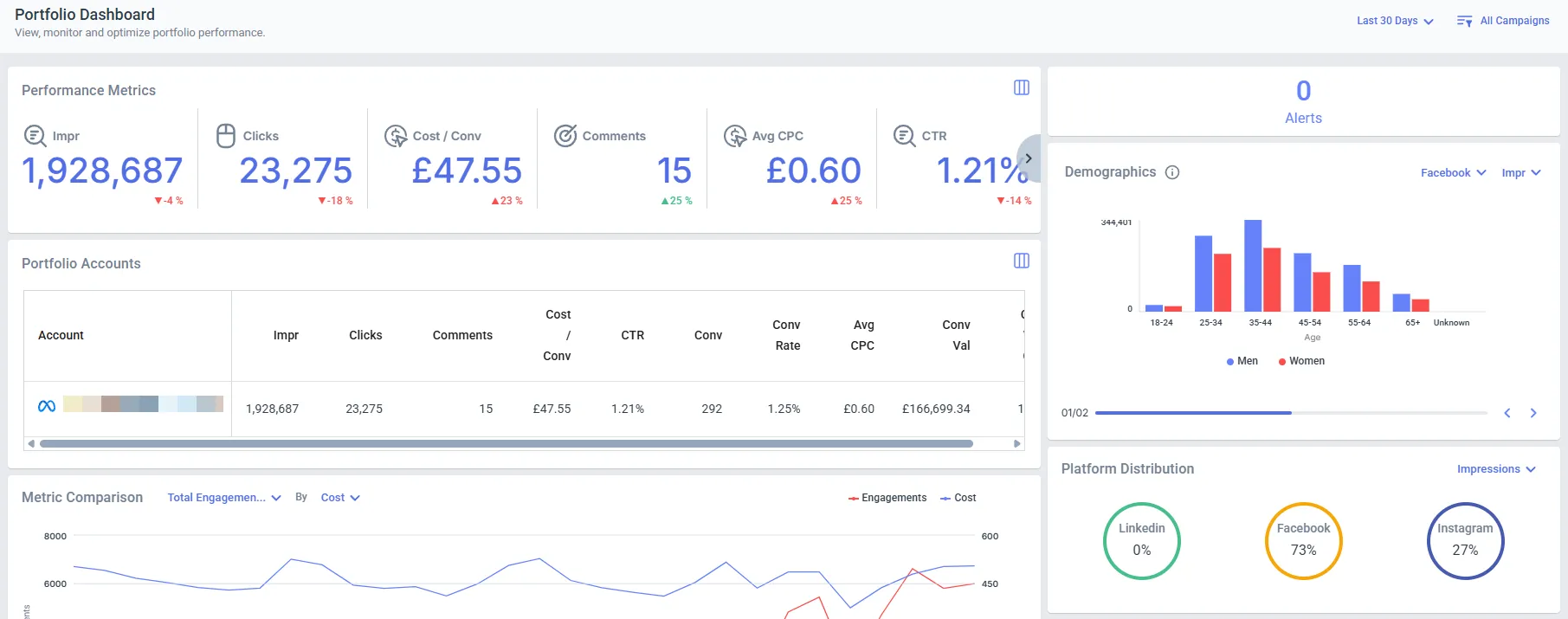
“The Dashboard view is actually clearer than LinkedIn. I tend to use it to see how much I’m spending on my LinkedIn account. The main thing that I’ve been using is the “Top Elements” and the “Performance Change” cards; I can see the split between the different campaigns that I’ve got running, and it’s much easier to see this information here than on LinkedIn itself.” - Stacey P, Google Ads Specialist, Pledge Consultancy
3. Tighten audience targeting and budget at the start.
Instead of starting broad and hoping something sticks, build off what’s already worked—custom audiences, lookalike audiences, and CRM-based segments that have converted in the past. Knowing how to create custom audiences for Facebook ads gives you a serious edge.
Meta’s Audience Insights and LinkedIn’s precise filters (like job titles, industries, company size, etc.) help you get granular. And when it comes to testing, you don’t need to spend big to start smart. A good rule of thumb is to allocate 5-10% of your overall marketing budget to Paid Social as a starting point.
With Optmyzr, you can handle both audience targeting and budget control in the same place. Create Meta audiences directly from the Social Campaign Manager tool and track their performance. Or, use Optmyzr’s Rule Engine to ensure that campaigns targeting these audiences get more budget if they perform well.
1. Analyze which ads are draining budget.
Start with your active ad structure. On Meta, break things down by ad set, placement, and creative. This helps you pinpoint whether the issue lies with a specific audience segment, a particular format like Stories vs. Feed, or even a creative that looked good but isn’t actually converting. For example, an ad might be getting tons of clicks on mobile but zero conversions, and it could be due to a poor landing page experience on that device.
LinkedIn’s Campaign Manager gives you similar filters. You might find that a message clicks with job titles but flops with company size targeting. Digging into these layers helps you fix what’s actually broken, instead of scrapping a campaign that only needs a small tweak.
2. Automate fixes with simple rules.
Once you’ve spotted patterns (like ads spending $50+ with no return), act fast. Use Meta’s Automated Rules, or go cross-platform with Optmyzr’s Rule Engine.
Let’s say you notice an ad that’s spent over $50 but hasn’t brought in a single conversion. You don’t want to keep checking that manually. With a rule like “If Spend > $50 AND Conversions = 0, then pause the ad”, you can automate that response. Learning how to pause low-performing social ads automatically saves your budget from being wasted.
3. Fix campaign setup.
Sometimes it’s not the ad—it’s the setup that needs a closer look. If you’re seeing high clicks or views but no conversions, the journey might be broken. Think: landing page issues, form friction, tracking gaps, or even ad fatigue in your Instagram campaigns.
In Meta, try switching your goal from conversions to link clicks, especially if your campaigns aren’t hitting the 50 conversions per week benchmark. It keeps the algorithm learning without stalling.
For LinkedIn, switching from Lead Gen to Website Visits can help you reach more people with less friction, especially if your forms aren’t converting.
And don’t overlook disapproved ads; they can quietly kill performance. Tools like Optmyzr can flag these for you automatically, so you stay ahead without micromanaging.
Scale Paid Social campaigns without losing ROI
1. Scale the budget gradually.
Scaling isn’t about dumping more budget; it’s about doing it smart.
In Meta, for instance, raising your budget by 10-20% at a time lets the system adapt without resetting the learning phase. On LinkedIn, lifetime budgets plus daily caps help you scale at a steady pace.
You can automate that pacing logic in Optmyzr. If one of your campaigns has consistently performed well over the last 7 days, build a rule to increase the budget incrementally. And if things start trending the other way? The system can just as easily bring the spend back down. That way, you’re scaling paid social campaigns without guesswork.
2. Expand reach with lookalikes that convert.
When your current audiences start to plateau, it’s time to expand. Meta’s Lookalike audiences or LinkedIn’s Audience Expansion can help you reach new people who mirror your top converters. It’s a great way to extend your reach without straying too far from what already works.
Audience-level performance data isn’t directly reported, but you can analyze trends at the ad set level to uncover which segments are truly delivering. Use those insights to inform your next targeting moves.
If you’ve got first-party data, like site visitors, lead form entries, or app users, you can use it to create custom audiences right inside Optmyzr. From there, build your lookalikes in Meta with a stronger foundation, grounded in your real results.
3. Refresh creatives and test combinations.
When it comes to creatives, don’t wait until an ad stops working. If you’re noticing that results are starting to dip, even slightly, it’s a good time to test something new. Maybe it’s the same image people have seen for weeks, or a headline that no longer hits as hard.
Meta lets you run A/B tests through Experiments. On LinkedIn, it’s a bit more manual, but still doable—duplicate your top ads and try variations of headlines, visuals, or even CTAs.
Optmyzr’s Ad Analyzer can flag which ads are spending the most without delivering returns. That gives you a clear starting point for which creatives might need refreshing, without any guesswork.
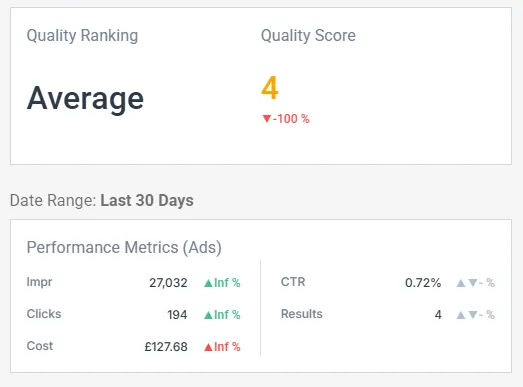
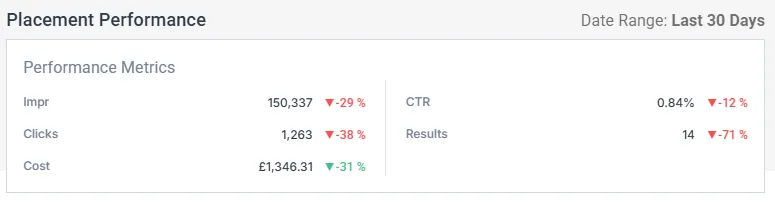
“I think it’s pretty cool that you can see the demographics (like how many impressions are coming from men or women), because it’s not too easy to find out in the Business Manager. It’s also cool that you can set up alerts. I also liked the “Ad Analyzer”; it’s very helpful to see which ads are spending a lot of money, and decide which ads we want to pause.” - Anna P., Junior Online Marketing Manager, Elephant Digital
1. Fix infrastructure first.
A lot of wasted ad spend comes from skipping the basics. You could have great targeting, strong creatives, and even decent engagement, but if your landing page takes too long to load or your tracking setup is broken, you’re essentially driving people into a dead end.
Take a step back and make sure your foundation is solid. That means checking if your landing pages are mobile-friendly and fast, your Facebook Pixel or LinkedIn Insight Tag is tracking accurately, and your ads match up with what users find when they click through. Meta’s Events Manager and LinkedIn’s Insight Tag tools can help you spot these gaps before they eat up your budget silently.
2. Don’t micromanage the algorithm.
Once your campaigns are up and running, it can be tempting to keep tweaking budgets, targeting, or creatives, every time you see a small dip. But often, constant changes do more harm than good, especially on Meta, as it can reset the learning phase and make it harder for the algorithm to stabilize.
Instead, give your campaigns time to breathe. Let automation handle the routine stuff: budget adjustments, low-performing ad pauses, pacing, and CPM/CTR checks. That way, you can shift your focus to what really matters—your strategy, your messaging, and finding new angles that resonate with your audience.
3. Get help when scaling gets tricky.
If scaling starts to feel like too much, you don’t have to handle it solo. While native platforms like Meta Ads Manager and LinkedIn Campaign Manager offer some valuable tools, they each live in their own silo. Trying to bring all that data together manually, while keeping up with performance issues and planning your next move, can get overwhelming fast.
That’s where a third-party tool like Optmyzr for Social can help. It centralizes managing your Meta and LinkedIn campaigns, automates key checks, and flags issues before they spiral. And if something’s off, a quick audit can reveal what’s wrong, saving you time and money.
Smarter Paid Social growth starts with proactive optimization
Paid Social doesn’t have to be a constant scramble. When your setup works for you, it becomes much easier to grow sustainably and improve ROI.
The trick is a solid social media advertising strategy: knowing when to catch problems, how to fix them efficiently, and what to scale with confidence.
Start your 14-day free trial of Optmyzr for Social today, with no limits on ad accounts. Get the visibility and control you’ve been missing—without the manual grind.
Introductory pricing starts at just $99/month after the trial.
Frequently asked questions by Paid Social advertisers
1. When should I start scaling Facebook ads?
If your campaigns are delivering consistent results (typically 50 conversions per week), or your ROI has been stable over the past 7-10 days, it’s a good time to consider scaling. These indicators show that the algorithm has learned enough, and your setup is performing predictably.
2. How long should I run Facebook ads before I get conversions?
Usually within 3-7 days, assuming your tracking is correctly set up and your audience size and budget align with your goals. If you’re not seeing results in that window, check that your pixel is firing correctly and that your landing pages are aligned with your ad message.
Yes. Meta allows you to create Automated Rules to pause ads based on specific metrics like CPA, CTR, or conversions. LinkedIn doesn’t support this natively, but with a tool like Optmyzr, you can apply automation across platforms, ensuring bad ads don’t drain budget unnoticed.
Several tools help manage social ads across platforms, like Madgicx, AdEspresso, AdRoll, Smartly.io, and Semrush. Each brings its own strengths, from automation to creative testing.
If you’re looking for something flexible and easy to manage, Optmyzr for Social stands out. It brings your Meta and LinkedIn campaigns into one dashboard, helps you stay on top of performance, and lets you automate smart, cross-platform actions without the usual hassle.
If you’re someone managing Meta and LinkedIn Ads across multiple accounts, you’re juggling disconnected dashboards, duplicate reports, and platforms that refuse to play nice.
Budgets are shrinking. Costs are climbing. And you’re wasting hours just trying to answer one simple question: What the heck is working?
It’s not a tooling problem. It’s a fragmentation problem. And it’s badly affecting your performance.
Optmyzr fixes that. It unifies your paid social campaigns across Meta and LinkedIn, giving you one clean control center for strategy, reporting, and optimization. No more platform ping-pong. No more spreadsheet gymnastics. Let’s break down how it works—and how it puts you back in control.
1. The chaos: You’re managing ads in silos.
If you’re managing multiple Meta and LinkedIn Ads accounts across different regions or brands, you may be grappling with multiple logins, spreadsheets to reconcile, and performance trends scattered across platforms.
💡The fix: All Portfolio Dashboard
Optmyzr’s All Portfolio Dashboard brings all your portfolios into a single, centralized space. Each portfolio can contain any number of Meta and LinkedIn Ads accounts.
You get to visualize performance data and find optimization opportunities for ALL your accounts.
Plus, accounts can be grouped into portfolios based on brand, geo, funnel stage, or business unit. This simplifies the way you work.
📌Example: If you have Meta and LinkedIn ad accounts for Nike campaigns in the U.S., group them into one ‘Nike - US’ portfolio. This lets you track performance, budgets, and trends for all U.S. campaigns across platforms in one place. |
Similarly, you can group Meta ad accounts in different European countries into one portfolio— ‘EU Meta’. This lets you analyze and compare performance across the whole region instead of looking at each country or account individually.
Other key features of the all portfolio dashboard include:
- Custom date ranges and side-by-side comparisons → Track trends and analyze shifts over time.
- Customizable columns → Focus on the metrics that matter most to you.
- Built-in portfolio alerts → Get notified about underperformance or budget pacing issues instantly.
💡Pro Tip: If you want to avoid alert fatigue, use ‘Allowed Deviation’ in alerts to set a tolerance range around your target metric. This prevents constant alerts for minor, normal shifts in performance and helps you focus only on significant changes that may need action. |
2. The blind spot: You can’t see what’s actually driving results.
Smart decisions come from context. So you know which campaigns are performing. But do you know where the results are coming from and why they’re happening?
What you need is a way to compare key metrics like engagement rate, cost per unique user, and ROAS across platforms, portfolios, and time periods so you can pinpoint exactly where to invest for the best returns.
The portfolio dashboard provides clarity into cross-channel performance. You can filter by campaign type, customize date ranges, and build side-by-side views that make trends and gaps immediately visible.
📌Example: Imagine running Nike campaigns in France and Germany. The Portfolio Dashboard shows side-by-side performance: France has higher engagement, Germany has better ROAS. With these insights, you can reallocate budget to boost sales or optimize weaker campaigns. The dashboard provides a unified view for smarter, data-driven decisions. |
If you want to dig even deeper, the dashboard lets you:
- Use columns and widgets like Top Elements, Performance Change, and Platform Distribution to spot which channels, devices, or demographics drive value, and which fall short.
- Set up alerts to flag critical shifts.
- Breakdown campaigns by device and demographic level to fine-tune your strategy.
3. The reporting problem: You’re wasting hours on a slide that says nothing.
Every report is a copy-paste marathon. You’re juggling screenshots, CSV exports, and half-baked conclusions. And most of it isn’t actionable.
💡The fix: Automated, actionable reporting
With Optmyzr’s Reports, you can build reports quickly and easily. It features several pre-built, plug-and-play widgets that you can use to create comprehensive, performance-driven reports.
Here’s how you can use each of these widgets can be used in your reporting workflow:
1. Portfolio summary
Get a snapshot of overall account performance for a selected date range to highlight cross-platform results.
📌Example: If you're running awareness campaigns for a client on both Meta Ads and LinkedIn Ads, you can use this widget to compare how each platform performed during that time, all in one view. |
2. Performance comparison
Compare the performance of two segments of information, like two date ranges or different campaign types, for the accounts in your portfolio for the same date range.
📌Example 1: Compare how your Meta Ads account performed this month vs. last month to track improvement or spot drops in key metrics. This is a use case for time-based comparison. 📌Example 2: Evaluate how ‘Awareness’ campaigns on Meta stack up against ‘Brand Awareness’ campaigns on LinkedIn to identify which channel drives better visibility. This is an example ofa campaign type comparison. |
3. Time-wise stats
Break down performance by day, week, or month to spot trends and seasonality in your portfolio.
📌Example: You're reporting performance for the last 6 months. Use the Time Wise Stats widget to break down your portfolio’s results by month to quickly spot trends like rising CPC in February, a steady drop in conversions in March and April, etc. This way, you can link changes to specific campaigns or events. |
4. Top Campaigns in Portfolio
Identify high-performing campaigns by sorting and filtering based on your most important KPIs.
📌Example: Meta and LinkedIn lead gen campaigns side by side using key metrics like cost, conversions, and ROAS to quickly spot which ones to scale or fix. |
5. Top Ads in Portfolio
Drill down to your best-performing ads across accounts to double down on winning creatives.
📌Example: You review the top ads across your Meta and LinkedIn accounts in a portfolio. By including key metrics like click-through rate, conversions, and cost per conversion, you quickly spot which ads are driving the best results and identify underperforming ads to optimize or pause. |
6. Metric Trend Chart
Visualize performance trends for selected metrics over time using flexible chart options.
📌Example: Use the Metric Trend Chart to compare impressions and conversions over the last three months. By visualizing both metrics side-by-side, you easily spot periods where impressions rose but conversions didn’t, helping you identify when and why campaign performance dipped. |
7. Distribution by Accounts
Compare how each account contributes to total performance to identify strong or weak performers.
📌Example: You’re managing multiple client accounts in one portfolio. Using the Distribution By Accounts widget, you spot that Account A is driving 60% of your total conversions, while Account B lags behind. With this insight, you can focus your optimization efforts on underperforming accounts to boost overall results. |
4. The scaling struggle: You don’t know which ads to kill or boost.
When you manage Meta and LinkedIn ads together, it can get challenging to isolate which ads are driving results and which ones are draining your budget.
💡The fix: Ad Analyzer
The Ad Analyzer helps you drill down across multiple campaigns and platforms to easily spot your top performers, expensive ads, or those struggling to engage.
You just have to select the campaigns you want to review, and the Ad Analyzer will instantly show you key metrics like impressions, clicks, cost, conversions, and CTR—all in one customizable table.
Aside from this, with Ad Analyzer, you can:
✅Use preset filters like Top Spending Ads, High Converting Ads, or Ads with Declining CTR to narrow your view
✅Build custom filters tailored to your unique goals
✅Click any ad to open a side panel with a live preview, performance trends, and platform-specific insights like Meta’s Quality Score and placements
Simplify your social campaigns with Optmyzr.
When you’re running ads across Meta and LinkedIn across multiple accounts, it’s easy to get slowed down by scattered data and time-consuming reports.
But, with Optmyzr, you wouldn’t.
Optmyzr’s social ad management tools bring important insights and key metrics across different campaigns and accounts into a single, cohesive space. This way, you can quickly spot what’s working, fix what’s not, and make smarter decisions.
Try Optmyzr free for 14 days and explore how you can start managing Meta and LinkedIn Ads the smart way.