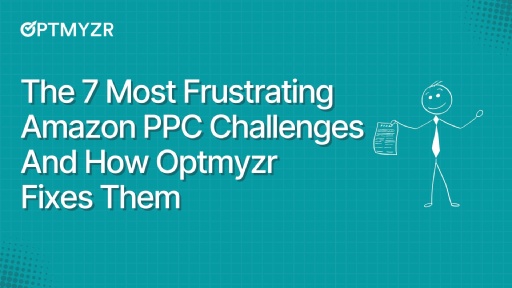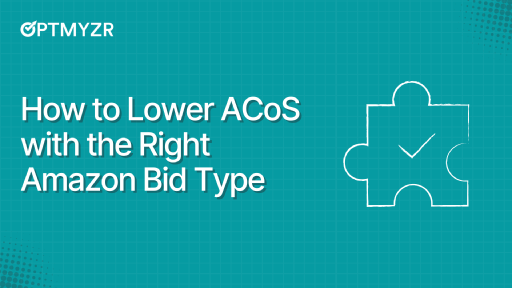Amazon ads can be incredibly powerful, but not always predictable.
Sometimes your strategy is solid, but it’s the overlooked patterns that quietly drain performance: brand terms showing up where they shouldn’t, auto campaigns running on autopilot, or decisions made too quickly on partial data.
This blog lists common mistakes in Amazon ads and how to troubleshoot them, the kind of fixes that actually improve efficiency, visibility, and return, not just check a box.
8 Mistakes Amazon advertisers make and how to fix them
Mistake #1: Mixing match types and goals in one campaign
One of the most common and costly mistakes advertisers make on Amazon is combining different match types and campaign goals in a single campaign or ad group. Think broad match for discovery, exact match for conversions, and phrase match for consideration, all lumped together.
The result? A confused algorithm and inefficient ad spend.
Amazon optimizes at the campaign level. So if your campaign is juggling discovery and brand defense keywords, the algorithm doesn’t know whether to go wide or go deep. It might pour budget into broad terms, which get clicks but rarely convert.
Meanwhile, exact match keywords, which are primed to convert, get sidelined.
To fix this, structure campaigns by match type and intent. Create separate campaigns for exact, phrase, and broad match keywords and align each with a specific goal.
For discovery, use broad match with tight controls. For conversions, use exact match and bid accordingly. This segmentation gives you cleaner data, smarter bids, and far better performance.
Mistake #2: Graduating keywords from auto campaigns too soon
Seeing a few conversions from an auto campaign can feel like a green light to move that keyword into a manual campaign. But acting too soon can backfire. Auto campaigns don’t just convert, they discover.
They surface valuable long-tail variations and let Amazon’s algorithm optimize bids dynamically. Prematurely pulling a keyword disrupts that discovery and may inflate costs in a manual campaign.
To avoid this, follow a deliberate three-step approach:
Step 1: Mirror the keyword.
When a search term shows consistent conversions and a healthy ACoS over time, add it as an exact match in a manual campaign. Do not remove it from the auto campaign yet.
Step 2: Validate performance in parallel.
Let both campaigns run side by side and look for clear, consistent wins in the manual setup.
Step 3: Move only after proof.
Once the manual version outperforms, apply a negative exact match in the auto campaign to avoid bidding overlap. This ensures smooth graduation without sacrificing discovery.
A tool like Optmyzr’s Magic Quadrants is invaluable here. It can help you visually map keywords across performance metrics like conversion rate and cost to help you identify which ones are ready to scale.
Say a coffee brand sees “Ethiopian Yirgacheffe whole bean” convert a few times in auto. Before graduating it, they check the quadrant view: if it lands in “Potentials” or “Stars” (strong conversion rate, sustainable cost), that’s the signal it’s ready to scale.
If it’s in “Laggards,” it needs more refinement before moving.
This visual, data-backed validation ensures you’re not promoting premature performers and sets your Amazon campaigns up for long-term profitability.
Mistake #3: Blending branded and non-branded keywords
One of the most overlooked mistakes in Amazon Ads strategy is combining branded and non-branded keywords in the same campaign. While it might seem efficient, this blending distorts performance data and undermines your ability to scale.
Branded terms, like your product or company name, naturally convert better because users already know you. Non-branded terms are used by shoppers still in the discovery or consideration phase.
When these keywords are lumped together, high-performing brand terms inflate overall metrics, masking the true efficiency (or inefficiency) of your acquisition efforts.
Here’s how to fix it:
- Separate your campaigns: Create dedicated campaigns for brand and non-brand keywords.
- Negate brand terms in your new customer acquisition campaigns to ensure the budget goes toward attracting net-new shoppers.
- Automate the cleanup: Use Optmyzr Express to Add Negative Keywords and block branded queries. Run it regularly to catch emerging brand-related searches and keep your targeting clean.
💡Pro Tip: Set up custom segments in your reporting dashboards to analyze performance, excluding branded traffic. This allows you to benchmark true customer acquisition costs (non-brand ACoS) and identify which keywords or products are driving incremental growth, essential for scaling profitability. |
Mistake #4: Letting auto campaigns run on autopilot
Auto campaigns are powerful, but only when used with purpose. A common mistake advertisers make is treating them as a permanent traffic source rather than what they truly are: a research and discovery tool.
Left unchecked, auto campaigns often pull in loosely related or irrelevant search queries.
Without regular oversight, this leads to wasted spend, inflated ACoS, and bloated search term reports filled with noise instead of insight.
On the flip side, relying too heavily on auto campaigns can stall your keyword strategy by keeping you reactive instead of proactive.
Here’s the fix:
- Use auto campaigns for discovery only: Their strength lies in identifying new, converting search terms you can promote to manual campaigns.
- Clean them regularly: Add low-performing queries as negative keywords to control spend and improve relevance.
- Harvest winners into manual campaigns: Build a high-performing keyword set based on validated search terms uncovered in auto.
💡Optmyzr Tip: Run the “Sponsored Products: Manual vs Automatic Targeting” audit in Optmyzr to evaluate your campaign mix. If your account relies heavily on automatic targeting, it’s a red flag that you may be underleveraging the control and efficiency of manual campaigns. Use this audit to guide rebalancing, gradually shift top-performing search terms into structured manual campaigns while tightening auto campaign controls to drive smarter discovery. |
Mistake #5: Advertising products that are out of stock
Running ads for products that are nearly or completely out of stock is one of the most expensive (but avoidable) mistakes in Amazon ads.
While Amazon does stop ads when a product is fully unavailable, it often happens too late.
Meanwhile, your budget bleeds into campaigns that can’t convert efficiently, and shoppers may encounter delayed shipping, leading to poor user experiences and higher ACoS.
Even worse, if inventory is running low but hasn’t hit zero yet, your ads may continue to serve aggressively, driving demand you can’t fulfill.
This disrupts campaign momentum and can damage organic ranking if stockouts occur.
With Optmyzr’s Rule Engine and a connected inventory spreadsheet, you can build a responsive system that automatically pauses ads for low-stock ASINs and re-enables them when inventory recovers.
Here’s how it works:
- The Rule Engine matches a unique product identifier (like ASIN or Ad ID) to key inventory metrics like Days of Supply using Key Value Pairs.
- You define the threshold (e.g., < 14 days), and Optmyzr acts in real time, pausing or restarting ads accordingly.
This goes beyond what native tools offer, adding automation and customization that adapts to your goals.
💡 Remember: Don’t just pause ads. Set up a re-enablement rule too. Once Days of Supply rises above your threshold (e.g., back over 50 days), Optmyzr can automatically restart ads, ensuring you never miss out on momentum once stock returns. Learn more about it here! |
Mistake #6: Relying on ads to make up for weak listings
High-performing Amazon ads don’t work in isolation; they depend on strong, optimized product listings to convert. Even the most finely tuned campaign can fall flat if the landing page experience doesn’t match shopper expectations.
When listings are incomplete, poorly written, or missing visuals, Amazon’s algorithm penalizes them with low relevance scores and poor click-through rates. That means fewer impressions, higher costs, and underwhelming return on ad spend. Ads might drive traffic, but they can’t fix a broken listing.
Here’s how to fix it:
Make listing optimization part of your ad strategy, not an afterthought. Clear, keyword-rich titles, compelling bullet points, and high-quality images all play a direct role in improving ad delivery and conversions.
Here are a few listing optimization tips that directly impact ad performance:
- Lead with value in your titles: Place the most relevant, high-intent keywords at the front and avoid fluff, repetition, or filler terms.
- Use bullet points strategically: Highlight benefits first, then features. Format consistently to improve readability and keyword indexing.
- Invest in your main image: A clean, high-contrast image on a white background is key to driving clicks. Avoid clutter and ensure the product fills ~85% of the frame.
- Add lifestyle and comparison shots: Use gallery images to show real-life use cases and differentiate your product from competitors.
- Leverage A+ Content: Tell your brand story, reduce objections, and reinforce trust with visual modules, feature highlights, and comparison charts.
- Audit regularly: Small listing tweaks can create noticeable shifts in CTR and ROAS. Track changes and their impact on performance over time.
👉 For a full walkthrough on what to fix and why it matters, read How to Optimize Your Amazon Listings to Boost Ad Performance.
Mistake #7: Slashing bids to improve ACoS
A high ACoS can be alarming, but slashing bids across the board isn’t the solution.
In fact, lowering bids without context can make things worse. Lower bids often mean your ads show less frequently or in less competitive placements, which hurts CTR. And when fewer (and less qualified) shoppers click, your conversion rate suffers too.
That’s where you spend less per click but sell fewer products, pushing your ACoS even higher at times.
A better approach:
- Refine your targeting: Make sure your ads appear for relevant, high-intent searches. Irrelevant traffic is the real ACoS killer.
- Improve listings: Optimize product images, titles, and bullet points to boost conversion rates from existing traffic.
- Use data-led bid strategies: Don’t lower bids indiscriminately. Optmyzr’s Rule Engine comes with pre-built strategies for Amazon Ads like Change Bids Based on Target ACoS and Set Bids to Reach Target ROAS that can help you automatically adjust based on performance.
⚠️Avoid Overcorrecting: Don’t rely solely on short-term ACoS data to make bid decisions. Sudden drops or spikes may reflect anomalies like seasonality, stockouts, or one-time promos. Always pair bid changes with context from sales trends, listing health, and campaign goals to avoid overcorrecting. |
Mistake #8: Making decisions based on same-day data
Amazon Ads data doesn’t tell the full story right away, and acting on it too quickly can do more harm than good. Sales attribution on Amazon can take 3 to 5 days to fully settle. Conversions often appear with a delay, especially in categories with longer purchase cycles.
So, when advertisers make bid or campaign changes within hours of launch, they risk disrupting performance based on incomplete or misleading data.
✨Consider this scenario: A brand launches a new Sponsored Products campaign for a seasonal product. By the end of Day 1, the ad appears to be underperforming, with zero sales and a high ACoS. In response, the campaign is paused. But over the next few days, as delayed-attribution purchases are logged, the data reveals a strong ROAS and several conversions tied directly to those initial clicks. The early decision cut short a promising campaign based on a false negative. |
The better strategy:
- Wait at least 3–5 days before making optimization decisions
- Analyze trends over multi-day windows (7, 14, or 30 days)
- Use stable indicators like ACoS, ROAS, and conversion rate to guide strategy, not real-time snapshots
💡Optmyzr Tip: Use Optmyzr’s Amazon Account Alerts to set alerts at the account or campaign level, covering key metrics like ACoS, ROAS, CTR, clicks, conversions, and more. While anomaly detection isn’t supported (due to delayed attribution), the alert system ensures meaningful changes don’t go unnoticed, even when data takes time to settle. |
Fix what’s holding back your Amazon Ads with Optmyzr
The most common Amazon ads mistakes often aren’t dramatic; they’re subtle, recurring issues.
Bidding too soon, ignoring inventory signals, trusting same-day data, these are the habits that quietly drain performance over time.
But they’re fixable with the right structure, automation, and visibility.
Start by tightening campaign structure, reviewing data over time (not just today), and using tools that help catch what manual checks often miss.
Optmyzr’s pre-built strategies and intelligent automations are designed to help advertisers do exactly that!
Want to catch more of the small issues that lead to big wins? Sign up for a fully functional 14-day trial today.