How often have you landed on a broken landing page, or a page with a ‘product not found or out of stock’ message after clicking on an ad?
The experience is the same as visiting a store after seeing the promotion of a product only to discover it is not available. It is a very bad user experience and you’ll probably think twice before visiting that store or website again.
Consequences of broken landing pages
1. You will lose money.
As an advertiser, you lose money by paying for a click on an ad that leads to a broken landing page.
When an ad is created as part of the approval process, Google checks if your ad leads to a functioning landing page. However, it only checks if the page is working and not if the ad leads to a ‘product out of stock’ page.
2. You will lose customers.
Once an ad is approved by Google, even if the landing page stops working, Google will still continue to show the ad.
Your potential customers will land on a broken page and as a result, may never visit your site again.
This means the person who is at the purchase decision stage will leave your website and most likely visit a competitor page and buy from them, costing you a customer.
Finding broken landing pages
Finding broken landing pages is a common problem, especially for large shopping and ticketing sites.
Due to the size of the accounts, it is not possible for you to manually check the landing page of each and every ad. That is when we decided to build the URL Checker Tool.
It automatically checks the landing pages of all the active ads in your Google Ads account and pauses ads leading to errors or out-of-stock pages. It also re-checks these ads and resumes them when their landing pages start working.
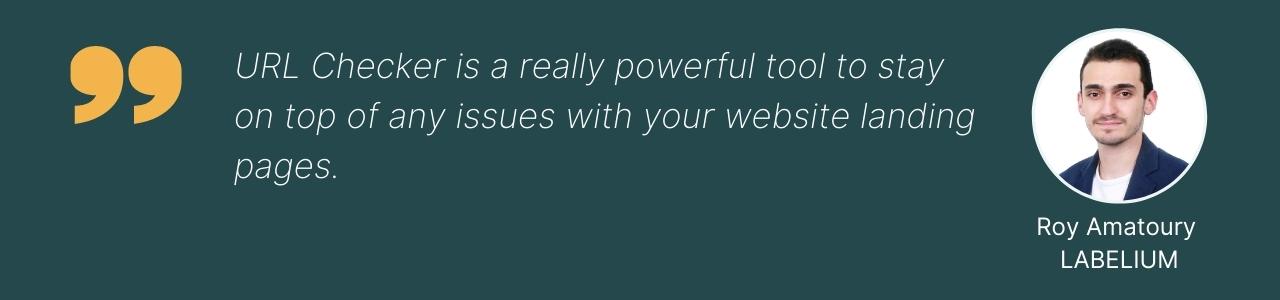
Visit this page to learn more about the URL Checker Tool.










