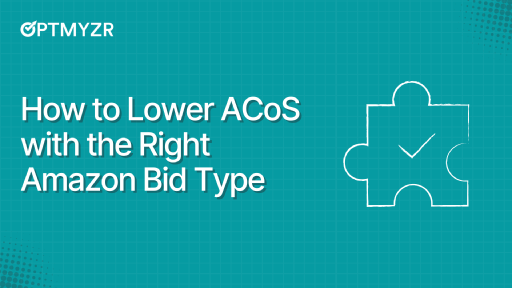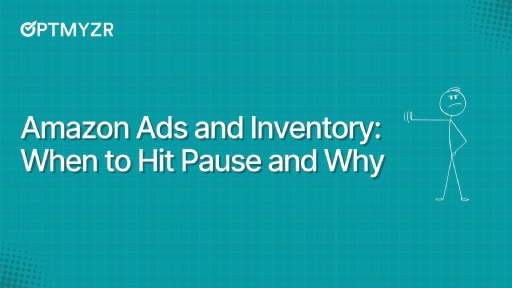“I’m running ads, adjusting bids… so why isn’t performance improving?”
It’s a question many Amazon advertisers ask right after realizing their ad budget’s nearly gone and performance isn’t keeping up.
Sure, Seller Central covers the basics when you’re managing Amazon ads. It helps you set up campaigns, manage budgets, and monitor ad performance. But when it comes to making sense of the why behind a sudden ACOS spike, missed keyword wins, or wasted spend, it’s often not enough.
That’s where Optmyzr steps in.
It adds a powerful layer of insights and automation on top of your Amazon Ads so you can fix inefficiencies faster, scale what’s working, and stay proactive instead of reactive.
In this article, we’ll unpack key challenges Amazon advertisers face and show how Optmyzr helps you go from manual firefighting to confident, data-backed decision-making.
7 challenges with running Amazon ads and how Optmyzr helps
1. Burning your budget without ROI
Problem: “My campaigns are overspending and I don’t know why.”
Leaving your budget spend unchecked is one of the fastest ways to erode your profit margins when advertising on Amazon. Without proper visibility and guardrails, you run the risk of burning through your monthly or daily budgets, sometimes on non-converting keywords or irrelevant placements. Often, you may find yourself reacting after the damage is done, instead of proactively controlling spend.
How does Optmyzr help?
✅Budget monitoring
Set monthly budget targets for each account and monitor daily pacing against those limits. In Optmyzr, you can configure the budget cycle (e.g., reset on the 1st of each month) and receive overpacing/underpacing alerts directly via email or Slack. This setup ensures real-time visibility and control without interfering with Amazon Ads platform configurations.
✅Spend projection
Using current spend trends, Optmyzr forecasts whether you’re on track to hit or exceed your monthly budget. This lets you proactively adjust bidding or pause inefficient campaigns before budget overruns happen.
✅Account alerts
Real-time alerts flag anomalies like a spike in spend or a drop in return, letting you intercept issues before they spiral. You can configure alerts based on ACOS, spend thresholds, or CTR drops, making them actionable and tailored to your KPIs.
📌Example: Midway through the month, your Budget Monitor shows high pacing, and an alert flags rising costs with flat conversions. Spend Projection confirms you’re on track to overspend. A quick dive into campaign metrics points to a generic campaign—high CPC, zero conversions, and broad targeting that’s driving low-intent traffic. It’s burning the budget fast with no return. You pause it, adjust bids, and reallocate spend to a high-ROAS branded campaign. |
Also read: 5 optimizations to boost Amazon PPC profitability
2. ACoS eating into your profits
Problem: “My ACoS is too high.”
High ACOS eats into profitability, especially for low-margin products where even small inefficiencies can negate your returns. Without a structured way to optimize bids, you risk wasting budget on keywords that fail to convert at a sustainable cost.
How does Optmyzr help?
✅Suggested bids
This tool uses Amazon’s API to recommend bid changes based on current keyword performance. You can:
- Automatically apply a percentage change (e.g., Suggested Bid +10%)
- Manually override with your own custom bid
- Filter by bid gap or performance thresholds
It’s ideal for routine tuning and works best when run every 7–14 days to account for performance lag.
📌Example: You’re tuning a high-traffic campaign and spot keywords where Amazon recommends higher bids. Using Optmyzr’s Suggested Bids, you apply a +10% increase to top performers with strong CTR and conversion volume. For a few, you tweak bids manually. In minutes, your bids are updated in bulk. |
✅Bid adjustment optimization
Optmyzr offers two rule-based strategies here:
Change Bids Based on ACOS
Automatically increases or decreases bids based on how a keyword’s ACOS compares to your target. It only acts on keywords with enough conversions, spend, and clicks to ensure reliable optimization. If a keyword is converting well and performing under your target ACOS, bids are raised to maximize volume. If it’s overspending with poor efficiency, bids are lowered to protect profitability.Set Bids to Reach Target ACOS
Uses recent performance data to calculate the most efficient bid needed to meet your ACOS goal. You set boundaries like minimum and maximum bid limits and conversion thresholds, ensuring that only keywords with enough data are adjusted.
📌Example: You notice ACOS creeping past 80%, far above your 30% target. Using Optmyzr’s “Change bids based on ACOS”, you set your target and a conversion threshold, so only data-backed keywords are adjusted. Optmyzr automatically lowers bids on the overspenders. For newer campaigns, you switch to “Set bids to reach target ACOS”, define your bid range, and let Optmyzr calculate the ideal bid to hit your goal. |
3. Blind spots costing you performance
Problem: “I don’t have enough visibility into what’s working or failing in my campaigns.”
When you don’t know which campaigns, keywords, or settings are delivering value, you can’t optimize confidently. You end up reacting to performance drops instead of preventing them, and potentially miss opportunities to scale what’s working.
How does Optmyzr help?
✅Account dashboard
Your performance command center. Switch between account, campaign, and ad group views to instantly see top-level KPIs. The dashboard highlights trends, helps spot optimization opportunities, and tracks shifts in performance at a glance.
✅Performance comparison
Easily compare campaign or ad group performance across two custom date ranges. For Amazon Ads, this tool highlights changes in key metrics like ACOS, ROAS, conversions, and cost, broken down by campaign or ad group.
Each result includes:
- Date 1, Date 2, and the % change
- Clear segmentation for faster insights
Use it to:
- Spot performance drops or gains
- Confirm the impact of recent optimizations
- Decide where to scale or cut back
Perfect for reviewing post-sale periods, new campaign launches, or monthly performance shifts.
✅Magic Quadrant
Get a visual snapshot of your top 100 campaigns, keywords, or ad groups—plotted into four categories:
- Stars: High performers
- Potentials: Strong in one metric, room to grow
- Opportunities: Underperforming but promising
- Laggards: Low-performing, need fixes
Customize the axes (e.g., ACOS vs. ROAS) and filter by scope. It’s a great way to see what you need to scale, fix, or pause, at a glance.
📌Example: You open the Account Dashboard and notice a spike in spend but no lift in conversions. To investigate, you head to Performance Comparison and compare this week to last. The results show that one ad group’s ACOS jumped 35% while conversions dropped, flagging it as a concern. Next, you check the Magic Quadrant. That same ad group appears in the “Laggards” quadrant—low ROAS, high spend. Meanwhile, a previously overlooked campaign shows up in “Stars,” delivering strong ROAS with low ACOS. Based on this, you reduce bids and pause keywords in the underperformer, then reallocate the budget to the top performer. |
4. Wasting budget on irrelevant clicks
Problem: “I’m paying for traffic that doesn’t convert.”
Every click that doesn’t lead to a sale drains your budget. Whether it’s shoppers searching for “free samples” or traffic from irrelevant product queries, these wasted clicks reduce efficiency and inflate your ACOS, especially when they go unnoticed across large keyword sets.
How does Optmyzr help?
Optmyzr’s Rule Engine for Amazon Ads includes pre-built strategies specifically designed to reduce wasted spend and improve ad group targeting:
✅ Non-Converting Keyword and ASIN Search Terms
Get suggestions to block keywords or ASINs that fail to convert after a set number of clicks, defined by you. This helps filter out underperformers before they drain your budget.
✅ Expensive Search Queries
Find search terms that have high spend but no conversions. The strategy uses pre-set thresholds to flag them and recommends adding them as negative keywords, so your ads stop showing for those queries.
✅ Rule Automation
These strategies can run on a scheduled basis—daily, weekly, or monthly—so you can keep your account clean without doing the heavy lifting.
📌Example: You enable the Expensive Search Queries rule and set a spend threshold. The next week, Optmyzr flags terms like “free sample mug” and “cheap ceramic alternatives” that spent significantly without sales. These are automatically suggested as negatives, helping you cut wasted spend without manual reviews. |
5. Missing keyword opportunities
Problem: “I’m missing valuable keyword opportunities.”
If converting search terms aren’t added as keywords, your ads may miss high-intent traffic. It means less visibility, lower relevance, and lost revenue, especially if those terms are already driving sales.
How does Optmyzr help?
✅ Keyword Lasso (Query Management)
This tool helps you turn converting search queries into keywords—quickly and efficiently. It aggregates performance data from similar queries by ad group and match type, and uses conversion and impression thresholds to ensure suggestions are based on statistically meaningful data. You can filter to focus on search terms with strong performance, then add them to existing or new ad groups.
✅ Add New Keywords (Rule Engine Strategy)
Automatically identifies converting search terms and suggests adding them as new keywords in your account. You can define when the rule runs (weekly, monthly) and set thresholds so only meaningful terms are suggested—keeping keyword lists fresh without manual effort.
✅ Keyword Report
Analyze which keywords are generating impressions, clicks, and sales—and which ones are underperforming or inactive. It’s a quick way to clean up low-value terms and double down on what works.
📌Example: You run the Add New Keywords strategy and it surfaces queries like “custom engraved coffee tumbler” that have converted three times but aren’t in your keyword list. Using Keyword Lasso, you filter by conversion count and add them to a dedicated ad group—boosting relevance and capturing more high-intent traffic. |
6. Poor campaign structure or hygiene
Problem: “I’m not sure if my campaigns are set up right or if they need to be improved.”
Without a solid campaign structure, your Amazon Ads account becomes inefficient. Poor naming, keyword clutter, or conflicting negatives can lead to wasted spend, limited visibility, and missed growth opportunities.
How does Optmyzr help?
✅ PPC Account Audit for Amazon
Optmyzr provides a library of audits that highlight issues across campaigns, ad groups, keywords, products, and placements.
Some examples:
- Conflicting Keywords: Catch cases where your negative keywords are blocking your positives.
- Ad Groups With Too Few or Too Many Keywords: Fix imbalanced targeting.
- Campaigns Hitting Budget Limits: Identify which campaigns are throttling performance.
- Campaigns With Low Impressions or Zero Sales: Detect wasted budget fast.
- Match Type Distribution: Analyze how keyword match types are performing
📌Example: You run the “Conflicting Keywords” audit and find that some phrase match keywords are being blocked by exact match negatives in the same ad group, preventing your ads from showing on valuable queries. Then, the “Campaigns with Zero Sales” audit flags a Sponsored Products campaign that spent over $500 without generating a single order. You fix the keyword conflicts, pause the non-performer, and reallocate budget to better-performing campaigns—improving structure and reducing wasted spend. |
7. Reporting takes too long
Problem: “Reporting takes hours every week.”
Manually compiling reports eats into valuable time that could be spent optimizing campaigns. And when you’re managing multiple accounts or stakeholders, it’s even harder to deliver timely, consistent insights.
How does Optmyzr help?
✅ Create & Edit Reports with the Report Designer
Optmyzr’s Report Designer lets you create and automate beautiful, data-rich reports in minutes.
- Use pre-built templates or build your own with drag-and-drop widgets
- Add branded cover pages, custom metrics, AI-generated insights, and visual charts
- Schedule reports to be automatically emailed as PDFs or shared as links—daily, weekly, or monthly
- Reuse templates across multiple Amazon accounts for consistent reporting
You can even create multi-account reports or filter performance by campaign type, geography, or targeting strategy.
📌Example: You set up a weekly executive summary that includes KPIs, top campaigns, ACOS trends, and AI-written performance highlights. Every Monday, it’s delivered automatically to your CMO’s inbox—saving hours and keeping leadership in the loop without effort. |
Run Amazon Ads like a pro with less manual effort
Managing Amazon PPC doesn’t have to be reactive or overwhelming. With Optmyzr, every part of your workflow, from controlling spend and optimizing bids to uncovering keyword gaps and automating reports, is transformed into a proactive, data-driven process. Tools like Rule Engine, Budget Monitor, Keyword Lasso, and Report Designer empower you to act fast, stay efficient, and scale with confidence.
Explore Optmyzr’s Amazon PPC toolkit today. Sign up for our 14-day free trial and see what smarter advertising looks like.