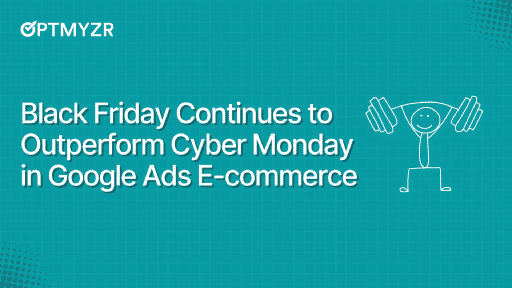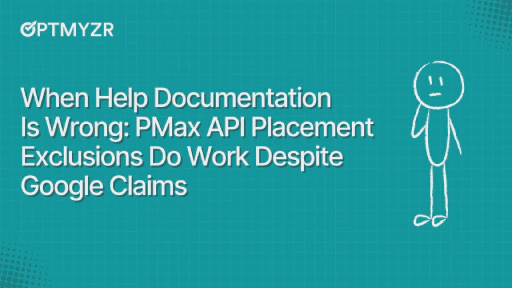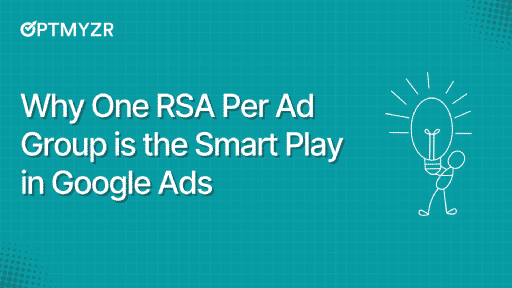Your Responsive Search Ads (RSAs) are your brand’s first impression on the search results page. It’s the moment when a potential customer decides whether to click, explore, or move on to someone else.
Yet too often, RSAs are treated as an afterthought- hastily built, rarely tested, and left to “figure themselves out.”
The result is weak messaging and performance that never reaches its full potential. That’s why I decided to take a closer look at what truly makes Responsive Search Ads perform.
And here are the eight rules of thumb I personally follow when working with RSAs:
1. Should you use all the available headlines?
“Google recommends 15 headlines, so I should use all 15, right?”
Actually, it’s the opposite. I usually stick to around five strong headlines. This saves time, sharpens your messaging, and helps Google’s machine learning find winning combinations faster.
When you add too many headlines, you often dilute your message. Instead of 15 average lines, focus on 5 that clearly communicate your offer, product value, and intent.
Think of it less as “filling all the slots” and more as curating a set of your best angles.
Once those are live, the key is to understand which headlines are actually pulling their weight. Not every idea will perform equally well, and that’s okay.
The trick is to identify your winners and replace the weaker ones without wasting hours in spreadsheets or the Google Ads interface.
That’s where a tool like Optmyzr’s Ad Text Optimization can make things easier.
This tool breaks your Responsive Search Ads into individual parts: headlines, descriptions, and complete ads, and shows you how each is performing. You can instantly spot which headlines attract clicks/conversions and which ones might be holding you back.
It also offers AI-powered headline and description suggestions based on your ad data.
You can review, tweak, or apply those ideas directly, making it simple to test new variations without starting from scratch.
And if you need to clean up your ads in bulk, say, update an outdated offer or replace “AdWords” with “Google Ads” across all your campaigns, the Find & Replace feature handles it in seconds.
2. Combine broad and specific messages
When writing RSA headlines, I always mix broad messages with specific, intent-driven ones. Broad lines like “Shop the Latest Running Shoes” or “Free Shipping on All Orders” help your ad match a wide range of searches.
But it’s the specific ones, “Buy Nike Pegasus 40 Women’s Shoes” or “Trail Running Shoes for Rainy Weather,” that drive real relevance when users know exactly what they want.
The balance between the two is key.
Too broad, and your ads feel generic. Too narrow, and you miss bigger audiences. If you’re doing this manually, it can take time. That’s where Optmyzr’s A/B testing tool can help.
It automatically compares your ads in the same ad group and shows which ones are performing better based on real data, like CTR, conversions, or cost per conversion.
You can quickly spot which ad copy is winning, pause the weaker ones, and use insights from the best performers to create new variations.
And if you’re short on time, the AI suggestions are always there to help!
3. Use pinning thoughtfully
Pinning can be a great tool, but it’s one of the most misunderstood parts of Responsive Search Ads. I often see advertisers pinning far too many headlines or descriptions, trying to “lock in” what they think will perform best.
However, every time you pin, you reduce Google’s ability to test combinations and learn what actually works.
Pin only when it’s absolutely necessary, like keeping your brand name or a key promo message in a specific position (“Save 50% During Black Week,” for example).
Beyond that, trust the system to do its job.
Of course, it helps to have visibility into what’s pinned and how those assets perform, and that’s where the ad text optimization can help again!
4. Ensure relevance to keywords
I cannot emphasize this rule enough: include your main keywords in your headlines.
When someone searches for “Nike running shoes,” it feels natural and reassuring to see that exact phrase appear in the ad. It signals, “Yes, this ad matches what I’m looking for.”
Even small changes like swapping “Shop the Latest Shoes” for “Shop Nike Running Shoes” can lift your CTR and make your ads feel more personalized.
This isn’t just about optimization metrics; it’s about user experience.
People want to see their own language reflected back to them. It builds trust and helps Google understand your ad’s relevance, which can improve your Quality Score too.
So before you launch, take a moment to check: do your headlines truly echo what your customers are typing into the search bar?
5. Test, test, test
Responsive Search Ads are never “finished.” That’s the mindset I always keep. You don’t write a few headlines, launch the ad, and move on.
You test, learn, and adjust continuously. The trick is not to overhaul everything at once.
Small, gradual changes teach you more over time. Replace one weak headline, try a different call to action, or test a more specific message against a broader one.
Every small improvement compounds.
If you’re starting fresh or want to add new variations, the Create Responsive Search Ads tool can help you build them quickly.
It automatically looks at your existing ads, finds which headlines and descriptions have the best click-through rates, and suggests new combinations. You can review those suggestions, make tweaks, and upload them straight to your Google Ads account (without manual copy-pasting).
Once your new versions are running, you can also use A/B Testing for Ads in Optmyzr to compare their performance.
6. Use assets and extensions with RSAs
Responsive Search Ads work best when you support them with the right assets and extensions. Think of your RSA as the headline (the main story), and your extensions as the supporting details that make the ad more complete.
Sitelinks, callouts, structured snippets, and image extensions don’t just make your ads bigger; they make them more useful.
A sitelink can guide people to your most popular products or landing pages. A callout like “Free Returns” or “24/7 Support” adds confidence.
And image extensions help you stand out visually on a crowded results page.
These extra pieces do more than fill space: they give your ad context, personality, and a stronger reason to click.
7. Focus on a clear CTA
Even though Responsive Search Ads combine multiple headlines and descriptions, you still need one clear, consistent call to action.
Your CTA should tell the user exactly what to do next: “Shop Now,” “Book a Demo,” “Get a Free Quote.” Simple and direct always beats clever but confusing.
The mistake many advertisers make is trying to include too many CTAs in one ad. When every headline says something different: “Learn More,” “Buy Today,” “Sign Up Now,” the message becomes scattered, and the intent gets lost.
Pick one direction, make it visible in at least one headline and one description, and let the rest of the copy support that message.
A clear, confident CTA is like a final nudge; it turns attention into action.
8. Avoid pitfalls
If you can offer next-day delivery, definitely use it; it’s a strong selling point.
But if your delivery time is 14 days, it’s better to leave that out of your headline. Overpromising might win the click, but it will cost you trust later.
The same goes for exaggerated claims or outdated offers.
Your ad copy should be as honest as it is persuasive. If a competitor is promising something you can’t realistically match, focus instead on what you do best, maybe reliability, product quality, or customer service.
Still, mistakes and weak ads can slip through, especially when you’re running hundreds of campaigns. That’s where Optmyzr’s Rule Engine can save you time.
You can set simple rules, like “show me all RSAs that haven’t had any conversions in the past 30 days but are still getting clicks.”
Once you set that rule, Optmyzr will automatically flag those ads and group them in a report, so you can review and fix them before they waste more budget.
It’s a quick way to spot underperforming or risky ads early, whether that means poor ad strength, outdated messaging, or just a copy that’s not connecting anymore.
That way, you spend less time hunting for problems and more time improving the ads that actually work.
Make every RSA work smarter with Optmyzr.
Responsive Search Ads can look unpredictable from the outside, but once you understand how they learn, they become much easier to shape.
Follow these rules, keep testing, and stay honest in your messaging. Over time, small improvements add up to big wins.
And when you combine a clear strategy with the right tools, RSAs start feeling like one of the most powerful parts of your account. That’s exactly where Optmyzr can help.
Start your 14-day free trial today and see how smarter automation and better insights can take your RSAs and your overall account to the next level!
Sign up for more Google Ads tips at SavvyRevenue’s newsletter.
Morten Paamejer is a Senior PPC Specialist at SavvyRevenue, where he helps eCommerce brands grow through data-driven Google Ads strategies and smart account optimization. With a background in digital marketing and several years of experience at agencies like LAZZAWEB, Morten has developed a strong focus on scaling campaigns efficiently while keeping profitability top of mind.
This article is a reflection of the author’s experiences and opinions. Optmyzr believes that there are many ways to win in digital advertising, and is committed to presenting a diverse range of ideas and approaches.