At the heart of every successful Google Ads campaign lies a well-structured and meticulously managed budget. It’s the lifeblood of your campaign, dictating its reach, visibility, and effectiveness.
However, advertisers often struggle to manage their Google Ads budgets due to a combination of factors — some of which are in their control, and some that aren’t: campaigns overspending and underspending, lack of budget monitoring, seasonal fluctuations, a changing competitive landscape, and Google manipulating ad prices.
In this article, you’ll learn:
- How Google Ads budgets work
- How to manage your Google Ads budget
- The common problems while managing budgets (and how to fix them) and
- The best practices while managing Google Ads budgets
Google Ads budgets: What they do and how they work
What is a Google Ads budget?
A Google Ads budget is the maximum amount you’re willing to spend on a campaign per day. However, your actual daily spending may vary depending on how well your ads perform. Some days, Google might spend less than your daily budget, and on others, you might spend up to twice as much.
How do Google Ads budgets work?
After you set a budget and start running your campaign, Google “paces” your budget spending throughout the day or month. This means that it’ll try to spend your budget evenly over the selected period of time. However, there may be days when you spend more or less than your daily budget, depending on factors such as competition and consumer demand.
Google Ads has two spending limits:
- Daily spending limit: This is the maximum amount you can be billed for a campaign on a given day. It’s calculated as 2 times your average daily budget.
- Monthly spending limit: This is the maximum amount you can be billed for a campaign in a given month. It’s calculated as 30.4 times your average daily budget.
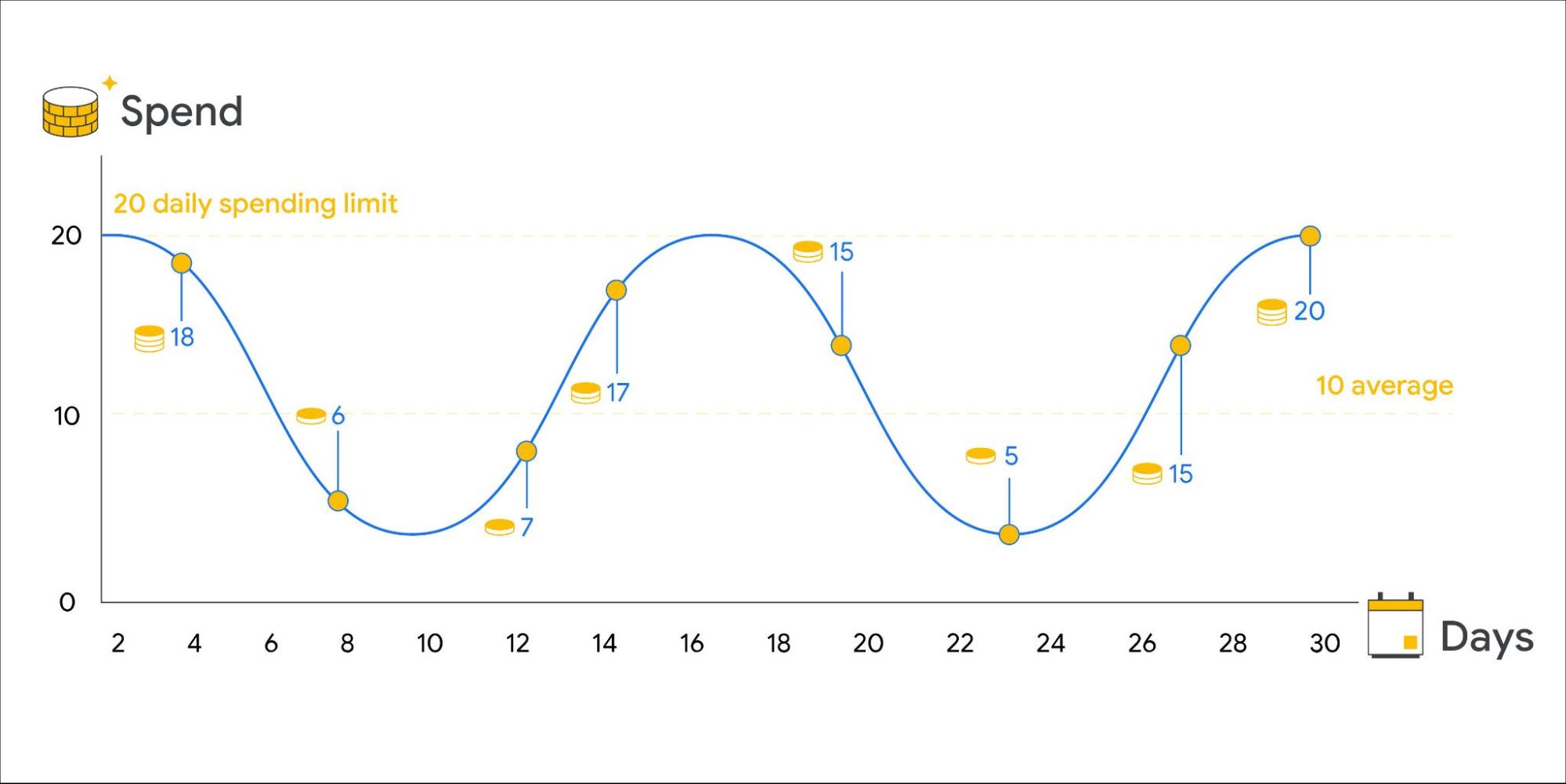
Google Ads’ daily spending limits (Source: Google Ads Help)
How to set a Google Ads budget?
Before setting your budget, there are 3 things you need to consider:
- Your business goals: Be clear about what you want to achieve with your Google Ads campaigns. Do you want to increase brand awareness, generate leads, or drive sales? Your budget should be aligned with your business goals.
- Your target audience: The next thing to consider is your audience. Who are you trying to reach with your ads? How competitive is the market for your keywords? The more competitive the market, the higher your budget will need to be.
- Your budget: And, lastly, the budget. How much money can you afford to spend on Google Ads each day or month? It’s important to set a budget that you’re comfortable with but that won’t break the bank.
Here’s how to set a Google Ads budget:
- Determine your budget type: Google Ads offers two primary budget types: daily budgets and shared budgets. Daily budgets control your spending on individual campaigns or ad groups each day, while shared budgets allow you to allocate a single budget across multiple campaigns. Choose the budget type that aligns with your campaign structure and objectives.
- Set a competitive budget: Research your industry and competition to determine what a competitive budget might be. What are other advertisers in your space spending? While you don’t need to match their budgets, understanding the competitive landscape can tell you what number you should set.
- Set a daily limit: Decide how much you want to set as a daily budget for your campaign.
- Set a bid strategy: Choose a bidding strategy that aligns with your goals. Whether it’s maximizing clicks, optimizing for conversions, or targeting a specific return on ad spend (ROAS), your bidding strategy influences how much budget is utilized.
How are budgets applied at the campaign level?
At the campaign level: Google Ads uses a hierarchical structure, with campaigns being the top-level entities. Each campaign has its own budget. You allocate a budget to a specific campaign when you create it.
At the ad group level: Within each campaign, you can further structure your budgeting by creating ad groups. Ad group budgets are optional and allow you to allocate a portion of the campaign’s budget to specific sets of ads and keywords.
Distribution of budgets: Your daily or monthly budget is distributed evenly over the selected time frame by default. However, as we told you earlier, Google Ads may spend more on high-performing days and less on slower days, as long as it doesn’t exceed the budget cap for the entire time frame.
4 tips to efficiently manage your Google Ads budget
1. Use historical data to predict future ad spend.
Why is historical data important?
When you know how much money you have spent on Google Ads in the past, you get a better idea of running a campaign and hence can set a budget that is realistic and achievable. Historical data can help you to identify trends and patterns in your ad spend.
For example, you may notice that your ad spend tends to increase during the holiday season or that certain keywords are more expensive than others. This information can help you make more informed decisions about your future ad spend.
It can also help you track your progress better over time.
How to predict your future ad spend?
1. Gather all your historical data: This includes your daily or monthly ad spend, clicks, conversions, and other relevant metrics. You can export this data from your Google Ads account.
2. Analyze your data: Look for trends and patterns in your historical data. For example, do you spend more money on advertising during certain months of the year? Do certain campaigns or keywords consistently drive more clicks and conversions?
3. Use a forecasting tool: There are a number of tools available that can help you forecast your future ad spend based on your historical data. These tools typically take into account factors such as seasonality, trends, and competition.
Or, you can try this script to forecast your ad performance.
4. Adjust your budget as needed: Once you have a forecast for your future ad spend, you can adjust your budget accordingly. You may need to increase your budget if you are planning to launch a new campaign or expand into new markets.
2. Allocate your budget efficiently for better performance.
Efficient budget allocation is important for various reasons: to reduce costs, improve performance, and maximize ROI. Here are some tips:
- If you ran ad campaigns in the past, look at that historical data to identify which campaigns and keywords drove the best results. It should give you a fair idea of how much to set aside for your current keywords and campaigns.
- Look at industry benchmarks for Google Ads spending and ROI. That gives you a general idea of how much other businesses in your industry are spending on similar campaigns.
- Set aside the majority of your budget for the campaigns and keywords that are driving you the best results.
You can find more tips in the best practices section below.
3. Identify and fix lost impression share.
Lost impression share is the percentage of impressions that your ads were eligible to receive but didn’t receive. A few reasons why you could be losing impression share are lower budget, lower ad rank, and higher competition.
While it may seem like simply increasing your budget and ad rank while targeting lesser competitive keywords is enough to counter that, it’s not that straightforward.
Some PPC experts suggest you do the following:
- Identify the campaigns and ad groups with the highest lost impression share and fix them first. This is a priority.
- Then, look at your search terms report to find the irrelevant search queries that you are wasting money on and add them as negative keywords to your campaigns and ad groups.
- In addition, use the Google Ads keyword planner to find search queries relevant to your business and add them as keywords to your campaigns and ad groups.
4. Automate budgeting for more effective management.
Considering how powerful Google Ads’ machine learning has become, it’s a no-brainer to make use of it to run almost any campaign for any kind of use case these days.
Here’s one: if yours is a business that sees a higher demand for your product or service during certain days of the week or times of the day, you can use Google Ads automation to set higher budgets during those periods.
If you’ve got a similar use case, you should check out this really powerful script by Andrea Atzori.
Common Google Ads budget problems (and how to fix them)
Let’s break down some common problems advertisers face while managing budgets with possible causes and solutions.
Problem #1: Your campaigns are frequently overspending.
Cause #1: You’re not monitoring your broad match keywords.
How to fix it?
- Utilize all relevant ad extensions to reach a wider audience and provide valuable information.
- Diversify your messaging in ad extensions to avoid repetition and convey differentiating messages.
Cause #2: You’re bidding on too many or irrelevant search terms.
How to fix it?
- Regularly review the search terms report to identify irrelevant or non-converting keywords and add them as negative keywords.
- Ensure your keywords align with your product or service to improve targeting and budget efficiency.
Cause #3: You’re not using relevant or any ad extensions.
How to fix it?
- Utilize all relevant ad extensions to reach a wider audience and provide valuable information.
- Diversify your messaging in ad extensions to avoid repetition and convey differentiating messages.
Cause #4: Your post-click user experience needs work.
How to fix it?
- Ensure that the post-click experience matches the user’s expectations set by the ad.
- Conduct thorough testing to identify and rectify issues such as incorrect landing pages, slow-loading pages, or message mismatches.
Cause #5: Your campaign has conversion tracking issues.
How to fix it?
- Review and streamline your conversion tracking to focus on meaningful metrics.
- Avoid excessive tracking of micro-conversions and prioritize tracking sales or primary goals.
Cause #6: It’s not you, it’s Google.
How to fix it?
- Don’t blindly follow all of Google’s recommendations. Test them and only implement those that make sense for you.
Check your Change History tool for any strange occurrences in your account. Sometimes Google Ads faces glitches or runs experiments that can waste your budget.
WHAT??!!?? 6/8
— Melissa L Mackey (@beyondthepaid) September 11, 2023
Related*:*
Problem #2: Your campaigns are frequently underspending.
Cause #1: You’re overemphasizing saving costs rather than growing returns.
How to fix it?
- Experiment with increasing bids.
- Strike a balance between reducing costs and achieving a healthy ROI.
Cause #2: You added too few keywords or those with low search volume.
How to fix it?
- Add more relevant keywords that give you more room to spend.
- Remove keywords that are not working for you, those that are yielding little to no impressions.
Cause #3: Your CTR is too low.
How to fix it?
- Make your offer more relevant to the searcher’s intent.
- Test the ads with a more compelling ad copy or creative.
Cause #4: Your target location is not broad enough or incorrect.
How to fix it?
- Check your location settings and fix any issues regarding limitations.
Cause #5: You’re running the ads during inactive hours or for a very short time.
How to fix it?
- Schedule your ads for peak activity hours or during the period that tends to get a higher CTR.
- Expand your ad schedule to make your ads run for a longer time period.
Problem #3: Your daily ad spend is constantly fluctuating.
Cause #1: You may have set up scheduled bid adjustments.
How to fix it?
- Unless the fluctuations are really big, there’s nothing much you can do as Google typically adjusts your daily budget for you depending on the supply and demand for that period.
- If the fluctuations seem abnormal, make adjustments by putting more budget on keywords that are generating conversions and do the opposite on keywords that are generating less.
Cause #2: Google is optimizing your ad spend based on your goals.
How to fix it?
- This is a frequent case of smart bidding. People’s search and shopping behavior changes every day so Google will adjust your daily bids and budgets if it thinks it can deliver the results you’re looking for. You can keep track of any abnormal deviations with the help of scripts or a good monitoring tool.
Scott Ostermiller, a PPC consultant based in Utah shared his experience regarding such fluctuations.
“One thing I generally do is anticipate my budgets to spend somewhat wildly on the 1st (and sometimes 2nd) of every month because Google likes to “test” things out and use its leeway to spend up to double your daily budget.
I combat this by gradually trimming my budget down in the last 7-10 days of the month so that we come in at around 70-80% of our average daily budget. And then I start to gradually ramp up to around 120% of the daily average by the middle of the month. Then the trimming starts again. Imagine a bell curve.
The trick is to ramp/trim budgets in such a way that it doesn’t throw the campaign back into learning mode (which shouldn’t happen if your changes are less than 10% difference).”
Google Ads budget benchmarks + answers to FAQs
Whether you’re just starting out in Google Ads or are a seasoned veteran, it helps to know how the trends are shaping up and where the industry stands today. Granted, the budget benchmarks vary depending on the industry, business size, and marketing goals.
But it can give you a general idea of what to expect in terms of advertising costs in your industry. Speaking of which, Databox conducted a Google Ads survey across 15 industries and we thought it’d be a good idea to answer some questions you may have below.
What does the average business spend on Google Ads?
Across all industries, the monthly median business spend on Google Ads is $2,266.7.

Source: Databox
How much should I spend on Google Ads?
While there’s no minimum spend on Google Ads, you can’t go too low and expect to see any practical results with $2 or $5 as your daily budget. However, for beginners, several PPC practitioners suggest spending anywhere from $10 to $50 per day at least considering factors such as your client’s business, industry, objectives, location, etc. On a monthly basis, they suggest increasing it to $5,000 with regular monitoring.
What does it cost to run Google Ads?
If you’re just starting out and want to see a tangible ROI, it’s better to get some expert help. So, taking into account their service fee plus your Google Ads budget, it should cost you anywhere from $10,000 to $40,000 at least per month.
Does Google Ads work for small businesses?
Like most other answers in PPC, the answer to this question too is: it depends. You need to realize that Google Ads follows a cycle of “test, learn, iterate, and repeat”. So you can’t guarantee which search queries or ads leading to which landing pages will bring you good results. It’s a process where you constantly learn from experience.
With that said, don’t spend too much or spread your budget too thin in the initial stages. Experts suggest testing a larger budget for a shorter period of time to
- Make Google’s automated systems learn what works for your business as quickly as possible and
- Give yourself the experience you need as soon as possible to manage future campaigns.
For example, spend $5000 each month for 3 months instead of spending $2000 each month for 12 months.
Maximize ROI and boost performance with these Google Ads budget best practices
1. Set clear goals for your campaigns.
As cliched as this may sound before you dive into budget management, define your advertising objectives. Whether it’s increasing website traffic, generating leads, or driving sales, clear objectives will guide your budget allocation.
2. Choose the right keywords.
Keywords are still the major signals that direct your campaigns in the right direction. Choose relevant keywords that can drive growth and use negatives to cut through the noise.
3. Start with a test budget.
If you’re new to Google Ads or launching a new campaign, start with a modest test budget to assess performance and refine your strategy before committing to a larger budget.
4. Allocate ad spend strategically.
Allocate your budget strategically across your campaigns and ad groups. Prioritize higher-performing campaigns that drive the most value, but don’t ignore lower-performing ones that have the potential to improve with optimization.
5. Understand your (or your client’s) sales cycle.
This is more of a general piece of advice, but clearly understanding the length of your sales cycle really helps you allocate budgets better. For businesses with longer sales cycles, be prepared to allocate budget over a more extended period to capture leads at various stages.
6. Use Google Ads Smart Bidding.
Make use of Google’s Smart Bidding strategies (e.g., Target CPA, Target ROAS) to automate bid adjustments based on your performance goals. Smart Bidding can help you optimize your budget by bidding more efficiently.
7. Adjust budgets for seasonality.
Be prepared to increase or decrease your budget based on seasonal trends in your industry. For instance, retail businesses may need to allocate more budget during this upcoming holiday season.
8. Make performance-based adjustments.
Increase budgets for high-performing campaigns when they are limited by budget. You don’t want to cap the success of a campaign that’s delivering a strong ROI. Similarly, decrease or pause budgets for underperforming campaigns.
9. Optimize your Quality Score and make use of ad extensions.
Invest in ad extensions and ensure that your ad copy and landing pages are optimized. Relevant, higher-quality ads earn a higher quality score which means better ad placements and less budget to maintain visibility.
10. Use budget alerts.
Set up budget alerts to notify you when your spending reaches a certain threshold.
When to increase your budgets
- You are seeing a good ROI from your campaigns.
- You want to expand your reach and generate more leads and sales.
- You are launching new products or services.
- You are entering new markets.
When to decrease your budgets
- You are not seeing a good ROI from your campaigns.
- You need to reduce your marketing costs.
- You are experiencing seasonal fluctuations in traffic and sales.
Manage Google Ads budgets using Optmyzr.
1. Monitor budgets and project future spend.
With Optmyzr’s Spend Projection tool, you can analyze your recent and historical performance and trends, and calculate a projected spend range. This way, you can monitor your spending throughout the month, proactively identify potential overspending or underspending, and ensure that you stay within your desired budget limits.
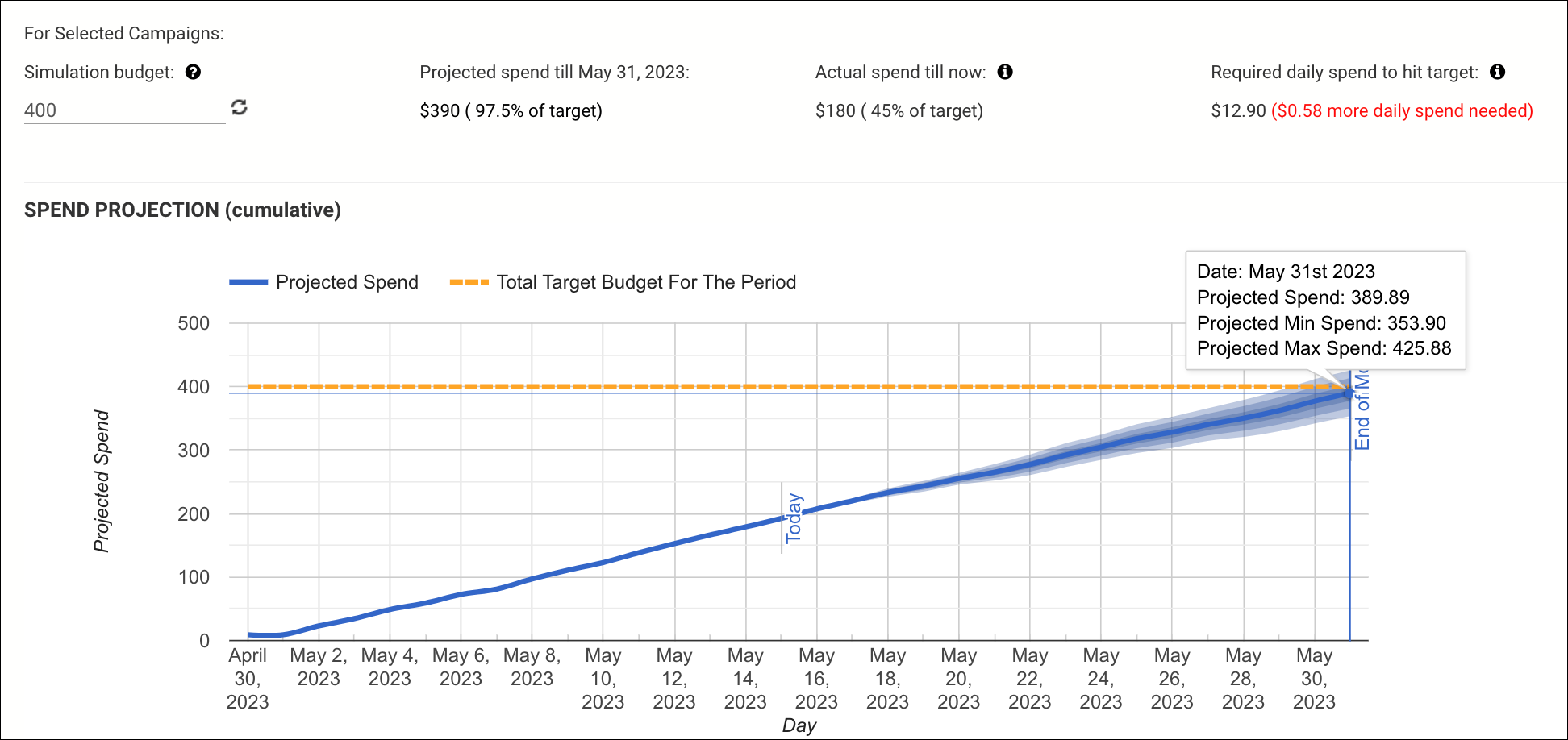
Screenshot: Spend Projection Tool
You can also share a projection by scheduling a report to the appropriate people at the right time.
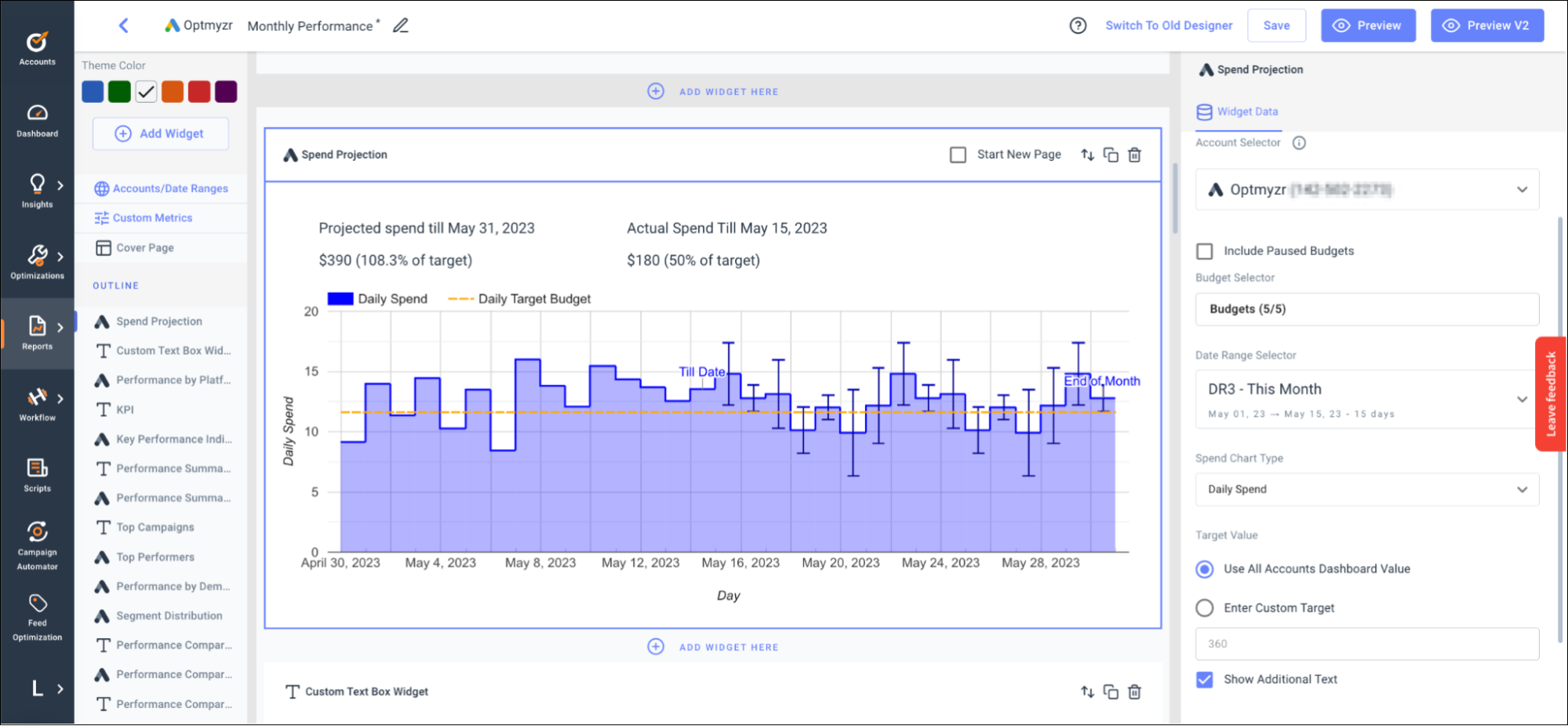
Screenshot: Performance Reports
2. Avoid overspending and underspending.
With the Optimize Budgets tools, you can avoid common budgeting issues like over and underspending.
Let’s take a couple of examples:
Example 1: Avoid overspending.
In the below example, it becomes evident that the account is at risk of exceeding the allocated monthly budget of $11,000. To address this issue and effectively manage costs, you have the option to select specific performance metrics for analysis and experiment with different daily budgets. This enables you to observe the changes in the Projected Spend column and make necessary adjustments to ensure optimal budget allocation.
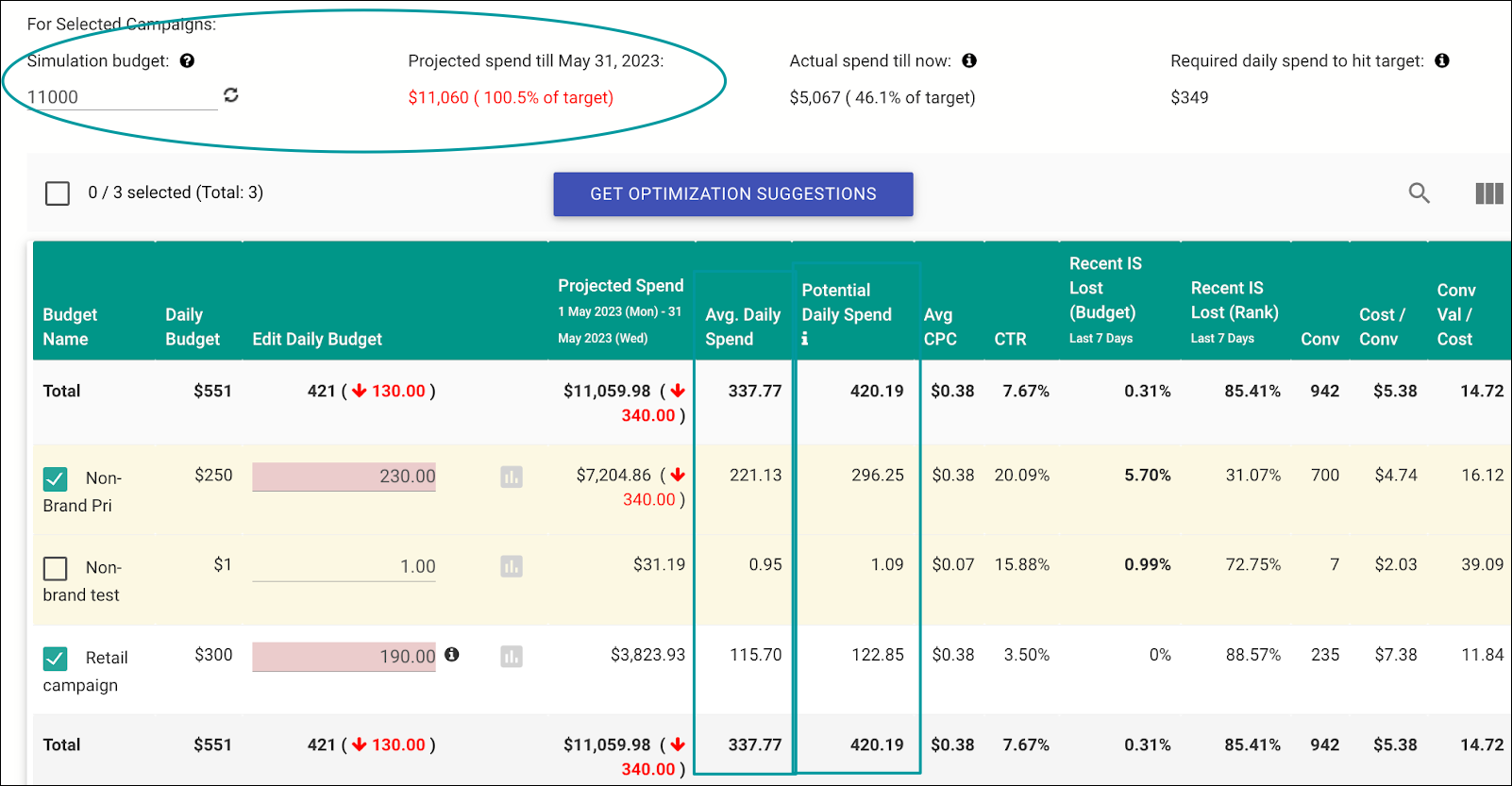
Screenshot: Optimize Budgets - Avoid Overspending
To optimize costs without compromising conversions, consider reducing the daily budget for the Retail Campaign, which has lower potential and average daily spend compared to the budget amount. Meanwhile, note that the Non-Brand Pri campaign is currently the highest spender. By prioritizing budget reductions on the Retail Campaign, you can effectively control costs while minimizing the impact on conversions.
Example 2: Avoid underspending.
In our second example, we have clicked on the ‘Get Optimization Suggestions’ button, which provides us with various spending scenarios to consider. By analyzing these scenarios, you can evaluate the impact of reallocating budgets on campaign performance. Use this feature to explore different budget allocations and assess how they would influence KPIs.
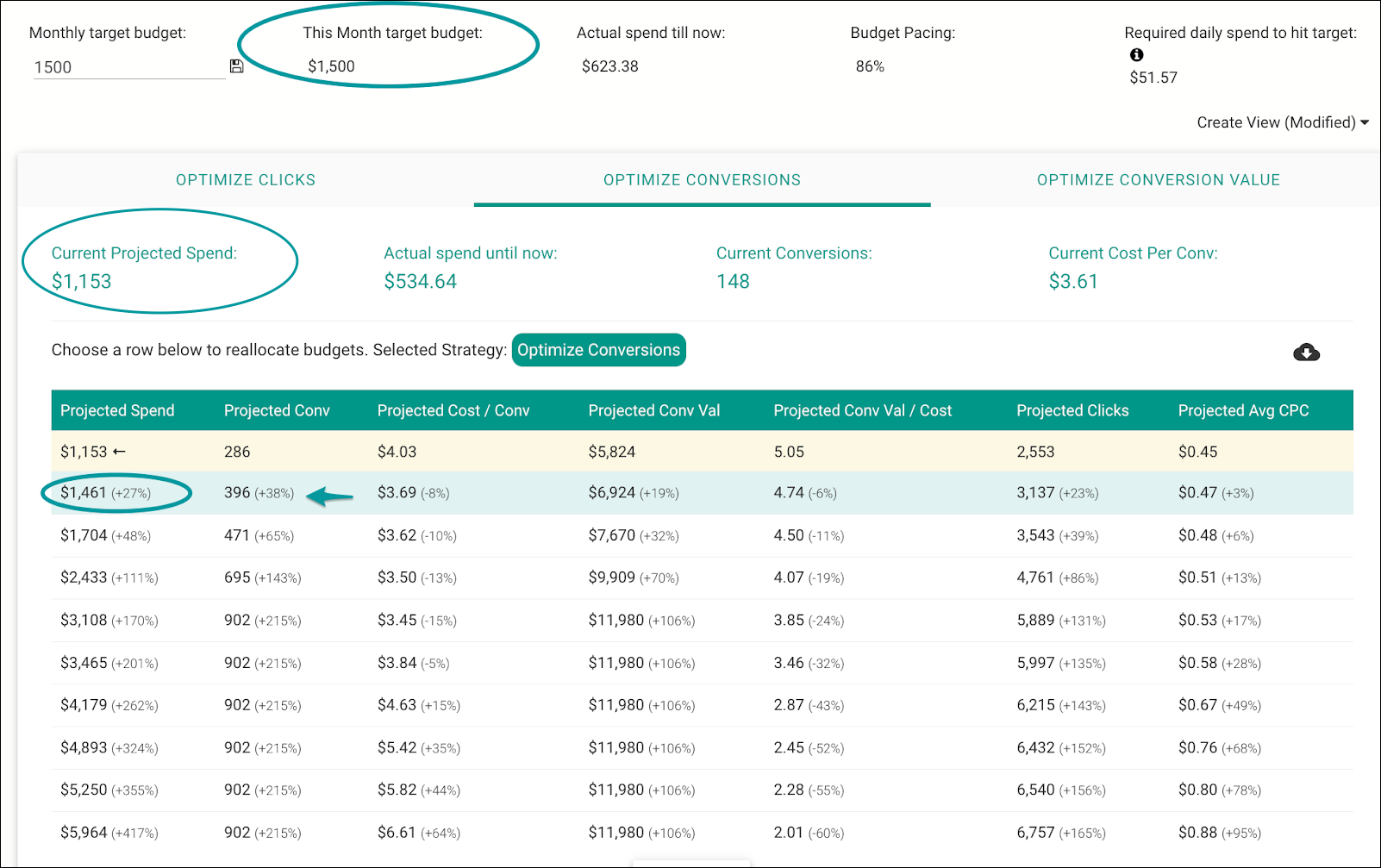
Screenshot: Optimize Budgets - Avoid Underspending
In this scenario, the budget group is unlikely to reach the $1,500 monthly target. To optimize budget allocation and maximize conversions, you must identify campaigns where excess budget can be effectively utilized. By selecting the second row, you can explore suggestions for new daily budgets in specific campaigns that can potentially generate 110 additional conversions by month-end. Implementing these suggestions would increase overall spend by 27% and bring you closer to your monthly target.
3. Find and fix lost impression share.
The Fix Impression Share Lost Due To Budget - Campaign Budget express optimization focuses on boosting the budget for campaigns experiencing impression share loss due to budget constraints. By increasing the budget, you can capture a greater number of impressions and improve visibility. The tool provides initial suggestions and allows for further adjustments, giving you flexibility in optimizing your campaign’s budget allocation.
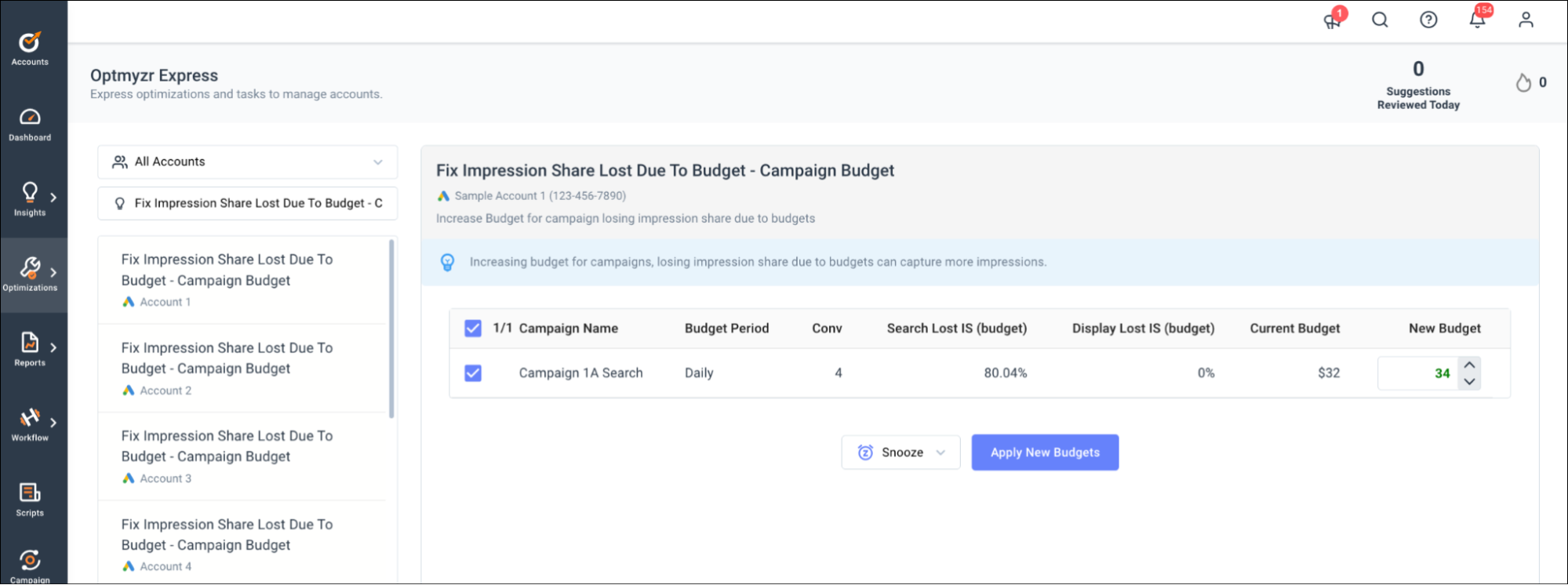
Screenshot: Fix Lost Impression Share tool
4. Manage budgets using automation that’s in your control.
Flexible Budgets is an Enhanced Script™ for Google Ads that provides automation for budget management. If you’ve been spending time manually checking budgets on a daily, weekly, or monthly basis to make sure you’re not overshooting the target, this script will automatically do this for you every single hour.
By setting up this script, you can automate the process of pausing campaigns, ad groups, and keywords and labeling them when the cost exceeds the specified maximum. You can also have the script re-enable the same entities when your budget resets.
Let’s take an example: Pause campaigns when the weekly spend cap is reached.
Here’s how you’d set this one up to prevent an account from spending significantly more than $5,000 per week:
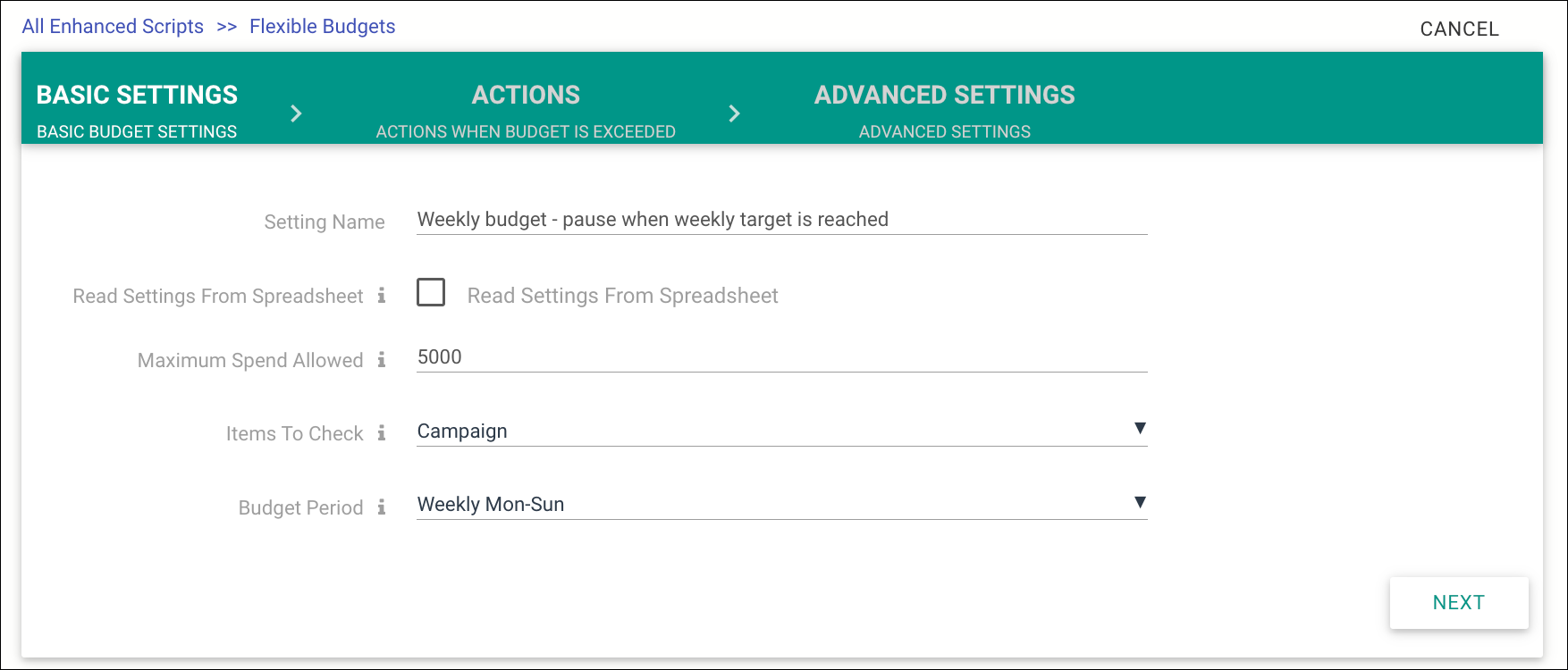
Screenshot: Pause Campaigns When Weekly Spend Cap Is Reached
This script can be copied and pasted into Google Ads (either at the Manager/MCC or individual account level) and scheduled to run automatically every hour.
5. Allocate different budgets for different days of the week.
With the Rule Engine, you have the power to tailor your daily budgets to align with performance metrics and even external factors like the day of the week.
Imagine having the ability to fine-tune your budget allocation with precision. The Rule Engine empowers you to do just that; you can set logical rules that automatically adjust your daily budgets based on specific criteria and schedule your strategies to run on partial or full automation.
Here’s an example: Lower budget for weekends and holidays.
Depending on your business, you may see lower conversion rates or potential customer activity on specific days - e.g. on public holidays or certain days of the week.
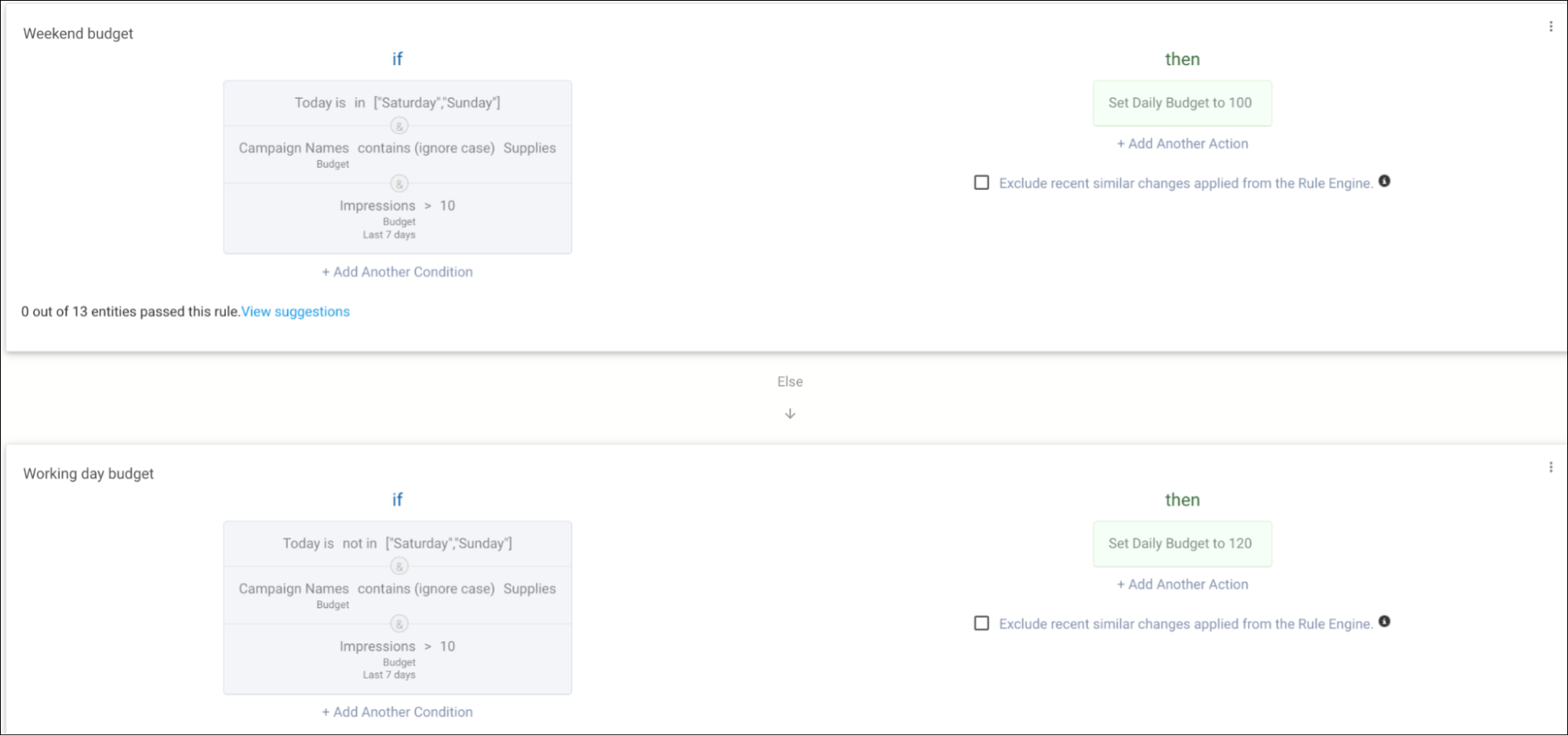
Screenshot: Lower Budget For Weekends And Holidays
To maintain a consistent ad presence throughout the week while prioritizing higher budgets for weekdays, you can easily implement a rule similar to the example provided above: “Allocate a daily budget of $100 if today is Saturday or Sunday. For all other days, set the daily budget to $120.”
By employing this rule, you gain precise control over your budget allocation, tailoring it to specific days of the week. This approach enables you to maintain visibility and engagement over the weekend while strategically allocating higher budgets to weekdays.
Related*:*
- 6 smart ways to manage your PPC budget
- 9 Effective Ways to Reduce Wasted Spend in Your Google Display Campaigns
Effectively start managing your budgets today.
Managing budgets in Google Ads isn’t just about numbers and figures. It’s a process that involves strategic thinking, continuous monitoring, and timely adjustments.
That’s why it’s very important you learn the critical aspects of Google Ads budgets, including setting budgets, avoiding overspending, and preventing underspending and common issues advertisers face along with possible causes and fixes.
With these best practices and the Optmyzr tools mentioned here, you now have the superpowers to effectively manage Google Ads budgets in your hands.
Not an Optmyzr customer yet? Thousands of advertisers — from small agencies to big brands — around the world use Optmyzr to manage over $5 billion in ad spend every year.
Sign up for our 14-day free trial today to give Optmyzr a try. You will also get the resources you need to get started and more. Our team will also be on hand to answer questions and provide any support we can.











