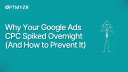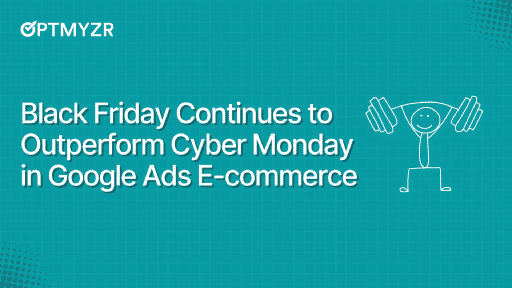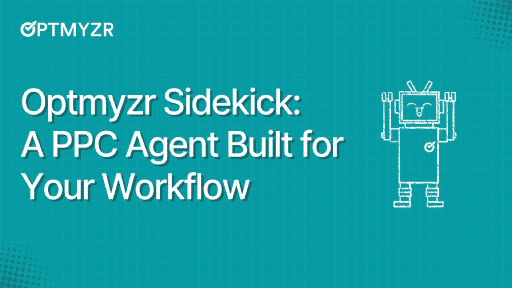A CPC spike is one of the most frustrating things in paid search: your costs shoot up overnight, and nothing in your campaign has changed. No new keywords, no bid adjustments, no budget tweaks… and yet, your performance tanks.
The reality is that CPC spikes can occur for several reasons: a new competitor enters the auction, Google quietly updates its algorithm, or Smart Bidding starts chasing the wrong signals.
This guide breaks down the most common causes behind unexpected CPC jumps and, more importantly, shows you how to identify them early and prevent them from damaging your budget again.
Step 1: Check auction conditions
“Was I outbid, or did a competitor suddenly enter the auction?”
That’s the first question to ask when your Google Ads CPC suddenly spikes. A shift in the auction landscape, like new entrants or a bidding war, can quickly push your costs higher.
🚩 New competitors may be driving up auction prices
When CPCs rise overnight, a common culprit is a shift in the competitive landscape. Perhaps a new advertiser entered the space, or an existing one got aggressive with their bids.
Either way, their moves can drive up auction prices and put you at a disadvantage.
What to do:
Google’s auction insights report is useful, but it can be challenging to interpret in spreadsheet form. Optmyzr’s Auction Insights Visualizer makes that data instantly understandable by turning it into clear, visual charts.
Just download your auction insights report from Google Ads, upload it to the tool, and you’ll get a visual breakdown of competitor activity.
Here’s a table summarizing key Auction Insights metrics and their implications for CPC:
Metric | What it means | What does a change indicate for your CPC |
Impression share | The percentage of eligible impressions received compared to the estimated total possible | A drop in your impression share, coupled with a rise for a competitor, suggests increased competitive bidding, leading to higher CPCs. |
Overlap rate | It shows how often your ad and a competitor's ad appeared together in search results. | A spike indicates a competitor is more actively bidding on shared keywords, intensifying the auction and potentially increasing CPC. |
Outranking share | It shows how often your ad ranked higher than a specific competitor's ad. | A decline against a competitor, even with stable bids, suggests their increased aggressiveness, potentially forcing a higher actual CPC to maintain position. |
🧠 Bonus Insight: Use the Top Competitors AI Summary in Optmyzr to get a high-level view of competitor activity in the last 30 days. |
See how many new competitors entered, how many exited, and who changed their keyword volume most dramatically.
For instance, if 72 new competitors entered, and a few are bidding on 3+ of your keywords, that sudden pressure could explain the CPC spike.
Likewise, if a long-time rival doubled their keyword share, it’s a signal they’ve ramped up spend.
🚩Are you competing with yourself?
Yes, it happens. If you’re running both Performance Max and Search campaigns, there’s a good chance your campaigns are bidding against each other. Google doesn’t always prioritize the cheaper one, and that can push your CPCs up for no real gain.
What to do:
Check for campaign overlap. Optmyzr’s PMax vs. Search cannibalization report can help you identify where your budget might be duplicating efforts and competing against itself.
🚩Has Google Changed the Auction Rules?
Sometimes, it’s not you or your competitors but the auction environment itself.
Google frequently updates its ad policies, expands match types, and tweaks how ads appear, such as promoting multi-page placements to increase ad density.
These shifts can make auctions more competitive without any change on your end.
What to do: Keep tabs on policy changes and monitor auction behavior regularly.
💡Pro Tip: Google Ads may automatically apply changes like bid adjustments, keyword match type shifts, or new keyword additions, without you manually approving them. These changes can disrupt your bidding strategy and increase CPC without warning. Go to the Recommendations > Auto-applied tab in your Google Ads account and audit which changes are being made automatically. Disable any that don’t align with your campaign goals. |
Step 2: Audit your campaign setup
“Is something misconfigured in my bidding or targeting?”
Sometimes, the reason your CPC spiked isn’t external; it’s a setting change or automation quirk inside your own campaign structure. Misalignment between targeting, bidding strategy, and automation signals can lead to higher costs.
🚩 Performance Max is eating your budget
PMax can silently reallocate spend toward higher-cost asset groups or audiences. This often happens when Google detects “potential” performance, but those segments may not actually convert.
→ Fix it: Segment your PMax campaign into distinct asset groups with clear goals and messaging. If performance is suffering, break PMax into more targeted campaigns (e.g., by product category or funnel stage).
Monitor asset group-level reporting in Google Ads, and consider manually allocating budget back to high-performing standard campaigns where you retain more control.
🚩Broad match with optimized targeting overreach
Broad match keywords paired with optimized targeting can unlock reach, but they can also go too far. Your ads might start showing for loosely related, high-volume searches that aren’t really a great fit, driving up costs while conversion intent drops.
→ Fix it: Run a Search Terms Report and use Optmyzr’s Negative Keyword Finder to cut out low-intent queries.
🚩Smart bidding and AI query expansion
Smart Bidding is powerful, but it’s not infallible. With AI-driven expansion, your ads could start bidding more aggressively on edge-case queries, ones you didn’t intend to target. If those clicks don’t convert, you’re stuck footing the bill for irrelevant traffic.
→ Fix it: Use Optmyzr’s Optimize Target CPA and Optimize Target ROAS tools to fine-tune your bidding signals at the ad group level. These tools:
- Raise Target CPA / Lower Target ROAS for converting ad groups that are losing impression share due to low ad rank, helping them win more qualified auctions.
- Lower Target CPA / Raise Target ROAS for ad groups that are already converting well, ensuring you don’t overpay when results can still be optimized.
🚩 Your bidding strategy changed without warning
With Enhanced CPC deprecated as of March 2025, many accounts were migrated to fully automated Smart Bidding. If you didn’t update your goals, the system might be working with outdated assumptions.
→ Fix it: Revisit your bidding strategies in Campaign Settings. Make sure each campaign has a clear and up-to-date conversion goal (in Google Ads > Tools > Conversions).
If you were migrated from eCPC to Maximize Conversions or Manual CPC, validate that your target CPA or ROAS is realistic based on recent performance.
Step 3: Look for platform shifts
“Did Google change something in the algorithm or ad environment?”
Not all CPC spikes are caused by your bids or your competitors. Sometimes, it’s the platform itself: Google’s algorithms, auction mechanics, or even unexpected bugs, reshaping how the game is played.
🚩Algorithmic price floor changes
Google frequently adjusts the “price floor,” the minimum CPC needed to enter an auction. While official reports suggest modest CPC increases, agencies managing high-intent accounts often report higher CPC growth every year.
This gap points to deeper systemic inflation, especially where Performance Max and Shopping campaigns overlap, pushing average costs higher even without visible auction pressure.
→ What to do: Benchmark your CPC trends against industry averages and inflation metrics like CPI. A sudden spike might not be an anomaly; it could be Google recalibrating its revenue model.
🚩 Matching Behavior Shifts
Even with exact match keywords, your ads might now show less-relevant queries.
→ What to do: Regularly audit your search terms and lean on first-party data and audience signals to regain relevance and reduce waste.
🚩Bugs or unexpected system changes
Advertisers often report sharp CPC increases or conversion drops, without any campaign edits.
Sometimes, these are linked to Google-side bugs or auction-level shifts that haven’t been announced. These moments require shifting your focus from internal troubleshooting to external validation.
→ What to do: Check community forums (like Reddit or the Google Ads Help Community) and compare with peer accounts. If it’s systemic, the best response is to pause aggressive changes and wait for rebalancing.
🚩Click fraud and invalid traffic (IVT)
Fraudulent clicks can trick Smart Bidding into thinking a keyword is performing well, even if it’s not converting. This is especially dangerous when Quality Score metrics (like Expected CTR) are misleadingly high due to bot behavior.
→ What to do:
Cross-check Google Ads with GA4 or server logs. Look for:
- Unusual click surges from odd geographies
- High CTR + low conversions
- Bounce rate mismatches or inflated fake signups
You can also use Optmyzr’s Geo HeatMap tool to visually pinpoint suspicious traffic sources.
It shows a map-based breakdown of traffic performance by city, region, or country, using clear red/green markers to highlight underperforming or efficient locations.
💡 For example: If you’re seeing a spike in clicks from a region where your business doesn’t operate and those clicks aren’t converting, the Geo HeatMap will highlight that zone in red.
From there, you can:
- Exclude the region directly from your targeting settings
- Create a separate campaign to test further or limit budget exposure
💬 Wondering if your CPC spike is just part of a bigger trend? You’re not alone. Sometimes it’s not your setup, it’s a strategic shift happening inside Google Ads. Watch Google Marketing Live 2025 Exclusive Insider Intel With Ginny Marvin, and get firsthand insights from Google’s Ads Liaison! |
Step 4: Consider seasonal and external factors
“Is this a temporary CPC surge due to events or seasonality?”
Before sounding the alarm over a CPC spike, take a step back and ask:
Could this be seasonal? Or driven by something outside my account’s control?
🚩 Holidays, industry events, or news cycles can temporarily distort auction behavior
Spikes in competition often happen when more advertisers enter the market simultaneously. Some common external triggers include:
- Holidays and major shopping events (e.g., Black Friday, Prime Day, Back to School)
- Seasonal demand shifts (e.g., tax season, spring travel, holiday gifting)
- Media spikes or viral trends (e.g., a product gets featured in the press or on TikTok)
- Economic or geopolitical news (e.g., supply chain delays, regulation changes)
These events often lead to more advertisers entering the auction at once, inflating CPCs even if you’ve made no changes on your end.
What to do:
Set up the Anomaly Detector Script in Optmyzr for real-time alerts. This tool acts as your early warning system by flagging unusual changes in CPC, impressions, clicks, or conversions, based on your account’s historical data by day and hour.
Here’s how it helps:
- Detects performance spikes as they’re happening; perfect for catching short-term, event-driven surges (like viral product interest).
- Calculates expected behavior based on the last X weeks and triggers alerts if actual CPC or spend deviates beyond your set thresholds.
- Sends alerts via a centralized Google Sheet and notifies your team by email.
🧠 Bonus: Set a lower sensitivity threshold (e.g., 10%) for CPC or conversion alerts during known high-competition windows to monitor spikes without drowning in noise. |
Step 5: Review relevance and quality
“Did my Quality Score or landing page experience drop?”
When CPCs increase unexpectedly, it’s easy to focus on competitors. But sometimes, the issue lies within your own ads. Even a small dip in Quality Score can, at times, cause your cost-per-click to spike, without your competitors doing a thing.
🚩 Ad relevance and user experience still matter
Google prioritizes ads that match user intent. If your ads suddenly feel less relevant or if your landing page experience degrades, your CPCs can quietly rise as your ad rank suffers.
Common culprits include:
- A mismatch between your ad copy and the landing page content
- Recent edits to your page that affected performance or removed key keywords
- Slower page speed or mobile usability issues
- Poor keyword-to-landing-page alignment
What to do:
Use Optmyzr’s Landing Page Analysis tool to find out what changed. It scans your entire account and categorizes landing pages into four performance types:
- High Performer: Strong CTR and conversion rate, a model to replicate
- High Potential: Strong conversion rate but low CTR, signals misaligned ad copy
- Expensive: High CTR but low conversion rate, points to poor landing page experience or relevance
- Others: Top-spending pages that underperform silently
Instead of guessing why your conversions dropped or CPC rose, this tool highlights exactly which pages need work and how they’re impacting your Quality Score and ROI.
Step 6: Set up future protection
“How do I prevent CPC spikes going forward?”
Once you’ve diagnosed what caused the spike, the next move is defense. Your goal isn’t just to fix what went wrong; it’s to make sure future CPC surges are detected early or prevented entirely.
Whether you’re using Google Ads or a tool like Optmyzr, it’s a good idea to set up alerts that notify you when CPCs start rising unexpectedly. In Google Ads, you can create simple automated rules or use custom reports to flag cost increases.
If you’re using Optmyzr, tools like the Anomaly Detector or custom rules in the Rule Engine can alert you in real time when something’s off.
💡 Pro Tip: Set CPC alerts at the campaign or keyword level, not just account-wide. A spike in one campaign can get buried in overall averages. By setting more granular alerts, you’ll catch issues right where they start and stop small problems before they become expensive ones. |
Stay ahead of CPC spikes with Optmyzr
CPC spikes are stressful, especially when they catch you off guard. But once you understand what causes them and put the right checks in place, they stop feeling random and start feeling manageable.
From auction insights to bidding strategy tweaks, every step you take gives you more control.
If you’re tired of trying to figure out why your costs jumped overnight, maybe it’s time to try a better way. Start your fully functional 14-day trial and see how Optmyzr can help you prevent CPC surprises before they hit your budget.
FAQs
1. Why did my Google Ads CPC suddenly spike overnight?
A. CPCs can jump unexpectedly for several reasons, some within your control, others not. Often, it’s due to increased competition in the auction (like a new advertiser bidding on your keywords), a drop in Quality Score, or automated bidding reacting to shifting performance signals.
In some cases, it’s platform-driven: algorithm updates or auction changes on Google’s side can cause spikes without any changes in your account.
2. How do I know if competition is the cause behind rising CPCs in Google Ads?
A. One of the clearest ways to check is by looking at your Auction Insights report. If your impression share has dropped while competitors’ has risen, you’ve likely been outbid. You may also see a spike in the overlap rate or a dip in the outranking share. These metrics give you a behind-the-scenes look at how the auction dynamics are shifting and who’s driving them.
3. Can a CPC spike be caused by changes I made?
A. Yes, and it happens more often than most advertisers realize. Switching to Smart Bidding, loosening keyword match types, or expanding your targeting can all inadvertently increase your average CPC. Even changes you didn’t make manually, like Google’s auto-applied recommendations, can silently impact how aggressively you’re bidding or how broadly your ads are matching.
4. How can I prevent sudden CPC spikes in the future?
A. The best defense is early detection. Set up CPC alerts using Google Ads rules or external tools so you’re notified the moment things go off track. Monitor your search terms regularly, review match types, and scale budget or bid changes gradually. Also, avoid relying too heavily on automation without oversight. Smart Bidding still needs boundaries, especially in volatile markets.