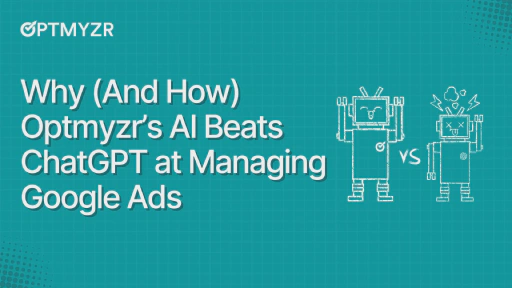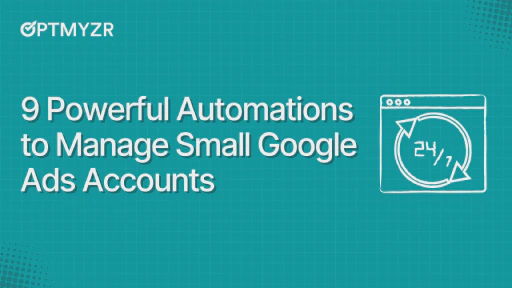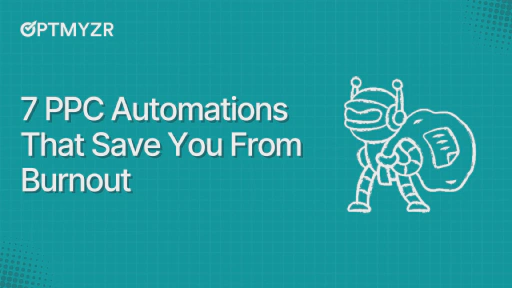“Should I pause a keyword that has clicks but no sales… or just wait?”
It’s a question that recently surfaced on a PPC subreddit and one that captures a common frustration among advertisers dealing with a repetitive question: “Why are my Google Ads not converting?”
You’ve launched a campaign. One keyword is getting clicks, your CTR looks solid, and your landing page works well elsewhere, but this one term keeps spending without converting.
Is it just a matter of time, or are you wasting budget on non-converting keywords?
This article gives you a clear, data-driven framework to decide when to pause keywords, when to be patient, and how to spot underperformance that’s not really the keyword’s fault.
When to pause a keyword based on spend?
When a keyword spends steadily without converting, it’s a strong signal to intervene.
But the “right” threshold depends on factors like target CPA, product price point, and campaign goals.
Defining ‘Significant’ Spend
As a general rule of thumb:
- For direct-response campaigns, a keyword that spends 2–3x your target CPA without converting should be flagged for review.
- For higher-ticket products or long sales cycles, you can stretch the threshold to 4–5x CPA, especially if the keyword contributes to upper-funnel visibility.
Why it matters:
Non-converting keywords don’t just waste budget, they:
- Lower your Quality Score, increasing CPCs platform-wide
- Skew performance data, making it harder to optimize
- Drain budget from high-converting keywords that actually drive ROI
What to check before pausing a keyword?
Before pausing a non-converting keyword, ask: Is the keyword underperforming, or is the setup flawed?
- Match type: If it’s a broad match keyword, try switching to phrase or exact to tighten intent.
- Search terms: Look for low-intent queries and add negative keywords.
- Ad copy: Test variations with clearer value props or CTAs that better reflect your offer.
- Offer alignment: Is it truly competitive for this search intent?
💡Optmyzr Tip: Use Optmyzr’s Pause Non-Converting Keywords tool to flag keywords with no conversions over time, whether that’s the last 3 months or even the past 365 days (great for catching long-running budget leaks). It also finds terms with high CTR but weak landing page engagement, so you can optimize, not just pause. |
Fixing underperforming broad match keywords
Not all non-converting keywords are inherently bad. Broad match can attract off-intent searches. For example, a B2B SaaS company using the broad match term “employee management” might show for:
- “How to discipline a difficult employee”
- “employee motivation ppt”
- “What is employee management theory?”
These aren’t buyers. They’re researchers, unlikely to convert in direct-response campaigns.
While they may help with top-of-funnel awareness, they’re unlikely to drive conversions within the current campaign goal.
If the objective is lead generation or direct demo sign-ups, allowing these clicks to continue without filters would dilute the budget and reduce efficiency.
Fix it with negative keywords
Instead of pausing a broad match keyword outright, tighten its focus. For example, you can keep the term “employee management,” but tell Google what not to show for it. Block terms like “ppt,” “definition,” or “examples,” queries that scream learning, not buying.
Optmyzr’s Negative Keyword Finder helps identify queries costing you clicks without ROI. It can:
- Block low-intent traffic
- Protect the budget from irrelevant searches
- Keep high-potential broad keywords focused
It’s a practical way to refine, not remove, especially when a keyword shows signs of potential but just needs cleaner targeting.
💡Update Insight: With the launch of AI Max for Search, Google is now layering smart features like final URL expansion, geo-targeting at the ad group level, and dynamic asset creation, directly into existing search campaigns. But there’s a catch: these features only activate with broad match, Dynamic Search Ads (DSA), or other AI-compatible setups. If your campaign is built entirely on phrase or exact match, you’re likely missing out on how Google now interprets longer, more conversational queries using synthetic intent. |
🎥 Want to see how these updates play out in practice? Watch the video below.
{{< youtube id=“GPKgUZPM3H0” title=“Google Marketing Live 2025 Exclusive Insider Intel With Ginny Marvin” >}}
Managing low-volume keywords in Google Ads
Not every non-converting keyword is underperforming because it’s irrelevant or expensive.
Sometimes, it simply isn’t getting enough impressions or clicks to make a fair judgment. Google refers to them as low-volume keywords, but that doesn’t mean they’re of low value.
These keywords have minimal search activity, and often:
- Appear in niche industries
- Attract a few impressions
- Take longer to gather data
Yet, they can reflect high purchase intent. Premature pausing risks losing valuable long-tail traffic.
What does low volume look like?
- A startup selling compliance training for biotech firms might target “FDA audit training for lab managers.”
- A B2B service in fintech might bid on “multi-currency treasury management platform
Say these searches barely register on Google’s radar. They draw a handful of impressions over weeks. But the intent? Off the charts. One click could mean one enterprise deal.
The tragedy? Many of these keywords might get paused too soon, not because they failed, but because they never got a fair trial.
Strategy for low-volume keywords
- Give them time to collect meaningful data, especially if they closely match your offer and ideal customer.
- Expand reach using phrase match or tightly controlled broad match.
- Review auction signals to address the root cause before deciding to pause them.
What the data suggests about low-volume keywords
When Google announced it would begin automatically pausing low-activity keywords (those with no impressions for 13+ months), the industry was split. While some advertisers welcomed the cleanup, others worried about losing control over keywords that take time to mature,
Optmyzr’s analysis of 9000+ accounts found:
- 80%+ of accounts carried a significant number of low-volume keywords
- There was no strong correlation between high counts of these keywords and worse account performance
- Smaller accounts often punched above their weight on metrics like CPC, CPA, and ROAS, though the reasons weren’t entirely clear.
These findings suggest that the presence of low-volume keywords alone may not be harmful, but the impact likely varies by account type, structure, and goals. Some advertisers may see no change from Google’s auto-pausing policy, while others could experience shifts depending on how their accounts are set up.
💡Optmyzr Tip: Use Optmyzr’s Rule Engine to track keywords nearing Google's auto-pause threshold (13 months of inactivity). It can help you:
|
These keywords might not flood you with traffic, but one of them could be your next whale.
The impact of the testing period on Google Ads performance
There’s no stopwatch for keyword testing. No universal benchmark that tells you, “This is when you’ll know.”
Whether you’re testing a fresh keyword, a new match type, or Smart Bidding strategies, the right wait time depends on context, much like how you wouldn’t expect a sapling and a redwood to grow at the same pace.
Several factors shape the testing timeline:
- Budget: Higher budgets enable faster data accumulation and quicker decisions.
- Search volume: Low-volume keywords naturally require more time to generate statistically significant results.
- Conversion cycle: A quick, low-cost purchase (like a coffee subscription) will have a much shorter feedback loop than a high-consideration B2B software solution.
- Industry and competition: More competitive spaces may require extended testing to break through and gather quality signals.
Try Smart Bidding Exploration
One of the newer tools advertisers can lean on is Smart Bidding Exploration.
If you’re running broad match, DSA, or AI Max with a TROAS strategy, it lets Google test more aggressively, finding new query variations and traffic sources, without increasing your targets across the board.
It’s a controlled way to expand reach and gather performance data, even when your current keyword set is stuck in a data drought.
Why assisted conversions matter now more than ever
Many keywords contribute earlier in the journey but don’t get last-click credit.
Last-click attribution, still a default in many reports, tends to spotlight the final step, while overlooking the chain of influence that led there.
This can be especially limiting in multi-touch paths common in B2B and high-consideration consumer purchases, where decisions unfold over time, across teams, and through multiple queries.
A simple scenario: The Multi-touch B2B journey
Let’s say a company is exploring project management software. Here’s how the journey might unfold:
- A project manager types in “best project management software for teams”. They click an ad, scan the landing page, then move on, no sign-up, but the brand sticks in their mind.
- A few days later, the VP of Operations searches for “resource management software for projects”. This time, they find a whitepaper from the same brand and download it. Still, no formal lead.
- A team lead, doing final research, visits a competitor comparison page. After reading, the VP returns, this time typing the brand’s URL directly, and completes the sign-up.
How each keyword contributed:
- “Best project management software for teams” sparked initial awareness, and a cold start turned warm.
- “Resource management software for projects” provided mid-funnel validation and signaled growing interest.
- Competitor comparison content helped shape the final evaluation, just before the direct visit that led to the conversion.
If your reporting only tracked last-click attribution, you’d see the final visit and assume the previous touchpoints didn’t matter. But in reality, they were instrumental in moving the deal forward.
Without assisted conversion data, you’d wrongly pause keywords that played critical early roles.
How to handle seasonal keywords: Pause or stay visible?
Seasonal keywords often follow predictable spikes. Terms like “Christmas gifts for Dad,” “Halloween costumes for couples,” and “Black Friday electronics deal” surge at specific points in the year and then drop off sharply.
In many cases, seasonal terms often warrant pausing after peak periods. But in some cases, off-season visibility pays off.
📌Example: Take a travel company offering guided trekking tours in Patagonia. A keyword like “Patagonia ice cave trekking summer” peaks between December and February, when conditions are ideal. But travel planning often starts months in advance. Pausing the keyword in May or June might cause you to miss early planners, especially in a niche category where brand recall matters. |
Instead, maintaining low-bid visibility can help you:
- Stay top-of-mind during the research phase
- Build early awareness and engagement
- Capture interest that matures into bookings later
When off-season visibility pays off
This strategy isn’t limited to adventure travel. Some other examples where low-bid off-season visibility can make strategic sense include:
- Events: Stay in front of wedding or event planners ahead of the season.
- Legal services: Build awareness for time-bound needs.
- Subscription boxes: Capture early adopters.
- Software: Pre-position deals before end-of-quarter promos.
- Nonprofits: Keep giving campaigns top-of-mind, even mid-year.
Why Google Ads don’t convert: Visibility problems explained
Sometimes, a keyword doesn’t convert because it’s not being seen.
A recent example shared by an advertiser illustrates this perfectly.
They were running a PPC campaign targeting keywords like “motorcycle accident lawyer.” The search volume was solid, the campaign setup was clean, and the ads were eligible to run.
After investigating, they discovered that Google’s Local Service Ads (LSAs) were dominating the results page. Their standard search ad, while technically eligible, was showing up far below the fold. In some cases, only one text ad was shown, and it appeared beneath LSAs and maps, buried in the layout.
Another advertiser shared a screenshot for the same keyword, but their version of the SERP displayed multiple PPC ads. Why the difference?
The search results page isn’t consistent. It changes based on factors like:
- Location
- Device (mobile vs. desktop)
- Time of day
- User behavior and history
One of the newer variables to consider? AI Overviews. These AI-generated snapshots now appear above standard results for certain queries, pushing traditional ads further down the visible area. If your ad isn’t converting, it may not be failing, it may just be invisible. |
What to check before you pause
Before you pause a keyword that seems like it’s underdelivering:
- Use the Ad Preview & Diagnosis Tool to view live ad positions.
- Analyze Search Impression Share, Search Top Impression Share, and Absolute Top Impression Share.
- Review Auction Insights for competitive positioning
- Check whether your industry is LSA-heavy (e.g., legal, home services), where standard ads may be deprioritized.
- Consider testing Local Service Ads if available in your category, especially if standard placements are being displaced.
Before you pause keywords, audit all layers
Poor performance isn’t always the keyword’s fault.
Keyword-level analysis
- Review search term reports for intent misalignment or wasted spend.
- Check match types and negative keyword coverage to avoid irrelevant traffic.
- Evaluate CTR and Quality Score for signs of low relevance or engagement.
- Analyze trends by device, location, time of day, and audience segments.
Ad-level analysis
- Is your ad relevant to the search query?
- Are you testing clear value propositions and strong CTAs?
- Are your RSAs using distinct, testable messages or just slight variations?
Landing page analysis
- Does the page match the ad promise?
- Is the experience optimized for mobile and load speed?
- Are your offers clear, with visible CTAs and trust signals?
💡Pro Tip: Landing pages aren’t always required anymore. As search becomes more conversational and agentic workflows gain ground, Google may sometimes move users directly from query to action, especially for simpler paths like purchases or form submissions. While not yet the norm, it’s a growing shift. Clean product feeds, up-to-date pricing, and well-structured data are becoming just as important as traditional landing page UX in enabling conversion-ready experiences. |
Campaign structure analysis
Often, poor performance stems from a flawed campaign structure, not the keyword. Recent updates from Google reinforce the idea that performance architecture matters.
- Are keywords split across too many ad groups or campaigns?
- Is your conversion tracking aligned with business goals?
- Are secondary conversions (scroll depth, time on site) being used for low-data signals?
Don’t trap high-potential keywords in siloed setups that starve them of learning signals.
Offer and pricing alignment
- Are you priced competitively compared to top ad rivals?
- Does your offer speak to the pain points and expectations of your audience?
Taking time to audit each layer helps ensure you’re not pausing a keyword that’s simply being let down by its environment.
Final takeaway: Diagnose before you pause
Not every non-converting keyword is a bad keyword. Some need refinement, others need more time, and many are just victims of poor match types, off-target queries, or limited visibility.
With a structured, data-driven approach, you can avoid pausing keywords that quietly contribute to conversions, or that just need smarter targeting to deliver. From spend thresholds to assisted conversions, the key is simple: diagnose before you pause.
If you’re managing multiple campaigns or just want a faster way to spot what’s helping and what’s hurting, Optmyzr can help. It gives you the tools to quickly flag underperforming keywords, refine match types, and surface long-running budget leaks, without combing through endless reports.
Want to see how it can help? Try our fully-functional 14-day free trial today!
FAQs
1. Why are my Google Ads Keywords not converting?
Ans. Your keywords may not be converting for several reasons. Common issues include poor match type targeting (like overly broad matches), irrelevant search queries, low ad visibility due to SERP features like Local Service Ads, or weak landing page alignment.
The keyword may also be playing an assistive role in the conversion path, but not getting last-click credit. A full audit of match type, ad relevance, landing page experience, and attribution model is the best way to identify the root cause.
2. What should I do with keywords that don’t convert?
Ans. Start by diagnosing, not pausing. Check the match type and search term report for intent mismatches, add negative keywords to block irrelevant traffic, and test new ad copy. Also, review your offer to ensure it’s competitive and aligned with user expectations. In some cases, non-converting keywords contribute earlier in the funnel, so be sure to check assisted conversions before making a decision.
3. How long should I wait before pausing a keyword with no conversions?
Ans. There’s no fixed timeframe, but a good rule of thumb is to evaluate after a keyword spends 2–3x your target CPA without a conversion. For high-ticket or long-sales-cycle products, you can stretch that to 4–5x CPA.
Also, consider factors like search volume, sales cycle length, and campaign budget. The goal is to collect enough data to make a statistically sound decision, don’t rush the pause button without context.
4. Should I pause non-converting keywords or keep them?
Ans. Only pause a keyword after a full performance review. If it has significant spend with no conversions, poor engagement, and isn’t playing a role in assisted conversions, it’s likely safe to pause.
But if it’s low-volume, contributing to early funnel activity, or being limited by low visibility, it may be worth optimizing and monitoring instead. Always audit keyword, ad, and landing page alignment before removing terms.