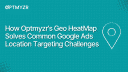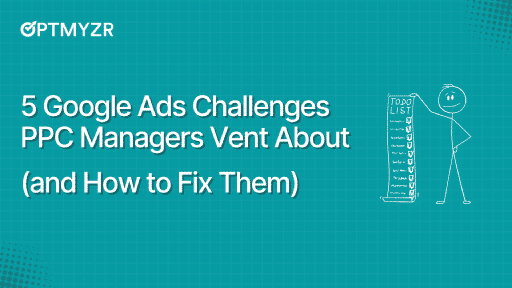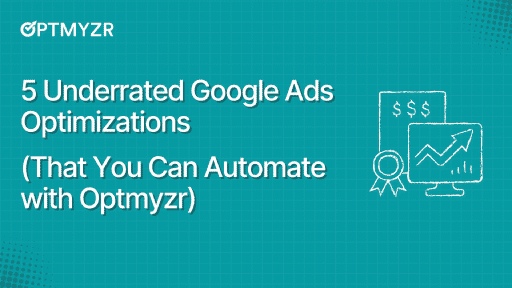If you spend enough time in PPC forums or Reddit threads, you’ll notice a recurring complaint: “My ads keep showing in places I don’t serve, and my budget is disappearing.”
Or, “Google Ads says I’m targeting the right city, but half my leads are from somewhere else.”
Location targeting is supposed to help advertisers reach the right people in the right place.
But the reality? It’s one of the trickiest parts of PPC campaign management. Between confusing default settings, unreliable location signals, and the sheer volume of data to sift through, advertisers are likely to get confused and waste spend.
This is exactly why we built the Optmyzr Geo HeatMap tool.
It takes what would otherwise be hours of spreadsheet-wrangling and turns it into an at-a-glance view of where your ads are winning and where they’re draining your budget.
Let’s walk through some of the most common challenges advertisers face and see how the Geo HeatMap makes them easy to solve.
Ads showing in the wrong places
One of the most common ways advertisers unintentionally waste budget in Google Ads comes from the “Presence or Interest” location setting.
By default, Google Ads doesn’t just show your ads to people physically located in your target area; it also shows them to anyone, anywhere in the world, who has shown interest in that location.
That means a Chicago plumbing company could end up paying for clicks from someone overseas who once Googled “apartments in Chicago.”
On the surface, it looks like your ads are reaching people connected to your area, but in practice, those clicks rarely turn into customers.
How Geo HeatMap helps
With Geo HeatMap, you don’t just see where your ads are showing; you also see how those places are performing.
For example, if you set the view to Region and look at Clicks, areas with more clicks than average will show up in green, and those with fewer will show up in red.
But here’s the important part: green doesn’t always mean “good.”
A region outside your service area might light up green on clicks simply because it’s generating lots of traffic. To know if that traffic is valuable, you can switch the metric to Conversions or ROAS.
If that same region turns red, it means the clicks aren’t turning into business, and that’s your sign that the “Presence or Interest” setting is wasting budget.
In other words, the Geo HeatMap helps you see both the volume and the value of traffic by geography. This helps you spot leaks quickly and fix them by switching to Presence only and excluding irrelevant locations.
Overlapping or overbroad target areas
A lot of advertisers try to “play it safe” by stacking multiple target areas in Google Ads. Say, a 10-mile radius, a 20-mile radius, and the whole city all at once.
Or they pick a very wide radius around their business.
On the surface, this seems harmless. In practice, it makes reporting messy and often pushes the budget into areas that are too far away to actually convert. You end up with clicks spread across overlapping zones, and no clear idea which area is really delivering results.
How Geo HeatMap helps
Just switch to the Bubble Mode, available in the top right corner.
When you click on a bubble in Bubble Mode, you see a roll-up of performance across multiple locations in that cluster.
In this example, the bubble combines data from several states and regions: Idaho, Montana, Nevada, Oregon, Washington, Wyoming, and even areas like the San Francisco Bay and Silicon Valley.
Instead of looking at each one individually, you get the total picture:
- 1,562 impressions and 77 clicks show the reach and engagement.
- $307.16 cost tells you how much spend is tied up in this cluster.
- 5.21 conversions and a conversion value of 6.52 tell you what you actually got back.
This cumulative view is especially useful if you’ve set a broad radius or overlapping targets.
Google might be serving across multiple states, but in Bubble Mode, you can instantly see how that entire cluster is performing overall. If the conversions or ROAS are weak compared to spend, you know the outer parts of your radius aren’t pulling their weight.
From there, you can zoom in or switch to Non-Bubble Mode to break it down further and decide whether to exclude specific states or carve them into a separate campaign.
Broad radius targeting around physical locations
It’s tempting to set a large radius around your business location, say, 50 miles, just to “make sure” you capture everyone nearby. But the problem is that broad radii don’t distinguish between customers who are close enough to buy and those who are technically within the circle but unlikely to convert.
A pizza shop 30 miles away, or a dental clinic 45 minutes out, probably isn’t going to win much local business. The result? Your ads rack up clicks from people who are outside your true service zone, wasting budget.
How Geo HeatMap helps
The tool lets you break down performance by city, region, or country and instantly see where traffic is coming from and whether it’s actually producing results.
- If you start with Clicks, you’ll see the cities or regions driving the most traffic.
- Then, by switching to Conversions or ROAS, you can see which of those are actually delivering value.
This makes it clear that not every location in your broad targeting pool is worth the spend.
You may discover that a handful of key markets consistently light up green for conversions, while dozens of others fade red.
With that insight, you can focus your budget where the real demand is, and stop paying for geographies that look busy but don’t drive results.
Not segmenting campaigns by geography
One of the biggest mistakes in location targeting is lumping too many geographies into a single campaign. When that happens, strong-performing regions are forced to share budget with weaker ones.
The result? High-value areas don’t get the attention or spend they deserve, while underperformers quietly eat up budget.
How Geo HeatMap helps
The tool makes this problem visible in seconds. By breaking performance down by country, region, or city, you’ll see exactly which areas are pulling their weight and which ones aren’t.
If certain locations consistently show up green on conversions or ROAS, they may deserve their own dedicated campaign or budget. If others are glowing red, it’s a clear sign they’re dragging performance down and need to be excluded or bid down.
Ignoring “Happy Accidents” outside target regions
A common reaction when advertisers see traffic from outside their target area is to exclude it immediately.
The assumption is simple: “If it’s not in my target, it must be wasted.” But that isn’t always true.
Sometimes, ads leak into unexpected geographies, and those clicks actually convert. By cutting them off too quickly, advertisers risk missing out on profitable new markets.
How Geo HeatMap helps
This is where the red vs. green visual is so powerful.
Instead of treating all “off-target” traffic as bad, the Geo HeatMap shows you whether those clicks are actually driving results. If a city you never planned to target lights up green for conversions or ROAS, that’s not waste, it’s an opportunity.
Rather than excluding it, you can test it in its own campaign and see if it deserves more investment.
Using generic ad copy for all regions
Another mistake advertisers make is running the same ad copy everywhere, regardless of location. While it saves time, it ignores the fact that different regions often respond to different messaging.
What feels relevant in one city, state, or country may fall flat in another.
This leads to lower click-through rates, weaker engagement, and missed opportunities to connect with local audiences.
How Geo HeatMap helps
By breaking down performance by city, region, or country, you can see which areas respond well to your current messaging and which don’t.
If a region is driving clicks but failing to convert, it might not be just the targeting; it could be that the ad copy doesn’t resonate with that audience. For example, you might see two regions with similar click volumes, but only one delivers strong conversions.
That’s a signal that your messaging is connecting in one place but not the other.
Instead of running generic ads everywhere, you can create region-specific campaigns or ad variations that speak directly to local needs, language nuances, or cultural references.
One budget covering too many time zones or countries
It’s tempting to simplify campaign management by running one campaign across multiple countries or time zones. On the surface, it might look efficient—one budget, one set of ads, one place to manage performance.
But in reality, this approach forces very different markets to fight over the same budget.
High-performing regions often lose out, because spend is eaten up by less effective locations or by markets that activate earlier in the day due to time zone differences.
How Geo HeatMap helps
By mapping performance at the country or region level, the tool makes it obvious where budget cannibalization is happening.
You may notice that one country consistently shows up green for ROAS or conversions, while others lag behind in red.
That’s your cue to spin the top performers into their own campaigns or portfolio strategies with dedicated budgets, ensuring they’re no longer starved of spend by weaker regions.
Forgetting to pair geo insights with bid strategy
Spotting weak or strong regions is only half the battle. A common mistake is seeing poor results in a geography but leaving the bid strategy untouched. When that happens, Smart Bidding will keep funneling budget into those underperforming areas because it has no corrective signal.
The insight is there, you just haven’t acted on it.
How Geo HeatMap helps
The tool highlights exactly where performance is strong (green) or weak (red), but the real magic happens when you connect those insights to Optmyzr’s Rule Engine.
You can set automated rules like:
- If ROAS < threshold in [region], apply a -20% bid adjustment
- If conversions > X in [region], apply a +15% bid adjustment
This way, the regions that waste money get dialed down, and the ones that drive results get more support, without you having to manually tweak settings every week.
Simplify Google Ads location targeting with Optmyzr
Poor location targeting is one of the biggest silent budget killers in Google Ads.
Whether it’s wasted spend in irrelevant geographies, strong regions being cannibalized by weaker ones, or missed opportunities in untapped markets, the cost of not having clarity is real.
Optmyzr’s Geo HeatMap turns scattered location data into actionable intelligence.
You see exactly where your ads are working, where they’re wasting money, and where untapped growth potential exists.
Ready to tighten up your geo strategy? Book a demo with our team today!
FAQs
1. How can I optimize location targeting in Google Ads?
Start by reviewing the Locations report to see where clicks and conversions are actually coming from. Exclude areas with high spend but no conversions, and consider creating separate campaigns for top-performing regions so they don’t have to share budget with weaker ones. Over time, refine your targeting by city, region, or country rather than leaving it too broad.
2. Should I run one Google Ads campaign across multiple countries?
It’s usually better to avoid running a single campaign across multiple countries or time zones. Budgets get stretched too thin, and time zone differences can cause high-performing regions to lose spend to weaker ones. Splitting campaigns by country or region gives you more control and ensures each market gets the right budget allocation.
3. How do I know when to exclude a location in Google Ads?
If a location is consistently driving clicks without conversions, or showing poor return on ad spend (ROAS), it’s a strong candidate for exclusion. Look at at least 30 days of data before making decisions, since short-term results can be misleading.
4. Can location insights improve Smart Bidding strategies?
Yes. Smart Bidding works best when it has accurate signals. If you know certain regions convert better, applying bid adjustments or splitting them into their own campaigns ensures Smart Bidding can optimize more effectively. Likewise, lowering bids in poor-performing areas prevents wasted budget.
5. Does location targeting work for both eCommerce and lead generation campaigns?
Yes. For eCommerce, precise location targeting helps direct budget to regions with strong ROAS and shipping coverage. For lead generation, it ensures you’re reaching prospects in serviceable geographies, preventing wasted spend on leads you can’t fulfill.