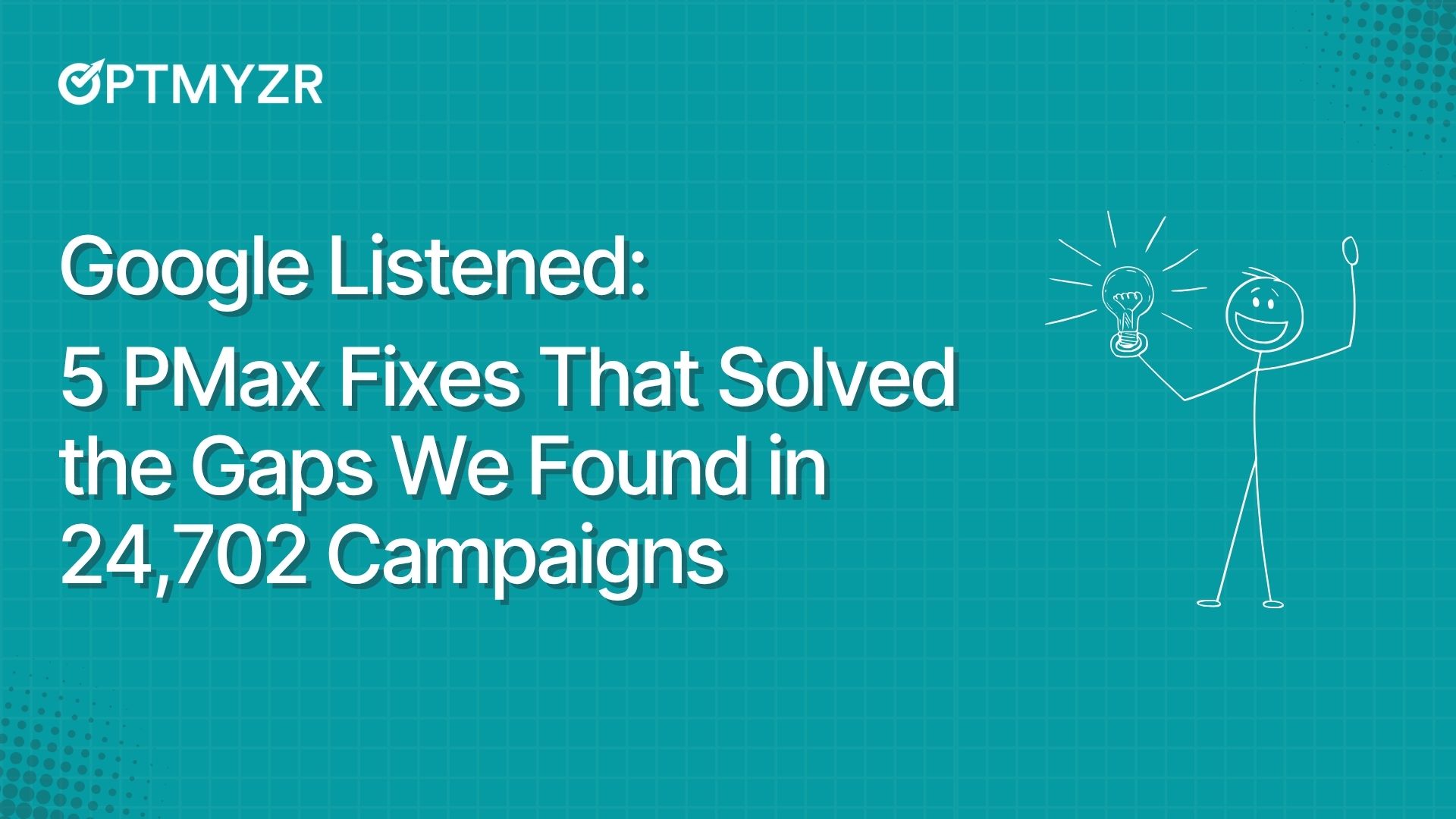Sales and profit are the ultimate goals of ecommerce and retail advertising. For brands and agencies pursuing these objectives through Google Ads, Shopping campaigns offer greater control, structure, and reporting visibility than Performance Max.
Whether you’re switching back from Performance Max or building from scratch, your Shopping campaigns’ structure significantly impacts your ability to get the most out of your ad spend. Cobbling together products with varying profit margins, levels of demand, and supply chain constraints is a recipe for budget under-optimization.
Let’s go through:
- Structural components of Google Ads Shopping campaigns
- Six ways to build a Shopping campaign
- Best practices for Shopping campaign structure
- Campaign management and optimization advice
The Basics of Campaign Structure for Google Shopping Ads
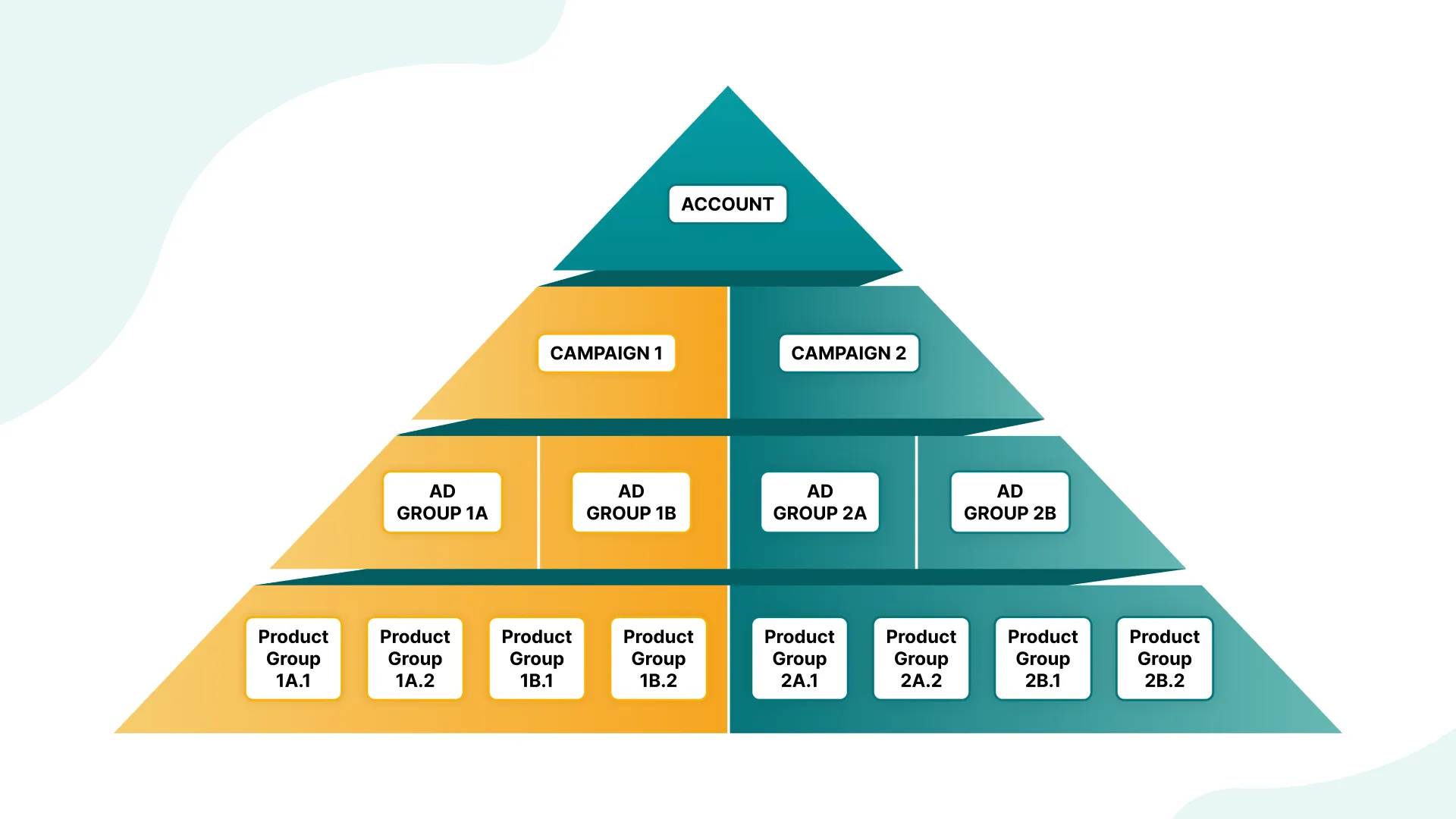
Shopping campaigns in Google Ads feature a four-tier hierarchy of elements:
- Campaigns: A collection of assets with a shared budget and targeting parameters
- Ad groups: A group of related advertising assets oriented around what people are searching for
- Product groups: Collections of for-sale products with a shared set of attributes
- Products: The individual items in your catalog
Each level allows you to specify and modify certain parameters, which I’ll explain in the sections below.
Campaign Level
Campaigns cover settings that apply across ad groups, product groups, and products. These include:
- Goals, such as a ROAS or CPA target
- Budget
- Bidding strategy
- Interest-based targeting
- Location targeting
- Language
Ad Group Level
Google allows you to create multiple ad groups in Shopping campaigns. At this level, Negative keywords (which filter out irrelevant queries, intents, and audiences) are crucial.
Negative keywords are one of the biggest advantages of Shopping campaigns. With Performance Max, your options are limited to account-level negative keywords, campaign-level brand exclusions, and a cumbersome form to manually request campaign-level negative keywords.
This limits your ability to sculpt traffic, requiring you to absorb more irrelevant visitors in order to get incremental conversions, affecting overall campaign profitability if your budgets are constrained.
Product Group Level
Product groups are collections of individual products that sit within an ad group. There are multiple ways to group products into categories and subcategories. The two broad approaches use:
- Product feed attributes (e.g., brand, product type, color)
- Business data (e.g., profit margin, bestsellers, seasonal availability)
Product grouping lets you exercise granular control over bids, keep campaigns profitable, and prioritize your most relevant and in-demand products.
Shopping Campaign Priority Levels
You can assign your Shopping campaigns one of three priority levels: high, medium, and low. These priority levels govern which campaign enters the auction for a query and allow you to create multiple campaigns for the same products.
Read more: How Shopping Campaign Priorities Improve Campaign Performance
6 Ways Advertisers Set Up Their Google Shopping Campaigns
There’s no right or wrong way to set up a Shopping campaign; only what works for your account’s budget, business goals, and available resources.
Here are six common tactics to consider when building your next ecommerce or retail campaign in Google Ads:
- Single campaign, single ad and product group
- Single campaign, multiple ad and product groups
- Two or three campaigns using campaign priorities
- Multiple campaigns, multiple ad and product groups with query sculpting
- Performance-based approach (ROAS/CPA/profit margin)
- Groups of individual products (GRIP)
Single Campaign, Single Ad and Product Group
- Suitable for brands selling a single product line with similar pricing, such as flavored sparkling water
- Works well for accounts with limited budgets and resources
- Difficult to classify and track product performance for larger catalogs
- Tough to customize bidding and negative keywords to individual SKUs
Single Campaign, Multiple Ad and Product Groups
- Good for brands with a single product line with wide pricing variety, such as footwear
- Allows for more variation and product grouping based on factors other than sale price
- Requires additional negative keyword management
- Difficult to increase spend on more favorable products
2 or 3 Campaigns Using Campaign Priorities
- Allows accounts limited by the previous structures (single campaign, mentioned above) to exercise more control over budget allocation, making it good for brands with limited but not singular product lines
- Priorities help you tell Google which campaign to favor for an auction
- Typically requires a higher budget than previously listed strategies
Multiple Campaigns, Multiple Ad and Product Groups with Query Sculpting
- Ideal for mass retailers, resellers, or accounts with a wide variety of product types and brands
- Allows for tighter budget controls but requires additional monitoring
- Query sculpting uses negative keywords and priorities to drive traffic to the desired campaigns
- Challenging to maintain without automation when product feed values change, inventory and procurement fluctuate, and product lines are introduced and discontinued
- Prone to risks such as overspending and inefficient targeting when not monitored adequately
Performance-based Approach (ROAS/CPA/Profit Margin)
- Suitable for advertisers that need to exercise budgetary control over Shopping campaigns
- Incorporates CPA/ROAS targets and product grouping based on traits like production cost, contribution margin, etc.
- Allows you to allocate budget to the best-performing products
- Requires trial and error to find the optimal CPA/ROAS target
- Difficult to build and maintain without automation
Groups of Individual Products (GRIP)
- Limits products to one per product group for maximum control over bids
- Ideal for accounts with single-digit SKUs
- Viable way to test new catalog entrants and uncover performance metrics
Read more: 3 Google Shopping Campaign Examples You Can Copy Now
Best Practices for Building Google Shopping Campaigns
Now that you’ve chosen a structure for your Shopping campaign, these industry-standard tactics will help you shape traffic and keep campaigns organized:
- Product grouping
- Merchant feed audit and optimization
- Budget allocation and bid strategy
- Negative keyword management
- Conversion tracking
- Audience tracking
Before you get started, remember: A best practice is only ‘best’ if it serves you. For the greatest results, use the theory behind these tactics but adapt them to your specific circumstances.
Product Grouping
Organize your product groups based on what works for your business. You might use feed attributes (such as brand and color) to show up for queries that include those operators. Other options include following your product line’s categories and subcategories, grouping bestsellers together to move inventory quickly, and combining products with similar margins to optimize your bottom line.
Combined with priority levels, product grouping is a powerful way to enter as many auctions as possible, maximizing both visibility and sales.
Merchant Feed Audit and Optimization
Product feeds are the lifeblood of your Shopping campaigns. Organized feeds make money, while incomplete or messy ones cost money.
It helps to periodically review your feed for issues, such as:
- Excessively long product titles
- Products with missing attributes (especially critical ones like the GTIN)
- Pixelated or unattractive product imagery
Clean up your source file to keep your campaigns error-free. With the right software, you can automate much of the reconnaissance work required for this, making maintenance faster and easier.
Budget Allocation and Bid Strategy
Managing your money well is critical in all forms of advertising, but particularly when selling physical goods on a comparison shopping platform, like Google Ads.
- Brands can succeed with Shopping ads on Google, whether they spend $5,000 a month or $50,000 a day. The key is to structure your campaigns to suit your budget. For example, a modest budget spread across multiple campaigns with multiple product groups creates internal competition and limits your ability to enter enough auctions to reach profitability.
- Choose a bidding strategy that aligns with your business needs. Shopping campaigns offer granular control over structure, but Smart Bidding is still capable of outbidding even the most talented human practitioners. So if you can only afford to spend a certain amount to get a sale, make sure you use a CPA target to give Google a constraint.
- There is so much outside the ad account that affects performance and profitability. Always account for factors and real world events that create volatility and affect supply and demand, such as seasonality and spending patterns. Be aware of your target audience, their needs, and their frame of mind.
Negative Keyword Management
Adding unwanted or irrelevant search terms to the negative keyword list for an ad group prevents all the associated products from showing up for those searches. Remember that negative keywords use the same match types as positive ones (broad, phrase, exact), so use the correct format for the match type you want to prohibit.
Conversion Tracking
If the product feed is the beating heart of a Shopping campaign, then conversion tracking is its mind. It’s critical that you choose the right conversion actions (both micro-conversions, like cart additions, and final conversions, like purchases) and that you track them correctly.
Without these in place, your account will register and learn from incomplete or inaccurate data, causing it to optimize in the wrong direction for the wrong outcomes. Using an algorithmic layer like Smart Bidding will amplify these unwanted consequences by several orders of magnitude.
Audience Tracking
Use this setting if you’d like to target specific audiences, such as remarketing lists of people who’ve visited your website before. Audience tracking will then let you show up for searches from people who’ve already shown some level of interest in your brand or products.
Read more: 12 Best Practices to Optimize Google Shopping Campaigns
Faster, Easier, Error-Free Shopping Campaigns with Optmyzr
Choosing the right campaign structure is important, but it’s still only one part of running a solid Google Ads shopping program. Maintaining a healthy feed, filtering out low-quality queries, and keeping campaigns synced with inventory are just as important to success.
Keeping up with the flux in your accounts and feeds can get overwhelming. That’s without factoring in multiple accounts and feeds, and additional campaign types and platforms to manage.
Optmyzr gives you full control over your Shopping campaigns. Automate maintenance and monitoring tasks with freedom and flexibility, while enjoying the full visibility and total control that ad platforms are taking away from you.
- Keep campaigns up to date with inventory and feed changes. These changes are crucial yet daunting to keep track of manually, particularly when using a performance-based structure. Optmyzr allows you to sync your feed and automate campaign maintenance. Automatically move products from one campaign to another based on performance changes, where doing so manually for each product is practically impossible yet critical to maintaining campaign strategy.
- Quickly find and fix product feed errors and product disapprovals. Audit and optimize your merchant feed and disapproved products that limit the visibility and auction-worthy status of your products.
“The Shopping Feed Audits helped us find out some of the issues we had with our Shopping Feeds. Structuring different shopping campaigns was an area that the Optmyzr team definitely helped us with, in terms of structuring around the product value, sales, etc. and trying to segment off high-performing products.”
- Byron Trzeciak, Director, PixelRush
- Simplify search query management and traffic sculpting. Review search queries and add negative keywords with a click. No more sifting through multiple tabs and reports. Handle all your keyword and query management from one window in Optmyzr.
- Find the ideal ROAS or CPA target. Trial and error is inescapable, but Optmyzr minimizes the hassle. Make target adjustments and know immediately when performance begins to decline so you can roll back to the sweet spot.
- Reduce wasted ad spend. Spend money where you’ll make money. Automate a variety of actions for expensive product groups, including reducing bids and pausing ads altogether.
To see how we can support your advertising goals and business needs, speak to an Optmyzr expert or start a 14-day free trial.