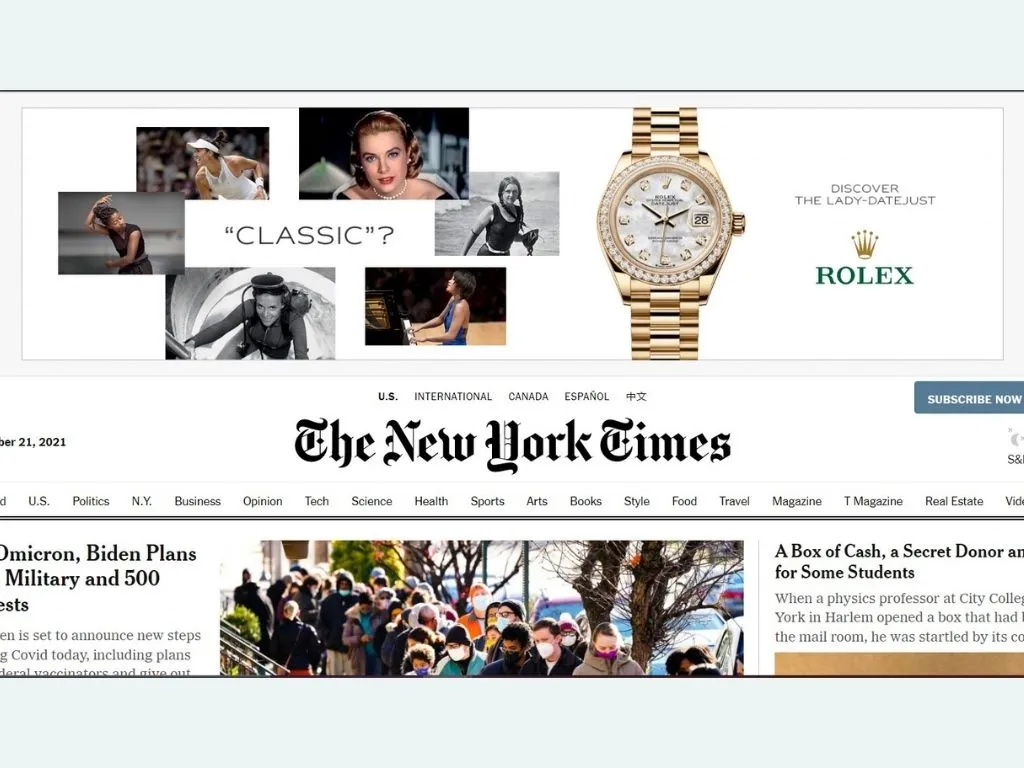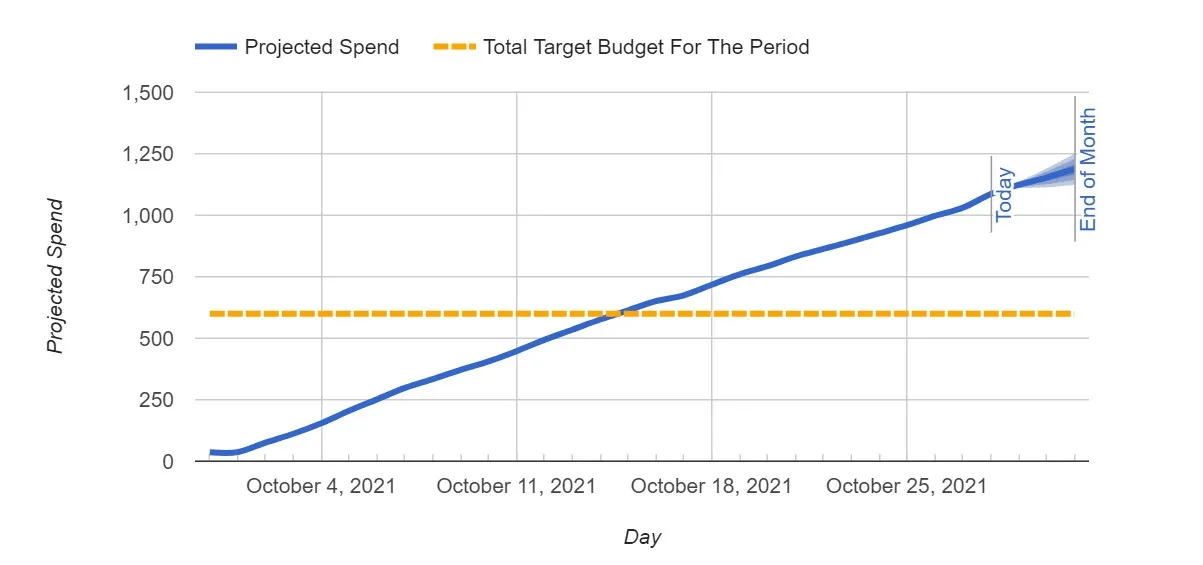Note: Smart Shopping campaigns have been upgraded to Performance Max in September 2022. We suggest you refer to these links below to know more about Performance Max.
Performance Max Campaigns Guide for 2023
Performance Max Guide: How to Diagnose Your Ecommerce Campaign Performance in 2023
Performance Max Campaign Tips for Retail and Ecommerce
How to Manage and Optimize Your Performance Max Campaigns
Performance Max: 5 Effective Ways to Safeguard Your Campaigns in 2023
Classic paid search was about controlling levers. New age PPC is about monitoring automation.
Google Ads is increasingly moving to automate many parts of its complex machine. Bidding, targeting, and even parts of the ad text experience are either fully or partly automated.
Smart Shopping is one of the more popular automations Google currently offers, and takes the bidding and micromanagement out of shopping ads. On the flip side, advertisers who think they can hand things over to Google once and get the results they want will be in for a shock.
While you may not control the bid strategy and adjustments with Smart Shopping, you can (and should) optimize many other parts of it: your campaign structure, merchant feed, and budgets are all still within your control.
Let’s take a look at how to work with Smart Shopping to drive the results you need while enjoying the convenience you want.
Best Practices to Optimize Smart Shopping
From our experience working with hundreds of advertisers as well as expert teams from the ad platforms, we’ve compiled a list of 14 recommendations for account managers and strategists new to Smart Shopping:
- Get 20-30 manual conversions over the past 45 days across existing shopping campaigns and an audience list of at least 100 users before deploying Smart Shopping. The more historical conversion data you start with, the easier it will be to work with this automation.
- Enable dynamic remarketing on your website.
- Enable conversion tracking and assign values for transactions.
- Try to regain as much control as possible with the tools that are available.
- Never adopt a ‘set-and-forget’ approach to Smart Shopping campaigns. Use alerts to know when intervention is needed and optimize periodically as you acquire new data.
- Make sure your feed is in good shape. Polish your product titles, make sure product descriptions are robust, and carefully select images. Google uses this information to build your ads.
- Use multiple campaigns to club together products of similar characteristics or performance. For instance, create separate Smart Shopping campaigns for different:
- prices or ROAS targets to avoid Google from exhausting the campaign budget on easy, low-value conversions
- stages of the product life-cycle
- product margins to include real business goals in planning
- Alternately, follow Google’s recommendation to include all products in one campaign and keep tracking their performance to understand which products are being advertised on. As always, testing and close observation are highly recommended.
- Be cautious about advertising the same products in multiple campaigns, as Smart Shopping will be prioritized over standard ones.
- Keep an eye on the campaign-level Target ROAS and the actual ROAS. If you’re new to shopping campaigns altogether, consider defining a Target ROAS after 30-45 days at the earliest to avoid limiting initial data collection. Setting up a target that cannot be reached, results in your ads not being shown in the first place.
- Exclude low-performing, high-cost product groups to steer resources towards better-performing product groups.
- Be hawkish with budgets. This is one of the few things you can actually fully control on Smart Shopping, so take advantage.
- Test, tweak targets, and compare performance to previously run standard shopping campaigns (if you have any).
- Make seasonality adjustments to avoid sudden spikes in cost.
Tracking Your Progress
As with any outcome, it’s important to use performance indicators both in and beyond the ad platforms to see how much progress you’re making. Optmyzr recommends tracking the following metrics at different stages of your efforts to optimize Smart Shopping.
Beginner metrics
Beginner metrics are for when you want an initial lift.
- Impression, Impression Share & Total Eligible Impressions: Know whether your ads are showing.
- Conversions & Conversion Tracking: Make sure you’re feeding the algorithm the most accurate data possible. Beware of tracking multiple conversion actions as separate conversions e.g., ‘add to cart’ and ‘purchase.’
- Click Share: Know how many clicks your campaign received out of all the clicks it was eligible to receive.
- Click-through Rate: A low CTR may be an indicator of an unoptimized feed. Actual ROAS/Conversion Value: Understand how your products are performing and set a realistic Target ROAS.
Intermediate Metrics
You want to start tracking these intermediate metrics after achieving some degree of growth.
- Daily Ad Spend vs. Target ROAS: Make sure scaling happens in a sustainable way.
- Make sure your campaigns aren’t underspending and settling for achieving the set target.
- Reinvest some of the ROAS in your campaigns at the scaling stage. As your campaign reaches its Target ROAS, simply increasing your budget doesn’t lead to scale.
- Actual ROAS/Conversion Value: View these numbers by campaign, product group, or product to identify low-ROAS products.
- Product-Specific Clicks, Conversions & ROAS: Identify high-performing products.
Advanced Metrics
Advanced metrics are for when your campaign is running like a well-oiled machine.
- Cost Per Acquisition: Determine whether the cost of your conversions is within an acceptable range.
- Target ROAS & Actual ROAS: Keep your target and actual figures close to each other and scale them bit by bit for sustained growth, rather than bursts of performance.
- Click-through Rate & Conversion Rate: Monitor these during remarketing to pursue website visitors. Both numbers should increase.
Conclusion
In August 2021, Google Ads introduced Value Rules, giving advertisers better control over their Smart Shopping campaigns. While this isn’t and should not be used as a complete replacement of bid adjustments, it still allows for more control by allowing you to adjust conversion values. You can read all about Value Rules and how to use it here.
If you’re still not convinced about using Smart Shopping over Standard Shopping, you can read about different use cases to help you better understand which campaign type works best for your needs.
If you lean towards Smart Shopping after your research, you can try these 6 optimizations to gain more control over your campaigns and improve profitability.