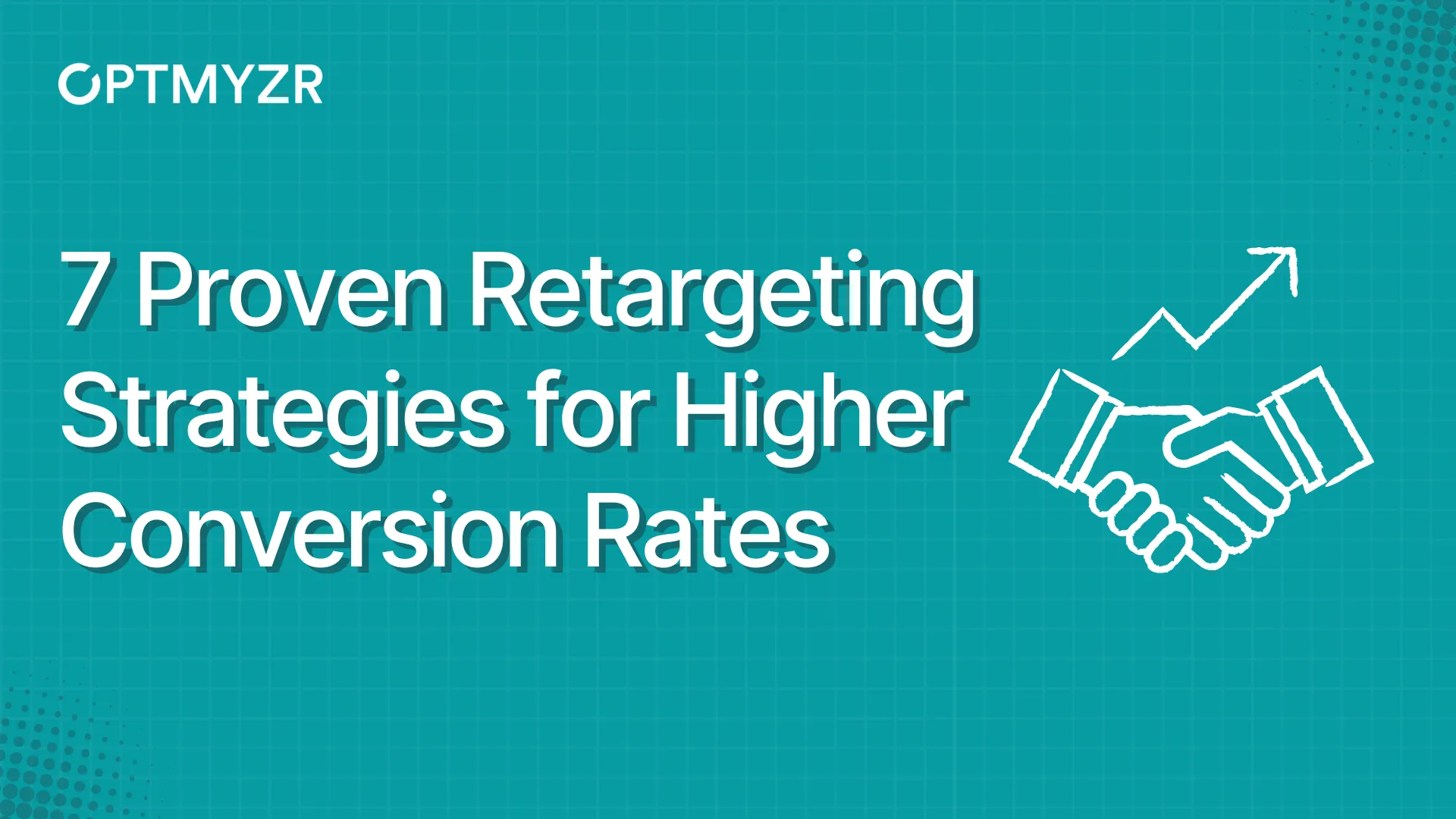Optimizing paid search campaigns is essential for any account. When optimizing, the objective is to ensure that the ads reach the right audience at the right moment. Optimization also involves making updates and changes to meet business goals.
I typically follow these steps in sequence, but it’s not always necessary to execute every step during optimization. Often, merely analyzing the data and deciding to refrain from making changes is the best course of action.
Here’s a step-by-step guide on how I optimize paid search campaigns for brands of all sizes:
1. Define clear objectives.
Before diving into optimization, clearly define your goals. Whether it’s boosting website traffic, generating leads, or increasing sales, having distinct objectives will steer your optimization efforts.
In 2024, brands must understand that not all traffic is of the same quality. While traffic campaigns might seem enticing, they can attract visitors who don’t align with a specific goal. Such campaigns can result in minimal conversions and a low return on investment. Instead of merely aiming for higher traffic, brands should focus on campaigns that bring in qualified traffic, ensuring tangible outcomes.
After setting clear objectives, also align with stakeholders on key metrics, such as a CPA goal for lead generation or a ROAS goal for sales accounts or those using value-based bidding.
In one of the larger accounts that I manage the goal is to drive website sales and store visits. For this account, I worked with the team to have brand campaigns optimized towards sales with a ROAS goal. Then the non-brand or category terms are optimized for a store visit.
The reason for the shift in goals is because this product sells better when the customer can have a hands-on sales experience. The account can still result in sales, but the overall account goal and objective shifted based on where the customer was at in their journey.
This is an example of a time when having a clearly defined goal to increase sales translated down to a key optimization in the paid search account.
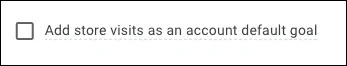
Have a clearly defined goal
2. Monitor and adjust budget.
Allocate a larger budget to top-performing campaigns and consider cutting or reallocating funds from underperforming ones.
I suggest evaluating campaigns based on spend, performance, and intent when adjusting the budget. Segmenting campaigns by these three categories is vital because intent varies with the keyword. If you overlook the broader objective, you might allocate the entire budget to campaigns that excel in conversions but don’t necessarily foster account growth.
This is especially relevant for brands not fully utilizing their brand traffic. By not exploring non-brand traffic campaigns, brands lose the chance to attract new customers and expand their market share. Hence, over-relying on brand traffic can hinder growth.
This underscores why all optimizations should align with clear objectives.
Adjusting budgets in the accounts I manage is generally something that can be changed 1 time a month, however when I am managing an ecommerce client I will make budget shifts a few times a month to align with promotions and sales.
3. Adjust campaign targets.
High-performing campaigns: Lower CPA/ROAS for campaigns meeting goals or based on business insights, such as significant sales or events like Black Friday/Cyber Monday.
Low-performing campaigns: Consider raising CPA/ROAS targets for these campaigns to bid less aggressively.
With Black Friday/Cyber Monday coming up, I will make changes to ROAS targets throughout the day and weekend as the sales data and conversion data align. If traffic volume is high and the account is converting well lowering the ROAS target allows the account to scale to the demand during tent pole moments.
I often say that during these sale moments in ecommerce, paid search managers know more than the bidding algorithm.
4. Evaluate ad group performance.
Examine each ad group. This step ensures that every ad group aligns with its objectives and yields the best results. Here, I assess metrics to determine which keywords need further scrutiny. I also evaluate the ads since they are at the ad group level.
There are also times when ad groups need to be turned off or on. When I was managing paid search in the auto industry the campaigns were often segmented by new and used. The used car campaigns had to be changed daily as the account might be running keywords for 1 used car only.
When that car sold the ad group needed to be turned off quickly, so the account didn’t waste money on terms for a car make and model that was no longer available. This also could have potentially resulted in a poor customer experience.
5. Optimize ad copy.
In 2024, when refining ad copy, I ensure all headlines and descriptions are utilized. I also assess performance rankings in the platform and replace underperforming assets. Additionally, it’s crucial to ensure no extra assets were inadvertently created by the platform due to campaign settings.
6. Evaluate keyword performance.
The approach for keywords mirrors that of ad groups. If the primary aim is account growth and the CPA/ROAS metrics are within range, I’m less stringent about pausing keywords. However, if keywords are too broad and metrics are off-target, I adjust the match type down to a phrase or exact.
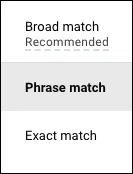
Adjust the match type
Adding negative keywords: Excluding irrelevant keywords that might activate your ads but don’t lead to conversions is vital. This strategy not only saves on advertising costs but also enhances the campaign’s overall performance.
One of the ways that I can find negative keywords in the accounts I manage is to review the search terms report regularly. Another helpful tip is to use the Google Keyword Planner or Google Suggest. This will show you common terms that are searched with your main keyword and you can remove the terms that aren’t relevant.
7. Evaluate ad extensions.
Ad extensions offer additional information and can boost click-through rates (CTR). However, they’re often overlooked. Regularly review extensions to ensure they’re up-to-date and relevant.
For ecommerce brands sales can be updated in the promo extension, or if there is a page with a portion of the inventory on sale, I will go into the account and create a site link and direct traffic to the promotion page.
One important note is that ad extensions can be scheduled to run for certain days. This is helpful for workflow, so you aren’t finding yourself in a situation where you must find and manually turn off all the additional pieces of ads where you have added a limited time frame ad copy.
8. Create relevant landing pages.
Ensure that the landing page you’re directing traffic to is relevant to your ad and provides a seamless user experience. A mismatch can increase bounce rates and decrease conversions.
This is something I will look at quarterly across all accounts I manage. Sometimes brands will make changes to the site and landing pages should be changed for a better experience. Other times campaigns can be going to PDP pages vs category pages and depending on the size of the category the category page has better conversions.
9. Test and refine.
Testing is integral to any optimization process. Regularly conduct A/B tests on headlines, descriptions, and landing pages to pinpoint areas for performance optimizations.
The easiest test to run is the ‘Optimize Text Ads’ experiment. Some ideas for tests are headline swaps as well as landing page tests. In one of the accounts, I was managing the client created a landing page all about the category that was more educational, and we tested that page against the product page (PDP) and learned that the customers needed more information before the purchase. Based on the data the educational product page converted better than the PDP.

Test and refine your ads
10. Segment your audience data.
Many accounts I manage feature hundreds of audiences in observation mode within each campaign. If a campaign underperforms, review its performance data, and consider switching the targeting settings from ‘observation’ to ’target’. While this narrows the campaign’s reach, it effectively refines and then you can gradually expand its scope based on performance.
11. Consider bid strategies.
Depending on the account goals look at the bidding strategy. By targeting a high impression share, you ensure that you’re not missing out on potential visibility opportunities. This is especially crucial for brand campaigns where the goal is often to be seen by as many relevant users as possible.
12. Stay updated.
While this isn’t necessarily an account optimization tip, this will help you optimize your tactics. Paid search platforms, especially Google Ads, frequently update their features and algorithms. Stay updated with the latest trends and best practices to ensure your campaigns remain effective. You can do this by reading blogs like the one you are reading now, watching YouTube videos, and listening to industry podcasts.
13. Seek expert advice.
If you’re unsure about certain aspects of your campaign, consider seeking advice from paid search experts or agencies. They can provide insights and recommendations based on their experience.
In conclusion, optimizing paid search campaigns is a continuous endeavor. Consistent monitoring, testing, and refining are crucial to ensure your campaigns remain effective and achieve the desired outcomes.
And if you need help, give Optmyzr a try.
Not an Optmyzr customer yet? Thousands of advertisers — from small agencies to big brands — around the world use Optmyzr to manage over $5 billion in ad spend every year.
Sign up for our 14-day free trial today to give Optmyzr a try. You will also get the resources you need to get started and more. Our team will also be on hand to answer questions and provide any support we can.