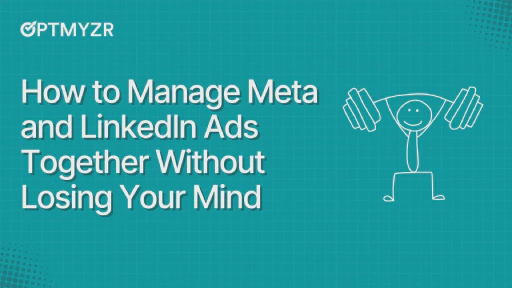If you’re running social media campaigns, you know speed isn’t optional; it’s the edge.
Top brands aren’t just moving fast; they’re structured to do so.
They cut the clutter, target their audience precisely, and automate social media campaigns to maintain sharp performance.
When your campaign depends on seasonal trends, product drops, or cultural moments, there’s no time to wait. Miss the moment, and you miss the engagement and the revenue.
In this article, we break down the three tactics that help launch social media campaigns faster, enabling you to move with precision, adapt at speed, and stay ahead of the feed.
Why timing is crucial in social media advertising
Campaigns tied to holidays, product launches, or seasonal pushes live and die by timing.
Marketers need to be equipped with real-time campaign management, ready to ride viral trends or pivot fast when social platform algorithms shift. If you don’t, you miss the surge of interest that drives clicks, conversions, and brand lift.
The reality is that competition never hits pause.
New offers flood feeds every day. Fresh, creative, and aggressive bidding strategies fight for attention, and slow campaign launches get drowned out by louder, quicker messages.
On top of that, social platforms constantly change their algorithms.
These shifts can suddenly impact how ads are prioritized and delivered, making agility not just an advantage but a necessity to optimize social ad performance.
Consequences of delayed social media campaigns
Running successful social media campaigns requires you to show up right when attention and intent peak. When campaign launches lag, the impact ripples across performance, operations, and brand perception.
Here’s what’s at stake with delays during cross-platform ad management:
- Lost opportunities: Trending topics and timely events pass you by—along with the attention, engagement, and conversions they drive
- Wasted resources: Hours spent manually building, editing, and approving campaigns eat into your team’s time and focus
- Competitive setbacks: Faster-moving rivals seize share of voice, reach your audience first, and convert ahead of you
- Weakened brand perception: Delayed responses and missed promotions can signal disorganization, hurting both trust and loyalty
- Data misalignment: Launch delays can throw off your testing cadence, skew attribution windows, or cause you to miss key comparison points across channels
How to manage social campaigns faster: 3 key tactics
From rapid campaign builds to smarter audience segmentation and automated optimizations, here are three tactics that can help you launch social media campaigns faster.
1. Rapid campaign creation tools & workflows
In paid social, it’s not about launching fast once, it’s about doing it consistently at scale.
Using a multi-platform campaign builder lets marketers skip the repetitive setup work and focus on strategy. When a trend breaks or a competitor drops big news, the brands that launch fastest capture visibility, clicks, and conversions.
A 24-hour delay can mean fewer clicks, missed momentum, and a tougher climb to results.
Take a B2B software company promoting a webinar. They need to reach decision-makers on LinkedIn and broader influencers on Meta.
Instead of a multi-channel campaign launch strategy, their team wastes hours duplicating work across ad platforms with different UIs, creative specs, and targeting rules.
The result? Fewer eyes on your message and fewer opportunities to make your moment count.
Optmyzr’s Paid Campaign Launcher eliminates this fragmented workflow and enables teams to build once and launch everywhere.
Here’s how that webinar campaign can be tailored for all platforms: The marketing team sets their creative theme, configures brand profile details (brand colors, CTAs, logos), and tailors the campaign to each platform’s specifications, all from one interface.
They preview everything, fix inconsistencies before launch, and push campaigns live on multiple platforms simultaneously.
Instead of juggling disconnected workflows, they focus on what actually drives results: strategy, timing, and performance.
This edge in speed pays off across campaign types, from high-stakes launches to everyday optimizations:
- SaaS free trials launched during competitor pricing shifts
- Professional services campaigns targeting decision-makers + remarketing web visitors
- Flash sales using paid social automation for real-time deployment
- Product launches with omnichannel awareness and upsell targeting
- Seasonal promotions built around real-time trends
💡 Power Shortcut: Let AI handle the basics. Optmyzr’s AI can auto-scan your website and pre-fill your brand profile, suggesting CTAs, USPs, logos, and visuals in seconds. Go from blank canvas to launch-ready in a fraction of the time. |
Also Read: How to Manage Meta and LinkedIn Ads Together Without Losing Your Mind
2: Smart audience targeting for better social ROI
Impressions alone don’t drive results; relevance does. Many marketers still spend their budget targeting audiences too broad or too cold, leading to ads that rack up views but fall short on engagement and conversion.
As ad costs climb and third-party data becomes harder to access, marketers increasingly rely on meta ads targeting strategies that use first-party audience targeting built from real behavior and engagement. These strategies not only improve ROAS on social media, but also ensure your budget flows toward users most likely to convert.
Instead of relying solely on platform-level targeting presets, they build layered audience structures that mirror the customer journey.
We call this the Audience Ladder: a four-tiered framework that helps marketers prioritize budget and messaging for maximum efficiency.
📍Cold Prospecting: Broad or lookalike audiences used for awareness campaigns 📍Warm Re-engagement: People who interacted with content, visited key pages, or engaged with your social channels 📍High-Intent Targeting: Returning visitors, cart abandoners, CRM segments, or app users showing strong intent 📍Loyalists & Cross-Sell: Existing customers who can be upsold, reactivated, or rewarded |
Each stage calls for tailored creative, precise messaging and a clear sense of what success looks like. The goal isn’t just to move people through the funnel but to avoid wasting spend on users unlikely to take action.
Optmyzr’s faster approach to building and activating custom audiences can support this strategy by helping advertisers define and deploy more granular segments.
This includes the ability to:
- Import CRM lists with emails or phone numbers
- Use first-party data from website pixels or in-app events
- Leverage native signals from platforms like Meta, such as video views, lead form opens, or page engagement
📌Example: Let’s say a skincare brand launches a new product line. They want to re-engage users who watched a tutorial on Instagram but didn’t convert. Combining engagement data with promotional messaging can help them retarget a warmer segment with more personalized creative. This leads to more relevant impressions and potentially stronger results.
This kind of audience segmentation supports:
- Improved budget allocation toward higher-performing segments
- More relevant messaging tied to specific user behaviors
- Greater flexibility in adapting to shifts in campaign performance
💡 Optmyzr Tip: Set performance-based alerts on your audiences. If your “lead form openers” segment suddenly sees a spike in cost per conversion, Optmyzr flags it instantly, so you can pause, tweak, or reallocate spend before budget gets burned. |
3. Real-time social ad optimization
Campaign performance isn’t static, and in social advertising, even small delays in response can have an outsized impact. Whether you’re running a 3-day flash sale, a time-bound product launch, or a registration push for a webinar, waiting too long to optimize can mean wasted spend and missed outcomes.
Marketers today require more than just scheduled reports. They need real-time visibility and actionable insights across every layer of their campaigns to keep performance on track.
That’s where prioritizing these three things becomes essential:
- Early visibility into ad-level performance
- Centralized access to make campaign changes quickly
- Automation to enforce rules and catch recurring issues
Here’s how you can do it with Optmyzr’s paid social automation tools:
1. Detect ad-level issues early
Performance issues often begin at the ad level, and catching them early can prevent wasted spend. The Ad Analyzer helps you:
- Instantly filter ads to find those overspending, under-converting, or losing traction
- Spot trends like creative fatigue or placement drop-offs
- View detailed metrics, quality rankings, and placements (for Meta ads)
You can export these insights, share them with your team, or save customized views to monitor specific goals.
One of our early users told us:
“Personally, I found the Ad Analyzer perfect, because I don’t really have any tool that does that for us at the moment… and this is one of the things that I don’t really see in any other tools either.”
— Laura L., Senior Consultant Social Media, morefire GmbH
2. Make campaign-wide changes quickly
Optimization doesn’t stop at the ad level. The Social Campaign Manager provides a consolidated view of performance across campaigns, ad sets, and audiences, letting advertisers:
- Edit budgets, bids, targeting, and statuses for Meta campaigns
- Switch between platform- or campaign-specific views using contextual filters
- Monitor high-level metrics across accounts, while retaining the ability to drill down into details
This centralized control helps teams act faster without wasting time switching between interfaces.
3. Automate recurring fixes at scale
For larger teams or advertisers managing multiple campaigns, responding in real time isn’t always feasible. The Rule Engine provides scalable automation by allowing users to build strategies that trigger actions based on performance logic.
You can build rules like ‘pause high-spend, no-conversion ads’—then decide if Optmyzr should flag it, fix it, or file it.
This ensures that even in complex environments, campaigns remain aligned with performance goals.
💡What You Can Automate with Custom Rules
|
Launch social campaigns faster with Optmyzr.
Fast execution isn’t just a competitive edge in social advertising, it’s the baseline. What sets teams apart is how efficiently they get there.
Streamlining campaign creation, refining audience strategy, and responding to performance in real time lets you stay ahead of trends, competition, and wasted spend.
Optmyzr’s suite of cross-platform paid social tools brings together creation, targeting, and optimization into one seamless workflow.
Curious how fast your team could move with the right social media automation tools?
Explore Optmyzr with a 14-day trial and see how much easier and faster social campaign management can be.
Introductory pricing starts at just $99/month after the trial.
FAQs
1. How can I speed up the creation of social media campaigns across multiple platforms? Ans. The best way to speed up social media campaign creation is by using a cross-platform ad management tool that lets you build once and launch everywhere. These tools support brand profile templates, dynamic variables, and live ad previews to help you launch faster without compromising quality or consistency.
2. How can I monitor campaign performance in real-time without manual checks? Ans. To monitor campaign performance in real time, use paid social tools with real-time ad optimization features. These platforms automatically surface performance shifts like rising CPAs or dropping CTRs, to help you act immediately instead of manually refreshing dashboards.
3. How do I ensure consistent messaging across different social media platforms? Ans. Use a centralized social campaign builder that supports platform-specific customizations. Start with a unified brand message and then adapt it per channel using tools that preserve core CTAs, visuals, and tone while fitting each platform’s format and audience behavior.
4. What steps can I take to improve the overall efficiency of my social media campaigns? Ans. To improve campaign efficiency, first simplify your workflow. Then use automation tools for social media ads to handle repeatable tasks, like pausing underperforming ads or reallocating budget.
5. How do I automate social media campaigns without losing control? Ans. Use platforms that offer performance-based triggers, real-time feedback, and cross-platform preview tools. The best systems let you set up rules and alerts without sacrificing strategy.