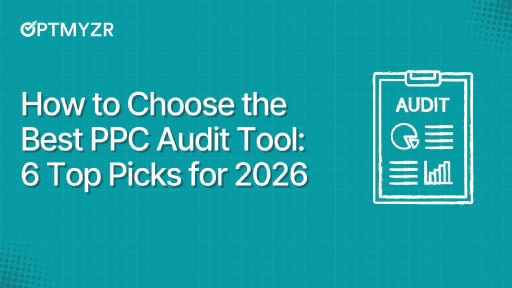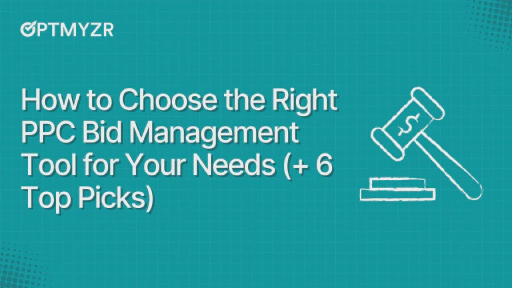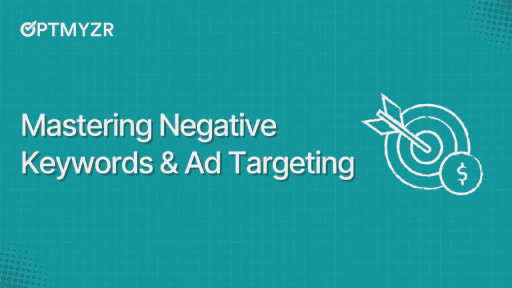When it comes to PPC bidding, the conversation can sometimes sound more divided than it actually is. Native bidding, proprietary algorithms, and manual rules each have their place, and for many advertisers, the real strategy lies in how you blend them.
Most campaigns don’t succeed by choosing one method and sticking to it rigidly.
Instead, layering different levels of automation helps you adapt to changing goals, data availability, and platform dynamics.
Maybe your campaign isn’t ready for Smart Bidding yet. Maybe you’re migrating from a platform that offered more control.
Or perhaps even with automation in place, you’re still spending too much time micromanaging it.
This article breaks down when and why Smart Bidding makes sense, where it can still fall short, and how automation layering gives you a smarter way to guide rather than surrender to machine-driven strategies.
What is proprietary bidding?
Proprietary bidding refers to third-party bidding systems that use their own custom algorithms to manage bidding in online ad auctions.
Each proprietary algorithm has its distinct logic, mathematical models, and optimization strategies. These are the intellectual property of the developing entity and are often a key differentiator in the market.
These systems operate outside the ad platforms’ native Smart Bidding and typically require campaigns to run on manual strategies such as Manual CPC.
That’s because they need direct access to keyword-level or ad group-level bids to function, whereas Smart Bidding automatically adjusts bids in real time during the auction. The key distinction is that external systems make bidding decisions through API-based rules or scripts, rather than participating directly in the ad platform’s real-time bidding process.
Why do advertisers choose proprietary bidding?
Advertisers often turn to proprietary systems when they need more control, customization, or flexibility than native Smart Bidding allows.
This can include applying specialized industry knowledge, enforcing business-specific rules, optimizing for custom KPIs, or addressing a lack of trust that Smart Bidding will bid as efficiently for their specific needs.
However, proprietary systems face some limitations.
They don’t have access to many of the ad platforms’ real-time auction signals, which can impact their ability to optimize bids as precisely as Smart Bidding.
Some platforms have developed partial workarounds to layer proprietary logic on top of certain Smart Bidding strategies, but these approaches often come with constraints and are typically best suited for specific, well-defined scenarios.
How smart bidding stacks up
Let’s clear one thing up: Smart Bidding isn’t a “set it and forget it” strategy. It’s more like “set it, guide it, and check in regularly.”
At its core, Smart Bidding is auction-time bidding. That means ad platforms adjust your bid in real time, right as the auction happens, based on what they know about the person seeing your ad.
It taps into hundreds of signals, many of which you’ll never see in the Google Ads UI or even through the API.
That’s where Smart Bidding shines: it reacts instantly to signals humans (or rules) can’t process fast enough. In many cases, it outperforms even the most well-crafted manual strategies or proprietary bidding rules.
But not always.
Smart Bidding has important limitations you need to account for.
Limitations of Smart Bidding
- It requires sufficient conversion data to make intelligent decisions
- It needs a proper setup to effectively incorporate offline conversion data
- Its optimization may sometimes align more with platform revenue goals than your specific business objectives
To its credit, Smart Bidding has improved significantly over time, especially in handling multiple conversion types, new customer acquisition goals, and broader campaign types like Performance Max.
But it’s still not a perfect fit for every advertiser or every campaign.
Sometimes Smart Bidding needs a nudge. Sometimes it needs to be tested against your legacy approach before you can trust it. Sometimes it just needs better inputs and oversight.
That brings us to the automation dilemma: how to get the best of Smart Bidding without giving up your ability to guide and refine it.
Finding the middle ground: where strategy meets automation
Automation was supposed to save time, and in many ways, it does. However, for a lot of advertisers, it’s become a new type of time sink.
Instead of adjusting bids manually, you’re now fine-tuning automated settings, testing scripts, unpausing rules, and double-checking if ad platforms’ automation really aligns with your goals.
Our CEO, Frederick Vallaeys, calls this the binary trap in his book Unlevel the Playing Field: The Biggest Mindshift in PPC History. You either give the ad platforms full control and risk mediocrity, or you micromanage every lever and lose scalability.
Some try to break out of this trap by turning to proprietary bidding platforms. These solutions offer specialized capabilities, particularly for certain industries or campaign types where more customized approaches deliver value.
However, there are important trade-offs to consider when using systems that operate independently from ad platforms’ native automation.
Ad platforms analyze numerous auction-time signals for each search in real time. These signals include everything from device type, location, time of day, to historical conversion likelihood and beyond.
While proprietary algorithms bring their own strengths, they may face challenges accessing the full range of real-time data that Smart Bidding utilizes directly.
That’s why many successful advertisers aren’t choosing between external solutions and native automation: they’re layering their own logic on top of native automation, combining the strengths of both approaches.
That’s where automation layering changes the game.
Automation layering: the smarter middle path
Automation layering is the antidote to that binary thinking. It’s a strategy-first approach that embraces native automation like Smart Bidding but surrounds it with intelligent, customized layers of control.
It’s a way to avoid blindly trusting the ad platform while still taking advantage of what it does well.
Instead of handing over the keys or constantly fighting the system, you guide automation in the right direction. You define the strategy. You intervene when needed. You keep your campaigns from drifting into inefficiency.
Think of it this way: if Smart Bidding is the engine, automation layering is your steering system.
The beauty of this approach is its flexibility.
Your automation layering strategy can be tailored to your specific situation, whether you’re managing high-volume ecommerce campaigns requiring minimal oversight or specialized B2B campaigns where every lead requires careful qualification.
You can dial the degree of control up or down based on factors like conversion volume, business seasonality, and your competitive landscape.
And it’s not just theory, it’s increasingly the go-to strategy for savvy advertisers looking to scale without sacrificing performance.
Four primary ways to layer automation
Google Ads has a wealth of automation options, but these principles are adaptable across other platforms like Microsoft, Meta, or Amazon.
While we’ll focus on Google Ads here, you’ll find that many of the same concepts can be applied wherever you’re managing campaigns.
Google’s built-in tools
These are native to the platform, meaning they don’t require third-party integrations or external platforms, but they do require advertiser input for setup and configuration.
Examples:
- Automated rules (e.g., pause a campaign if CPA exceeds $X)
- Custom alerts
- Seasonality adjustments for Smart Bidding
- Conversion value rules
- Portfolio bid strategies with constraints
Great for: Simple safeguards or when you want to stay entirely within Google Ads
Imported scripts
Google Ads scripts let you automate using JavaScript, either by writing your own or importing them from an external library. These scripts provide more flexibility and customization compared to the built-in scripts in the Google Ads UI.
Examples:
- Pause ads with broken URLs
- Flag disapproved ads
- Anomaly detection (spend spikes, missing conversions)
- Reallocate the budget based on performance
Great for: Mid-level customization, fast deployment, and tasks that need daily checks or actions
Third-party tools
Tools like Optmyzr, Skai, and Adalysis offer prebuilt automations, alerts, and optimization features that go beyond what the ad platforms provide.
Examples:
- Automate bid adjustments based on your own logic
- Run audits and recommendations with change tracking
- Optimize negatives, ads, and budgets in bulk with a layer of intelligence
Great for: Advertisers and agencies who want powerful features without writing code
Custom solutions using the Google Ads API
For brands with dev resources or unique use cases, the Google Ads API enables full control.
Examples:
- Build your own performance dashboard that triggers budget shifts
- Enforce custom campaign naming and labeling rules
- Integrate ad spend and ROAS with your internal BI or inventory systems
Great for: Advanced users or large-scale advertisers with unique business logic
What can automation layering help with?
Automation layering gives you the best of both worlds: the speed and scale of Smart Bidding, plus the strategic oversight and customization you need to hit your goals.
Let’s now go through some specific scenarios where automation layering makes a dramatic difference, along with the Optmyzr tools that make these strategies accessible. 👇
Catching performance fluctuations early
Automation layering is a powerful way to stay on top of performance changes and catch fluctuations before they turn into bigger issues.
With the right automation in place, you can get alerts the moment something goes off track.
Signal to watch:
- Unusual spikes or drops in Cost, Impressions, or Clicks
- Sudden surges in disapproved products (for ecommerce campaigns)
How to layer in control:
Set up automated alerts for core metrics across campaigns.
Native Google Ads tools like custom rules can flag these changes, or third-party solutions like Optmyzr’s Anomaly Alerts can detect and notify you automatically.
You don’t need to manually set them up as they are automatically triggered by the system.
📌Example: A sudden 40% drop in impressions on a top campaign could signal a budget cap, a bidding issue, or ad disapproval. Catching it early can help prevent a bigger revenue dip. |
Adjusting targets without disrupting campaigns
When managing smart bidding strategies like Maximum Conversions or Maximum Conversion Value, you can’t manually adjust bids for individual keywords or product groups.
Instead, you optimize your campaigns by tweaking your Target CPA or Target ROAS.
However, it’s crucial to adjust these targets carefully. If you make drastic changes, you risk throwing your campaigns into learning mode, which can disrupt performance and cause delays as the system re-adjusts.
Signals to watch:
- Ad groups are performing well, but are limited by impression share
- Ad groups exceeding ROAS/CPA targets with room to optimize further
- Campaigns stuck in perpetual learning periods
How to layer in control:
When adjusting Target CPA or Target ROAS, make small, incremental changes (5–10%) to avoid sending campaigns back into learning mode.
That’s where tools like Optimize Target CPA and Optimize Target ROAS come in. These tools let you adjust targets at the ad group level without upsetting the balance.
Here’s how it works: If an ad group is converting well but losing impression share due to a low ad rank, the tools will help increase the target CPA or lower the target ROAS.
This allows Google Ads to bid higher, improving ad rank and capturing more impressions.
On the flip side, if an ad group is already performing well, exceeding the target CPA or ROAS, you can gradually reduce the target CPA or increase the target ROAS.
This helps avoid over-allocating the budget and maximizes ROI.
Avoid budget surprises with smart pacing alerts
Budgets don’t usually fail all at once; they quietly drift off course. Maybe you overspend in the first half of the month and scramble to rein things in later.
Or you underspend and leave conversions on the table. Either way, performance takes a hit.
Signals to watch:
- Percentage of monthly budget spent vs. percentage of month elapsed
- Day-over-day and week-over-week spending velocity changes
- Spend-to-conversion ratio shifts
How to layer in control:
Set up automated pacing alerts that track your spending against monthly targets and expected patterns. Configure these alerts to notify relevant team members when spending deviates from the expected pace.
It’s a simple way to keep your campaigns consistent and avoid those end-of-month surprises.
Pausing underperforming keywords
There’s a hidden cost to keeping underperforming keywords active for too long.
They don’t just waste money but dilute your campaign performance, slow down learning, and make it harder for automated bidding to focus on what actually works.
Yet, many accounts still let these keywords run unchecked because manually reviewing them takes time.
This is where automation layering can make a real difference.
Signals to watch:
- Keywords with significant clicks but no conversions
- High-spend keywords with conversion costs well above account averages
- Keywords with declining Quality Scores despite stable landing pages
How to layer in control:
Implement systematic reviews that identify and pause non-converting keywords once they’ve received statistically significant traffic. Use tools like Optmyzr’s Pause Non-Converting Keywords that automatically identify keywords that have received enough traffic but haven’t converted during a selected date range.
Make hyper-specific DSAs doable at scale
Dynamic Search Ads (DSAs) are powerful for capturing long-tail traffic, but they can quickly become a mess if everything’s lumped into one ad group. Microsoft Ads supports standalone DSAs, offering advertisers a valuable tool for campaign structure.
That’s why advanced advertisers go granular and create one ad group per product detail page (PDP) to align ad copy, keywords, and landing pages for better relevance and higher conversion rates.
Signals to watch:
- Product feed updates and inventory changes
- Broad DSA campaigns with mixed performance across product categories
- Conversion rate variations between product types
The problem? Doing that manually for thousands of products isn’t practical.
How to layer in control:
With Microsoft Ads, you can still use feed-based automation to build and maintain granular DSA campaigns that mirror your product structure. Tools like Optmyzr’s Campaign Automator can help you build these granular campaigns in under an hour.
It pulls directly from your product feed to create ad groups and ads that reflect the actual product name, price, and promo, so you stay relevant and efficient.
Trigger campaigns based on real-world signals like weather
For seasonal businesses, showing ads at precisely the right moment can dramatically improve performance. Yet standard automation alone can’t respond accurately to external factors like weather conditions.
Signals to watch:
- Weather conditions in target markets
- Historical performance correlations with specific temperatures
- Geographic performance variations that might be weather-related
How to layer in control:
Use weather APIs and geo-targeting rules to activate campaigns only when conditions are ideal for purchases. Combine these environmental triggers with Google’s native automation for maximum impact.
For example, Matthieu Van-Tran, a Google Ads consultant who has managed over $350M in ad spend, shared an interesting approach.
For a premium swimwear brand, he implemented weather-triggered automation that activates Performance Max campaigns only when temperatures reach 27°C or higher in top-converting cities. The system pushes fresh seasonal creative across Google’s network precisely when shoppers are most likely to buy, resulting in more sales.
Matthieu shares plenty of real-world advice on how he uses automation layering for his clients. If you want to learn more, check out the session here.
Excluding irrelevant YouTube placements
Excluding irrelevant YouTube placements is crucial to ensure that your ads only appear in front of the right audience.
Signals to watch:
- Placements with high impressions but poor engagement metrics
- Content categories consistently underperforming your campaign averages
- Channel types misaligned with your target audience (gaming channels for B2B products)
For example, let’s say you’re launching a premium business software campaign, and you’ve allocated a significant portion of your advertising budget to YouTube.
But instead of reaching professionals, your analytics reveal that your ads are appearing on gaming channels, kids’ content, and other irrelevant placements, with minimal conversions to show for it.
How to layer in control:
Create automated rules that analyze placement performance and content categorization to exclude underperforming placements.
Use Google Ads exclusion lists or tools like Optmyzr’s Rule Engine to systematically refine placement quality.
Here’s a simple yet effective rule used by Amy McClain-Ponder, Group Director of Paid Search at Beeby Clark+Meyler (BCM), to deal with irrelevant YouTube placements:
The Rule Logic:
- When a placement falls under the “Automatic” category
- AND appears on YouTube channels, mobile apps, YouTube videos, websites, or Android apps
- AND has received impressions in the last 30 days
- AND contains content related to “cn, jp, kids, japan, chinese, china, games, music, sex, sounds, meditation”
- AND the placement type contains “YouTube Channel”
The Action:
- The rule automatically excludes these placements from your ad group
- While still including them in your reporting (for transparency)
💡Optmyzr Tip: Rule Engine also has pre-built strategies to exclude Gaming and Kids placements for PMax campaigns to prevent wasted spend. Check out our full list of pre-built strategies here. |
When Smart Bidding isn’t the right fit (yet)
Not every campaign is ready for Smart Bidding out of the gate. Maybe it’s too new. Maybe there’s not enough conversion data.
Or maybe you just want a little more control while things ramp up.
That’s where rule-based bidding can still play a big role, especially if you’re coming from a platform like Marin or have a performance-focused workflow you’re trying to replicate.
When you might need rule-based bidding
Before diving into the specific rule-based moves, let’s set the stage:
- New campaigns: If your campaign has fewer than 30 conversions in the last 30 days, Smart Bidding might not have enough data to work its magic. Rule-based bidding can fill this gap
- Highly seasonal businesses: If your business experiences seasonal fluctuations, historical data might not be as useful in predicting future performance. Rule-based bidding gives you control as you wait for new trends to emerge
- Long sales cycles: If your sales cycle extends beyond the typical attribution window, Smart Bidding might be too slow to respond to real-time data. Rule-based bidding allows you to make adjustments based on more immediate metrics
If any of these sound familiar, rule-based bidding could be the right choice for now, with the flexibility to transition to Smart Bidding as you gather more data and insights.
Smart rule-based moves you can set up in Optmyzr
Now, let’s look at a few powerful rule-based automation strategies that you can create using Optmyzr’s Rule Engine. These rules are pre-built but fully customizable to suit your specific needs.
You can set your own thresholds, so you have the flexibility to refine them as you see fit.
Here’s what you can do:
Modify device bid adjustments at the ad group level
Some devices perform better than others in converting your ad clicks to actual sales or leads.
This rule helps you automatically adjust your bids to push more budget toward the devices that are performing well and away from those that aren’t.
How It Works:
- If a device (like a mobile or desktop) is performing well (getting conversions at a lower cost), the rule raises the bid by 10%.
- If a device is getting a lot of clicks but no conversions, the rule lowers the bid by 10% to avoid wasting money.
Reduce bids for expensive keywords
Even with all your keyword research and testing, some keywords just end up being budget drains. This rule automatically identifies and reins in keywords that are costing too much compared to their performance.
How It Works:
- If a keyword’s cost per conversion is higher than your campaign average, the rule lowers the bid by 10%. This helps control spending on underperforming keywords.
- If a keyword has received too many clicks but hasn’t generated a single conversion, the system will reduce its bid by 10% to prevent further waste.
And if you’re seeing similar performance issues at the product group or ad group level, you’re covered there too.
Optmyzr has prebuilt rules for adjusting bids on underperforming product groups and ad groups based on the same logic, whether it’s a high CPA, too many clicks without conversions, or just general inefficiency.
Set audience bid adjustments to target cost/conversion
The cost per conversion can sometimes fluctuate wildly across campaigns. This clever pair of rules helps you automatically keep your bids in check without constant checking.
The more expensive your conversions, the more aggressive the correction.
How It Works:
- If the cost per conversion is more than 15% above your target, the rule will lower your bids to bring costs back in line.
- If the cost per conversion is below 85% of your target, the rule will raise your bids to capture more of the efficient conversions at a lower cost.
The adjustments only trigger when you have meaningful data (minimum 100 impressions, 10 clicks, and 3 conversions).
And that’s not all! You can create additional tailored rules for gender, age range, household income, and device targeting to refine your approach even further.
Creating these demographic-specific rules helps by allowing you to automatically shift budget toward high-performing segments and away from underperforming ones.
Optimize bids to target ROAS
This clever sequence of rules automatically adjusts your ad group bids to hit your target return on ad spend (ROAS) based on the freshest reliable data available.
What makes this approach so brilliant is the progressive lookback windows.
The system first checks your most recent 7-day performance, then expands to 14 days, 30 days, 60 days, and finally 90 days until it finds enough conversion data to make confident decisions.
How It Works:
- The rule looks at your campaign’s performance over different time periods, starting with the most recent 7 days.
- If your ROAS is high, the rule raises your bids to capture more conversions.
- If your ROAS is low, it lowers your bids to help stay on track.
The rules only trigger when you have at least one conversion in the lookback period and when your campaign uses CPC bidding. This prevents crazy bid adjustments when there’s insufficient data or when you’re using different bidding strategies.
There’s also a similar rule for keywords that works on the same principle.
It lets you set keyword-level bids to help you meet your target return on ad spend, using the same progressive lookback windows.
Optimize bids to Target CPA
This rule automatically sets your ad group bids to achieve your target cost per acquisition (CPA) goals based on reliable performance data.
How It Works:
- The rule looks at your campaign’s performance over different periods (starting with 7 days).
- If your cost per acquisition is too high, the rule lowers your bids.
- If your cost per acquisition is below your target, the rule raises your bids.
And just like with target ROAS, there’s another strategy that lets you set keyword bids to optimize for a target CPA.
Reduce bid gaps in Shopping campaigns
In Shopping campaigns, bid gaps (where your bids are higher than what you’re actually paying) can lead to unexpected cost spikes.
This rule helps close those gaps to keep your bids in line with actual costs, which prevents overspending.
How It Works:
- The rule looks for product groups where your bids are 10% higher than your average cost-per-click (CPC).
- If it finds a significant gap, it will reduce your bid by 5% to bring it closer to the actual CPC you’re paying.
- To make sure the adjustments are based on reliable data, the rule only triggers once a product group has received at least 3 clicks.
Striking the Balance: layering automation with strategic insight
When it comes to PPC, automation is no longer a nice-to-have; it’s essential. But it’s not just about letting the system run on autopilot.
Relying solely on Smart Bidding or any one-size-fits-all automation can leave room for inefficiencies and missed opportunities. The real power comes from combining the ad platforms’ automation with your own strategic insights.
Think of it as finding the balance: automation handles the repetitive tasks while you steer the campaign with your expertise. And with the right tools, you can apply this smarter, more flexible approach no matter the size of your account.
Want to see how? Sign up for a full functionality 14-day free trial