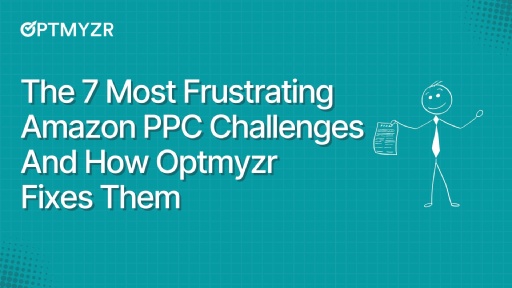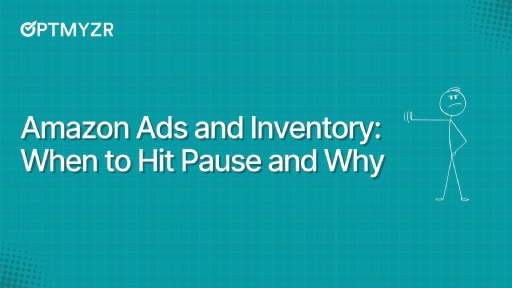Bidding on Amazon isn’t just about picking a number and hoping for the best. With so many options: Up & Down, Down Only, Fixed, it’s easy to feel overwhelmed or fall into autopilot. However, the best results don’t come from chasing the lowest ACoS or blindly increasing bids.
They come from aligning your bid strategy with your actual goals. Whether you’re launching a product, protecting your brand, or chasing profitability, the right bid type can make all the difference.
Amazon’s bid types
Not all bid types are created equal, and they’re definitely not interchangeable. Amazon gives you three core bidding options, and the trick isn’t to pick the most aggressive or conservative one. It’s to choose the one that aligns with what you’re actually trying to achieve.
At the center of Amazon’s bidding model are dynamic bids, letting Amazon raise or lower your bid based on the likelihood of a conversion, and fixed bids, where you retain full control. Here’s how they break down:
Bid Type | Strategic Function | Best For |
Dynamic - Up and Down | Amazon raises bids (up to +100% for top placements and +50% for others) when a click is likely to convert, and lowers bids (up to –100%) when it is not. Essentially doubles your bid in high-conversion cases or drops it to preserve budget in low-conversion cases. Most flexible/ aggressive. | Aggressive growth: product launches, visibility pushes, ranking campaigns. |
Dynamic - Down Only | Amazon lowers bids (up to –100%) for low conversion likelihood, but never increases above your set bid. You always pay your max bid or less, depending on the predicted conversion chance. Conservative/efficiency-focused. | Efficiency-driven goals: profit margins, cautious scaling, seasonal dips. |
Fixed Bids | Amazon uses your exact bid every time (plus any manual placement adjustments). No automated changes based on conversion probability. Predictable/control-oriented. | Control-focused campaigns: branded keywords, tight margins, A/B testing. |
Beyond these, Amazon also supports rule-based bidding, where you set custom rules to adjust bids based on performance, budget thresholds, or time-of-day trends. In Sponsored Display, you can go deeper with audience-based bidding, fine-tuning bids based on who’s seeing your ads (like past buyers or high-intent viewers).
Aligning bid types to business objectives
One of the most common missteps in Amazon ads is choosing a bid type out of habit, or worse, guessing. Too often, advertisers overlook how each bid type interacts with Amazon’s algorithm.
Amazon prioritizes relevance, user intent, and conversion likelihood. When your bid type aligns with your campaign objective, whether that’s profitability, brand visibility, or new product launches, you’re giving the algorithm the right signals to work in your favor.
Misaligned bids don’t just underperform, they waste impressions, burn budget, and leave growth opportunities on the table.
Smart bidding starts with strategic intent, not just settings.
How to use a bid type based on the outcome you’re targeting
Objective: Profitable Sales
Recommended Bid Type: Dynamic Bids – Down Only
Why it works: When profit margins matter, control is key. Down Only lets Amazon lower your bids when it predicts a low likelihood of conversion, helping you avoid wasted spend. It’s not about pulling back reach entirely, it’s about trimming the fat. For advertisers looking to protect ROI, this is your safest bet.
👉Trade-offs: The downside to Down Only is that it won’t capitalize on every high-value opportunity.
If a certain search or placement is very likely to convert, Amazon won’t exceed your original bid to win that auction aggressively.
Thus, you might miss out on impressions or sales in extremely competitive moments.
Objective: Keyword Ranking
Recommended Bid Type: Fixed Bids
Why it works: Climbing the ranks on Amazon requires volume and consistency. With Fixed Bids, Amazon won’t reduce your exposure just because early clicks don’t immediately convert. This matters during ranking pushes, when your goal is visibility and share of voice, not short-term efficiency. You’re trading precision for momentum, and that’s a smart call in this phase.
👉Trade-offs: Fixed Bids won’t lower the price for low-value clicks, which means you can overpay significantly in many auctions.
Without dynamic adjustments, a fixed bid might apply equally to a great query and a marginally relevant one.
For instance, if you bid $2 for a keyword, you’ll pay up to $2 whether the click converts or not, whereas Down Only would have trimmed that for a low-conversion scenario.
Objective: Product Launch
Recommended Bid Type: Dynamic Bids – Up & Down
Why it works: Launching a new ASIN? You need flexible reach. Up & Down bidding lets Amazon lean in when signals look promising, while dialing back in low-quality auctions. It fuels Amazon’s learning phase, helping you ramp faster without throwing budget at poor placements.
👉Trade-offs: Your cost-per-click can rise, and you must be comfortable spending up to 100% more per click in those high-conversion scenarios.
If Amazon’s predictions are too “enthusiastic” or if your conversion rate falters, Up & Down can lead to higher ACOS (Advertising Cost of Sales) and spend. Close monitoring is critical, and you’ll want to watch if the extra spend is delivering proportional sales.
The good news is Amazon does cap the increases (doubling at most for top-of-search). Still, be sure your margins and budget can support the potential bid spikes.
Objective: Brand Protection
Recommended Bid Type: Fixed Bids
Why it works: Branded terms convert well, but they’re also where competitors love to poach. With Fixed Bids, Amazon won’t downscale your visibility based on perceived efficiency. You stay visible, dominant, and in control of your brand defense strategy.
💡Optmyzr Tip: With Rule Engine, you can create logic-based strategies that automatically increase bids for high-performing keywords or pull back when ACoS climbs. Just set your targets, and let the system recalibrate based on real performance. |
Placements vs. Bids: Don’t default to bid increases
When performance dips, many advertisers instinctively raise bids. But that’s not always the smartest, or most cost-effective move. Instead of blanket increases, Amazon gives you a better option: placement modifiers.
Placement modifiers let you boost bids selectively based on where your ad appears, offering more control without overspending across the board. The two key placements you should care about:
- Top of Search (Search Results): The crown jewel of Amazon ads, this is where CTR and CVR peak. It’s worth paying more if it’s delivering profitable results.
- Product Pages: Often overlooked, these placements offer lower CPCs and large volumes, making them ideal for competitive conquesting or brand reinforcement.
Instead of applying the same bid across every auction, placement modifiers let you layer intent, raising bids only where it matters most. It’s a smarter way to scale performance without lighting your budget on fire.
💡Optmyzr Tip: The Placement Performance Audit shows you exactly which placements are driving conversions, clicks, or wasting spend. Combined with your campaign-level ACoS or sales data, you can decide where to add (or reduce) Top of Search modifiers, intelligently and confidently. |
Most advertisers optimize too early
One of the most costly mistakes in Amazon advertising? Optimizing too soon.
It’s easy to panic when you’ve spent money and haven’t seen conversions roll in. The knee-jerk reaction is to pause keywords, slash bids, or shut the campaign down entirely. But here’s the truth: Amazon doesn’t operate in real time.
- There’s often a 72-hour delay for performance data to fully populate in the ad console.
- Attribution can take up to 7 days, especially for Sponsored Display or upper-funnel campaigns.
- Campaign types vary wildly: branded campaigns convert quickly, while retargeting or awareness campaigns need time to mature.
When you act too early, you’re making decisions based on incomplete data. Worse, you could interrupt Amazon’s learning process and shut down campaigns that might have performed well if given the chance.
It’s better to build in a delay before optimizing. Give new campaigns or bid strategy shifts at least 3 to 7 days before making adjustments.
Let the data breathe. Let Amazon learn. Then step in with structured changes, not reactive ones.
Use Amazon’s suggested bids
When it comes to setting bids, intuition isn’t strategy. Amazon Ads provides real-time, data-backed bid recommendations, more likely to achieve better results.
What are suggested bids?
- Suggested Bid: A dynamic value based on historical auction performance, competitor activity, and your ad’s own conversion data.
- Suggested Bid Range: A reflection of how competitive (or volatile) the auction is, helping you decide if you should bid conservatively or lean in aggressively.
These aren’t random numbers; they’re Amazon’s best estimate of what it will take to stay competitive in a given auction environment.
Use these as your baseline, not your ceiling. For example, if the suggested bid is $1.20 and your campaign is converting efficiently at $1.05, stick with what works.
But if performance lags, consider moving closer to the upper end of the range.
Keyword match types and their role in bidding strategy
Your keyword match type doesn’t just define who sees your ad; it also shapes how you should bid. Think of it like casting a net: the wider you go, the more cautious you need to be with your budget. The narrower the focus, the more you can afford to be aggressive.
Here’s how to align bidding strategy with match intent:
Exact match
Best For: Branded searches or high-converting, well-known keywords.
Why: You want your ad to show only when someone searches for a specific, high-intent term, like your product name or a top-performing keyword.
Bidding Strategy: Use Fixed Bids or high Dynamic Bids to dominate impressions. This is ideal for brand protection and ranking pushes, where visibility is non-negotiable.
Phrase match
Best For: Mid-funnel discovery and niche targeting with moderate intent.
Why: Phrase match lets you appear for queries that include your keyword in order, giving you more reach without sacrificing too much precision.
Bidding Strategy: Use moderate Dynamic Bids (Down Only) or rule-based bidding to scale efficiently while keeping ACoS in check.
Broad match
Best For: Exploration and data gathering in the early stages of a campaign.
Why: Broad match casts the widest net, capturing long-tail and unexpected search terms. But with that reach comes risk.
Bidding Strategy: Bid low and cautiously. Layer in negative keywords early, and consider using Optmyzr Express to block irrelevant traffic and promote high-converting terms quickly.
When to trust Amazon’s automation and when not to
Use automation when:
- You have ≥30 clicks per campaign: Amazon’s machine learning needs volume to optimize effectively. Without enough data, automation simply can’t learn.
- You’re testing new audiences or categories: Let automation explore patterns and scale learnings faster than manual testing.
- You’re scaling proven products: If a product already converts well, automation helps expand reach without endless bid adjustments.
Use manual control when:
- Margins are tight: You can’t afford automation chasing reach at the expense of profitability.
- Precision is critical (e.g., branded terms): You want full control; automation may deprioritize high-performing branded queries.
- You need predictable ACoS: Manual bidding offers tighter reins for finance-sensitive campaigns.
Optmyzr Express can further help you make manual control scalable. It uses a 45-day lookback (with a 3-day offset) to surface:
- Non-converting keywords
- Wasteful product targets
- Irrelevant queries to block
- High-performing terms to promote
You stay in charge; nothing changes unless you click ‘Apply’. Or hit ‘Snooze’ if you’re not ready.
Ad format-specific bidding rules
Not all Amazon ad formats play by the same bidding rules, and that matters when structuring your campaigns. Each format offers different controls, objectives, and data visibility, so your bid strategy should adapt accordingly.
Sponsored products
The most versatile format, Sponsored Products supports all three bid types: Dynamic Up & Down, Down Only, and Fixed Bids. It also allows placement modifiers and keyword match types, making it ideal for performance optimization, A/B testing, and scale.
Use it to drive conversions at the ASIN level and to test bidding strategies across different goals.
🔄 Feature update: New-to-Brand (NTB) audience targeting is now available within Sponsored Brands campaigns. You can apply a dedicated bid boost for shoppers who haven’t purchased from your brand in the past 12 months.
With this, you can:
- Prioritize new customer acquisition directly in Sponsored Brands
- Boost bids specifically for NTB audiences to expand reach
- Optimize for growth and market share, not just conversions
NTB bid boosting aligns especially well with dynamic bidding strategies when aiming to scale brand visibility and acquisition during competitive shopping periods.
Sponsored brands
Sponsored Brands campaigns, those headline ads with logos, are designed for brand awareness and top-of-funnel visibility. They support Fixed Bids and Dynamic Bids – Up & Down only.
Since Sponsored Brands often target broader audiences, they benefit from higher bids on high-converting terms but should be monitored closely for ACoS performance.
Sponsored display
Geared for retargeting and audience targeting, Sponsored Display supports Fixed Bids or audience-based bidding, depending on the targeting type (e.g., views, interests, purchases).
While you lose keyword-level control, you gain precision through behavioral signals, making this format great for cross-selling, brand defense, or re-engaging past shoppers.
Knowing what each format allows and what it’s best suited for lets you plan campaigns that actually align with your strategy, not just your spend.
Make every Amazon bid count with Optmyzr
Smart bidding on Amazon isn’t about tweaking numbers all day; it’s about knowing what success looks like for your business. Instead of asking, “How much should I bid?”, ask, “What am I trying to achieve?” Whether that’s increased visibility, improved margins, or saving time, the right strategy begins with clear goals and the right tools.
Optmyzr helps you stay focused on what matters—your goals, not the grunt work.
Curious to see it in action? Try it for free for 14 days and decide if it’s a fit for you.