Optimizing your accounts with Optmyzr is pretty simple and straightforward. You get to work with performance analysis and optimization tools, reporting features and task automation, among others, while still maintaining complete control.
We want you to make the most out of your experience with Optmyzr, and show you how you can reach your business goals through the use of our tools. And in the spirit of easing the process of getting started with your account, we’ve created a first-month checklist to guide you along all our tools and make sure you aren’t missing out on anything.
This checklist works as a referential guideline for the first five weeks from when you link your Google Ads accounts to Optmyzr. It has different tasks for each week, starting off with recommendations that cover a more general and broad aspect of your account management, and which get more specific and advanced along the way.
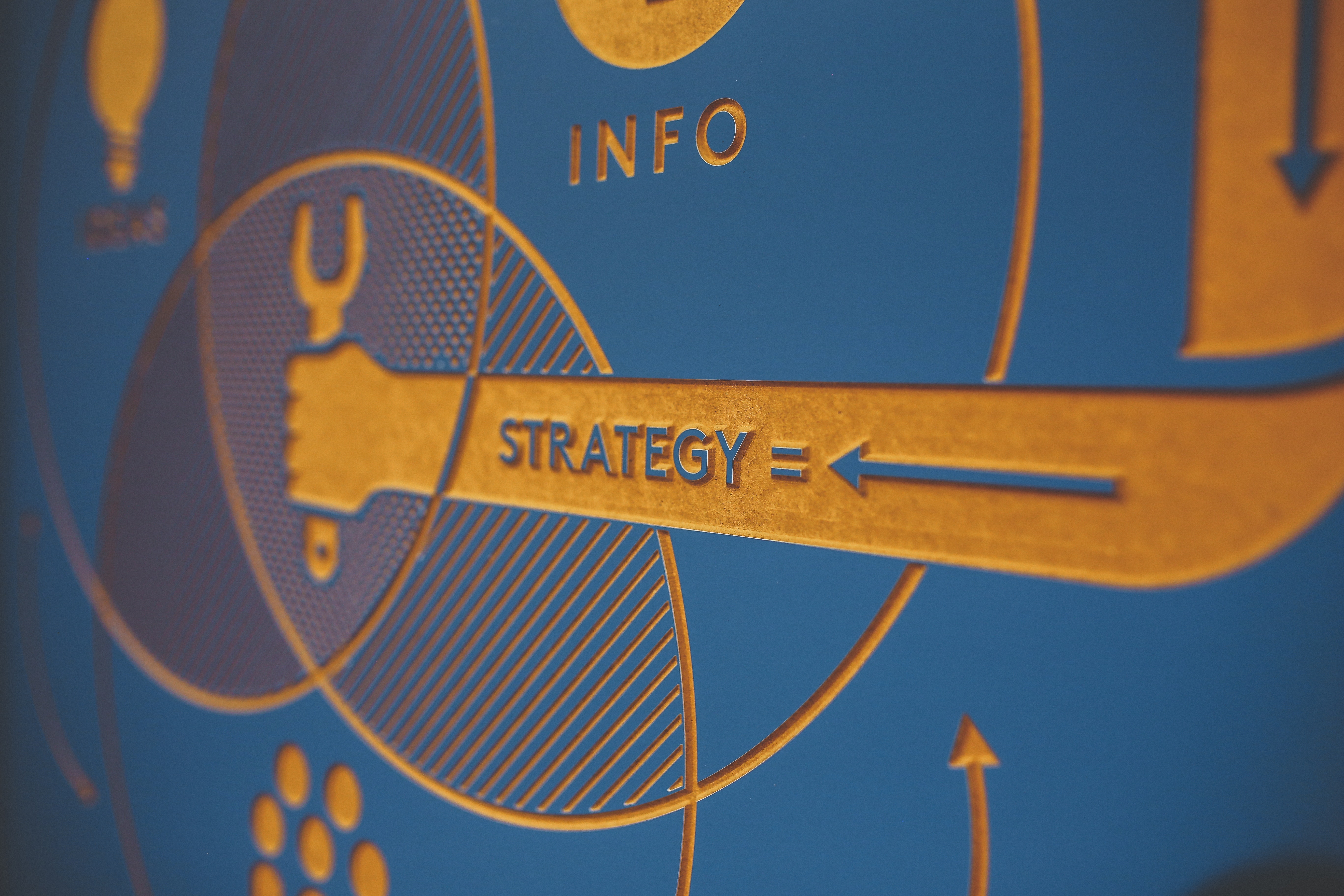
Week 0 & Week 1
For the first two weeks, Week 0 and Week 1, you’ll be setting up alerts, analyzing your overall account and doing some simple optimizations. This will give you a great baseline for further account management. During Week 2 we’ll cover performance on networks, and by Week 3 and 4, you’ll be analyzing performance by location, optimizing ads and analyzing search queries for new keywords and negatives.
In this checklist, the first week to be taken into consideration begins once you create your Optmyzr account, and link your existing Google Ads accounts to it. You’ll start off by setting performance alerts, to make sure you are always aware of how your money is being spent. This creates a great baseline for any further optimization, as any unwanted performance won’t go by unnoticed.
During this initial phase, we recommend setting up automation to monitor account performance and landing pages for ads, as well as budget-related monitoring. These alerts and automations only need to be set up once, and will then on continue to work in the background.
Week 2 & Week 3
Moving forward, and for the upcoming week you’ll get recommendations for account analysis, and a few simple optimizations to begin with. Tools like the PPC Investigator will help you figure out how the key performance metrics on the account have changed and based on this data you can determine the optimizations you should do first.
You can also use tools such as the Spend Projection to get insights on whether your budget is overspending or underspending, and you can then use that information through the Optimize Budgets optimizations to reallocate those budgets across campaigns.
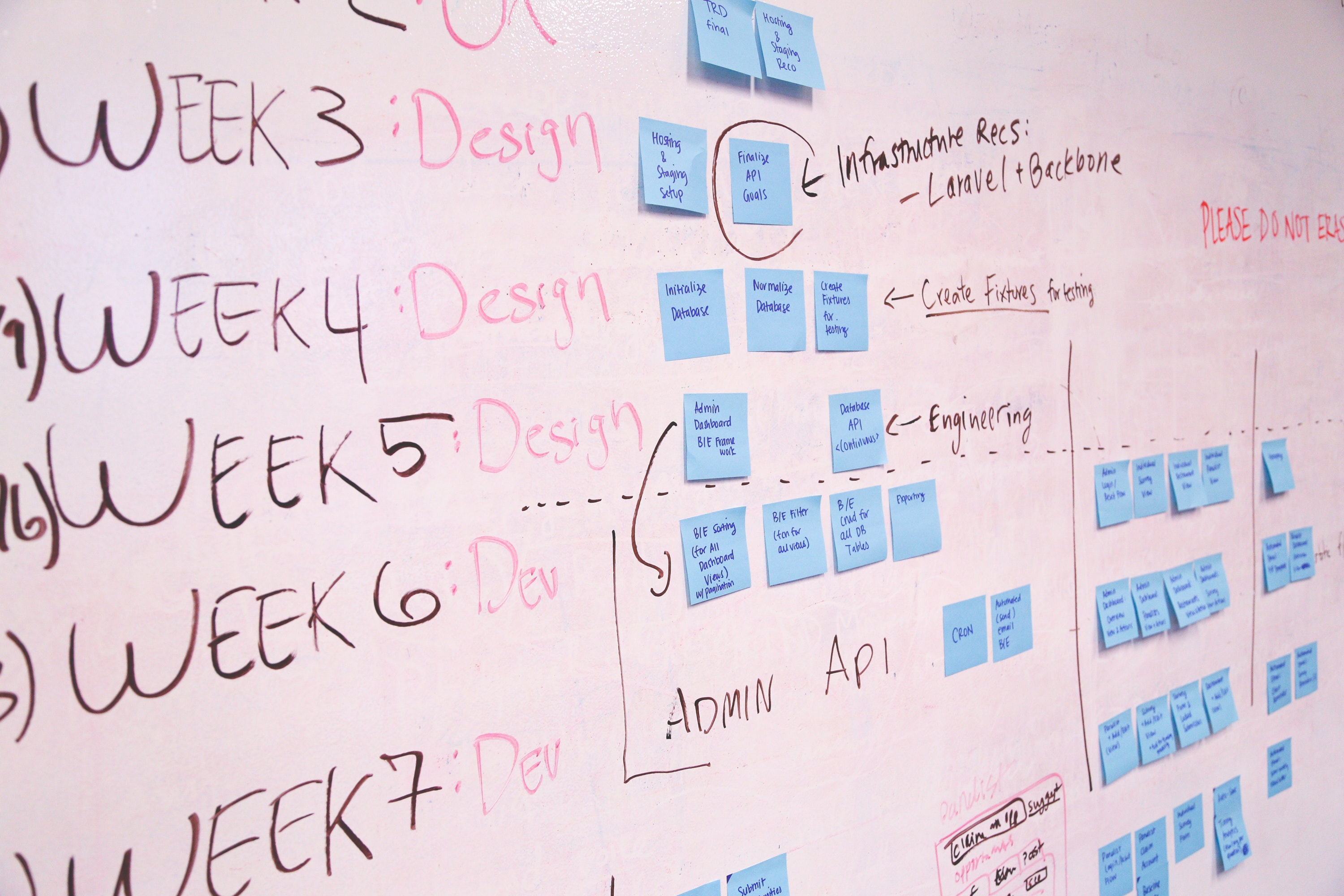
Week 4 & Week 5
As the checklist moves forward, you’ll be getting recommendations that dive deeper into analyzing performances, such as by network and location. We’ll guide you along tools to optimize the search queries that drive traffic to campaigns, manage your keyword bids based on performance by the hour of the week, and set bid adjustments by device and location, among others.
All throughout this checklist, you’ll also see some recommendations for prebuilt Account Workouts. The Account Workouts are a series of tasks that are put together to achieve a specific goal. They combine the different tools from Optmyzr in a logical order to create the right combination for optimizing your accounts.
All in all, this 5-week checklist is a great way to get familiarized with practices you can follow with Optmyzr, and though the steps here are just our recommendations, we think it will be of great use for you and your team. If you would like a customized checklist for your team, feel free to write to support@optmyzr.com and we’ll be happy to help you.










