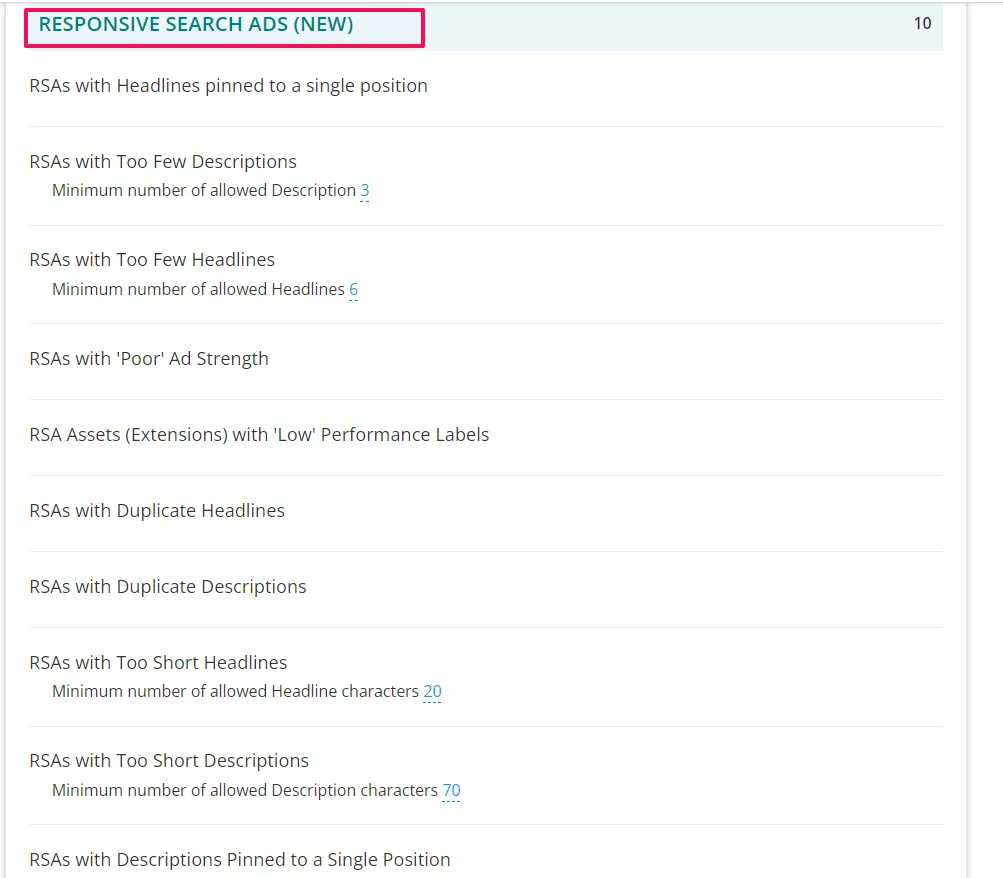According to a recent benchmark study, Google Ads cost per lead has surged in 91% of sectors in 2022 compared to 2021. And, a recent report by PPCsurvey says that 98% of participants reported using Google Ads, compared to Facebook with 76% and Instagram with 64%.
This suggests that competition is higher in Google Ads, resulting in higher bids for fewer clicks per advertiser.
Microsoft, on the other hand, appeals to a particular niche. More people use Bing to search on their PCs, typically at work. So, on desktops, Bing has 36% of the US search market, while 11 billion searches are conducted on Bing each month globally.
Interestingly, Bing shopping campaigns have a 45% higher average ad click-through rate than Google, and Bing’s average cost per click on shopping ads is 30% lower.
Why should you care? With a challenging economy up ahead, it’s more crucial than ever to be competitive and watchful of your campaigns, especially this holiday shopping season.
And recently, we at Optmyzr have built some new tools and capabilities for your Google and Microsoft Responsive Search Ads. We also have a tool to convert your Microsoft Expanded Text Ads (ETAs) to Responsive Search Ads (RSAs).
Here’s a roundup of all of them.
Easily improve your RSAs with Ad Text Optimization (RSA)
You can now easily identify Google and Microsoft RSAs with ‘poor’ ad strength and tweak them for improved performance. You can also refer to your existing RSAs that have performed well when making the changes.
Additionally, you can find RSAs with fewer headlines or descriptions and add more to fill out all available asset spaces. And, you can filter and sort them based on performance metrics and make bulk modifications to various assets.
This tool is available for both Google Ads and Microsoft Ads.
Go to Ad Text Optimization (RSA)
Convert your Microsoft ETAs to RSAs using Ad Text Optimization (ETA)
This tool makes the job of turning your Microsoft ETAs to RSAs easier so that you don’t have to manually create RSAs from scratch.
It lets you download a CSV of all your existing ETAs in your account. You can then edit them, change their headlines and descriptions, and upload them back to your Microsoft Ads account with a single click.
This is launched only for Microsoft Ads at the moment. However, for Google ads, you can use this ETAs to RSAs script, developed by our CEO, Frederick Vallaeys.
Find your missing RSAs with Optmyzr Express
Now you can identify ad groups that do not contain any RSAs in Optmyzr Express.
You can also generate new RSAs using the ‘Top Suggestions’ from high-performing ad text components from existing ETAs.
And you can choose to see all such suggestions for all your accounts in one place.
This tool is available for both Google Ads and Microsoft Ads.
Get specific suggestions in Responsive Search Ads utility
This dedicated RSA utility tool helps you identify ad groups with no RSAs or poor-quality ones. It also gives specific suggestions based on best-performing ad components in existing ETAs.
This tool is available for both Google Ads and Microsoft Ads.
Go to Responsive Search Ads Utility.
Create ads directly from the side tray in PPC Policy and Audits
We now support creating various ads like Call Ads, Responsive Search Ads, Responsive Display Ads, and Dynamic Search Ads through the PPC Policy and Audits interface.
Suppose you identify an ad group with insufficient RSAs. You can create an RSA directly from the Audit Results page using this tool.
This is only available for Google Ads. However, PPC Policy and Audits for Microsoft Ads was recently launched, which supports a list of audits for your Ads.
Open AI gives ad asset suggestions in A/B Testing for Ads
When you create a new RSA while pausing one after A/B Testing, open AI will give ad asset suggestions based on high-performing ones, giving you a wide range of options for making ad creatives.
For now, this is only available for RSA headlines and descriptions.
This tool is available for both Google Ads and Microsoft Ads.
Better your Google Ads performance with 10 new RSA audits
We’ve got 10 new audits to help identify and resolve potential issues with your Google RSAs.
You can easily spot gaps and inconsistencies in your RSA assets and make changes wherever needed.
For example, the headline and description assets are too few and short, or there are some duplicate and underperforming assets. You can quickly make these changes to boost Google’s ability to create unique ad combinations.