Campaign Automator: First Optmyzr tool to be moved to the new Google Ads API
As was already mentioned, Optmyzr is in the process of moving to the new Google Ads API, allowing customers to continue optimizing their accounts hassle-free.
We’ve moved our first tool, Campaign Automator to the new API and customers now have access to the following new features:
1. Review applied changes in Campaign Automator
Users no longer have to go through the process of downloading logs and csv files to review changes made to the tool. You can now easily identify which campaign was paused or which new ad was added recently. The changes can be reviewed under “Apply details” in the Optimization History.
Here’s how the details look in the tool:
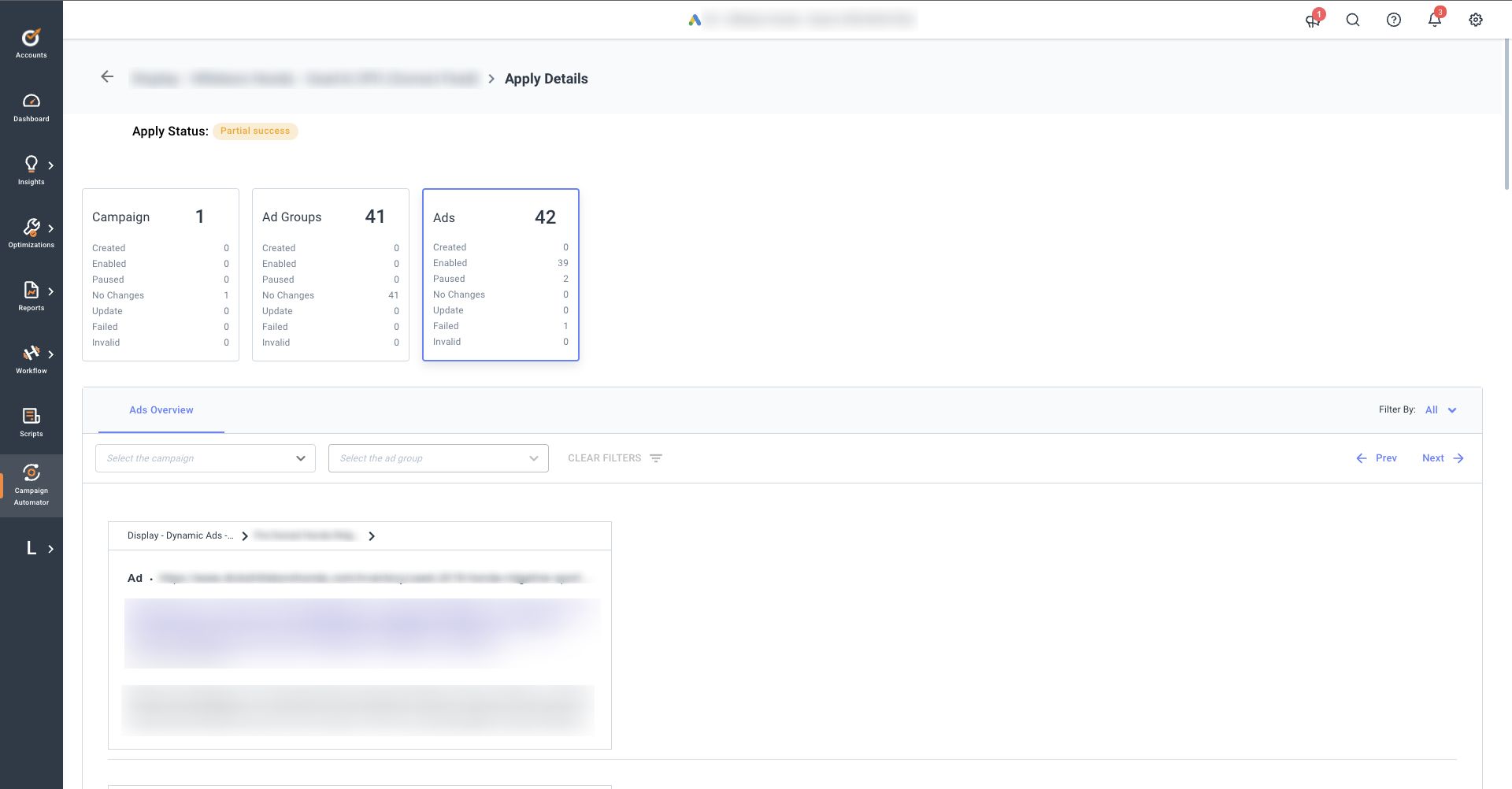
2. Call Ads to replace Call Only Ads
Call Ads are replacing Call Only Ads in the new Google Ads API. We now support the new ad type in Campaign Automator.
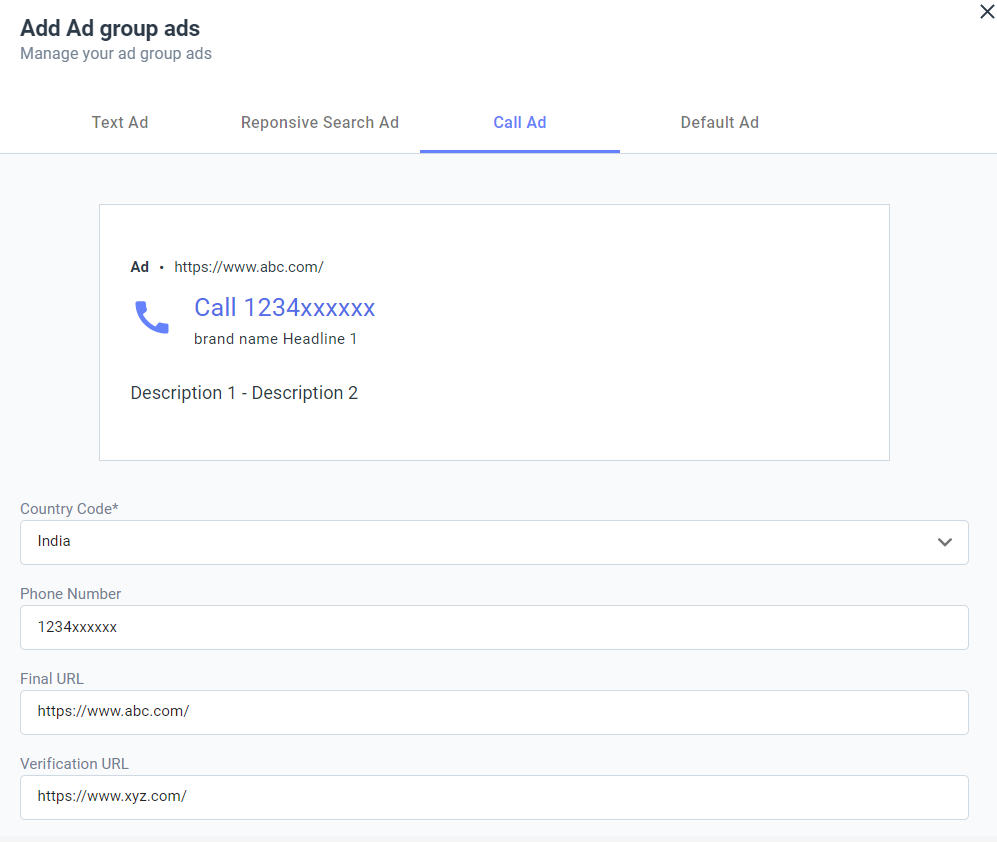
3. Call Extensions at campaign and ad group levels
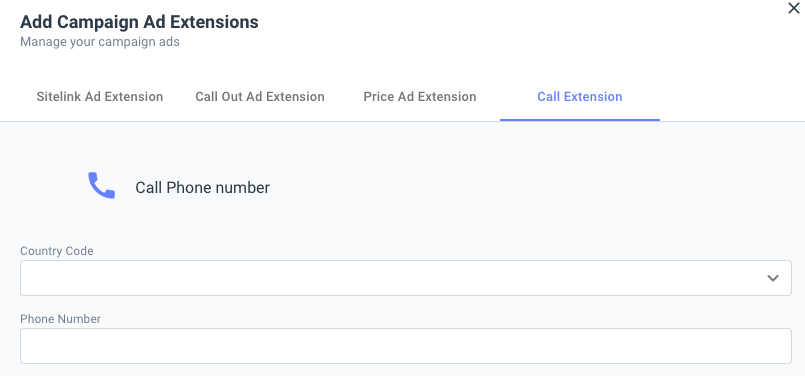
4. Choose where your ads appear
While creating Search campaigns, users can choose between Search Partner Network and Display Network.
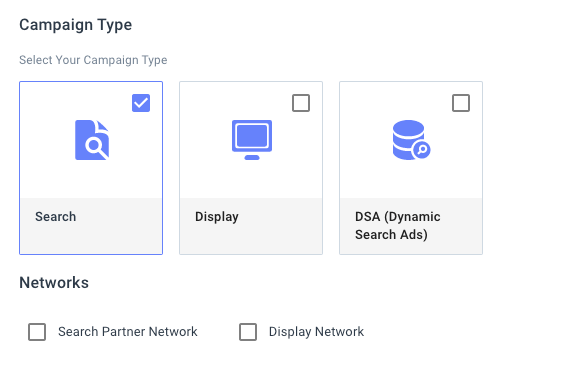
5. Configure advanced location options
Users can choose from three advanced location options to target or exclude people based on their physical presence or areas of interest:
- Target/Exclude based on presence or interest
- Target/Exclude based on presence
- Target based on search interest
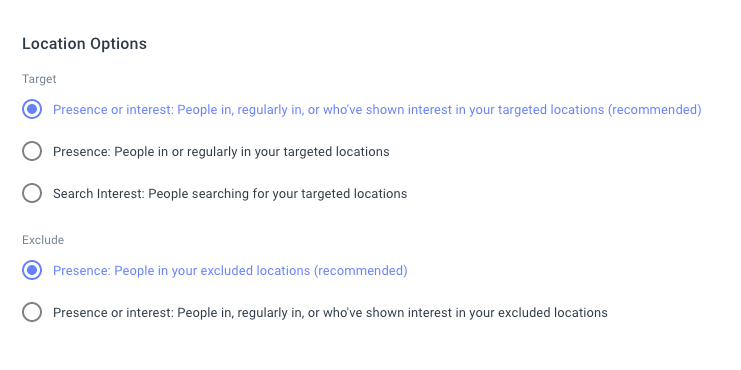
Read the full guide to Campaign Automator capabilities.
Improvements to Segment Scorer
We have two new updates to the Segment Scorer that allow users to:
1. Toggle between viewing only segments that they’ve scored or viewing all segments, including ones that aren’t scored.
2. Search for a particular Segment Name or Segment Value using the Search bar.
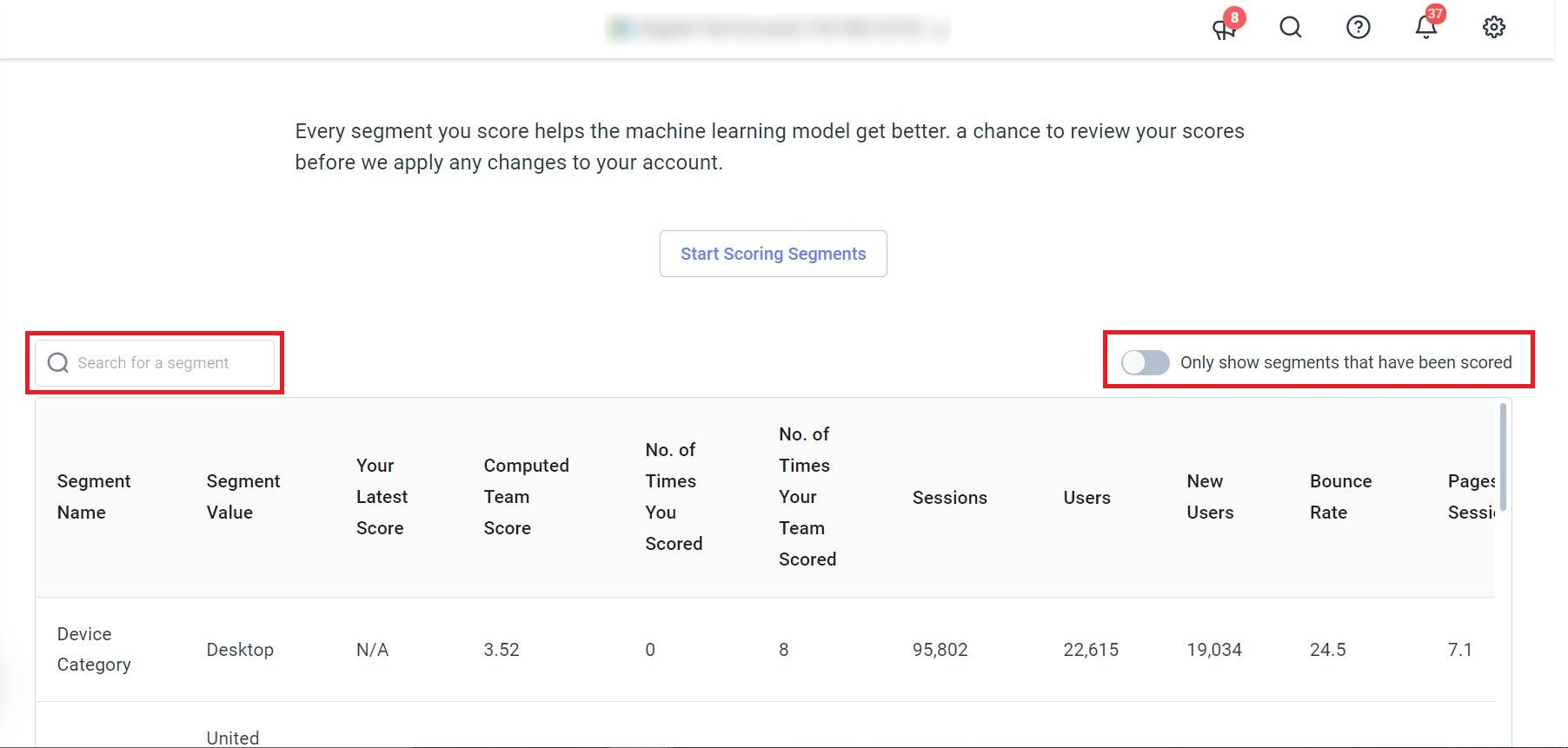
Access more tools through Account Blueprints
Account Blueprints help users get started with goal-oriented tasks. When creating a Blueprint, users can create a custom task to choose from various Optmyzr tasks.
We’ve added more Optmyzr tools and options to schedule recurring tasks under Blueprints.
Users can now create tasks for the following tools:
- Shopping Campaign Restructure
- Create GRIP Structure
- URL Checker
- Bulk IP Exclusion
- Customer Match List Updates
- Optmyzr Express
- Saved Reports
- Manage Clients
- Save and edit reports
- Covid-19 PPC Analysis
- Segment Scorer
- Shopping Analysis
See what else is in store for the coming months and suggest feature requests on the Optmyzr Roadmap.





