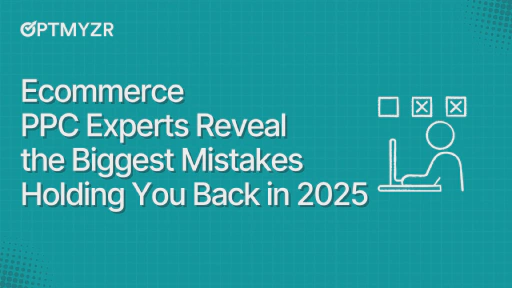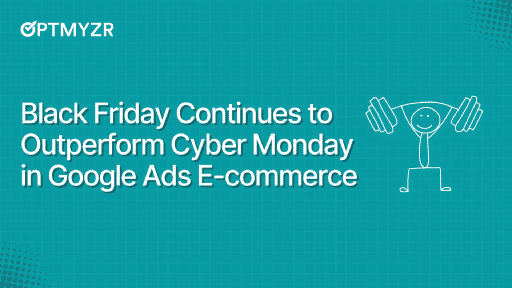In 2024, we analyzed 24,702 PMax campaigns. The verdict?
Great promise. Big problems.
Advertisers loved the automation. But they hated flying blind. No channel-level insights, clunky exclusions, and zero clarity on creative performance or budget split.
Now, in 2025, Google’s PMax updates are finally closing those gaps. Here’s what changed, and why it matters.
Gap #1: Attribution blindness → Solution: Channel reporting
Our study revealed something interesting: 82% of advertisers were running PMax campaigns alongside other types, such as Search, Shopping, or Display.
However, PMax consistently underperformed when run alongside those other campaigns.
Advertisers could tell their PMax campaigns weren’t pulling their weight compared to, say, Search or Shopping. But they couldn’t dig into why, as channel-level visibility just wasn’t there.
See how the data showed clear wins for Search, and even Shopping held its own pretty well.
But without being able to break things down by channel, advertisers were stuck guessing what was holding PMax back.
Budget allocation was a problem
The study also showed that 51% of advertisers allocated more than 50% of their budget to PMax. While these high allocation accounts achieved the strongest ROAS (652.03%), they also showed mixed performance on other key metrics like conversion rate and CPA.
The study noted that “there are also potential conversion rate and CPA advantages when keeping PMax limited to 10%–25% of the budget.”
Yet, advertisers had no way to understand which specific channels within PMax were consuming their budget or delivering these varied results.
This made it difficult to make informed decisions about optimal budget allocation.
The study also found that campaigns using video assets performed well while maintaining effectiveness across different intent levels.
However, advertisers still couldn’t see whether their video budget within PMax was actually going to YouTube, Display, or other visual placements, leaving them unable to optimize their creative strategy effectively.
How channel-level reporting fills these gaps
One of the most requested updates for Performance Max is finally here: channel-level performance reporting. It is now available as a dedicated tab in the PMax interface.
This new tab gives advertisers clear insights into key metrics like impressions, clicks, cost, and conversions across individual Google channels: Search, Shopping, YouTube, Display, Gmail, Discover, and Maps.
For example, video assets can now be optimized specifically for YouTube or Display, while more transactional messaging can be focused on Search or Shopping.
Here’s how this update addresses the gaps we found in our study:
- You can now gain a better view of how your PMax budget is being distributed across channels like Search, Shopping, YouTube, Display, Gmail, Discover, and Maps.
- No more guessing why PMax underperforms next to other campaigns. You can now identify which specific channels within PMax are falling short and make smarter adjustments.
- You can also see exactly which channels are driving conversions and create tailored assets for those high-performing placements, instead of relying on one-size-fits-all creatives that get wasted on low-impact inventory.
- You can move away from trial-and-error budgeting. With real performance data by channel, you can confidently decide whether PMax deserves 50 %+ of your spend, or if scaling it back to the 10–25% range makes more sense.
💡Optmyzr Tip: Use the "Exclude Low-Performing Placements" optimization in Optmyzr Express to reduce wasted spend across your PMax campaigns. With one click, you can exclude underperforming websites, mobile apps, YouTube videos, or channels that eat up budget without driving conversions. |
Gap #2: All-or-nothing exclusions → Solution: Campaign-level negatives
Until recently, Performance Max gave advertisers limited control over what search queries to block. Without campaign-level negative keywords, the only option was broad, account-wide exclusions, which often meant sacrificing performance for brand safety.
The result? Irrelevant impressions, wasted spend, and a growing sense of frustration, especially among brands concerned with suitability and efficiency.
What did our study say?
Surprisingly, 58% of advertisers saw flat or slightly better performance with no exclusions at all, suggesting that overly restrictive filters can stifle PMax’s automation.
This aligns with our study’s broader finding that performance remained relatively flat across accounts with or without exclusions, implying that excessive advertiser bias might hinder machine learning more than help it.
The key lies in precise, purposeful exclusions, not blanket blocks.
What’s new: Campaign-level negative keywords
Now, advertisers can exclude specific search terms directly within each PMax campaign, a long-awaited update that brings PMax closer to the flexibility of Search campaigns.
This change allows advertisers to:
- Filter out low-intent, irrelevant, or brand-damaging queries
- Preserve budget for high-value terms
- Build confidence in scaling PMax, knowing they have finer control
It also signals a shift in Google’s approach, acknowledging that advertisers want both automation and precision.
How it works (and why it matters)
Campaign-level negatives apply only to the PMax campaign, where they’re set, unlike account-level exclusions, which are broader and less targeted.
Retail brands now have more flexibility to avoid branded or competitor queries without hurting discovery-based reach across channels.
Best practices: When (and when not) to use negatives
- Use them to block clearly irrelevant or non-converting queries that don’t align with your goals.
- Avoid overuse, especially early on, as excessive exclusions can limit learning and prevent PMax from identifying valuable new opportunities.
With the rollout of search term reporting alongside campaign-level exclusions, advertisers can actively improve PMax campaigns, blending automation with strategic human input.
💡Note: Initially, the limit for campaign-level negative keywords in Performance Max campaigns was set at 100. However, Google has since increased this limit to 10,000 negative keywords per campaign, aligning with the limits in Search campaigns. |
Gap #3: Asset performance mystery → Solution: Enhanced asset reporting
For years, advertisers were flying blind when it came to creative performance in PMax. You’d get a vague “Ad Strength” score, but little clarity on which specific assets were actually driving results. It was anyone’s guess which headlines, videos, or images were pulling their weight.
And the data backs this up: in our study, 57% of advertisers used full creative sets (images, videos, headlines, descriptions), yet only saw average performance. Surprisingly, text-only assets often outperformed “complete” sets, raising more questions than answers about creative strategy.
What’s new: Enhanced asset-level reporting
Google’s updates roll out rich, downloadable performance metrics for every asset in your PMax campaigns and RSAs, and RDAs, too. You can now track:
- Impressions, Clicks, and Cost for each asset
- Conversions and Conversion Value per Asset
- Average CPC and Conversion Value/Cost
- Performance breakdowns across images, videos, headlines, descriptions, and even final URLs (in RSAs)
You’ll also see enhanced asset group reporting that segments data by device, time, and more, right from the Google Ads interface.
With asset data now segmentable by device or time of day, advertisers can also optimize creative sequencing or match different creatives to mobile vs. desktop journeys.
Why it matters
With real asset-level data, you can stop relying on broad “Ad Strength” labels and start making decisions based on what actually performs. You can easily pinpoint underperforming visuals or messaging, retire what’s not working, and double down on high-converting assets.
Furthermore, performance, creative, and merchandising teams can work from the same dataset, especially critical for DTC brands where visuals and messaging drive sales.
💡Optmyzr Tip: Use Optmyzr’s Google Ads Audits to identify weak spots in your Performance Max creatives. These audits surface:
These insights give you a checklist to improve creative coverage and avoid performance penalties tied to incomplete or unoptimized asset groups. |
Optimization strategy: how to make it work
- Identify creative patterns: Look at top-performing headlines or videos—what themes, formats, or tones do they share?
- Simplify when needed: If your “complete” set isn’t outperforming, don’t hesitate to scale back. Focus on fewer, stronger assets.
- Test intentionally: Use data to guide experiments—not just what looks good, but what works.
Gap #4: One-size-fits-all conversions → Solution: High-value new customer acquisition goals
The study made one thing clear: conversion volume still matters, especially with a benchmark of 60+ conversions per month for PMax’s AI to function effectively.
But it also exposed a deeper issue: not all conversions are created equal.
Treating every customer the same, regardless of their lifetime value, leads to missed opportunities and inflated acquisition costs.
This issue is especially relevant for businesses with high LTV customers, like subscription, luxury, or SaaS models, where a single quality acquisition has significantly more impact than multiple low-intent leads.
What’s new: High-value new customer mode
Google rolled out a smarter solution: New Customer Acquisition Goals with High-Value Customer Targeting. This feature lets advertisers go beyond just “new vs. existing” and start prioritizing new customers who are predicted to deliver greater long-term value.
Using Customer Match lists and the Maximize Conversion Value bidding strategy, Google’s AI can now:
- Identify your existing customers
- Predict which new users are most likely to become high-value customers
- Automatically bid more aggressively to acquire them
This approach lets advertisers align Google’s bidding logic with their internal profitability models, shifting optimization away from surface-level metrics and toward true customer value.
Why it matters
This update solves a key gap uncovered in the study: performance optimization shouldn’t stop at surface-level conversions. For many businesses, especially those with repeat purchase or subscription models, the value of acquiring one loyal customer outweighs five low-intent leads.
By integrating first-party data, advertisers can now:
- Separate acquisition from retention goals
- Focus the budget on net new revenue, not recycled users
- Align PMax strategy with real business outcomes, not vanity metrics
This feature is especially impactful for subscription-based, high-ticket, or recurring-revenue models where the LTV of a single customer dramatically outweighs one-time conversions.
🔧 Optmyzr Tip: Use the “Hourly Stats Report” and “Anomaly Detector” scripts to track fluctuations in Performance Max performance. These tools now include PMax data and help you catch unexpected dips, spikes, or delivery issues before they impact ROAS. |
Gap #5 Unclear impact of search themes → Solution: Usefulness indicators + source column
According to the study, 71% of advertisers used Search Themes, but the results were mixed or flat, leaving marketers in a bind.
Are these themes actually guiding the algorithm? Are they being ignored? Should advertisers keep using them or remove them altogether?
This lack of clarity created a strategy black hole.
Advertisers were investing time in crafting themes without knowing if they influenced campaign behavior, or worse, if they were hurting performance.
Why this mattered
Without transparency into how Search Themes affected targeting or results, advertisers couldn’t:
- Tell if their inputs were working
- Fine-tune or confidently remove underperforming themes
- Incorporate Search Themes into broader keyword strategies
What the new feature solves
Google’s new Search Theme Usefulness Indicator and Search Term Source column directly address this ambiguity. With these tools, advertisers can now:
- See whether a Search Theme was actually used to trigger an impression (Usefulness Indicator)
- Understand whether a search term was triggered by Search Themes, Audience Signals, or organic campaign learning (Source Column)
- Adjust or remove themes with confidence based on clear attribution and impact
These indicators allow advertisers to turn Search Themes into a testable input, adding themes intentionally, reviewing results, and iteratively refining their list.
Over time, this creates a feedback loop similar to keyword optimization in traditional Search.
Guide and grow your PMax strategy with Optmyzr
The 2025 updates to Performance Max represent a turning point, offering the transparency and control advertisers have long asked for. But navigating these new capabilities effectively still takes the right tools and insights.
That’s where Optmyzr comes in. It helps you manage Performance Max campaigns with greater confidence, identifying wasted spend and uncovering actionable insights across creatives, budgets, and placements.
With tools for negative keyword workflows, budget optimization, and PMax performance audits, we make it easier to guide automation with strategic intent.
Ready to close the gaps in your PMax strategy?
Start a fully functional 14-day trial today and take control of your PMax results!
FAQs
1. How can I see where my Performance Max budget is being spent across different Google channels, and how can I optimize it?
A. Advertisers can now use the new Channel Performance reporting tab directly within the PMax interface. It provides a detailed breakdown of impressions, clicks, cost, and conversions across specific Google channels like Search, Shopping, YouTube, Display, Discover, Gmail, and Maps.
This transparency allows you to identify which channels are driving value versus those consuming budget with little return.
2. Can I add negative keywords to my Performance Max campaigns to prevent irrelevant traffic, and how does this work?
A. Yes, a highly anticipated update in 2025 allows advertisers to add negative keywords directly at the campaign level within Performance Max. This means you can explicitly exclude specific search queries from triggering your PMax ads, providing crucial control over irrelevant or brand-unsuitable traffic.
3. How can I get detailed performance data for my individual creative assets (headlines, images, videos) within Performance Max, and how do I use it to optimize?
A. Google has expanded asset-level reporting to provide granular performance data for individual assets within PMax, Responsive Search Ads (RSAs), and Responsive Display Ads (RDAs). You can now view impressions, clicks, cost, conversions, conversion value/cost, and average CPC for each image, video, headline, and description.
This data moves beyond vague “Ad Strength” scores, allowing for true data-driven creative optimization, helping you find underperforming assets and scale what’s working.
4. How can Performance Max help me acquire high-value new customers, and what data do I need to provide?
A. PMax now offers a “high-value new customer mode” for customer acquisition goals, rolling out to all advertisers. This feature allows you to prioritize and bid more aggressively for new customers predicted to maximize lifetime value (LTV). To leverage this, your bidding strategy must be set to “Maximize Conversion Value,” and you need to integrate Customer Match lists with a minimum of 1,000 active members to help Google’s AI recognize existing customers and identify high-value prospects.
5. Are Search Themes in Performance Max effective, and how can I tell if they are driving incremental traffic?
A. Google has introduced a “usefulness indicator” for each search theme, showing how effectively it is driving additional traffic beyond what PMax would have found independently. Moreover, a “Search Term Source” column clarifies whether queries originate from PMax’s keywordless targeting or from your specified search themes.
These insights help advertisers determine if their provided search themes are genuinely adding value and if they require refinement. The limit for Search themes has also been expanded to 50, offering more flexibility.