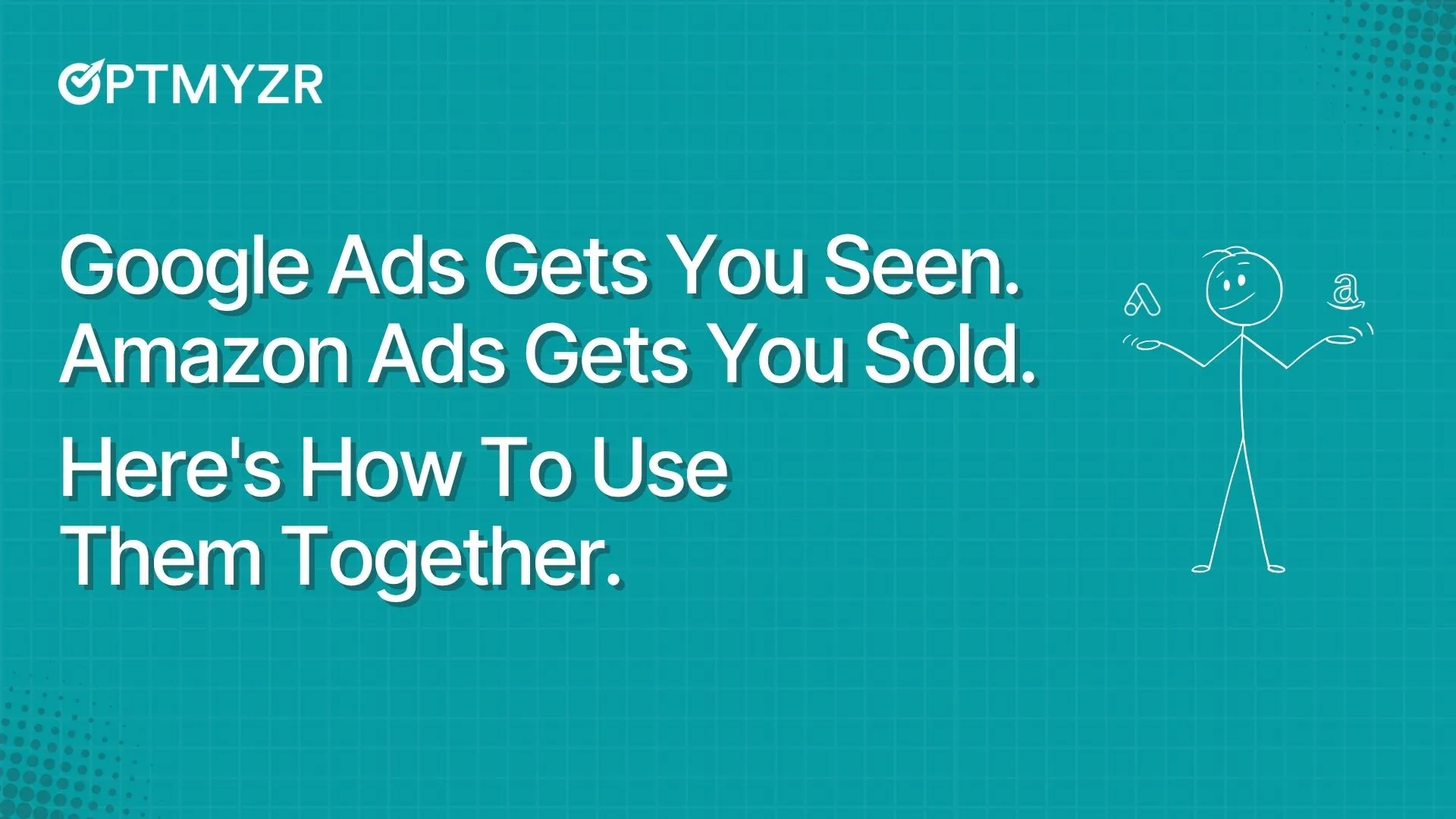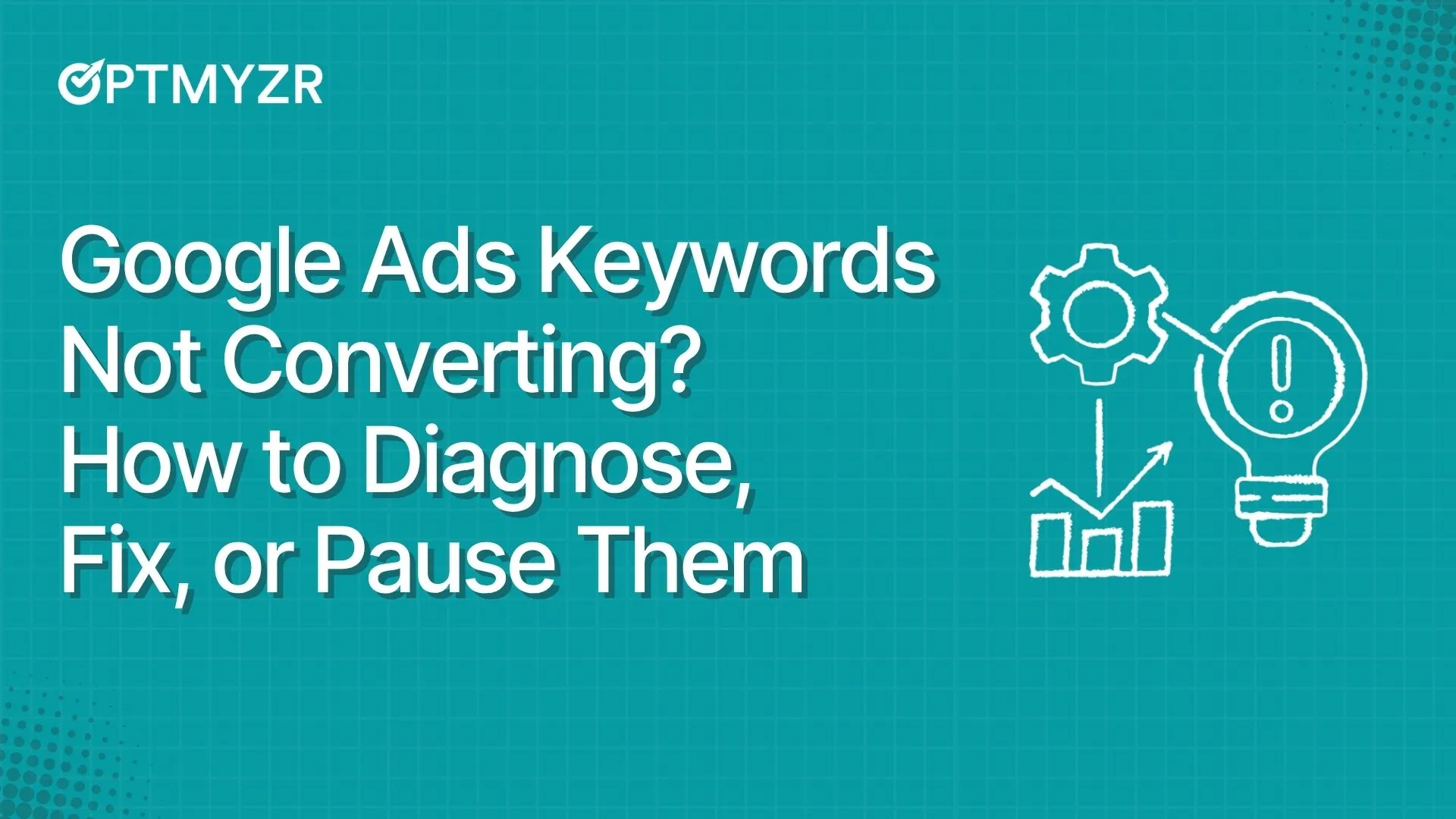Analysis plays a critical role in modern PPC advertising. In the current landscape, where there’s less insight into your data and more control being taken away by the ad platforms, it becomes even more important to understand what’s happening in your account.
You need that analysis to make the required adjustments and feed that data back into your accounts.
At the same time, your machine learning-powered PPC campaigns are only as good as the data you feed them. If your data inputs are inaccurate, incomplete, or outdated, your campaigns will suffer from poor performance and wasted budget.
That’s what makes PPC analysis so important. However, most advertisers struggle with it. Some of them don’t know where to start. Some don’t have the time or the expertise to do it themselves. And some make costly mistakes while performing an analysis.
In this article, you’ll learn:
- What PPC analysis is
- A framework to analyze PPC reports
- Tactics to improve your PPC campaigns + a thorough checklist and
- Tools and strategies for a thorough and effective PPC analysis
What is PPC analysis?
PPC analysis is the process of examining and evaluating the performance of your PPC campaigns. It involves tracking and measuring key metrics such as clicks, impressions, click-through rate (CTR), quality score, conversion rate, cost per click (CPC), etc. By analyzing this data, you can identify areas where your campaigns are performing well and where they need to improve.
What is the purpose of PPC analysis?
The purpose of PPC analysis is to:
- Set clear goals and objectives: By analyzing historical data and understanding the competitive landscape, you can set realistic and achievable goals for your PPC campaigns.
- Plan and execute campaigns: It can help you identify the right keywords to target, create effective ad copy, and set appropriate bids.
- Monitor and optimize campaigns: PPC analysis is essential for monitoring the performance of your campaigns and making necessary adjustments to improve results.
- Measure and report on results: It can help you track your progress toward your goals and report on the results to your stakeholders.
And how does it help? It helps you prove ROI, track progress and trends, and brief leadership or clients on the performance of your campaigns.
A framework for analyzing PPC reports
The way you present your PPC analysis report can impact the rest of your project.
If your clients don’t understand your analysis, it can lead to more questions for everyone involved, even if you’re doing a great job.
For starters, you’ll need to know where to look and what to look for.
Where to look?
The ad platforms already offer a bunch of reporting tools. But if you need better insight into what’s going on with your account performance, you can use a third-party tool.
What to look for?
During the analysis, look at the key metrics that are relevant to your goals. These metrics will vary depending on your specific business, but some of the most common metrics include:
- Clicks: The number of times that your ads were clicked.
- Impressions: The number of times that your ads were shown.
- Click-through rate (CTR): The percentage of times that your ads were shown that resulted in a click.
- Conversion rate: The percentage of clicks that resulted in a desired action, such as a sale or lead generation.
- Cost per click (CPC): The average amount you paid for each click.
- Cost per conversion (CPA): The average amount you paid for each conversion.
3 tips to cleanly interpret PPC reporting data
1. Segment your data: Segmenting helps you identify specific areas of your campaigns that need more detailed evaluation. For example, you can segment your data by campaign, ad group, or keyword and find where things need to improve.
2. Identify causes for performance swings.
This is where you can flex your PPC expertise. If an important metric sees a rise or a fall, it’s time to find the reason that caused that shift.
Why the Google Ads editor isn’t ideal for PPC analysis
If you run Google Ads, chances are that you use the Google Ads editor to evaluate those shifts. Although it is a decent tool to help you with simpler analysis tasks, it’s not the ideal tool for deeper analysis like pinpointing the exact problems with your campaign performance.
A manual investigation of why performance in an account changed involves several steps in the Google Ads interface.
Here’s a video where Juan, our Senior Customer Success Manager explains it in detail.
{{< youtube id=“u0IfV54sv3s” title=“Why the Google Ads editor is not ideal for PPC Analysis” >}}
The data we’ve shown in the video is only from a demo account that only has a few ad groups. Imagine analyzing campaign performance in a bigger account with dozens of campaigns, hundreds of ad groups, and hundreds of keywords. It can be as difficult as finding a needle in a haystack.
Optmyzr’s Root Cause Analysis tool can help you evaluate those performance shifts with ease.
{{< figure src="/forestry/image-1-optmyzr-s-root-cause-analysis.webp" alt=“Optmyzr’s Root Cause Analysis” caption=“Optmyzr’s Root Cause Analysis” >}}
3. Compare your performance to benchmarks: How your campaigns compare relative to your competitors or your industry is an area you can’t overlook. If you need help with this, look no further than Optmyzr’s PPC Vertical Benchmarks dashboard which lets you compare the performance of your account against other accounts in the same industry vertical or across verticals.
{{< youtube id=“cutkaH_Zdrk” title=“Compare Your Account Performance Against Your Competition’s | PPC Vertical Benchmarks” >}}
Tactics to improve your PPC campaigns + a post-analysis checklist
We reached out to a few experts and daily practitioners to learn what they do to improve their campaigns. Here’s what they suggest.
Amy McClain-Ponder, Group Director - Performance Media at Beeby Clark+Meyler said you should regularly check in on your Search Partners’ performance and exclude low-performing search queries. And speaking about if you should go broad, she said exact match worked wonders for them over broad and phrase match.
Here’s more detail into her tactics.
- Exclude search queries that are low performers or are completely irrelevant to your business. While there are many search queries we can’t see, we do see that Google has gotten better about matching to at least the right realm of our clients’ businesses. But, we still see irrelevant keywords that are close, but still miss the mark – for example, for a homeowners insurance client, we might still see “car insurance” queries come through.
- Regularly check in on Search Partners’ performance, especially if you start to see a dip in your lead quality or lower conversion rates for ecommerce. We have seen Search Partners be the culprit of low lead quality many times.
- Consolidate your campaigns. Since Google smart bidding emerged, we have found that segmenting campaigns out too strictly - whether by match type, device, or even categories can be detrimental to performance. We’ve done tests where we have consolidated device, match type, and similar themes into one campaign to feed the Google algorithm, and we have seen improvements in CPA and ROAS.
Benjamin Sulka, Paid Search & Acquisition Coordinator at Cleveland Clinic suggests tweaking your campaigns regularly.
“On a day-to-day basis, make sure all your efforts are approved. Any disapprovals should be addressed and fixed immediately. Analyze the search term report to ensure that your keywords match with relevant searches and the correct search intent. Exclude all that are irrelevant and add them to your negative keyword list. And checking notifications for disapprovals and other issues allows you to make fixes as soon as they come up.” - Benjamin Sulka, Cleveland Clinic
He also listed several other tips below:
- Make sure your conversion actions are tracking properly.
- Check budget pacing regularly.
- Know your competition and how your PPC efforts stack up with theirs. Look over the auction insights report for individual campaigns and ad groups. Focus on how these numbers change over time.
- Add “Search Lost IS (impression share) due to rank”, “Search Lost IS due to budget”, and “Search Impr Share” to your reports and compare how these metrics change over time. This will give you an idea of how you can make adjustments to regain impression share in competitive auctions.
- Check the Content report and look at performance for “Where Ads Showed”. For display campaigns, look at all of your placements regularly and exclude anything irrelevant.
- Consider device performance and make sure your landing pages are mobile-optimized. Especially if most of your traffic is from mobile.
- Compare performance over different date ranges as much as you possibly can.
- Look at keyword quality scores. Low scores imply poor messaging in your ads and landing pages. This has implications for your CPC as well.
- Consider your business’s seasonality when making changes or decisions within your account. If there is a certain time when your company tends to sell more, it might make sense to put an extra budget into that period.
After consolidating all these tips, here’s a daily, weekly, and monthly PPC analysis checklist for you.
Daily PPC analysis checklist
- Check Ad Spend: Review your daily budget to ensure you’re not overspending. Monitor for any unexpected spikes in spending.
- Monitor CTR: Monitor your CTR daily to catch any sudden drops or spikes in click performance.
- Keep an eye on search query performance: Keep an eye on the performance of your high-value or high-cost keywords to prevent overspending or identify opportunities for bid adjustments.
- Check Ad Position: Check your ad positions to ensure they remain within your target range. Adjust bids as needed to maintain position.
- Review Search Term Report: Regularly review search term reports to identify irrelevant or costly search terms. Add negative keywords to filter out unwanted traffic.
- Review Negative Keywords: Review your negative keyword list and add any new negative keywords based on the week’s search term report.
- Review Ad Extensions: Check the performance of ad extensions, such as site links and callout extensions. Optimize or pause underperforming extensions.
- Adjust bids: Make real-time bid adjustments based on performance data. Increase bids for top-performing keywords or decrease bids for low-performing ones.
Weekly PPC analysis checklist
- Conduct a performance review: Assess the overall weekly performance of your campaigns. Look for trends and changes that need further investigation.
- Review A/B tests: Review the results of any A/B tests you’re running, such as ad copy, landing pages, or bidding strategies. Make adjustments based on your findings.
- Check Quality Score: Check Quality Scores for your keywords. Identify keywords with low scores and work on improving ad relevance and landing page quality.
- Review ad copy performance: Evaluate the performance of different ad copies and test new variations based on the data.
- Monitor competitors: Monitor competitors’ ads and strategies to stay competitive. Identify new competitors or changes in ad copy.
- Monitor budget allocation: Ensure your budget is being allocated efficiently. Shift the budget to campaigns or ad groups that are performing well.
- Review geographical performance: Analyze how different regions are performing and adjust geo-targeting settings as needed.
- Review device performance: Check how your ads perform on various devices (desktop, mobile, tablet). Adjust bids and ad copy for each device based on performance.
Monthly PPC analysis checklist
- Conduct a comprehensive monthly performance review: Conduct a comprehensive review of your monthly performance comparing it to previous months and assessing progress toward your goals.
- Conduct ROI Analysis: Calculate the ROI for your campaigns to ensure they align with your business objectives.
- Analyze your conversion funnel: Review the customer conversion journey and identify potential areas for improvement in the funnel.
- Check your audience segments: Analyze audience data and create or refine custom audience segments for more targeted advertising.
- Review all landing pages: Evaluate the performance of your landing pages. Make any necessary improvements to enhance user experience and conversions.
- Plan budgets: Plan your budget allocation for the upcoming month based on the performance data and goals.
- Adjust ad schedules: Review ad scheduling performance. Adjust the timing of your ads as needed based on monthly insights.
- Review ad messaging: Refresh your ad copy and messaging to keep it relevant and engaging.
Easily identify performance changes in your PPC account using the PPC Investigator and PPC Policy & Audits
PPC Investigator
The PPC Investigator is an insights tool that’ll help you find exactly which element in a given account caused a metric to increase or decrease, and whether it’s a keyword, placement, or an entire network that caused the changes.
{{< figure src="/forestry/image-5-ppc-reporting-ppc-investigator.webp" alt=“Optmyzr’s PPC Investigator” caption=“Optmyzr’s PPC Investigator” >}}
It has two components:
- Cause Chart
- Root Cause Analysis
{{< youtube id=“yTkWBI0CGfU” title=“Intro to Optmyzr | Monitoring Accounts | PPC Investigator” >}}
Cause Chart
The Cause Chart is based on the fact that the performance of every metric depends on the performance of other underlying metrics. It uses the relationships between different metrics to show potential causality.
Root Cause Analysis
After identifying which metric needs to be worked on, the Root Cause Analysis goes a step further and highlights the exact Campaigns/Ad groups/Product partition/Keywords, etc. that were responsible for the change in an account.
It shows top movers who are significant contributors to the change in the account when compared across the two date ranges. You can view the top three positive and negative movers for a particular account.
{{< figure src="/forestry/google-ads-glitch-ppc-investigator-review.webp" alt=“Optmyzr’s PPC Investigator testimonial” >}}
Here’s an example of how you can use the PPC Investigator. You can ask, “Why did my clicks change during this quarter as compared to the previous quarter?”
{{< figure src="/forestry/google-ads-glitch-ppc-investigator-root-cause-analysis.webp" alt=“How to use Optmyzr’s Root Cause Analysis” caption=“How to use Optmyzr’s Root Cause Analysis” >}}
Or, if you want to be specific about the date range, you can construct a question like, “Why did my Cost per conversion change during Aug. 10, 2023, and Aug. 15, 2023, compared to July 5, 2023, to July 10, 2023?”
And then wait for the tool to give you a visual answer.
You can see in the image above how the tool starts with one question or one ‘Why’ from you and then charts out the reasons by asking multiple whys in the process automatically.
Or if you’d like to know how your traffic from mobile devices has changed over say the last 30 days, this tool can figure out the root causes for the improved performance on mobile devices. This insight will help you plan future strategies for different devices.
Now, you need not necessarily use this tool only to identify problems in performance. You’d also want to know why something was working for you. For example, in the same image above, the display impression share has actually increased, which helps you understand what you are doing right.
The PPC Investigator is a favorite among our users and we don’t doubt why. If you’re serious about learning how your campaign performance has changed, you should give this tool a try.
PPC Policy and Audits
The PPC Policy and Audits is a tool to audit your accounts, specifying the parameters to be considered, and receiving an overall average performance grade to see how everything is doing.
{{< figure src="/forestry/image-5-ppc-policy-and-audits.webp" alt=“PPC Policy and Audits” caption=“PPC Policy and Audits” >}}
{{< youtube id=“pTExWsdd0-M” title=“Intro to Optmyzr | Monitoring Accounts | PPC Policy & Audits” >}}
The tool lets you find if you have the right number of ads and keywords based on the latest best practices and suggests fixes if there are any issues. It can also detect missing RSAs, duplicate keywords, conflicting keywords, and more.
A way toward effective PPC performance analysis
Analyzing your campaigns is an ongoing process. It requires continuous evaluation, strategic thinking, and a commitment to adapt and refine campaigns based on changing market conditions and business goals.
However, many advertisers still neglect it, either because they don’t have the time or expertise to do it themselves, or they haven’t found an effective tool that can make it easier for them, or because they don’t see the value in it.
We would advise this: Start small. Focus on the most important metrics that matter to your bottom line. Don’t try to analyze every aspect of your campaigns at once.
And if you need help, make use of the Optmyzr tools mentioned in this article.
Not an Optmyzr customer yet? Thousands of advertisers — from small agencies to big brands — around the world use Optmyzr to manage over $5 billion in ad spend every year.
Sign up for our 14-day free trial today to give Optmyzr a try. You will also get the resources you need to get started and more. Our team will also be on hand to answer questions and provide any support we can.