One of the most common bits of feedback we hear from people who use Optmyzr is how it puts them back in control — of PPC, of automation, and of their own destinies.
And when you’re in control of creating value for your brand or clients, the next step is to help your teams be better.
Control and efficiency are two of the things we help PPC pros improve, and it’s not just limited to time spent actively pulling levers in the system.
Which is why I like to tell people…
Optmyzr is built for the entire PPC life cycle
Unlike some tools that only help you optimize one aspect of paid search or stop doing much after your campaigns go live, Optmyzr has always been about start to finish.
Insights help you decide how to optimize and what to automate, which you can then report on in a variety of ways. Those results feed future insights, which lead to more optimized campaigns… it goes on.
Now with the introduction of Account Blueprints, we’re helping PPC teams make planning and onboarding easier too. And with all the new Alert types we’ve made available to our users, you can stay on top of campaigns even when your eyes aren’t on them.
Here’s what’s new for both of those features.
Account Blueprints: Build a PPC super team
Account Blueprints was released to all Optmyzr users in 2020 to help their PPC teams create a better experience for everyone — from account managers and strategists, to clients and new hires.
A Blueprint is a schedule for a series of recurring tasks in Optmyzr, like optimizations you make every week or insights you like to check often. You can also include tasks outside of our product, like meetings within your team or quarterly business reviews.
Each task has an owner (someone in your Optmyzr account), and each Blueprint can be set to run as frequently as you need it too.
We’ve seen Blueprints used in creative ways, including to:
• Keep client activities from falling through the cracks
• Improve audits of newly-won accounts
• Speed up onboarding of new PPC hires
New ways to build and scale processes with Blueprints
1. Convert any account workout (custom or pre-built) into a Blueprint to minimize buildout time.
2. Duplicate a Blueprint so you can make minor tweaks for similar accounts or goals.
3. Improve tracking by seeing tasks grouped by account/owner for a given week.
4. Bulk-assign start dates to make it easier when you apply a Blueprint to multiple accounts.
5. Add additional Optmyzr tools to a Blueprint, including Non-Converting Queries (Shopping and Search), Mobile App Exclusions, Audience Bid Adjustments, and more.
6. Create Blueprints in a paused state if you don’t want to activate them right away.
7. Pause an active Blueprint whenever you need to (seasonality, team out of office, etc).
8. Save progress on a Blueprint at any point while building it. Come back and finish anytime.
9. Download information about completed and active tasks (great for account and performance reviews).
Alerts: Effortless PPC oversight
Alerts are a cornerstone of how Optmyzr users retain full control over their PPC accounts.
In Optmyzr, you can build alerts to stay on top of virtually anything. Know when accounts start to overspend, when credit cards fail on a platform, know as soon as a given metric goes above or below a certain point, and more.
If 2020 taught us anything, it’s that volatility can strike at any moment. The PPC pro who gets caught without oversight is going to take much longer to adapt, improvise, and overcome whatever crap the world throws their account’s way.
So we got busy building out plenty of new oversight tools to help you keep a sharper eye on PPC performance.
New ways to take greater control with Alerts
1. Multi-account budget alerts can now be owned by multiple users to democratize control.
2. Track by channel (search, shopping, etc) to know what’s working and what needs intervention.
3. Create alerts for your own custom metrics built in Google, Microsoft, and Amazon ad accounts.
4. Get notified when your Quality Score on Google drops below a certain threshold.
5. Expand oversight with alerts for Amazon or Facebook at the account or campaign levels.
6. Integrate your Optmyzr account with Slack to get alerts in everyone’s favorite work tool.
7. While not an alert, the URL Checker tool lets you identify landing pages with a 404 error or a piece of text that indicates a product is out of stock.
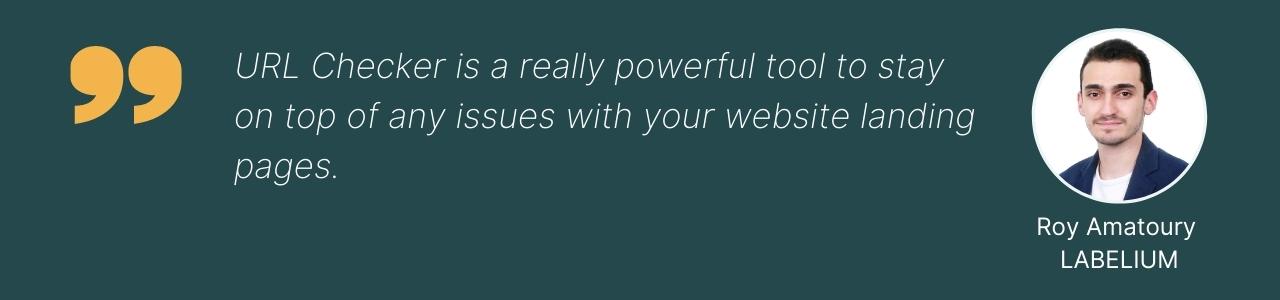
What to expect in the future
Our plan is simple: We’ll continue to keep an eye on the way PPC evolves, the changes ad platforms make, and the new challenges faced by our users and the PPC community.
And we’ll keep updating Account Blueprints, Alerts, and all our other features to keep delivering the best possible experience.
In the meantime, check out our most recent showcases for Blueprints and Alerts.
We also have even more options to help you keep a closer eye on PPC performance. If you like the convenience of scripts but don’t want to deal with coding, apply one of our Enhanced Scripts, such as Anomaly Detector or Flexible Budgets.
Have a specific alert that you’d like to see us build? Or an idea that’ll help PPC teams get even more out of Blueprints? Write to our support team and we’ll put your feature requests up for consideration.








