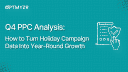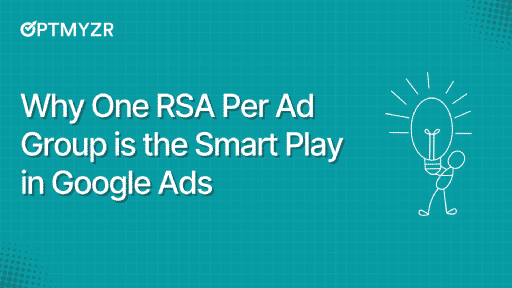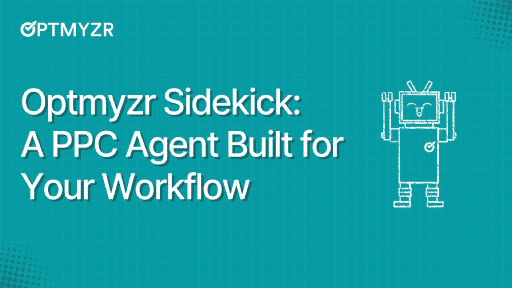Q4 is the season when most campaigns face their toughest test.
Budgets peak, competition intensifies, and a handful of weeks decide whether you hit your annual target. But once the holiday rush fades, most teams move on. Only a few stop to ask what really worked.
Looking only at surface metrics, like total spend, ROAS won’t give you the full picture.
Which products truly drove revenue? Where did Performance Max outperform, and where did it waste budget? Did your campaign structure make pivots easier or hold you back?
This guide walks you through the key questions every advertiser should ask after Q4 and shows how to turn those insights into stronger campaigns for the rest of the year.
Year-over-Year Q4 Analysis: Why Product-level comparisons matter
Looking at Q4 year over year is one of the best ways to measure how your campaigns are evolving. But too often, advertisers stop at campaign or ad group reports. Those views only show where the budget was allocated, not which products actually earned their keep.
At the product level, the story gets clearer:
- Which SKUs consistently drove growth compared to last year?
- Which categories slowed down even with more budget?
- Which products sold only because of discounts, and which performed well without them?
So it’s not just about “ROAS was up 15%.” It’s about knowing which products carried that ROAS, and whether they can do it again next year.
If you’re doing this manually
You’d likely export product reports from Google Ads, cross-reference them with your feed attributes (price, category, brand), and try to stitch the story together in spreadsheets.
It’s time-consuming, and often limited by the way your campaigns were originally structured.
How Optmyzr makes it easier
The Shopping Analysis tool makes this kind of product-level comparison much easier. It pulls together your product feed data (price, size, brand, category, etc.) and Google Ads metrics (ROAS, conversions, clicks), so you can answer questions like:
- At what price point do products stop being profitable?
- Which sizes or variants sold the most this year versus last year?
- Which products didn’t sell at all in either year, and should be excluded from next Q4 campaigns?
As it’s not limited by your campaign structure, Shopping Analysis works whether you’re running Standard Shopping or Performance Max.
Finding hero products and seasonal trends in Q4 PPC campaigns
Once you’ve compared results year over year, the next step is to figure out which products actually drove your Q4 revenue and what patterns you can carry forward.
Spotting hero products
In every account, a handful of products generate a disproportionate share of sales during Q4.
These are your heroes, the items that customers consistently choose, sometimes even without major discounts.
Identifying them is critical, as they deserve a different strategy than the rest of your catalogue.
Optmyzr’s Smart Product Labeler helps you do this by automatically categorizing products into five performance-based buckets using two factors:
- Performance (measured using ROAS)
- Volume (measured using Cost)
This makes it easy to see at a glance which products deserve more investment and which ones are draining your budget. The five buckets are:
- Heroes: Top-performing products that deliver strong results, often even without heavy investment.
- Sidekicks: Moderately performing products with the potential to become heroes if given more visibility or budget.
- Villains: Products that spend heavily but don’t deliver adequate returns.
- Zombies: Low-traffic products with little data to judge performance
- Flukes: Products with unusually high returns despite low exposure
For advertisers, this means you can quickly see which products carried your revenue in Q4 (your heroes) and which products consistently underperform.
You can then build dedicated campaigns or set different bidding strategies for each group, without having to label products manually.
Spotting seasonal trends
Q4 performance is often shaped by seasonality, margins, and deal strategies. Product labels based on these attributes help you understand:
- Which seasonal items (e.g., winter apparel, holiday bundles) were the main growth drivers?
- Whether discounted products brought volume at the expense of margin.
- If full-price, high-margin products still sold well despite the seasonal rush.
When you combine Smart Product Labeler’s performance buckets with labels for margin, seasonality, and deals, you get a clear picture of not just which products drove results, but why.
Post-holiday PPC lessons: budget, structure, and campaign strategy
Analyzing Q4 performance is more than just understanding what happened. The whole idea is to apply those insights to build a stronger strategy for the year ahead.
Here are three areas every advertiser should reflect on after the holiday season.
Budget allocation lessons from Q4 campaigns
One of the most common issues in Q4 is whether campaigns had the right amount of budget at the right time. Looking back, ask yourself:
- Did your top-performing campaigns run out of budget too early?
- Were low-ROAS campaigns allowed to keep spending unchecked?
- Did your pacing match seasonal peaks like Black Friday or shipping cut-off dates?
What you can learn
If you didn’t have forecasting in place this Q4, you can still spot the patterns that matter:
- Pacing gaps: Compare spend curves against key retail dates. Did you peak too soon or hold back while competitors surged?
- Capped growth: Look at impression share lost due to budget. High-loss + high-ROAS campaigns are the biggest missed opportunities.
- Budget waste: Pull cost vs. conversion contribution. Campaigns that spent heavily but delivered little are the ones to trim next year.
The goal isn’t just to label Q4 as “over-” or “under-spent,” but to figure out where budget belonged and where it didn’t.
How Optmyzr makes this easier
Instead of piecing it together manually, Optmyzr’s Spend Projection tool shows how your budgets are likely to pace using weekday patterns, seasonality, and recent performance.
- During Q4: It predicts whether you’ll overshoot or undershoot your budget target.
- Post-Q4: Compare projections against actuals. Did campaigns under-deliver consistently? Did high-volume ones max out too soon? Those gaps are your roadmap for reallocating budget next year.
Turning lessons into momentum for Q1–Q3:
But these insights aren’t only about “next holiday season.” The same rules should guide you all year long.
That’s where Optmyzr’s Rule Engine for Budgets comes in. You can translate your Q4 learnings into automated, always-on guardrails.
Let’s say this holiday season revealed two patterns:
- Your branded campaigns consistently ran out of budget by midday while maintaining a strong ROAS.
- Your generic campaigns kept spending steadily but failed to deliver conversions.
With Rule Engine, you don’t have to wait until the next holiday rush to fix these problems.
You can set (if-then) rules that:
- Automatically allocate more budget to branded campaigns whenever they meet profitability thresholds
- Reduce spend on underperforming campaigns the moment they cross cost or CPA limits
That way, you can keep budgets aligned with performance throughout the year, ensuring that Q1–Q3 campaigns inherit the same discipline.
Campaign structure insights: Segmentation that worked in Q4
Q4 is the ultimate stress test for campaign structure. The way you chose to segment products, audiences, or geographies either gave you the flexibility to adapt quickly or created unnecessary complexity when demand was at its highest.
Now the key is to take those lessons forward:
Questions to guide your review:
- Did category- or brand-level segmentation make it easier to reallocate budget quickly?
- Did margin-based or promotion-based splits reveal your most profitable products?
- Did certain structures add management overhead without delivering clearer insights?
How to apply those insights beyond Q4:
- If your product groups were too broad, use Q1 to test breaking them down by feed attributes like price points, categories, or margin labels.
- If you found that over-segmentation added noise, simplify now. Q1–Q3 is the perfect time to streamline before demand peaks again.
- Carry forward the structures that gave you the clearest visibility and made pivots easier, and don’t treat them as Q4-only tactics.
How Optmyzr supports this
- The Shopping Campaign Management Tool makes restructuring campaigns based on feed attributes fast and scalable. You can take what worked in Q4 and roll it out to your evergreen campaigns without rebuilding from scratch.
- The Shopping Attribute Bidder helps you see how different segmentations (brand, price, category) actually performed, so you can double down on the ones that showed profitability and drop the ones that just added noise.
Performance Max vs. Standard Shopping
Q4 often puts Performance Max (PMax) and Standard Shopping side by side in the spotlight.
With higher budgets and sharper competition, this is when you’ll really see where each campaign type shines or where it falls short.
Questions to guide your review:
- Did PMax campaigns drive incremental conversions, or simply cannibalize sales from Shopping?
- Did Standard Shopping give you better control over high-margin or seasonal products?
- Did PMax’s lack of visibility limit your ability to make decisions in real time?
How to act on these insights year-round:
- If PMax delivered incremental sales in Q4, consider testing its role more prominently in your evergreen campaigns across Q1–Q3.
- If Standard Shopping campaigns delivered stronger profitability for certain categories or margin tiers, you might explore maintaining those structures beyond the holiday season
- Lastly, if visibility was the main challenge with PMax, make transparency part of your strategy by setting up tracking and reporting systems now, rather than waiting for the next peak season.
How Optmyzr helps you compare and act:
- Shopping Analysis Tool: Compare product-level performance across PMax and Shopping in one view to see exactly where each item performs best.
- PMax Channel Distribution Widget: Break down where your PMax budget really went (Search, Display, YouTube, Discover) and use placement exclusions to trim low-value spend.
- Feed Audits + Rule Engine: Identify overlapping products across Shopping and PMax, then compare them side by side to see whether PMax added incremental clicks or simply shifted sales.
With these reports, you move beyond surface totals and get clarity on whether PMax was a growth driver or just a reshuffling of your existing sales.
Carrying holiday momentum into Q1–Q3 PPC campaigns
The best advertisers don’t treat Q4 as an isolated sprint.
The insights you uncover in January should fuel smarter campaigns throughout Q1–Q3. This is where you turn holiday lessons into year-round advantages.
How to Apply Q4 Insights to Year-Round PPC Campaigns:
- Products that dominated in December may continue to perform well in quieter months. Keep budgets flexible to nurture these winners.
- Seasonal items that fell short can be repositioned, tested with new audiences, or excluded to save budget.
- Campaign structures that proved effective (like margin-based or promotion-based segmentation) can become your template for the rest of the year.
Plan for inventory clearance and growth:
- Leftover stock from the holidays? Label those products in Optmyzr and run clearance campaigns to free up cash and warehouse space.
- Identify “hero” products from Q4 and use them to expand market share, especially if competitors are less aggressive in the early months.
- Balance profitability with volume. Clearance may lower margins, but it can also strengthen your customer base for the long term.
💡 Pro Tip: When you’ve found structures that work, don’t rebuild them manually each season. Campaign Automator connects directly to your feed and:
|
Turn Q4 lessons into year-round wins with Optmyzr
Q4 showed you where campaigns cracked under pressure and where they proved unstoppable. The real opportunity is taking those lessons into Q1–Q3.
Start simple:
- Clear out holiday stock before it ties up cash.
- Put guardrails on budgets so your best campaigns never stall.
- Back the products that proved they can deliver without deep discounts.
With Optmyzr, you can do all of this faster: from labelling inventory for clearance, to automating budget rules, to spotlighting the products worth backing.
The sooner you act, the faster those holiday wins turn into year-round growth.
Book your free 14-day trial today and put your Q4 insights to work.
FAQs
1. Which products from Q4 should I keep investing in for Q1–Q3?
Identify “heroes,” or products that drove strong sales with healthy ROAS even without deep discounts. These deserve steady investment year-round.
2. What’s the best way to measure seasonality vs. structural problems?
Compare year-over-year performance at the product level. If a category always dips in Q4, that’s seasonality. If performance dropped only this year, your structure, bids, or competition might be to blame.
3. Should I simplify or add more segmentation next year?
If segmentation (by margin, category, promotion) gave you visibility and budget control, keep it. If it created noise without clear insights, streamline before Q1.
4. How do I carry Q4 insights into Q1–Q3 without over-preparing for peak season?
Treat Q4 as a testing ground. Use what worked (hero products, winning structures, high-performing segments) as templates, but scale them with year-round pacing and margin considerations.