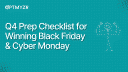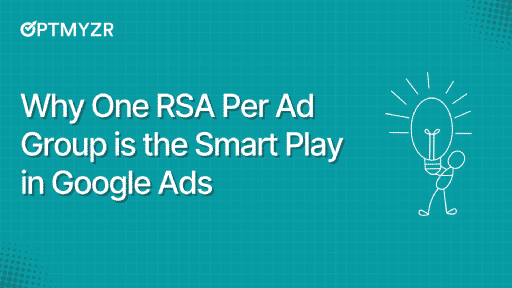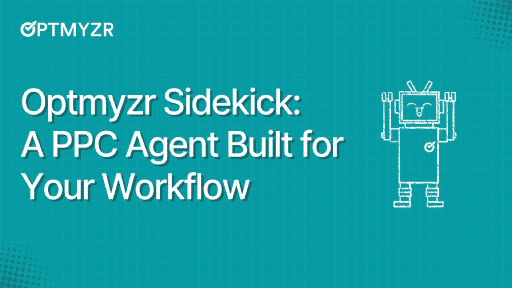For advertisers, Q4 goes beyond the holiday chaos. It’s the most competitive season of the year.
To top it off, 2025 brings its own set of challenges, with rising CPCs, tighter buying windows, and AI-driven competition reshaping how brands prepare for Black Friday & Cyber Monday (BFCM). Success won’t come from spending the most but from preparing the smartest. The winners will have their budgets, feeds, and campaigns ready well in advance of the sales hit. Everyone else will be left scrambling in the most expensive auctions of the year.
This checklist is your playbook for the season. With steps like budget pacing checks, feed clean-ups, and smart automations set up ahead of time, you’ll be ready to scale profitably when the big days arrive instead of putting out fires at the last minute.
Your pre-season game plan to get your campaigns ready
Here is a step-by-step guide to everything you need to do to get your campaigns ready before Thanksgiving.
1. Turn your product feed into a sales driver.
Before you can win clicks, you need to make sure shoppers can actually find and trust your products.
A clean, optimized product feed is the foundation of every high-performing Shopping or Performance Max campaign, especially during BFCM, when competition peaks and search behavior shifts overnight.
Think of your feed as your digital storefront: if it’s messy, incomplete, or outdated, you’ll lose ground to competitors who are ready with polished, relevant listings.
That means going beyond basic compliance and focusing on details that directly influence conversion.
- Check for accurate titles & descriptions (shorter for mobile, human-friendly wording like “light brown” instead of “sand”).
- Add seasonal keywords (“holiday gifts,” “Black Friday deals”).
- Fix disapprovals early to avoid downtime.
- Add custom labels: hero products, deals, low-margin items.
Read More: Google Shopping Campaigns: 3 Examples You Can Copy Now
🧠 Smart Moves with Optmyzr
- Shopping Campaign Management: Build or restructure campaigns directly from your Merchant feed, keeping them synced with real-time updates so pricing, promos, and stock changes don’t slip through.
- Feed Audit: Fix issues like missing attributes or benchmark price errors before they derail your campaigns during BFCM.
- Shopping Analysis: See which brands, categories, or price points deliver the highest ROAS and double down where it matters.
- Attribute Bidder: Adjust bids based on feed attributes like color, size, or price, even if they aren’t part of your campaign structure, so you can optimize without a full restructure.
- Negative Keywords Finder (Shopping): Reduce wasted spend by cutting low-performing or irrelevant queries, and direct traffic toward the ad groups where it converts best.
- Smart Product Labeler: Segment products into performance buckets (stars, laggards, potentials) with custom labels, so budgets and bids focus on what drives the most sales.
Create new Shopping campaigns by linking your Merchant feed, reviewing product attributes, and syncing fresh data
We cover everything about how to set up your Shopping and PMax campaigns for Q4 in our Learn With Optmyzr session below:
2. Structure campaigns the smart way.
How you structure your campaigns can make or break Q4. Going live early isn’t just about having ads running; it’s about giving your Shopping and Performance Max campaigns enough time to learn before the holiday auctions get pricey. That’s why it pays to launch at least 30 days ahead of Black Friday & Cyber Monday.
When it comes to setup, don’t rely on a single structure. Each approach has strengths you can use to your advantage:
- Performance Max: Maximum reach and automation, great for scaling fast but with less transparency.
- Standard Shopping: Greater control and visibility, especially useful for protecting margins on specific products.
- Hybrid: The best of both worlds. Use PMax for discovery and Standard for precision on high-value SKUs.
💡Pro Tip: You’ll also want Search campaigns running in parallel to capture high-intent queries (like product names, models, or SKUs) where you don’t want competitors bidding against you. |
🧠 Smart Moves with Optmyzr
- Campaign Automator: Turn your product data into ready-to-run campaigns. Structure campaigns by category, brand, margin tier, or seasonal labels, and let Automator keep them updated automatically as inventory, prices, or promotions change. This gives you a scalable campaign structure without the manual build-out.
- Rule Engine: Layer on custom rules to refine campaign structures over time. For example, pause underperforming ad groups, split out high-ROAS products into their own campaigns, or adjust targeting conditions dynamically. This keeps your campaign structure lean and responsive throughout Q4.
3. Plan your budgets the smart way.
Q4 isn’t the season to “set it and forget it” with budgets. Higher CPCs, shorter buying windows, and sudden traffic spikes can wipe out your daily spend long before the real shoppers even show up. The smarter move is to lock in your overall budget, set aside extra for peak days, and put guardrails in place so you don’t overspend or undershoot when it matters most.
Here are key steps to cover:
- Lock in budgets early: Decide your total Q4 budget, then set aside some extra spend for Black Friday, Cyber Monday, and key shopping weekends. These planned increases in your daily budget ensure campaigns don’t cap out too early.
- Plan for higher CPCs: Adjust daily budgets upward so you don’t run out by midday when demand (and conversion rates) are highest.
- Audit your automations: Review scripts and alerts that could pause or cap spend at the wrong time. While safety nets are definitely much needed, they can backfire in peak season if you’re not keeping an eye on them.
🧠 Smart Moves with Optmyzr
- Budget Pacing: Track spend against targets across Google, Microsoft, Facebook, and Amazon accounts. Get alerts when pacing is off so you can shift budgets before it’s too late.
- Spend Projection: Forecast end-of-month spend using historical data and seasonality so you know whether to scale up or rein it in.
Aside from this, you can also use Optmyzr’s budget scripts and Rule Engine to automatically pause overspending campaigns, pace spend to hit monthly targets, and set holiday-specific rules that boost or cut budgets based on performance.
- Pause When Budget Exceeds Script: Automatically stop campaigns when they exceed daily/weekly/monthly limits so you can avoid “surprise” overspends.
- Reach Target Monthly Spend Script: Easily adjust budgets throughout the month so you end right on target, avoiding both early exhaustion and end-of-month underspend.
- Rule Engine (Budget Scope): Create holiday-specific rules (e.g., boost budgets on Black Friday morning, scale back on slower days) to keep spend aligned with performance.
4. Spot issues before they cost you.
Q4 can feel like chaos, but smart monitoring brings the calm. By setting up the right alerts, you’ll know exactly when performance shifts, what’s causing it, and where action is needed. That way, you can stay on top of changes without constantly refreshing dashboards or digging through reports.
Some things to keep in mind:
- Set KPI thresholds for ROAS, CPA, and CVR so you know when performance is slipping.
- Check feed health daily for product disapprovals, missing attributes, or out-of-stock items. If there’s something wrong in any of these aspects, it can impact the visibility of your products, hurt performance, or lead to missed sales opportunities.
- Track budget pacing across campaigns to avoid mid-day exhaustion or underspending.
🧠 Smart Moves with Optmyzr
- KPI fall-off alerts: Flag products that were previously top performers (e.g. top 10% by ROAS or conversions) but drop into the bottom 50% with rising CPA. That’s your early-warning system to investigate bids, assets, or inventory before revenue slides.
- Feed-health alerts: Trigger a notification if disapproved items cross a threshold (count or %). Fixing this fast protects visibility.
- Budget pacing alerts: Watch aggregate spend across accounts and portfolios. You can choose to receive these alerts on email/Slack/MS Teams. Or set up auto-actions like pausing before a threshold and re-enabling during the next cycle when it’s safe.
- Channel mix check (PMax): Get a breakdown of where your PMax spend is going (Search vs. Shopping vs. Display, etc.). If you see an outsized share of spend going to Display, that’s a red flag. You can then use Rule Engine strategies to automatically exclude poor placements (e.g., irrelevant sites, kids’ games).
See where your PMax budget really goes with the Channel Distribution View
Additionally, you can use Rule Engine to build custom rules and actions. You can start by using any of the pre-built templates in the Rule Engine (e.g. Exclude expensive listing groups, Clean low-value Placement, etc) and then tailor the rules to suit your business playbook.
Bonus: The BFCM command center — Where smart prep meets real-time performance
Once your sale is live, there’s simply no time to dig through endless reports or tabs. You need one screen that tells you what’s working, what’s breaking, and where to shift your budget — right now.
That’s exactly what the Black Friday & Cyber Monday Command Center is built for.
Here’s what you’ll see at a glance (and yes, it auto-refreshes every 30 minutes):
- Budget status & pacing: Track your daily target vs. spend, see which budgets are running hot, and top up before campaigns cap out.
- Performance anomalies: Spot sudden dips or spikes in clicks, cost, or conversions before they snowball.
- Website & feed health: Check if your site’s live, which products got disapproved, and whether your top sellers are running out of stock.
- Top movers: See your winning campaigns, keywords, and products side-by-side with last year’s sale day to know what’s trending.
- PMax channel mix: See exactly where your PMax budget went — Search, Shopping, or Display — and tweak as needed.
Here’s how to make the most of this dashboard on sale day:
- Start with the summary cards to catch fires early.
- Reallocate spend from slow movers to high-ROAS performers.
- Fix blockers fast — disapproved products, broken URLs, or feed issues.
- Double down on your standout products and campaigns while momentum’s on your side.
You’ll find it in Optmyzr → Shopping → BFCM Dashboard (also under Monitoring or your Account Dashboard).
Your next step for winning Black Friday & Cyber Monday
Black Friday & Cyber Monday aren’t won by the biggest budgets, but by the smartest preparation. By cleaning up your product feed, structuring campaigns with intention, setting budgets that can handle the pressure, and monitoring performance with the right alerts, you’ll be ready to scale profitably instead of scrambling during the most competitive days of the year.
The work you do now determines whether Q4 feels like controlled growth or chaos. With Optmyzr, you can put this checklist into action and stay ahead with automation, insights, and alerts that keep your campaigns sharp.
And this is just the beginning. This guide kicks off our BFCM Prep Series, where we’ll share more deep dives, resources, and tools to help you win the holiday season. Stay tuned; the next playbooks are coming soon.
Not an Optmyzr user? Sign up for our free 14-day trial and explore how you can elevate your campaigns this shopping season.