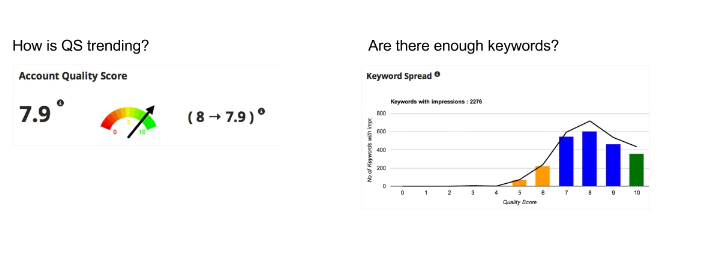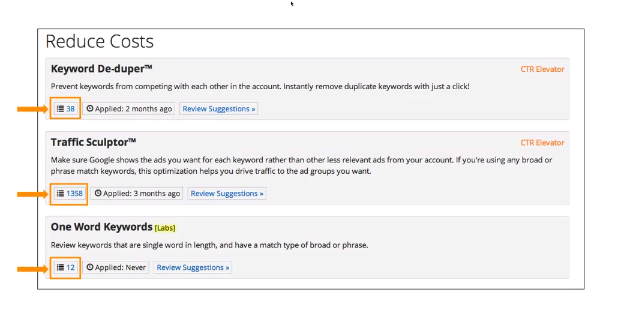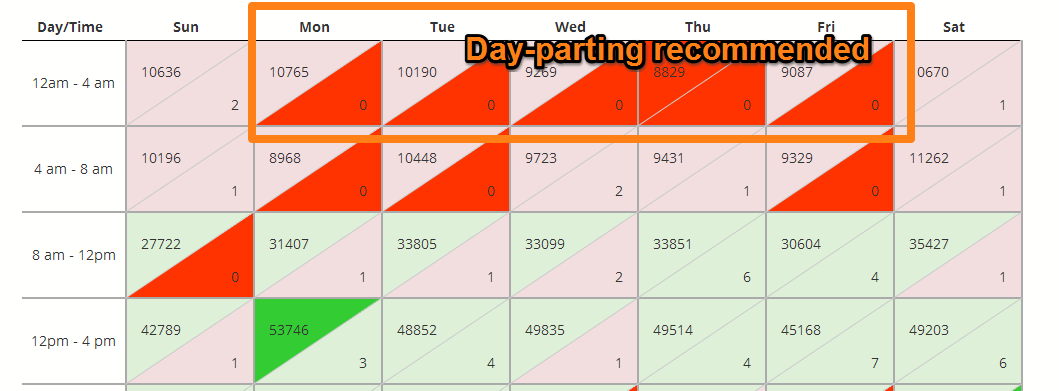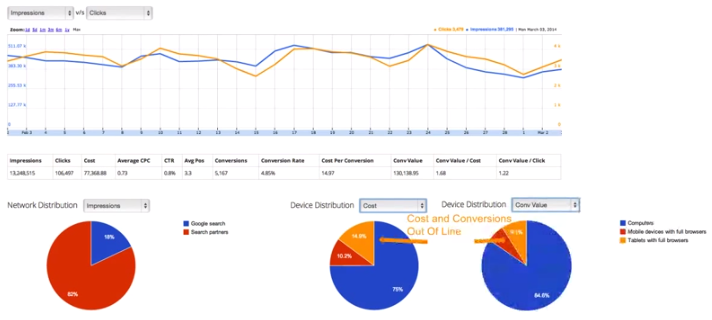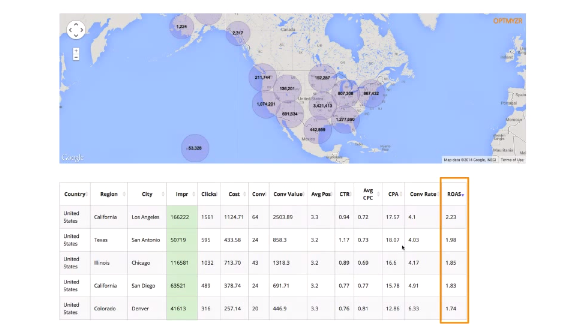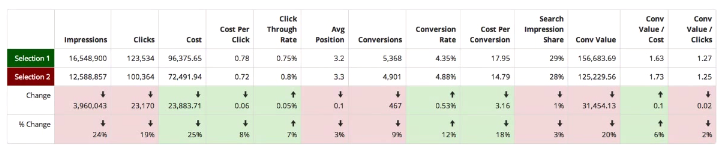Doing an AdWords account audit essentially means using data to get a quick snapshot of where the account stands and what are the optimization opportunities. In this blog post, we’ll give you an account audit checklist that you can follow using Optmyzr’s tools.
Use Cases for an Account Audit
Taking on a new customer: As an agency when you’re taking on a new account it helps to know how much work the account requires. It is also a great way to give that extra piece of information that shows that you’ve gone the extra mile to analyze the account.
Keeping existing clients happy: While it’s important to get new clients on board it is equally important to keep existing clients happy. Account audits help keep a tab on account performance as well as create a road map for the next few months.
Quarterly audits: As an advertiser, it is important to know how your AdWords account is performing and which parts of an AdWords account need to be worked on. It helps isolate and prioritize which areas of an account need to be optimized.
Audit Checklist – The questions to ask
Step 1: Is the account using all the latest features and best practices?
Tools used: Optimization Dashboard, Quality Score Tracker
- Network targeting – Does it have separate campaigns for search and display? If not, splitting out the campaigns is a good optimization suggestion.
- Account structure – Does it have too many keywords per ad group? Having too many keywords in an ad group makes the ads in the ad group less relevant to each of the keywords. It dilutes the keyword-ad text relevance which affects Quality Score.
- Conversion Tracking – Does the account have conversion tracking set up? If the sales and leads in an AdWords account are not being tracked you can’t accurately measure ROI.
- Remarketing – Does the account have remarketing lists? If yes, does it have at least one campaign targeting those lists?
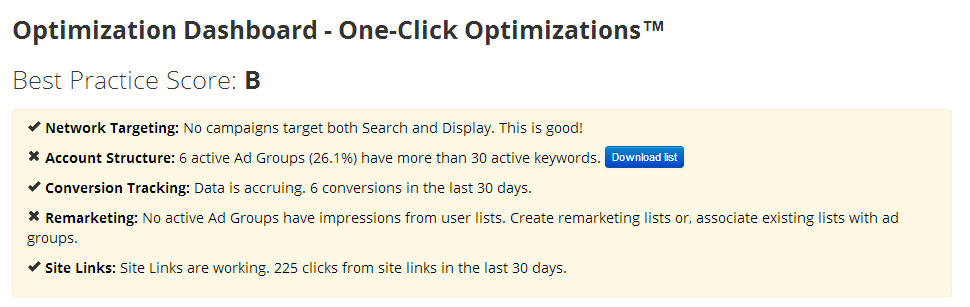
- Is the Quality Score of the account good?
- The Quality Score Tracker gives you the current Quality Score of the account. Since this is weighted by impressions it will give you an idea of the general QS of the keywords that get the most traffic.
- Also, look at the distribution of keywords by Quality Score. If most keywords have a QS of less than five, the account can benefit from a Quality Score optimization. This also lists the number of keywords that are getting traffic giving you an idea of the size of the account.
- In the Quality Score Tracker, the list of ad groups to optimize tells you which ad groups need immediate QS optimization.
Step 2: Are the keywords in the account well structured?
Tools used: Optimization Dashboard
A quick view at the Optimization dashboard will give you an idea of the kind of optimizations the keywords in the account require. For example, the keyword de-duper tell you if there are duplicate keywords in the account that are competing against each other?
You don’t need to run the optimizations as the approximate number of suggestions are mentioned next to each optimization technique. This gives an idea of the opportunity in the account.
Step 3: Segmentation Analysis – Get more granular with the data
Are there day-parting opportunities?
Tools used: Hour of the Week
Different times of the day work for different products. The Hour of the Week tool tells you which time slots are not driving conversions or leads and it would be better to schedule your ads to not run during that time.
You can also compare Search Impression Share and Conversion Rate to find the best converting time slots and increase bids during the time that has low impression share but high conversion rate.
Are bid modifiers set up correctly?
Tools Used: DashboardWith enhanced campaigns becoming the norm ads show on all devices – desktops, tablets and mobile. One way to optimize for devices is to set bid modifiers. You can segment data and see how the account is performing on mobile vs. desktops to decide whether bid modifiers will help improve performance. For example, on the dashboard compare the percentage of spend on mobile with the percentage of conversions to get an idea of the cost/conversion on mobile.
Are there opportunities to optimize by geography?
Tools used: Geo HeatMapIn the Geo HeatMap, take a look at the return on ad spend (ROAS) data broken down by city to find cities that have a higher return on investment. Based on this, you can recommend increasing bids for geographies that have a higher ROAS. Even having this insight into how campaigns are performing by location is beneficial.
Also, make sure that the account is getting data from the right geographies. For example, if you notice a lot of clicks coming from a country/city that has zero conversions then it may be a good idea to either exclude that geography or, create a separate campaign and optimize for it.
Step 4: Trends
Is the account headed in the right direction?
Tools used: Performance ComparisonDoing a quick before and after comparison of data for the last 30 days or quarter can tell you if the account is growing or not. You can also go into details and see which metrics are growing and which ones are dropping. For example, if conversions have dropped and clicks have increased then it may be a good idea to see if the landing page or conversion process has changed.
Are the different segments and networks trending in the right direction?
Tools used: Performance ComparisonYou can also see which segment or device has had the maximum change in traffic and conversions using the Performance Comparison Tool. For example, it is possible that conversion on desktops actually increased but the overall number is showing a drop because conversions on mobile dropped drastically.
These comparisons can be done with one-click in a single report using the pre-built audit templates in your Optmyzr account.
Don’t have time to read the entire post? Watch Frederick Vallaeys walk you through this audit process in here.