Performance Max is one of the biggest automated campaigns from Google in the last few years. It replaced Smart Shopping and Local campaigns in September 2022 making it very clear to us that Google has it as the top focus in its ad strategy and that more automation is on the way.
Whether we like it or not, this is the world we live in. So we have to start to work together with the machines because Google is making us and also it generally tends to provide better results.
Of course, you should never give up control of your Performance Max campaign and let automation take over. And this brings us to the concept of automation layering, which in simpler terms means adding a layer of your own automation over that of Google’s to safeguard your campaigns.
In this article, you’re going to learn how you can safeguard your Performance Max campaigns in the five following areas.
1. Account structure
2. Alerts
3. Budgets
4. Experiments
5. Placements
Let’s go into detail and learn how you can do that using Optmyzr’s tools.
1. Create the account structure that supports your business goals
When Google says “build a Performance Max campaign”, they don’t mean that you have to build just one. You can create multiple Performance Max campaigns and we recommend you do that.
For instance, you can create multiple campaigns based on margins, because margins also determine what your bidding target should be.
For high-margin products, you can afford to bid much higher and more aggressively and still make a profit. For low-margin products, on the other hand, you might want to have a different ROAS target.
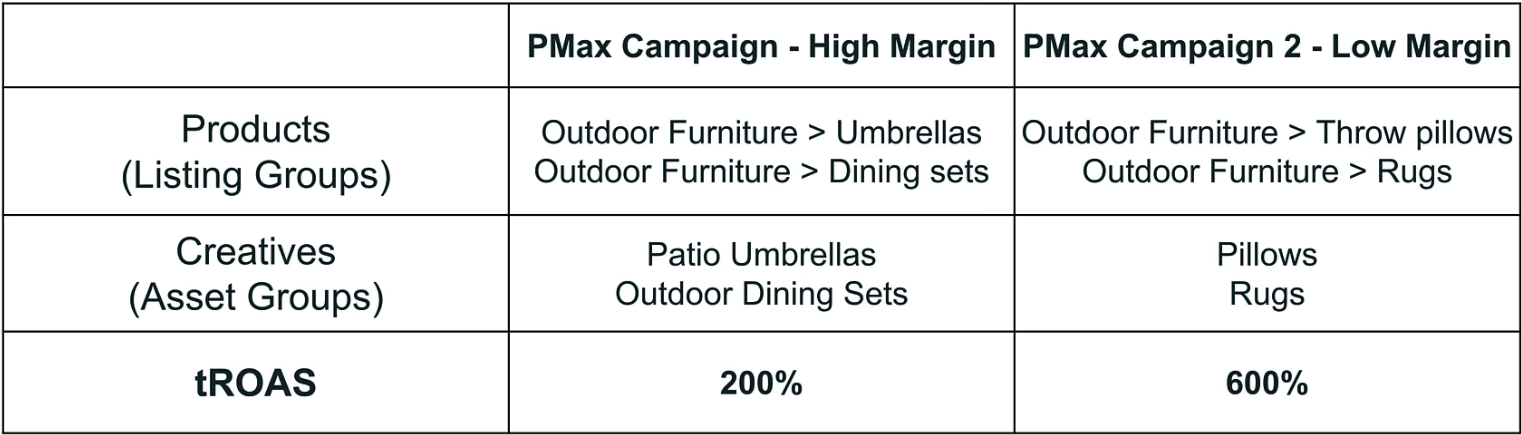
Now, you could’ve also created a structure based on seasonality because you’d want to prioritize budgets at different times of the year.
By creating and maintaining multiple campaigns, you can change settings in response to promotions, seasonality, and other business factors.
And how can you do this in Optmyzr? You can build a dynamic Performance Max campaign (for retail) structure or a shopping campaign structure with Optmyzr’s Shopping Campaign Builder 2.0.
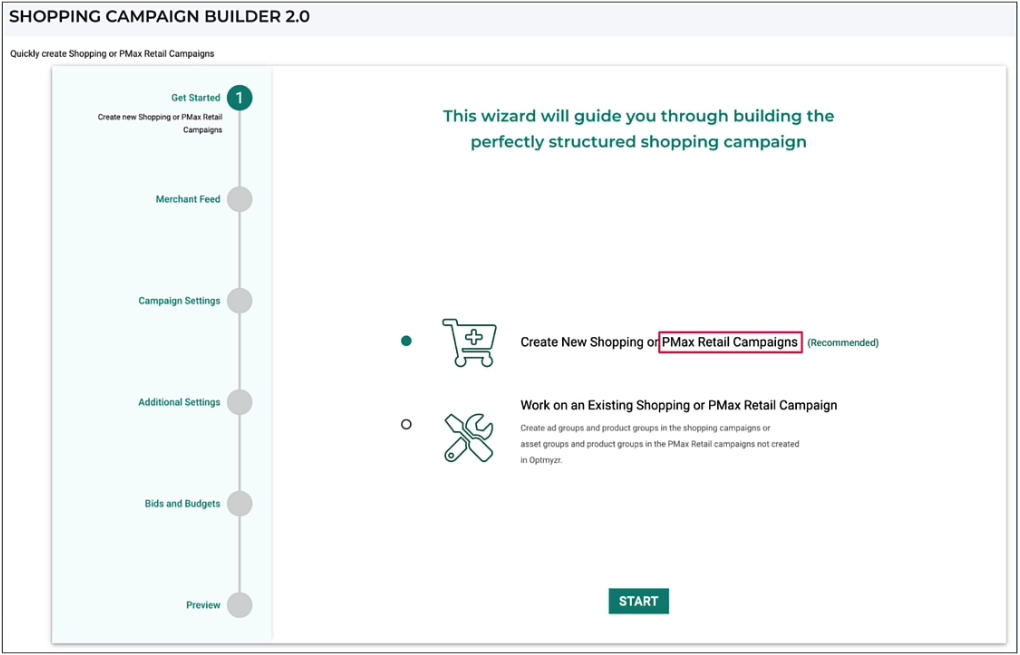
You can set up how your listing group structure has to look like. For example, say you want to use a custom attribute as your first level of division and one campaign for each different custom label.
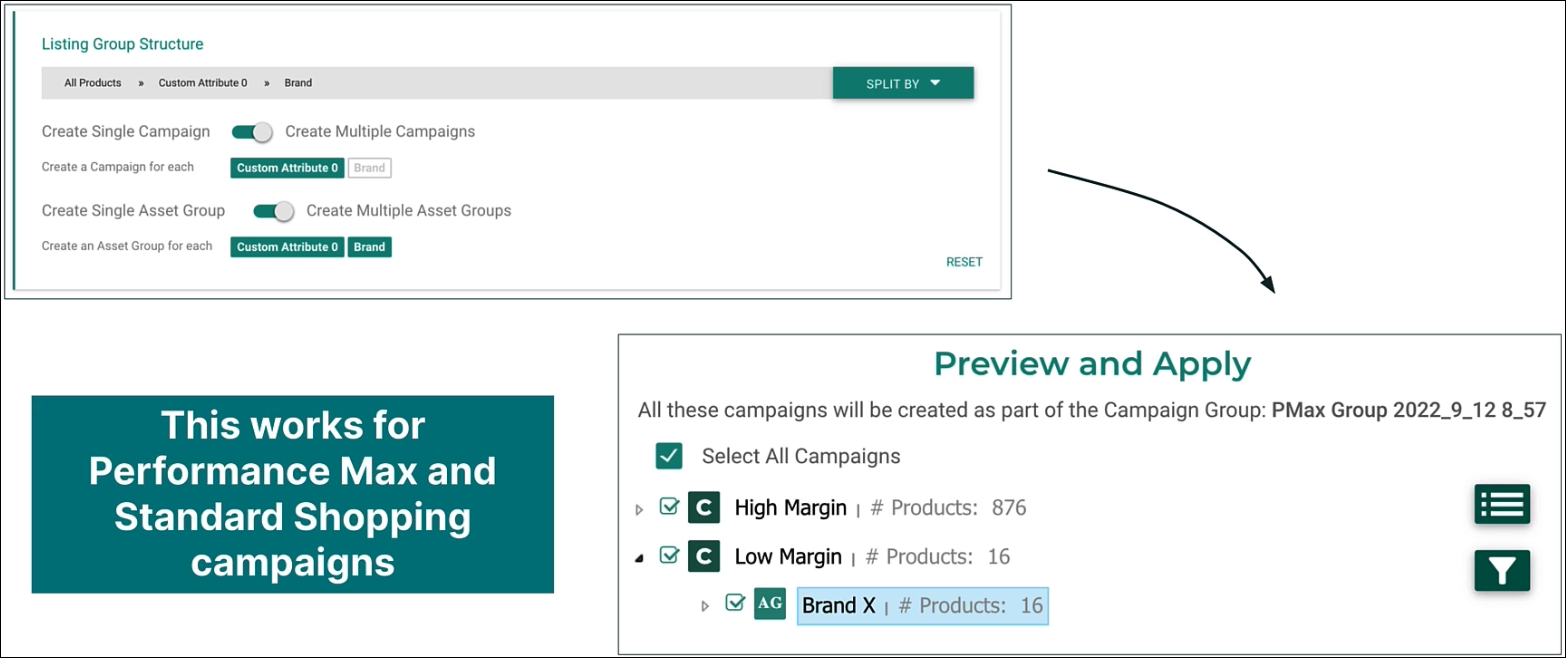
This custom label could include your margin data—high margin, low margin, or mid margin. You can also add as much granularity to it as you want. And then as the second level of division, you can create separate asset groups by ‘brand’ which enables you to put in different messaging and creative for each brand that you sell.
And what comes out of it is a split with many campaigns and listing groups that allow you to quickly check what’s new in your product feed and automatically put new products into the correct structure on a daily basis.
P.S. We spoke to two of the best ecommerce experts, Andrew Lolk and Menachem Ani, on PPC Town Hall 71 to learn how to better structure your Performance Max campaigns.
Get actionable PPC tips, strategies, and tactics from industry experts twice a month.
2. Set guardrails with alerts
You can get alerts whenever your Performance Max campaign deviates from the expected performance.
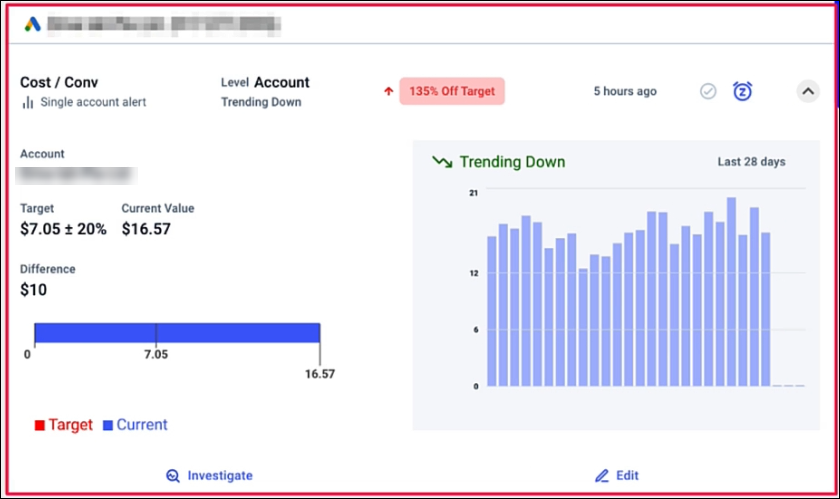
In this example, you can see that we’re saying we’d like to get alerted if the CPC (cost per conversion) is going off target. And here we can see it has gone 135% off target and is currently trending down.
You can also build custom alerts using the Rule Engine.
Setting up alerts like the one above helps us clearly understand what is automation doing to our campaigns.
3. Optimize budget allocation
You can allocate and optimize budgets effectively and achieve the right level of spend for your campaign(s).
If you have multiple accounts associated with a client (say, five accounts on Google Ads, plus one Facebook and one Microsoft account), you can bring all of those together under one client.
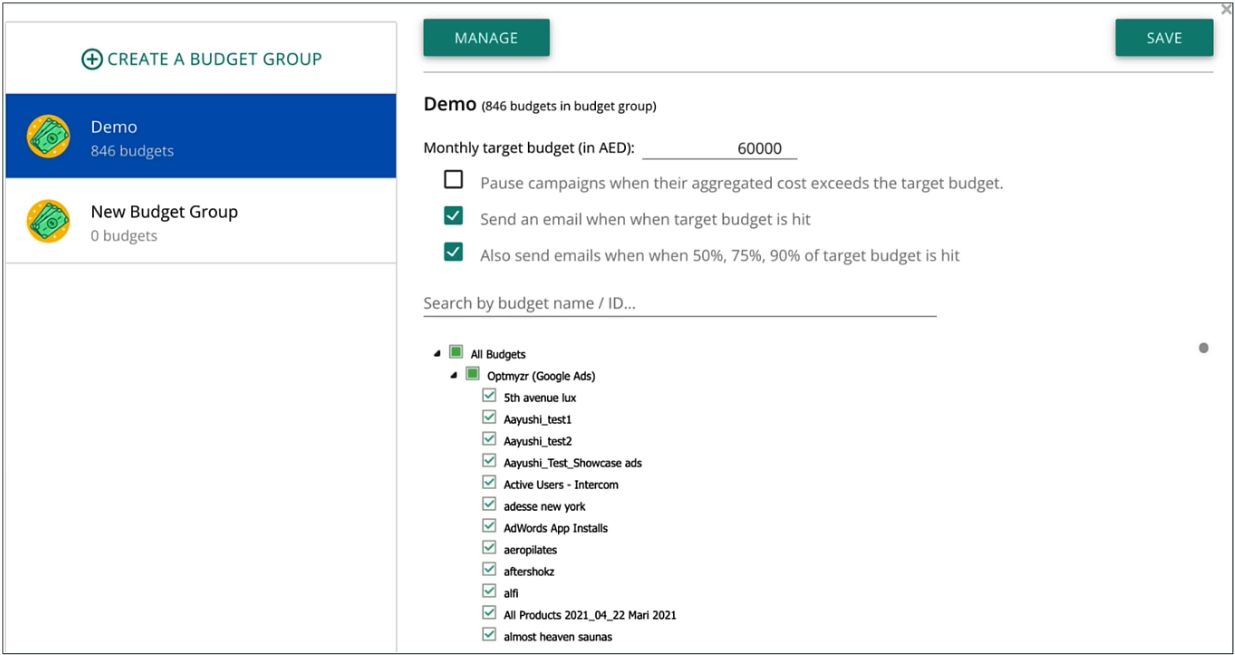
And underneath that, you can create budget groups. For instance, you can create a budget group for all of your branded campaigns and non-branded campaigns, and assign different budgets to each of them. Then you can make sure that you don’t exceed the total allocated budget for any of these budget groups.
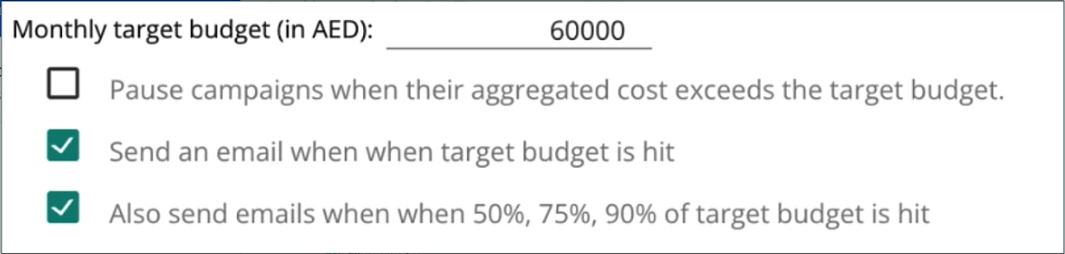
One of the things we’ve added is budget optimization capability in the Rule Engine. So if you want to build something really custom based on past performance and on your own business data, you can set up a Rule Engine strategy and optimize it automatically.
4. Experiment effectively to find winners faster
Here’s the truth: nobody in PPC knows exactly what the best strategy to win is. But the person who experiments the most effectively is going to win. The way you get to the right strategy is by iterating and experimenting faster and more effectively.
But the problem that we found with experiments is Google makes it really tedious to see how your experiments are doing, which stage they’re in, and so on. And you have to go to multiple accounts and pages within each account to check your experiments.
But Optmyzr can simplify that for you. We bring all of your experiments onto a single dashboard to quickly show you what experiments are working, which ones you can promote, and which ones you should terminate or maybe replace with a new experiment.
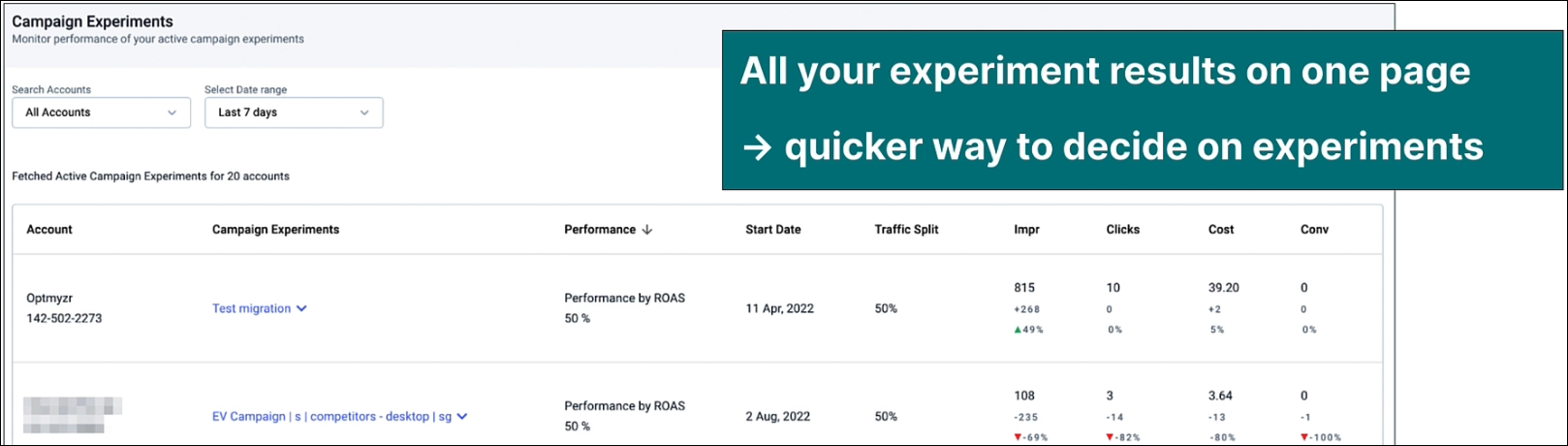
We’re going to add more capabilities in the future, but if you haven’t tested it out yet, go and take a look at it today.
5. Stop ads from showing on low-quality placements
You can use our Rule Engine to exclude placements at the account level.
And we also have a brand new tool for that called Smart Exclusion automation. This is an add-on tool. If you want to know more about it, just talk to your Optmyzr account rep.
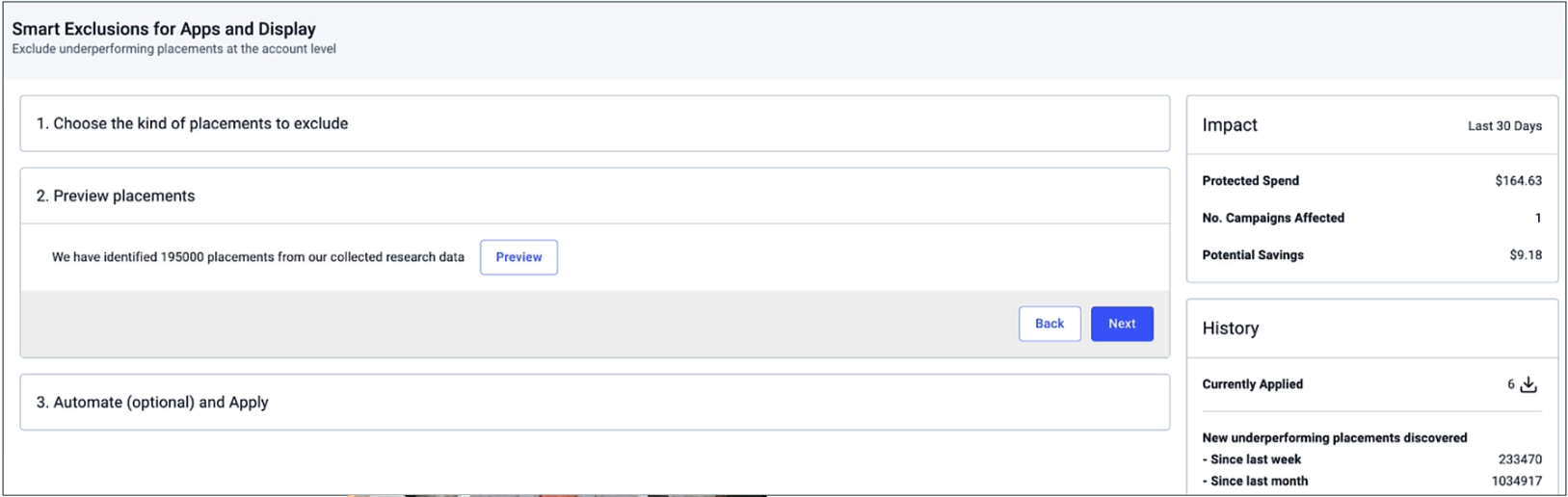
This tool uses Optmyzr-wide data to prevent you from wasting money on say, some new, random mobile app that’s click-baiting people into clicking on your ads that are wasting a lot of ad spend but are not converting enough.
We can proactively place it in your account based on the Optmyzr-wide data that we see and prevent you from ever wasting money on that sort of clicks. And we’ll even give you a prediction of how much money you can save and then you can decide if you want to turn this feature on or not.
Take back control of your Performance Max campaigns
Performance Max is not 100% automated. You need to provide it with good data and value-focused optimization so that Google clearly understands what it is that your business really wants and what a ’conversion’ means to you.
Nobody understands your business better than you. So why let Google make decisions for you?










