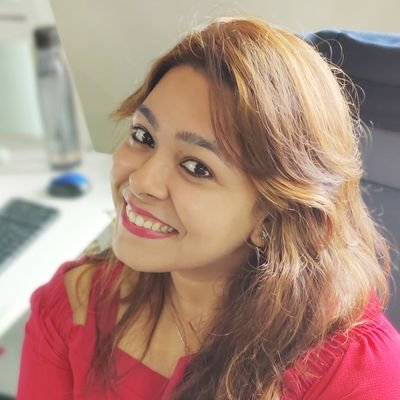In last week’s post, we talked about why it’s important to take the time to write ads that resonate with your target audience — and to update them periodically.
So you’ve written some ads and they’re performing well. How do you take it to the next level and move the performance needle?
This week, I’ll show you how your client or business can benefit from experimenting with different ad types on the Search network.
What ad types can drive the results you want?
The amount of diversity within Google’s selection of Search ads is considerable, and different ad types are better suited to different business goals. Today, I want to talk about three of the more popular choices if you’re just getting into writing PPC ads.
1. Dynamic Search Ads
Dynamic Search Ads (DSA) according to Google:
Dynamic Search Ads are the easiest way to find customers searching on Google for precisely what you offer. Ideal for advertisers with a well-developed website or a large inventory, Dynamic Search Ads use your website content to target your ads and can help fill in the gaps of your keyword based campaigns.
When you run a DSA, Google uses structured website data to automatically create headlines and descriptions, and links landing pages that match user queries to your ad.
While a DSA might not offer the control and flexibility to customize or edit ad text, it’s the ideal way to get started with new PPC accounts — provided you have the web content and landing pages to support it.
Once Google starts generating DSAs, keep a close eye on their performance. You can use the best-performing headlines and descriptions in targeted Search ads or other types of specialty ads.
2. Expanded Text Ads
Expanded Text Ads (DSA) according to Google:
Expanded text ads are similar to the text ads that you’re used to, but with a few key differences:
- Expanded text ads have three headline fields… the third is optional.
- Expanded text ads also have two 90-character description fields.
- The domain of your display URL is based on your final URL domain.
- The display URL can include two optional “Path” fields.
- Expanded text ads are mobile-optimized.
Running an ETA is entrusting Google’s machine learning to figure out what works best for your business. All you do is enter a combination of different text elements — make sure these aren’t just variants of the same message, but distinctly different value propositions and calls to action.
My recommendation is to create three or four ETAs using combinations of distinct headlines and descriptions within one ad group. Once these ads start performing, you can run additional tests to identify which ad copy yields better CTRs or conversion rates
And while you test your ads, you can also create variations of them to drive better performance. Some of the advantages of ETAs include being able to:
- Retain control of ad text
- Enjoy the freedom to be creative
- Promote value or offers as individually themed ad groups
- Set different campaign goals for each ad group
- Add keywords to ad text to improve CTR
3. Responsive Search Ads
Responsive Search Ads (DSA) according to Google:
Responsive search ads let you create an ad that adapts to show more text — and more relevant messages — to your customers. Enter multiple headlines and descriptions when creating a responsive search ad, and over time, Google Ads will automatically test different combinations and learn which combinations perform best.
RSAs allow you to expand your reach to show on inventories you might be missing with ETAs (quality score and bids).
Choose this ad type if you’d like to rely on Google’s disruptive methodology to find the right combinations of headlines and descriptions from the options provided to show ads created to respond to specific user queries.
When running an RSA, make sure that:
The different headlines and descriptions don’t contain repetitive content related to price or promotions, so that all the text chosen in the ads are unique.
Each headline and description is complete in itself, so that the ad text pieced together by Google makes sense.
Remember that you can only have up to three RSAs in one ad group, and Google recommends running at least one in each.
The million-dollar question: All for one, or one for all?
Once your account is up and running, a combination of RSAs and ETAs can help you strike a balance between controlling your ad text and exploring new opportunities to show your ads.
While you set up these ad types, remember to create variations of ETAs — as well as the headlines and descriptions of RSAs — while keeping in mind the traffic you expect your ad group to serve:
Low-Traffic Ad Group (under 5,000 impressions every 30 days): Two ETAs and one RSA with four to six headlines and two to three descriptions
Medium-Traffic Ad Group (5,000 to 15,000 impressions every 30 days): Three ETAs and one RSA with eight to ten headlines and three to four descriptions
High-Traffic Ad Group (15,000+ impressions every 30 days): Three to five ETAs and two RSAs with different variations of four to six headlines and two to three descriptions per ad
This approach to ad creation should allow for earlier identification of winners — for Google to find better-performing headlines and descriptions, and to identify the better-performing ads based on A/B testing.
Conclusion
As always, keep a close eye on your campaigns — especially in the early stages of using a new ad type. You might discover something that affects ad performance that can be sorted out quickly.
A tool like Optmyzr can be of use. The Ad Text Optimization tool lets you import existing campaign data to find your best performing headlines and descriptions (with tracking templates), and we also have a feature that can help you build RSAs within our platform.
In the next blog post, I’ll show you how to optimize your ads and ad text to drive even better results. In the meantime, you might want to look at Google’s resource directory for ads and campaigns to better understand these (and other) ad types.