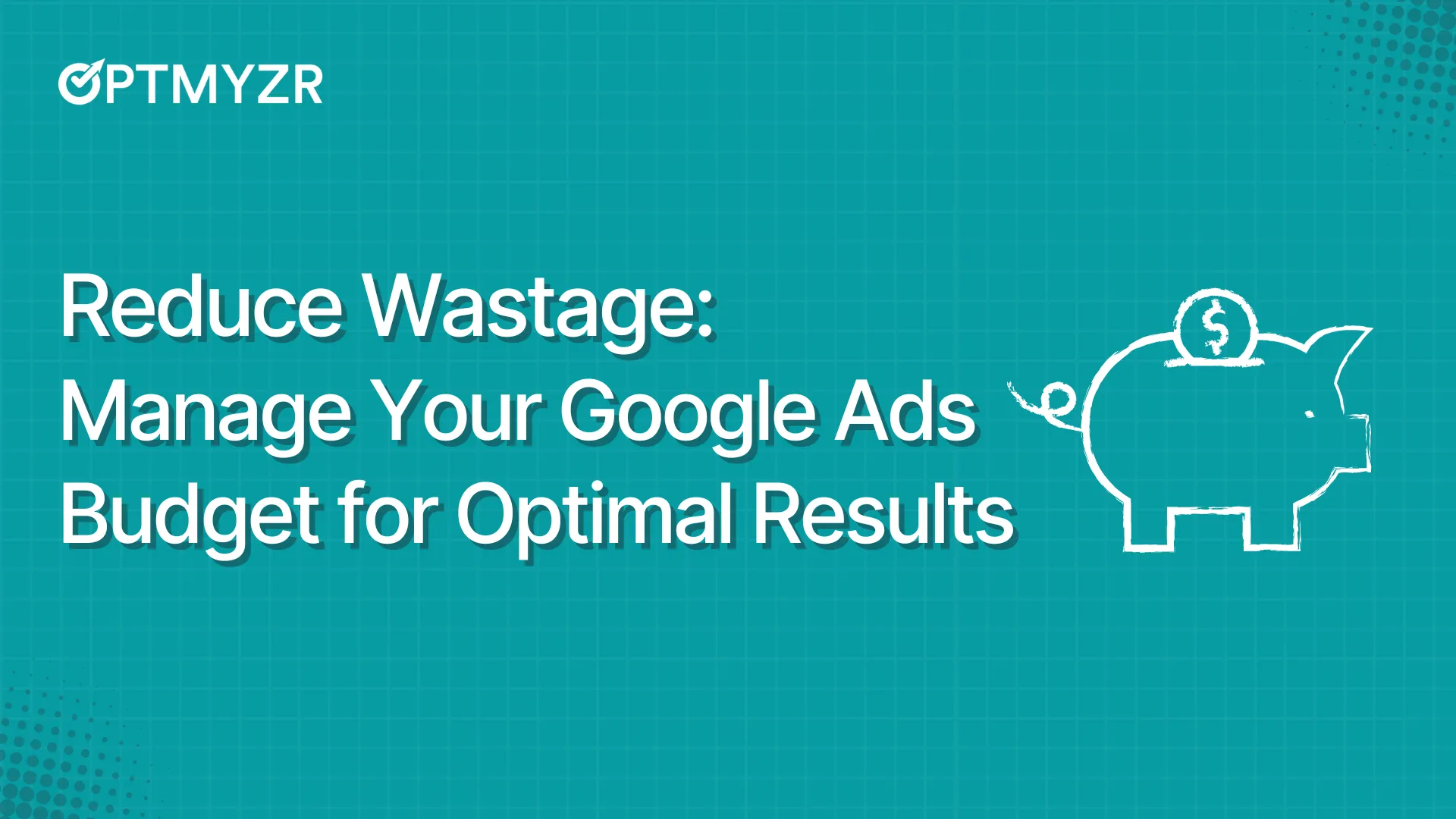If you’re new to search marketing and Google Ads and feel like a lost child in a busy market as you try to understand how the ad platform or how setting up an account and campaigns works, you’re right about where I was when I tried to set up my first Google Ads campaign.
I had no idea what terms like PPC or Search Marketing even meant. It was only after I was hired as the content and product marketer at Optmyzr that I had to go in and not only learn what it all meant but also write about the industry and our product.
But there was one problem — I couldn’t truly understand what advertisers go through without ever having run or managed an ad myself. So I went in to set up my first campaign and it turns out, there was a whole other section of learning I completely missed. There were large sections of the process that I did not understand and wished I’d learned about before I even started.
This article is an attempt to help PPC newbies like myself feel a little less lost as they go in to set up their first Google Ads Campaign.
7 Things to do before setting up your first campaign
1. Know your audience.
Before you even begin to create your Google Ads account and create ads, you need to understand your market and audience.
I know this sounds cliché, but there are three important things in the process of understanding your audience:
1. Understand the market.
Businesses don’t run in isolation or independently from their audiences, and if you wish to run successful ads, you need to identify your target audience’s pain points. Pay attention to the needs of prospective customers and the market problem.
2. Understand product-market fit.
Once you know your business, competitors, and audience well, you need to understand how your products or services fulfill the needs of your costumes and how you’re fulfilling market demand differently from your competitors. Once you understand that, you can bank on it to advertise your business.
3. Get your messaging right.
Your ad messaging should align with the needs of your audience and your business goals. You also have to remember what you want to achieve with your campaign and build your ad messaging around it.
2. Learn the basics of Google Ads
Going in without any knowledge of Google Ads, and terms like Campaigns, Ad Groups, Keywords, Bids, and Budgets might make your experience of creating your first campaign quite overwhelming.
Before getting into setting up your campaigns and ads, you need to know what the different ad types are and when to use them. The next step is to understand what a campaign structure is and how to create winning campaign structures. We’ll see why account and campaign structures are important in the following section.
And if you’re entirely new to PPC and need more basic-level courses to get you started, Google Skillshop has some great resources. These were some of the first courses I took before writing about Google Ads and setting up a campaign of my own.
You can also follow our video podcasts, PPC Town Hall and Search Marketing Academy to level up your PPC game.
3. Have a clear Account Structure
Even after you understand product-market fit and get the basics of Google Ads right, the Google Ads interface might look a little tricky to navigate. A sorted account structure makes this task a little easier.
Categorizing your ads gives you more control over when and where your ads appear, and when they are triggered. Think of it like a well-organized cabinet where everything has its place, and you always know where to find what you need.
The three most important things in account structure are:
1. Naming
Many marketers who start out to create campaigns and ads, including myself, come up with campaign names out of the blue; I named my first campaign “CA without a goal guidance” because I didn’t know any better. While random naming might make sense as we start creating campaigns, managing the account as we keep adding campaigns becomes chaotic.
If you do not have a consistent and clear naming process, it becomes difficult to go in and look for specific campaigns and ad groups in the future.
Having a proper naming convention in place allows for better control, organization, and data filtering. Moreover, if there’s a new addition to your team and they need to find their way around the account, it helps to have a clear naming convention.
2. Know your account split
Having a clear account split, keeping different campaign types separate makes it easier to track your progress and identify winning strategies. You can segment your campaigns based on bidding strategies, keyword types, languages, budget, etc.
Again, there is no one best way to split your campaigns. Whether you want to have separate campaigns for different geographic locations, for audiences on different stages of the buying cycle will depend on your business and campaign goals.
3. Flexibility to go in and change
Remember, your account structure is not set in stone. You can always go in and change it in a way that you’re most comfortable with and brings you the best results.
But account flexibility is better when the previous two steps are in place.
Learn some of the common mistakes people make while structuring accounts and how you can create an adaptable account structure from Aaron Levy, Tinuit’s Group Director of SEM,
4. Identify the right keywords for your ads
Having the right keywords is the most crucial stepping stone to having a good ad campaign. When picking keywords, your goal is to find terms that you think people will use to search for your product or service.
The three most important things in keyword research are:
1. Understanding keyword match types
Keyword match types tell you how closely a keyword needs to match the user’s search query for the ad to qualify for an auction.
There are three keyword match types, each allowing a different reach and audience targeting. Broad match allows you to cover wider audiences and search intents, while exact match allows you to reach your bottom-funnel users or specific user intents.
2. Keywords for relevance
Your keywords should be as relevant as possible to the ad and landing page they trigger. Go to your website and your competitors’ websites and ads for inspiration. Think of what your ideal customer will type in if they’re looking for the kind of products or services you sell.
3. Identify good and bad keywords
Identifying bad keywords is as important, or even more important, than identifying the good ones. You want to avoid attracting audiences that do not convert and only drive up your CPA. Closely monitor your Search Terms Report for any such search terms and add them as negatives.
Once you have these basics in place, you can use keyword research tools like Google Keyword Planner, Ahrefs, or SEMRush to get an estimate of how much to bid on a particular keyword. You can also find keywords that are not too harsh on your budget and land you in a good position on the SERP.
Competitive keywords cost more, and you might want to avoid spending all your budget on these. Stick to average keywords and test your campaigns. You can always move to more expensive, high-performing keywords once you have enough exposure and experience.
5. Understand Audience Targeting
This section was probably one of the most confusing ones for me. Going in, I wasn’t sure what the different audience targeting options are and what audience segments were.
You can either choose for your ads to target all audiences or choose for them to appear only to certain audiences.
You can divide your audience into various groups or segments for easier audience targeting. These segments or groups are based on specific interests, intent, demographics, or custom segments.
When setting up a campaign, you can choose from existing segments or add custom segments. Using remarketing lists, you can also create segments based on how people interact with your ads and business.
Be sure to see what the different segments are under each ad type.
6. Understand what conversions are and why conversion tracking is important
Google Ads defines a Conversion as “an action that’s counted when someone interacts with your ad or free product listing”. Here, I believe it’s important to understand why actions like registrations, email sign-ups, phone calls, etc., are as important as a sale.
It’s highly unlikely that you’ll get many sales as a new business on Google Ads. You have to spend some time building and nurturing relationships with potential customers before they trust you enough to make a purchase. Google makes this easy by giving you the option to choose from various objectives like Generating Sales, Registrations, Email Sign Ups, Lead Generation, and so on.
Why is conversion tracking important?
- To track the progress of your marketing efforts; conversion tracking is a great way to test what’s working and what’s not.
- To experiment and get a better understanding of your customers’ needs.
- To identify underperforming and well-performing ads, keywords, and landing pages.
- To allocate your budget into campaigns and ads that work and bring in conversions, not just impressions.
7. Optimize your landing page
Your landing page is where users “land” when they click on your ad. It’s important to optimize your landing page to improve user experience, and consequently, increase conversions.
You need to make sure your landing page is relevant to the ad that led to it, and customers find it easy to navigate through the page. Google rewards highly relevant landing pages, and this is based on various factors, including ease of navigation and the presence of your keywords on the page.
Another important part of a good landing page is a clear call to action. If your goal is to get a certain number of forms filled, and you have the same mentioned in your ad, but it’s missing from your landing page, it counts as poor user experience, and Google might rate your landing page poorly.
Answering Some Basic Questions for Beginners
1. Do I need to fill in all the settings in the beginning or can this be done after the campaign is live?
Going into Google Ads for the first time, it may seem like there are way too many columns and settings to fill in. Some basic settings like budgets, bids, a minimum number of keywords and ads, etc., need to be filled in before the campaign goes live.
Things like campaigns type cannot be changed, while other settings like adding audience segments, etc., can be added or tweaked even after the campaign is live.
2. Should I start by creating campaigns for all my products all at once?
It helps to start small, test, and expand as you gain more experience and insights. Having all your products out at once might make it difficult to manage for a new user.
Moreover, going all out at once may be heavy on your budget. You want to pick a subset of your products and keep adding as you go. You can then allocate your budget according to your findings of what works and what doesn’t.
3. Does it make a difference if I set up a campaign without goal guidance?
Google Ads allows you to set up campaigns with different goals and guides you to achieve the selected goal. But one of the options is also to set up a campaign without goal guidance.
Setting up a campaign with goal guidance might be right for you if you’re a beginner and do not have the experience to oversee a campaign without any help. On the other hand, campaigns without goal guidance allow for more control and nuanced advertising, which are both great if you’re a seasoned advertiser and know your way around the account well.
Setting up a campaign without goal guidance is also a good option if you want to let Google take the wheel and guide you through what needs to be done to achieve your business goals, without you having to do much of the labor.
If you have any more questions that you’d like answered, you can write to us, and we’ll do our best to answer them.
Once you have your pre-campaign requirements ready, you’re all set to set up your first campaign. We’ll cover the details of the step-by-step process of creating one in a future article, but for now, you can turn to this course by industry expert Isaac Rudansky.
This article was originally written on December 12, 2021. It has been updated on April 7, 2023.