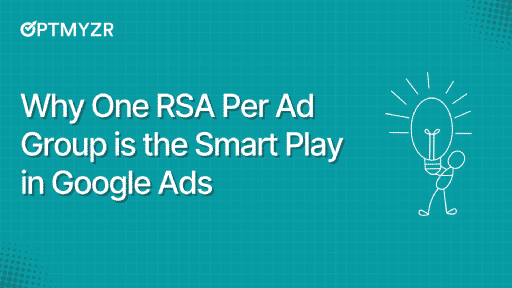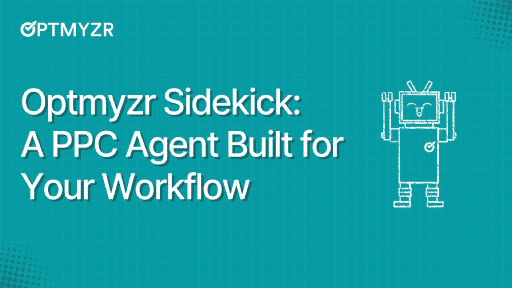Black Friday and Cyber Monday are the kind of days where you can do everything “right” and still be surprised. Budgets can deplete more quickly, traffic patterns may shift throughout the day, and small issues can have outsized impacts if you don’t catch them early.
Most advertisers don’t struggle with what to do. The real challenge is catching the problem early enough to act while the sale is still happening.
That’s why we built the Black Friday & Cyber Monday Command Center in Optmyzr. It brings your Google Ads, Merchant Center, and Analytics data into one real-time view and refreshes every 30 minutes, so you can see what’s changing without switching between multiple platforms.
Instead of walking through every chart, this post focuses on the situations that actually come up on BFCM. Below are six common problems advertisers run into, and how to use the Command Center to spot them quickly and take the right next step.
📖 How to Get Started With Optmyzr’s New Black Friday and Cyber Monday Dashboard
Problem 1: I’m worried we’ll blow through budgets too early
During BFCM, demand spikes are bigger and a lot less predictable. So, instead of rising steadily, you’ll notice that spend jumps in sudden spikes.
Now, on normal days, these swings are usually smaller and easier to recover from. However, on BFCM, they’re much sharper, and the cost of misreading them is way higher because:
- Traffic surges are huge
- Competitors push hard
- Promo windows are short
- A midday budget cap can wipe out your best hours
How the Command Center helps
The BFCM dashboard helps you in two ways:
1. Visibility: ‘Where am I right now?’
In the Google Ads Performance section, you get:
- Budget Status (summary card)
Tells you if any budgets are already exhausted. If yes, it turns red.
- Budget Consumption on Selected Date
This section shows:- Spend so far
- Remaining budget
- Hours left in the day
So in 10 seconds, you know: “Am I halfway through my budget with 10 hours left?”
If yes, that’s a warning sign.
2. Prediction: “Where am I headed by the end of the day?”
The Budget Pacing on Selected Date widget projects your end-of-day spend using your current pace.
In other words, it answers: “If we keep going like this, will we run out early, or finish way under budget?”
💡 Pro Tip: Check pacing early and again midday. If you’re spending too fast, you can slow down the campaigns that aren’t converting. If you’re behind pace, you can push more budget into what’s working while demand is high. |
Problem 2: Performance looks fine so far, but I can’t tell whether we’re about to surge or dip
On BFCM, performance changes hour by hour. You might be pacing well in the morning, then hit a sudden drop in clicks or conversions at noon. Or maybe cost spikes without revenue keeping up. If you only look at daily totals, you notice these shifts too late, after the best buying window has already passed.
How the Command Center helps
The Hourly Trends view lets you track the story of the day as it unfolds. You can see, hour by hour:
- How clicks are trending vs last year
- Whether the cost is rising faster than it should
- If conversions are keeping pace
- Whether the conversion value is tracking ahead or falling behind
Because it compares each hour to last year’s equivalent sale day, you can quickly tell if what you’re seeing is a normal BFCM pattern or an early warning sign that needs action.
💡Pro Tip: Pick one or two key hours you care about most. If you see clicks or costs climb but conversions or value lag behind last year's levels in those same hours, don’t wait for the end-of-day report. Check your top campaigns and products right then and shift budget toward what’s converting while demand is still high. |
Problem 3: Performance dropped, but I’m not sure what caused it
On BFCM, performance can suddenly dip even if you didn’t change anything. You might see conversions slow down or revenue drop, but it’s hard to tell right away whether it’s a real problem or just a temporary blip. The bigger issue is timing.
Black Friday moves too fast to “check later.” Spotting a dip early means you still have time to fix it while the sale is live.
How the Command Center helps:
It acts like an early warning system by watching key metrics for you and flagging anything unusual the moment it happens. If clicks, conversions, or revenue fall well below what’s expected, you’ll see a clear alert right on the dashboard instead of discovering it hours later in separate reports.
💡Pro Tip: When an alert shows up, you can quickly scan your top campaigns, products, and ads in the same dashboard to find the cause. That helps you decide fast whether you need to adjust budgets, fix a disapproval, or shift focus to something that’s still performing. |
Problem 4: Something broke in my ads or feed, and I’m losing visibility
During BFCM, your ads are only as good as what’s behind them. And two things happen frequently:
- Top products get disapproved.
A price mismatch or policy issue can suddenly stop a product from showing in Shopping or PMax. - **Top products go out of stock.
**Even if ads are still running, you’re pushing traffic to something people can’t buy.
Although these issues may not always appear dramatic at first, they can impact sales, often resulting in a significant dip in ROAS or a slowdown in traffic.
By the time you find the real cause in separate tools, you’ve already lost peak hours.
How the Command Center helps
The Product Performance section in the dashboard shows you information based on your Feed data.
On the top, you’ll see:
- How many products are disapproved,
- How many of those disapprovals are revenue-driving
- Whether all products are in stock.
Then you’ll see two urgent lists to fix:
- Disapproved Products Affecting Performance
It basically says: ‘These products were bringing in money recently, but they’re disapproved today.’ And it shows the reason plus their value, so you know what to fix first.
- Out-of-Stock Products
This one is a quick list of ‘these were selling well, but they’re out of stock now,’ and it shows the value they were driving so you can act fast.
If your bestsellers disappear for even a few hours on Black Friday, you lose the highest-intent traffic window of the year. The BFCM dashboard makes sure those losses don’t sneak up on you.
💡Pro Tip: If you see a product that was driving strong value gets disapproved, fix that one first, since the dashboard shows you exactly how much conversion value and ROAS you’re losing. And if a recent top performer is now out of stock, don’t keep paying to promote it—pause or cut spend there and shift budget to your best in-stock products so sales keep flowing. |
Read More: How to Segment Products in Your Google Shopping Ads Like A Pro
Problem 5: I can’t tell what’s actually winning today
You go into BFCM with a plan based on historical performance. Totally normal. The catch is, Black Friday can flip quickly, and without a live view, you might keep spending on what used to win instead of what’s winning right now.
How the Command Center helps
In Top Categories, you can compare Today vs Last 30 Days vs Last Year for Spend, Conversion Value, and ROAS. That makes it easy to spot which categories are popping today, and whether they’re outperforming their normal baseline or last year’s sale day.
In Top Products, you see today’s best sellers stacked against last year and 30-day averages, so you know which products are true BFCM winners right now (including new products that didn’t exist last year).
💡Pro Tip: Use Top Categories to find 1–2 categories that are beating their usual ROAS or conversion value today, then check Top Products inside those categories. Those are your “today winners” — protect them with enough budget and clean product approvals so you don’t lose momentum mid-sale. |
Problem 6: Traffic is high…but sales aren’t matching it
On Black Friday, you might see traffic shoot up, but sales or leads don’t rise with it. That usually means your ads are working, but something on the website is getting in the way. Maybe the site is slow, a key page isn’t converting, or checkout or forms are glitchy. The tricky part is figuring this out fast, while the sale window is still open.
How the Command Center helps
The Website Analytics section gives you a live read of your site right next to ad performance, so you can spot website issues before they snowball. You can see:
- Website Status to confirm if your main site is live or offline.
- Performance Metrics to track sessions, engagement rate, bounce rate, purchases, and checkouts through the day (and choose the metrics you care about most).
- Sessions Today to watch hour-by-hour traffic spikes or dips compared to last year, so you know when things started going off-track.
- Revenue by Source to see which channels are actually driving revenue right now (paid vs organic vs social, etc.).
- Top Landing Pages to spot which pages are getting traffic and which ones are turning that traffic into revenue.
This makes it easy to answer one simple question in real time: Is the problem my ads, or is the problem my site?
If the site is the bottleneck, pushing more spend won’t fix it. It just buys more clicks that don’t convert.
So you can quickly tell if the issue is “ads” or “site.” If the website is the bottleneck, spending more on ads won’t fix the problem. You’ll just pay for clicks that don’t turn into sales or leads.
💡Pro Tip: If sessions are up but sales or leads aren’t, look at Performance Metrics first. If engagement is down or bounce rate is up, you know the problem is on the site. Then check Top Landing Pages to find the pages getting paid traffic but not converting, and shift spend to the pages that are performing better while you fix the weaker ones. |
Turn real-time insights into action..fast!
BFCM success usually comes down to speed and focus. When budgets start pacing faster than expected, performance shifts during the day, products get disapproved or go out of stock, or your site isn’t converting the traffic you’re paying for, you don’t have time to dig through three different platforms to piece things together.
You need one place that shows you what’s changing right now and where to act first.
That’s what the Black Friday & Cyber Monday Command Center is built for. A few quick check-ins during the day can help you catch issues before they snowball, protect today’s winners, and keep your spend working hard through the busiest hours of the sale.
Want to use it for this year’s BFCM week? Start your 14-day free trial of Optmyzr today!