Bid management has always been one of the most crucial elements of successful PPC advertising.
In recent years, managing your bids and budgets has become more automated than ever before, saving you a lot of time and manual effort.
Now, Google Ads allows you to choose from a number of automated bidding strategies. One of the most popular ones is Smart Bidding, which uses machine learning to optimize bids for each auction.
But there are some basics that you should understand before you get started with Smart Bidding.
In this article, we’ll cover everything from how they work to how they help with your conversion goals, some best practices, and how Optmyzr can help you manage Smart Bidding.
First, let’s address an important question: what’s the difference between automated and Smart Bidding strategies?
Automated vs. Smart Bidding Strategies
Smart bidding strategies are a subset of automated bidding strategies that use machine learning to optimize for conversions or conversion value in each auction, known as “auction-time bidding.”
With Smart Bidding, Google can optimize your bids for each auction, taking into account a wide range of factors, including the device, location, time of day, and search history of users seeing your ad.
Whereas some other automated bidding strategies typically optimize bids for more extended periods, such as a day or a week, making them less responsive to changes in the auction-time environment.
To better understand Smart Bidding strategies, let’s look at how it works.
How do Smart Bidding strategies work?
As discussed before, Smart Bidding uses machine learning to optimize bids for each auction based on four key factors:
- Contextual signals, for example, device, location, and time of day.
- Predicted conversion rate
- Search query performance
- Target budget (e.g., CPA, ROAS)
This allows Smart Bidding to deliver the most conversions or conversion value within your budget.
4 types of Smart Bidding strategies
Target CPA (Cost per Action)
This strategy is effective for both Search and Display advertisements. It modifies bids to maximize conversions within your specified cost target (CPA).
With Target CPA, the aim is to boost your number of conversions — sales, sign-ups, app downloads, etc. while keeping the cost of each click in check. It analyzes your historical conversion data and avoids clicks that don’t lead to profit, ensuring the best CPC for each bid.
To make this work, you’ll need to set a target cost-per-action (CPA). While some of your conversions might exceed this target, the system will keep the average below your specified CPA. But it’s important that you set up your campaign’s conversion tracking correctly.
Target ROAS (Return on Ad Spend)
This strategy automatically targets an ideal return on your ad spend, prioritizing revenue and returns over clicks or conversions.
Here’s how it works: Google Ads predicts upcoming conversions and their value based on your provided data. It then sets a maximum cost per conversion to optimize your return on ad spend.
Just like other Smart Bidding strategies, you’ll need to enable conversion tracking and assign values to these conversions. Understanding the true value of each conversion allows Google to calculate bids that improve your ROAS.
Maximize Conversions
This bidding strategy focuses on maximizing conversions within your set ad budget and daily spending cap.
It operates like “maximum clicks,” using your budget to get the highest number of conversions.
While this can yield positive results, it might drain your budget faster than other strategies.
If your goal is to achieve the most conversions within your budget, this strategy is a great option.
Maximize Conversion Value
This strategy prioritizes the value generated from conversions rather than the quantity. It automatically assigns an optimal cost-per-click (CPC) bid to your ads whenever they’re eligible to appear.
The system considers your revenue-related metrics and adjusts bids accordingly to align with your revenue goals.
However, it still aims to use your entire daily ad budget, so it might not be the best choice if you’re budget-conscious.
Again, you need to ensure proper conversion tracking and conversion value setup for campaigns using this Google Ads Smart Bidding strategy.
Which Smart Bidding strategy should you use?
Choosing the right Smart Bidding strategy hinges on your specific objectives.
- If you aim to boost conversion numbers, consider Target CPA or Maximize Conversions bidding.
- If you aim to lower your cost per conversion or improve your ROAS, Target CPA or Target ROAS bidding could be more suitable.
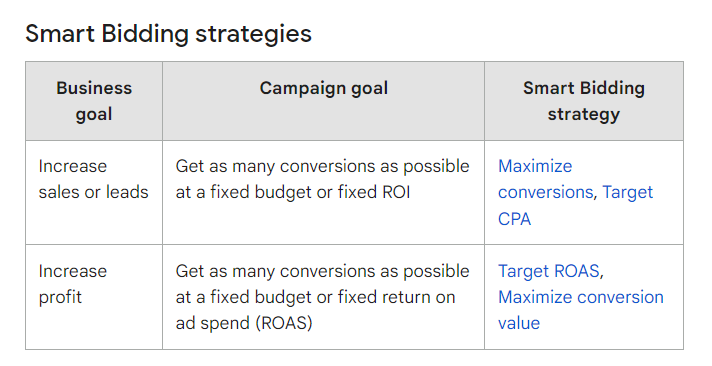
Source: Google Ads Help
Additionally, you should consider the following:
- If you have a specific CPA or ROAS goal and have been tracking conversion value, you can choose Target ROAS. If you’re not tracking conversion value, go for Target CPA.
- Use Maximize Conversion Value and Maximize Conversions when you don’t have a specific CPA or ROAS goal for your campaigns.
- Make sure to set up proper conversion tracking for other objectives, such as lead generation and online or offline sales.
It’s important to keep in mind that even though Smart Bidding can be really effective, you still need to keep a close eye on it and regularly evaluate how it’s working to make sure it’s meeting your specific business goals and objectives.
Now that you know what Smart Bidding is and how to pick the best strategy for your goal, here are some tips to help make it work for you.
5 best practices for Google Ads Smart Bidding strategies
Have sufficient budget.
If you’re working with a tight budget, the algorithm might have fewer chances to tweak things and figure out the best bidding strategy. This puts a cap on how much Smart Bidding can boost your performance.
Give Smart Bidding time to learn.
Smart Bidding relies on machine learning to fine-tune your bids. So, it needs some time to gather data and understand the ins and outs of your business. Give it a good couple of weeks to optimize your bids before you start making any major changes.
Segment your campaigns and use bidding rules.
To make the most of it, make sure your campaigns are well-structured and use bidding rules to automate specific bid adjustments. Sort your ads into different campaigns based on similar themes or target audiences, and then use bidding rules to tweak your bids depending on factors like device, location, and time of day.
Use conversion adjustments to steer performance.
Once you’ve enabled Smart Bidding, it’s essential to track and analyze your campaign performance regularly. One way to improve the performance of your Smart Bidding campaigns is to use conversion value adjustments.
Conversion adjustments allow you to prioritize specific conversions over others, account for seasonal changes in conversion rates, and test different bidding strategies.
You can also use conversion value rules to adjust the conversion values and optimize your campaigns.
Optimize your ads and landing pages.
To get the most out of Smart Bidding, invest in creating high-quality ads and landing pages. Your ads should be relevant to the keywords you’re bidding on, and your landing pages should be relevant to your ads. They should also be well-designed and user friendly.
There are many more critical aspects to ensure your Smart Bidding campaigns perform well. But managing them day in and day out isn’t always a walk in the park. But with Optmyzr in your PPC toolkit, you can handle it all with a lot more ease.
Here are some tools by Optmyzr for managing Smart Bidding
Run experiments with Express optimization.
You can easily test different Smart Bidding strategies, such as Maximize Conversion Value, Target CPA, and Target ROAS, with Google Ads experiments.
This tool checks Google’s recommendations and creates trial campaigns for you to test your strategies.
You can then monitor the performance of your trial campaigns and get recommendations on whether to turn the experiment into a campaign if it’s performing well.
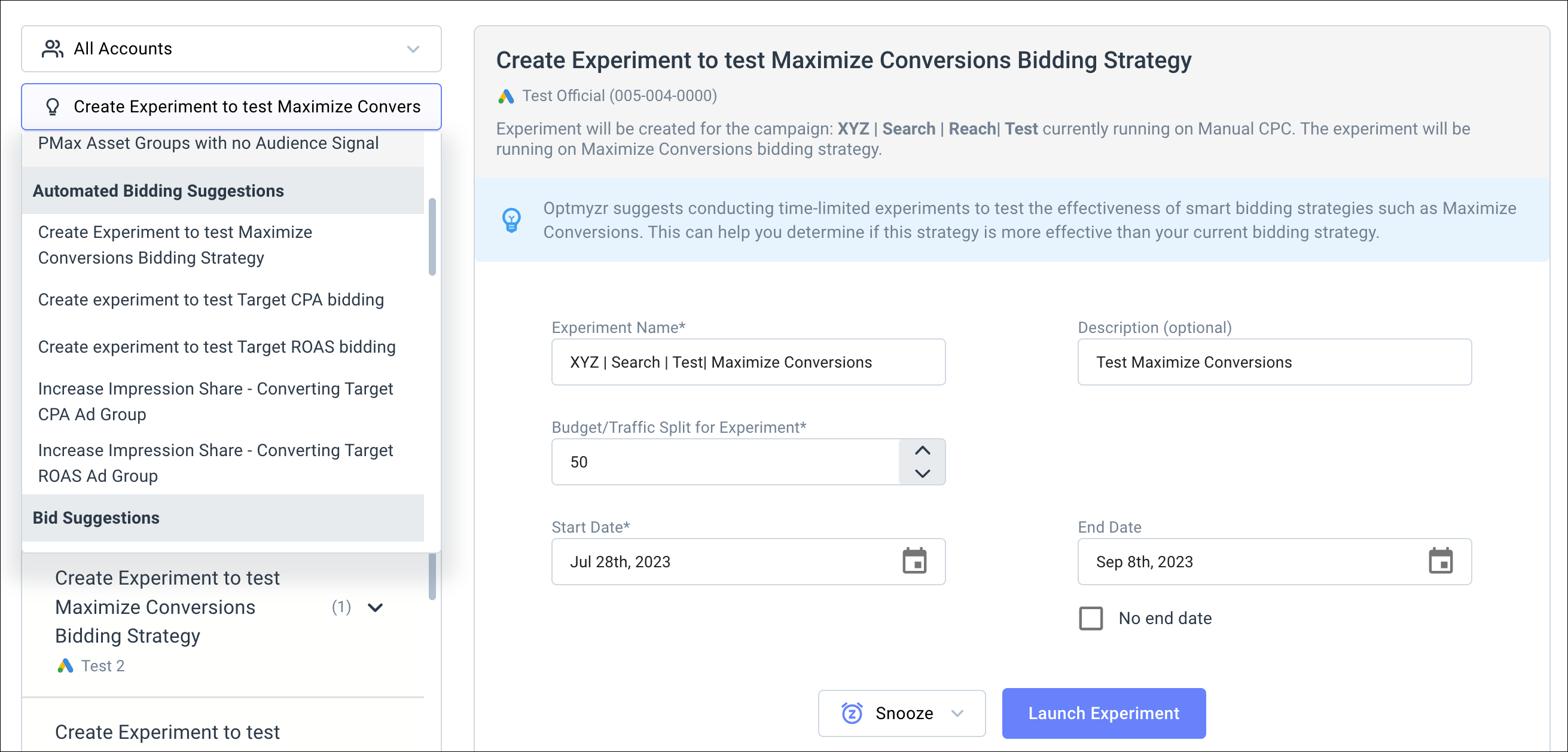
Filter out irrelevant clicks with Negative Keyword Finder.
To reduce clicks that drive high costs but no conversions, add search terms as negative keywords to your account negative lists or use Optmyzr’s Negative Keyword Finder (Search) to find individual words that are part of your search queries but aren’t performing well.
You can then turn these words into lists and link them to your campaigns to make it easier to manage traffic.
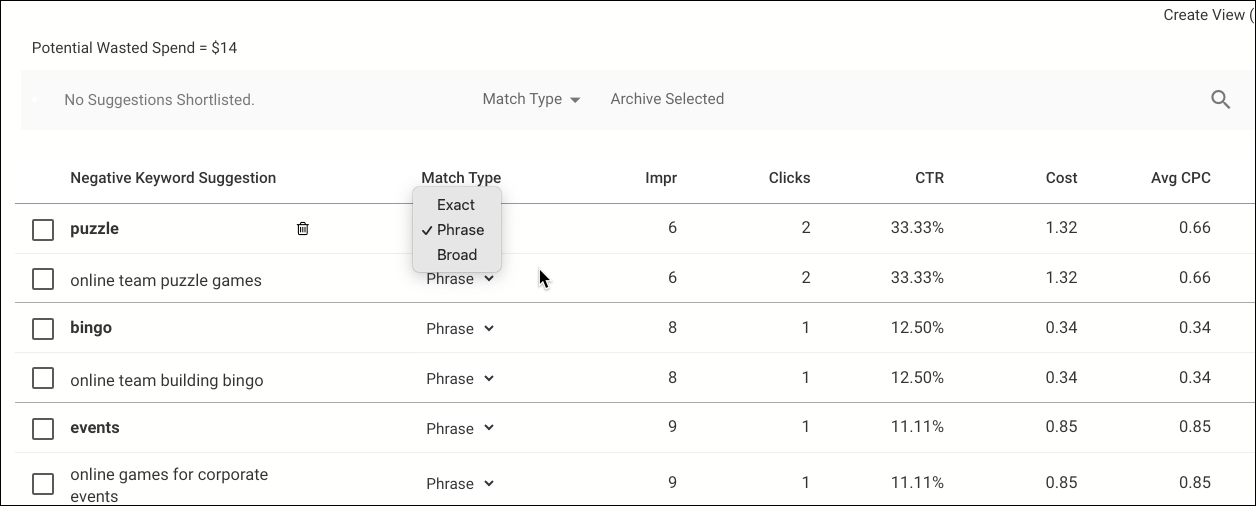
Manage negative keywords more granularly with rule-based optimizations.
To manage your negative keywords even more closely, you can use Optmyzr’s rule-based optimization. You can customize and automate this feature to fit your needs. It can even identify non-converting search terms and add them as negatives at the ad group level.
Create Responsive Search Ads (RSAs)
Once you have structured your keywords, you can create relevant RSAs for your campaign. Optmyzr can help you find the ad groups that don’t have any active RSAs and help you create them easily.
Optimize your existing RSAs.
To see how your existing RSAs are performing and modify them in bulk, you can use the Ad Text Optimization (RSA) tool.
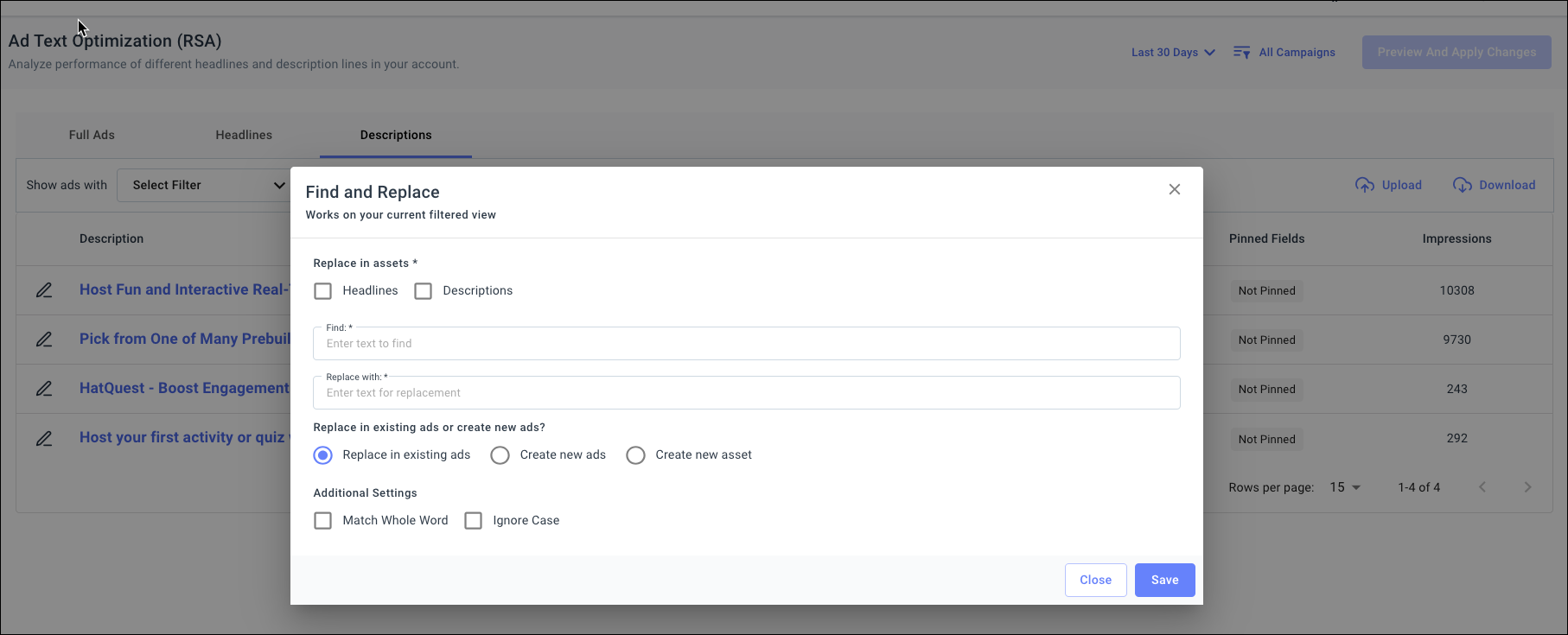
Manage bids and budgets better with the Spend Projection tool.
Managing your bids (targets) and budgets is essential for Smart Bidding campaigns. The Spend Projection tool helps you predict how much your account will spend by the end of a specific period by analyzing your spend data, historical seasonality, and recent performance.
It can also help you understand how your campaign should spend to meet the simulation budget by monitoring daily spending and future projections.
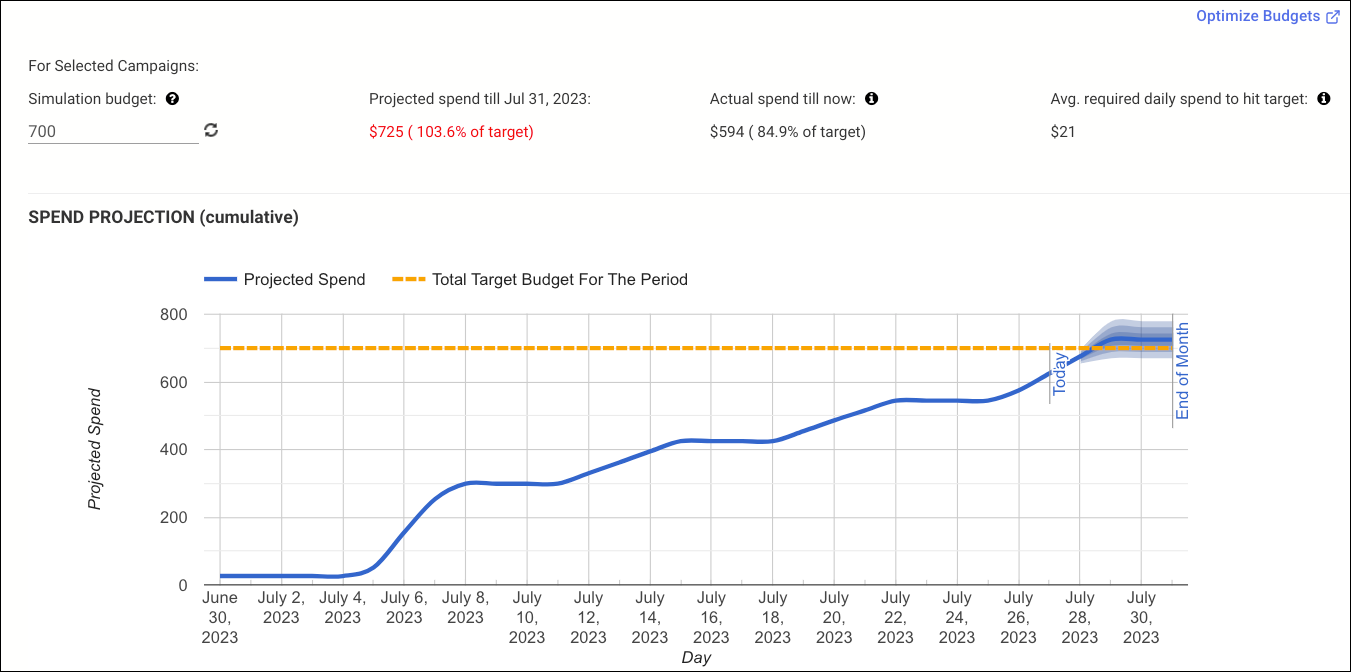
Explore Optmyzr’s tools with a free trial.
Thousands of advertisers — from small agencies to big brands — around the world use these tools to manage over $5 billion in ad spend every year.
Sign up for our 14-day free trial today to give Optmyzr a try. You will also get the resources you need to get started and more. Our team will also be on hand to answer questions and provide any support we can.









