Account structure is essentially how you organize your ads and keywords in your AdWords account. Keywords and ads are the working elements in your account as keywords are what users search on and ads are what they see. Think of campaigns and ad groups like boxes that hold keywords and ads. The question is what goes into which box.
Creating campaigns and ad groups
AdWords has a three-layer design: Campaigns → Ad groups → Keywords + Ads
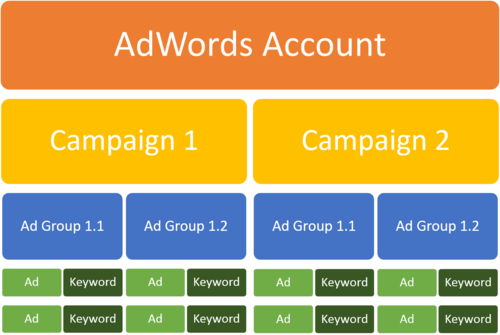
The first step is deciding how many campaigns you want to have. A good way to build an AdWords account is to mirror the website structure. For example, take an online clothes store that has the categories – Men, Women, Kids with sub-categories like shoes and clothes under them. In this case, a good account structure would be to have three separate campaigns for the categories – Men, Women, Kids and ad groups for the sub-categories.
Apart from creating separate campaigns at the category level, there are a few more instances when creating separate campaigns is required. In AdWords, some settings can be changed only at the campaign level so when you need more control over these settings, create separate campaigns. I’ve mentioned some instances when you’ll need to create separate campaigns below:
• Budget: You can only set budgets (how much money you want to spend) at the campaign level. To control budgets for different product categories, sub-categories or networks (search, display) it is a good idea to create separate campaigns.
• Location: The geographical locations you can target are also set at the campaign level. To implement different strategies for different locations, create separate campaigns. For example, you may want to have a locally targeted campaign and a nationally targeting campaign or, you may want to group together certain regions. This also gives the flexibility to allocate budgets based on location.
• Too many ad groups: If the number of ad groups in a campaign is going above a manageable number (say 100 – 200) consider creating a separate campaign. There is absolutely no harm in creating extra campaigns to make account management easier.
Earlier it made sense to create separate campaigns for different devices (desktops, mobiles, tablets) but with enhanced campaigns this practice has become redundant.
How many ad groups to create in a campaign
Technically you can have 20,000 ad groups in a campaign but as the number of ad groups increases, account management becomes difficult. The number of ad groups will depend on how granular you want your account structure to be and the categories you want to cover under the campaign. I personally prefer not to have more than 100 ad groups in a campaign.
How many keywords to put in an ad group
Limiting the number of keywords to 10 -15 is a good practice because beyond that number the theme of the ad group goes for a toss. Theming essentially means keeping the same type of keywords together in one ad group. Theming can be subjective and depends on how granular you want to go. In the example below, all the keywords belong to the same broad theme – footwear. However, if you look closely, there are three sub-themes – Heels, Dress Shoes and Sneakers. In this case we’ll create a separate ad group for each sub-theme. We’ll discuss the importance of theming in another post.
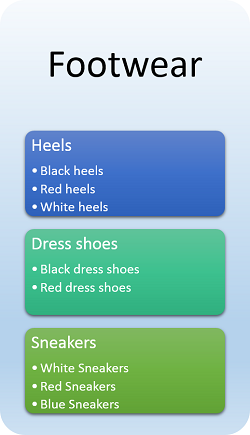
How many ads to create per ad group
Try out at least 2-3 different ad variations per ad group to see which one works best for you. Highlight different USPs and features in each ad. After the ads have run for a while, you can pause the lowest performing ads.
Why it’s important to have a good account structure
• Easy to manage and optimize: In my experience so far, I’ve seen accounts of almost all shapes and sizes. The badly structured ones take double the time to analyze, are difficult to optimize and challenging to manage. Structuring an account in a logical manner (preferably mirroring the website) makes it very easy to manage. Even if you’re starting small, with just a few ad groups, it is good to create a good base structure as it is the foundation. After that, you can just keep building on top.
• You can’t fix it later: Once ads start running, restructuring the account is difficult as moving keywords around impacts their performance and you lose historical data.
• Easy to transition: If you need to transition your AdWords account management to another person, it is much easier and faster.
In the next post we’ll discuss theming of keywords and why it is important!








