When setting up a campaign, you need to choose the campaign type that best suits your marketing goals, brand strategy, and the time you can invest in managing the campaign.
Different ad platforms have different campaign types, each with its capabilities, reach and results. Let’s take a look at some of the biggest ad platforms and the campaign types they offer.
Google Search Ads
Where and how they appear:
Search Ads are text ads that appear on the search results page when people search for your products or services you offer.
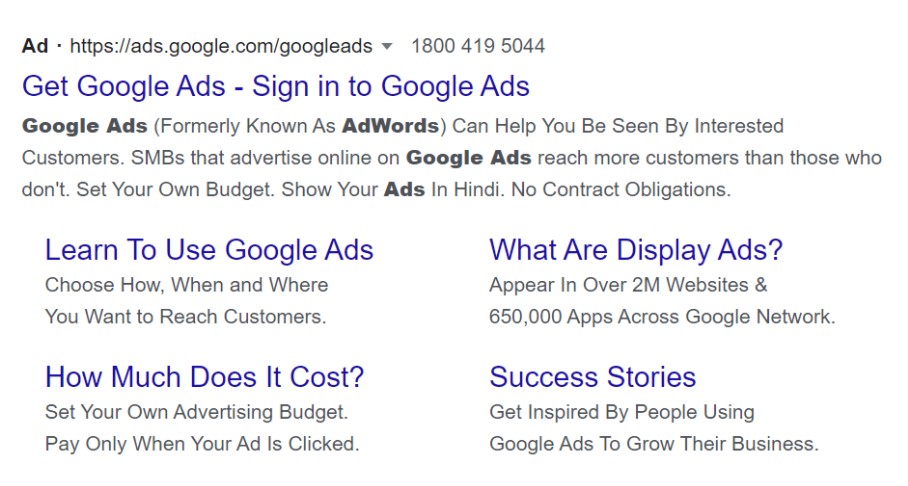
When to use them:
- To address both in-market audiences and passive researchers looking for a generic solution
- To share multiple messages with different audience groups
- To offer a service, request a form fill, or seek other non-product conversions
Responsive Search Ads
With Responsive Search Ads, advertisers can enter multiple headlines and descriptions, and over time, Google will test multiple combinations of those and determine which ads perform the best.
The biggest advantage of Responsive Search Ads is that, over time, they’re tailored to match user intent better, which ultimately means that your campaign performs well.
We’ve analyzed 13,671 RSAs in 2022 to learn how much pinning affects their performance. Read the full study here.
Dynamic Search Ads
Dynamic Search Ads go one step ahead of Responsive Search Ads and are Google Ads’ solution for when you want to provide customized messaging that aligns closely with a specific user’s search query.
Dynamic Search Ads use content from your website to create relevant ads. This means you need to have a well-developed website or a large inventory for Dynamic Ads to perform well.
When a user types in terms that are closely related to the titles and phrases used frequently on your website, Google shows them an ad, picking relevant headlines and landing pages from your website.
Here’s an example of how Dynamic Search ads work: If you’re a shoe store selling various brands and types of shoes, and a user types in “best converse shoes”, Google will display the headline “Best Converse Shoes” and link to a relevant landing page on your website.
Google Shopping Ads
Where and how they appear:
Shopping Ads appear in various places, including:
- The Shopping tab on Google Search
- Next to search results on Google Search and Google Images
- Google Search Partner websites
- The Google Display Network, which includes YouTube, Gmail, and Google Discover
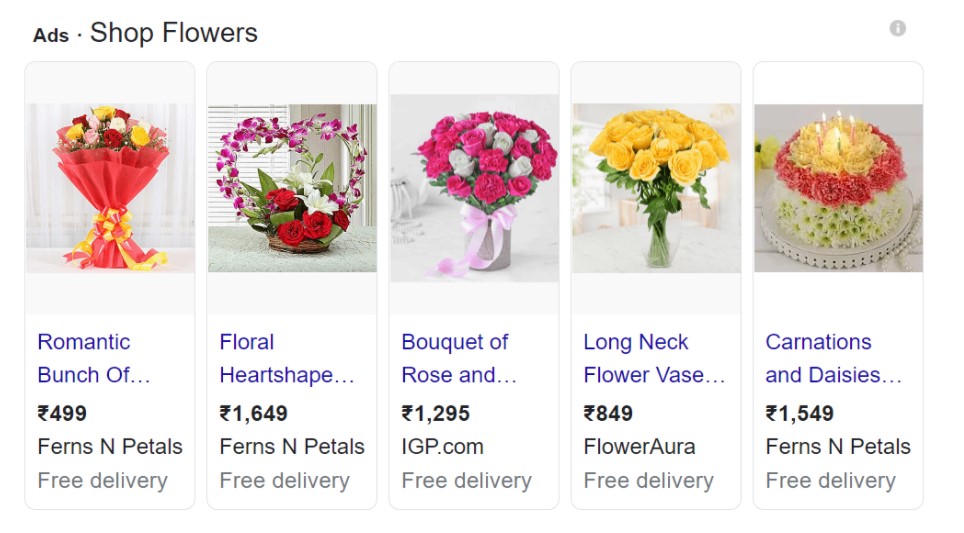
When to use them:
- When you want to make a visual impact and show people what they’d be getting before they even click on the ad.
- When you want to increase your visibility; Shopping ads get a premium spot above Search ads as their visual ads attract more clicks.
With Shopping Ads, you can display images of your products along with the title, price, store name, and reviews.
Standard Shopping
With Google Standard Shopping, you have full control over your campaign setup, scheduling targeting, and network placement.
When to use them:
- When you have the time and experience to manage campaigns in a way that brings profitable results.
- When you feel confident about your expertise in building and managing a campaign from scratch, you can stick with Standard Shopping.
Video Campaigns (YouTube)

When to use them:
Video campaigns let you promote your video ads on YouTube and video partner sites to boost the general awareness of your brand.
Google offers six subtypes of video ads to choose from, and each one has a different run time, appearance, and pricing model.
Skippable In-stream Ads
Where and how they appear:
Skippable in-stream ads play before, during, or after other videos on Youtube and across websites and apps on Google video partners. As the name suggests, the viewer has the option to skip the ad after 5 seconds.
Use Skippable in-stream ads when you want to promote your products or services on
How you will be charged:
You will be charged based on the bidding strategy you pick. If you pick CPV (Cost per view) bidding, you pay when a user watches 30 seconds of your ad (or the full video if it’s shorter than 30 seconds) or interacts with your video, whichever comes first. You pay based on impressions for other bidding strategies.
Non-skippable In-stream Ads
Where and how they appear:
Non-skippable in-stream ads are 15-second (or shorter) videos that play before, during, or after other videos on Youtube and across websites and apps running on Google video partners. Use these when you want viewers to see the entire message of your ad without skipping your video.
How you will be charged:
With non-skippable in-stream ads, you only have the option of Target CPM (Cost per mille) bidding, so you pay based on impressions.
In-feed Video Ads
Where and how they appear:
Use In-feed video ads when you want your video ads in places of discovery. They appear next to related YouTube videos, as part of a YouTube search result, or on the YouTube mobile homepage.
In-feed videos have a thumbnail and text that invite people to click on, and once clicked, the video plays on the Youtube watch page or channel homepage.
How you will be charged:
With this video ad type, you will be charged when viewers click on the thumbnail to watch your video.
Bumper ads
Where and how they appear:
Bumper ads are for when you want to reach a wide audience. They are short 6-second (or shorter) videos with a memorable message. They play before, during, or after another video on YouTube and across websites and apps running on Google video partners. Viewers don’t have the option to skip.
How you will be charged:
With Bumper ads, you can only use Target CPM bidding, so you pay based on impressions.
Outstream ads
Where and how they appear:
Outstream ads help you reach more customers by expanding your video ads to mobile. The mobile-only ads are not available on YouTube and appear only on websites and apps running on Google video partners’ ads They begin by playing with the sound off, and viewers can tap to unmute and watch.
How you will be charged:
Outstream ads are charged based on viewable cost-per-thousand impressions (vCPM), so you pay when someone watches your ad for two seconds or more.
Masthead ads
Where and how they appear:
This last video format is only available on a reservation basis through a Google sales representative. Masthead ads are for when you want to reach a massive audience and drive awareness for a new product or service.
Masthead ads appear and play differently on desktop, mobile, and TV screens. But on all three, they play on top of the YouTube app or Home feed.
How you will be charged:
Masthead ads are charged on a cost-per-thousand-impressions (CPM) basis.
Google Display Ads

Where and how they appear:
Display Ads appear as banners or other creatives on the Google Display Network (GND): a network of more than 2 million websites, apps, and videos.
When to use them:
- Display Ads let you reach people who may be interested in your product or service but may not have looked for you specifically.
- They’re great for building brand awareness based on placement, like advertising gaming laptops on a site like IGN; or for seeking conversions, like advertising for your CRM software on your competitors’ marketing blog.
Responsive Display Ads
Responsive display ads, like Responsive Search Ads, are automatically adjusted in appearance, size, and format. All you have to do is upload your images, headlines, and other assets, and Google will find the best combination to generate ads that best suit user intent and platform.
Uploaded Image Ads
If you want more control over your ads, you can choose this campaign subtype and create and upload ads as images or HTML5.
Gmail Ads
You can use this to show expandable ads on the top of people’s inboxes on Gmail.
Google App Campaigns
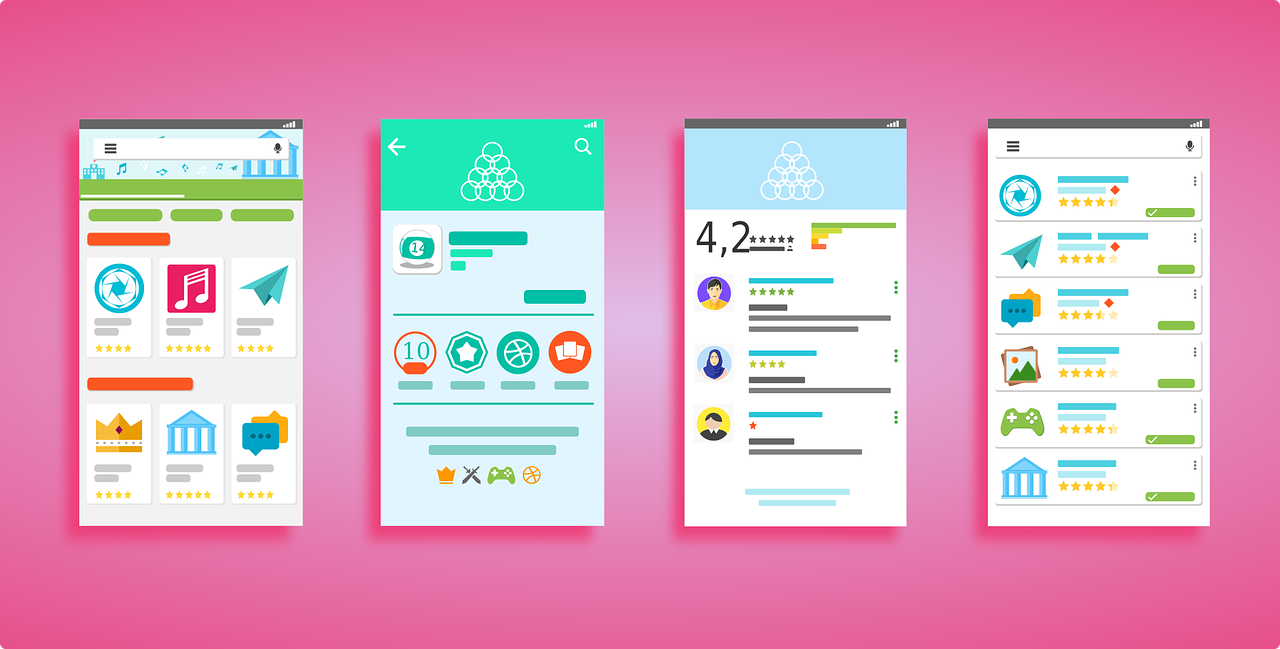
Where and how they appear:
Unlike other campaign types, where you have to create your ads from scratch, all you have to do for App campaigns is set a budget and add text. Google then uses your text ads, images, videos, and information from your app to create and serve ads that perform best.
App campaigns appear on Google’s properties, including Google Search, YouTube, Google Play, and Google Display Network.
When to use them:
If you have an iOS or Android app for your business and want to reach people who may be interested in your products or services and will install the app.
Microsoft Ads
How do Microsoft Ads compare with Google Ads?
1. Lower search volume and reduced competition for keywords
Google Ads holds the highest search engine market share, which means it has the highest reach out of all the other available platforms. Consequently, Bing and other search engines have lower search volumes and reach.
However, Bing only stands second in terms of search volume, and should not be ignored, because lower search volume also means lower competition for visibility.
2. Cheaper CPC bids
Lower search volume on Bing also means that CPC bids on the platform are much cheaper than that on Google Ads. The lower competition also allows for your ads to be positioned higher on the SERP.
3. Less robust targeting
Google’s targeting is more thorough and fleshed-out, to help you reach the right audiences on the right pages. It allows demographic targeting, custom-intent targeting, retargeting, and content targeting, all of which can be applied at the account and campaign levels.
On Microsoft, you can still target by geographic targeting, demographics, and the device the audience is viewing the ad campaigns on, but the options aren’t as robust as those on Google Ads.
Read: 7 Powerful Microsoft Ads Optimization Tips to Get More Conversions
Microsoft Bing primarily offers three campaign types to choose from:
Search Ad Campaigns
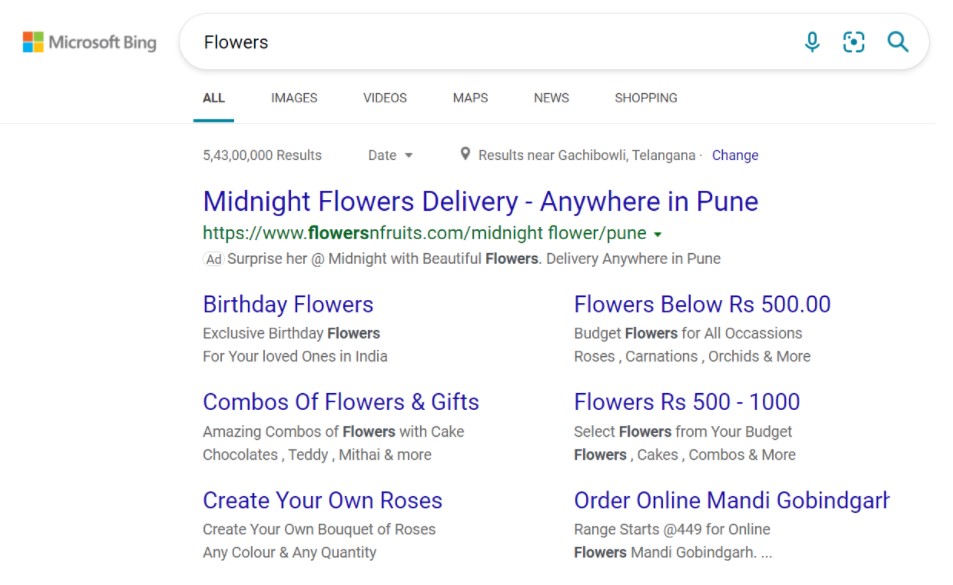
Where and how they appear:
Like their Google Ads counterpart, Microsoft Search ads appear on the search results pages when potential customers search for your keywords.
When to use them:
If visibility and getting in front of people actively looking for you are your goals, Search ad campaigns are the way to go.
Dynamic Search Ad Campaigns
Where and how they appear:
Dynamic search ads are ads that Microsoft Ads creates automatically for you. You don’t need to maintain keyword lists, manage bids or write elaborate ad texts.
Microsoft Ads creates relevant ads based on user search intent, using information from your website’s specific pages or categories.
When to use them:
If you’re new to PPC management or don’t have the time and expertise to manage a campaign, Dynamic search ads are a good way to get started.
Audience Campaigns
Where and how they appear:
Microsoft Audience Ads are responsive ads that appear on Microsoft properties and other premium platforms based on user intent.
When to use them:
Want to show users exactly what they’re looking for and be exactly where they’re looking? Audience Campaigns are the best option. These ads can be image or feed-based, and adapt to different platforms, pages, and screens.
Shopping campaigns
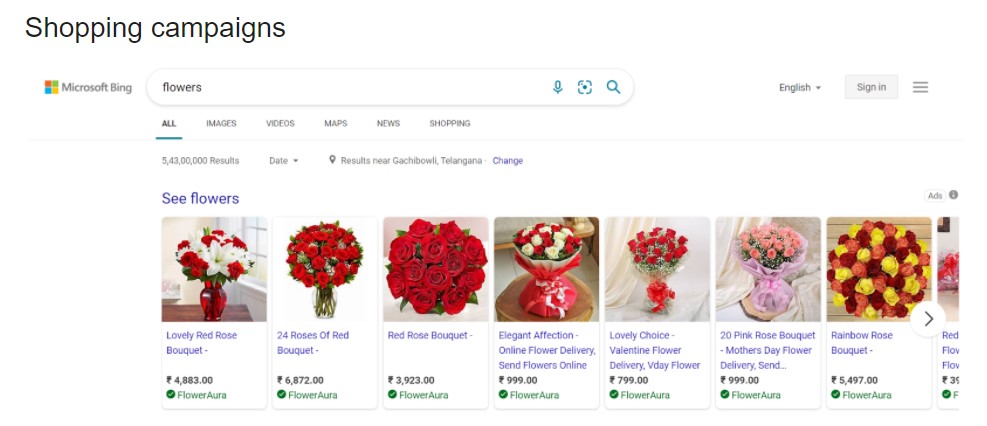
Where and how they appear:
Shopping ads appear on search results pages. You can display your products, along with details like title, price, store name, etc.
When to use them:
If you’re a retailer looking to advertise your products online, you can use shopping campaigns to reach potential buyers.
Microsoft Ads Shopping campaigns are product ads that use the imagery and data in your Microsoft Merchant Center Store’s product feed.
Amazon Ads
Amazon Ads is not your usual search engine ad platform. However, the ecommerce giant has grown to become one of the most important ad platforms for retailers across the globe. More than 50% of the total product searches start on Amazon and ignoring it might come at a huge cost.
Read more: 5 Expert Tips to Optimize Your Amazon PPC Campaigns Like a Pro
Here are some of the key differences between Amazon Ads and Google Ads:
1. Search intent
People looking on Google might do so with informational, navigational, or transactional intent. A large number of Amazon searches, however, are transactional. People are there to buy.
2. Targeting
Apart from the usual keyword targeting on Google Ads, Amazon also offers targeting based on products, so advertisers can target specific products, whole categories, or a list of products that you refine based on brand, star rating, and number of reviews. Amazon also uses automatic targeting to match ads with similar keywords and products.
Google has the upper hand when it comes to demographic targeting merely because of the vast library of user data that advertisers can tap into to enhance their advertising campaigns.
3. Conversion Tracking
Conversion Tracking on Amazon is simpler because orders and revenue are automatically tracked for the products you advertise. Google Ads requires you to create your own conversion actions, which can be challenging for first-timers.
Following are the different campaign types that Amazon Ads offers:
Sponsored Products
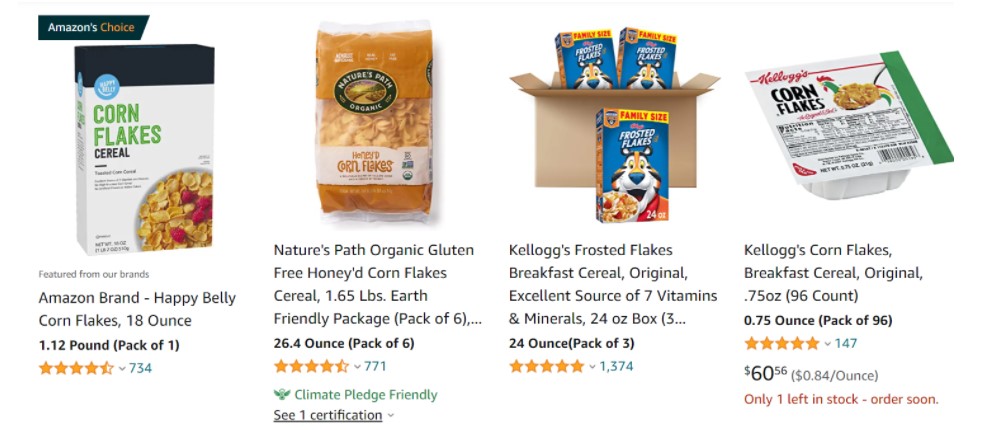
Where and how they appear:
Sponsored Product ads are like your Google Shopping Ads. It uses keyword and product targeting to advertise specific products. Sponsored Product Ads appear in related shopping results and on the carousel on product pages.
When to use them:
Sponsored Product ads help customers find you. So if visibility is your goal, you can create ads that appear in related shopping results and product pages.
Sponsored Brands
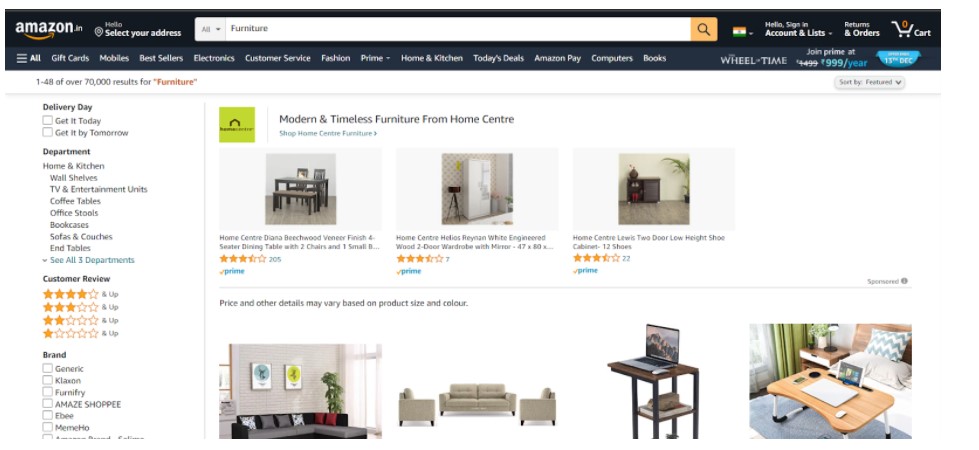
Where and how they appear:
Sponsored Brands are like Sponsored Products, the only difference being that instead of displaying a single product, you can showcase a few different products at a time.
These appear at the very top of the search results page, above organic listings and Sponsored Product Ads.
When to use them:
- If you’re an emerging brand on Amazon, Sponsored Brands can be used to create a buzz and highlight what makes you unique by displaying your products.
- If you’re an established brand, you can use Sponsored Brands to stay top of mind with shoppers and increase brand loyalty.
Sponsored Display
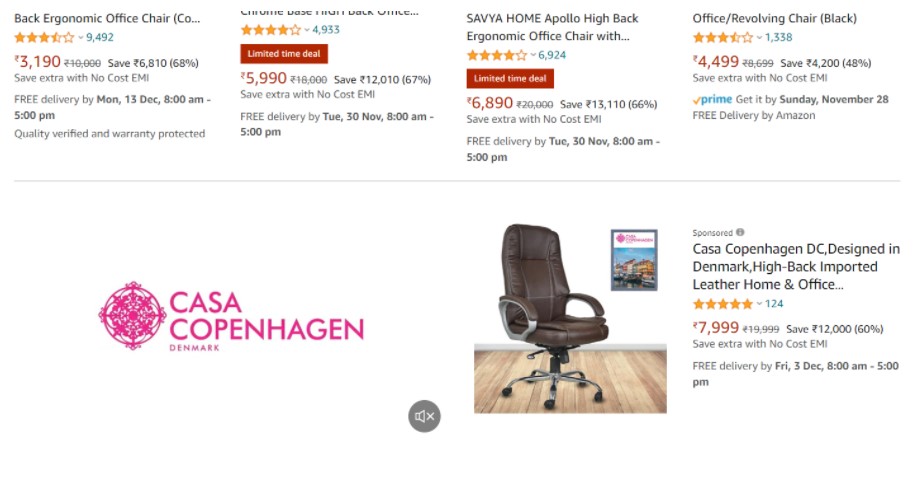
Where and how they appear:
Unlike the previous two campaign types, Sponsored Display Ads are available only to registered vendors on Amazon.
These ads appear on a product’s detail page, to the right and bottom of the search results page, on the top of the offer listing page, and in Amazon-generated marketing emails.
When to use them:
Sponsored Display helps you engage new audiences or reach shoppers who are actively browsing your product or similar products and categories.











