Google Ads recently introduced a new type of shopping campaign – Goal-based Shopping Campaigns. These are similar to Universal App campaigns and are completely automated. To start a goal-based shopping campaign, all you need to do is link your merchant center account, set a budget, upload products, and let Google know your country of sale.
You don’t have any control over the bids or the campaign structure. Google will show shopping ads across networks based on your goal. With this new shopping campaign type, Google snuck in a new type of network that shows up as cross-network in reports.
Goal-based shopping campaigns show product shopping ads on Google as well as on display. The campaign also includes remarketing ads and ads to similar audiences. Ads from these campaigns are eligible to appear on Google Search, Display, Gmail, and YouTube.
Cross-Network in Google Ads
When you segment data by networks in Google Ads, you’ll see a new network type called cross-network. This will only have data if you’re running the new goal-based shopping campaigns. As of today, if you’re not running goal-based shopping campaigns, you won’t see data under this network.
However, this may change if Google introduces additional campaign types that are fully automated. In all, there are now six different network types available in Google Ads. Based on the kind of campaign you’re running, you can get traffic from one or more networks.
- Google Search
- Search Partners
- Google Display Network
- YouTube Search
- YouTube Videos
- Cross-network
Networks vs. Campaign Types
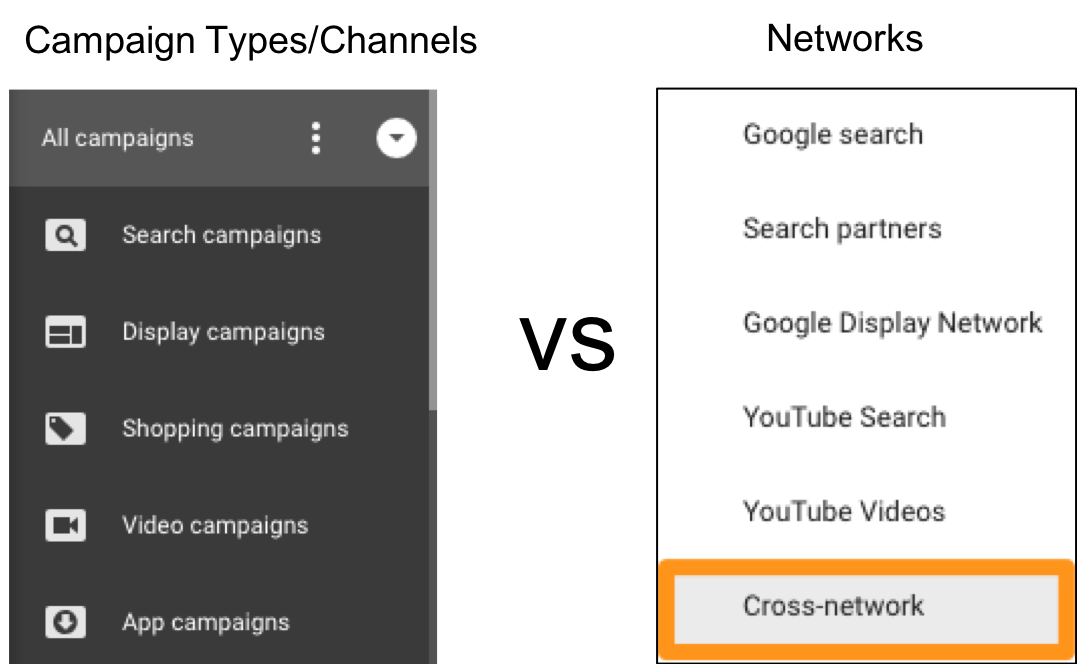
Google Ads segments data in two ways – Advertising Channel/Campaign Type (Search, Shopping, Display, Video, App) and Networks (Google Search, Search Partners, Google Display Network, YouTube Search, YouTube Videos, Cross-network).
There is some overlap between the two which sometimes causes confusion. The biggest difference between networks and channels is that networks are the mediums or properties on which ads are shown whereas, campaign types or channels refer to the type of ads that are shown.
One campaign type can show ads across different networks. For example, search is an advertising channel as well as a network. However, when you look at Google search as a network, it includes data from both regular search campaigns and shopping campaigns because ads from both campaign types can show on the search network.
When you select search as a campaign type/channel (All campaigns) from the left menu in your Google Ads account you’ll see data for multiple networks. This is because ads from search campaigns can show on Google Search, Search Partners, and YouTube search. They can also show on the Google Display Network if you’re running search display select campaigns.
In Google Ads, when you select a campaign type on the left (Search, Shopping, Display…) it selects the advertising channel/campaign type and not the network. Understanding the difference between networks and channels becomes important when you’re running different types of campaigns.











