You may have noticed those “ad” results on Google or “sponsored” posts on your Facebook feed. Those are PPC ads, and they’re popular for a reason: they get results!
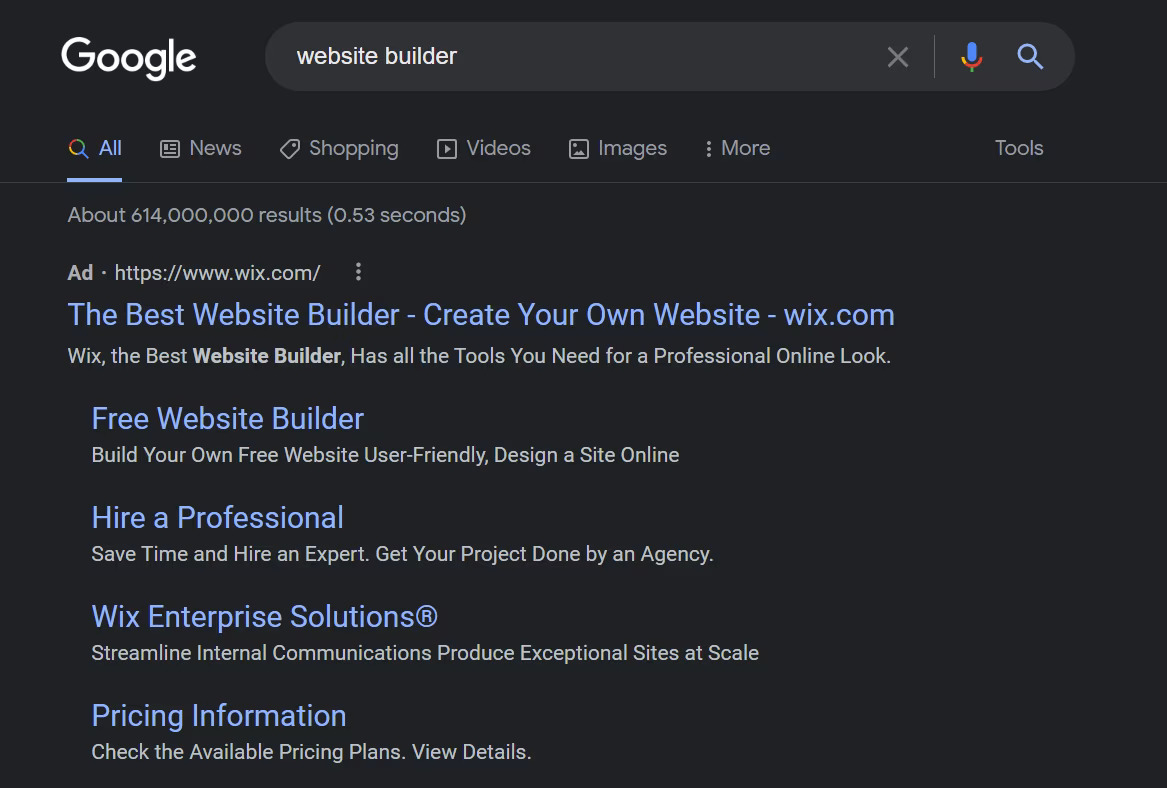
Source: Google
From building brand awareness to generating leads and driving sales, businesses of all sizes leverage PPC advertising. It’s a powerful way to grow your business.

Screenshot: Facebook newsfeed ad
We’ve developed this guide to provide you with a clear, yet detailed understanding of PPC. We’ll cover everything from definitions to campaign types, with expert insights and practical tips along the way.
Whether you’re a young digital marketer starting your career or a solo marketer exploring PPC as a channel for growth, this article is for you.
Welcome to your comprehensive guide to PPC advertising.
What Is PPC Advertising?
PPC, or Pay-Per-Click advertising is a digital marketing model where an advertiser pays a fee each time one of their ads is clicked. Essentially, it’s a way of buying visits to your site rather than attempting to “earn” those visits organically.
PPC ads vary widely in form and can include text, images, videos, or a mix of these elements. They can be displayed on search engines, websites, social media platforms, apps, app stores, and more.
The primary purpose of PPC advertising is to drive targeted traffic to a website, landing page, or app. It helps businesses reach audiences with high intent compared to other marketing channels.
The PPC Marketer’s Role Has Changed Over the Years
In the past, a PPC marketer’s role was very traditional. It was heavily involved in manual tasks such as keyword research, bid management, and ad placement. Every PPC marketer learned to be meticulous and control every aspect of their accounts, which was beneficial then.
However, their roles have evolved significantly over time, particularly due to the advancements in AI and machine learning. There’s more strategy and optimization and less routine task management.
PPC expert and Founder & Head of Strategy of TakeSomeRisk, Duane Brown, echoes that opinion. He says:
“Back in the day, we used to push a ton of buttons and make small tweaks weekly in campaigns to get performance. For your apparel clients, you would bid on long tail keywords, for example, “Men’s Red Nike Size 9 Shoes - Variant name”. Then do that for every shoe on the site. Then tweak bids based on inventory and what was selling that week.
These days you don’t always need to bid on such long-tail keywords. Plus smart bidding can take care of a lot of that bidding day-to-day for you. Our job now is about guiding the machines and making sure Google has the right shopping feed and conversion data to work with to make the right choices.”
The role of PPC marketers has shifted towards understanding and working with machine learning algorithms. They need to know how these systems work, how to inform the AI systems with their own data and insights, and which levers to use to inform these systems.
In his latest book, “Unlevel the Playing Field”, the Co-founder & CEO of Optmyzr, Frederick Vallaeys introduces four roles that PPC professionals should play in the current landscape: Teacher, Doctor, Pilot, and Strategist.
Role | Definition |
Teacher | Educates AI systems by training them to understand unique business needs, optimizing their performance without competing with complex platforms like Google Ads AI. |
Doctor | Diagnoses and resolves PPC campaign issues, providing critical insights and support, especially in complex and changing advertising environments. |
Pilot | Monitors and adjusts PPC campaigns in real-time, taking proactive measures to capitalize on competitive opportunities and manage emergencies. |
Strategist | Focuses on high-level strategic planning, leveraging machine learning advancements to create targeted, creative, and effective advertising campaigns. |
These roles emphasize the importance of human insight in collaboration with the AI of the ad platforms to optimize PPC campaigns effectively demanding the need for automation layering.
How does PPC compare to SEM and SEO?
PPC, SEM, and SEO are all related to search engine marketing, but they have distinct differences in terms of their focus, approach, and goals.
Here’s a table that explains the differences between the three.
Category | PPC (Pay-Per-Click) | SEM (Search Engine Marketing) | SEO (Search Engine Optimization) |
Definition | Online ads where advertisers pay each time a user clicks on their ad. | An umbrella term that includes both paid advertising (PPC) and organic search efforts (SEO). | Optimizing a website to improve its organic search engine rankings. |
Scope | Immediate, paid traffic | Comprehensive search strategy | Long-term, unpaid strategy |
Components | Search ads, display ads, video ads, social media ads. | Includes PPC (Google Ads, Bing Ads) and SEO (organic search strategies). | Keyword research, on-page optimization, content creation, link building. |
Cost | Advertisers pay for each click on their ads. | Combines both paid (PPC) and unpaid (SEO) strategies. | No direct cost for clicks, but there is an investment in time and resources for optimization. |
Visibility | Immediate visibility as ads appear at the top of search results and other platforms. | Combines immediate visibility (PPC) with long-term growth (SEO). | Long-term visibility through improved organic search rankings. |
Timeframe | Short-term; ads run as long as there is budget. | Short-term (PPC) and long-term (SEO) strategies. | Long-term; results improve over time with consistent effort. |
Measurement | Clicks, impressions, conversion rate, cost per click (CPC). | Clicks, impressions, conversion rate, cost per click (CPC) for PPC; organic traffic for SEO. | Organic traffic, keyword rankings, bounce rate, time on site. |
Goal | Drive immediate traffic and conversions. | Increase overall visibility and traffic through a mix of paid and organic strategies. | Improve organic search rankings and drive traffic through non-paid search results. |
Examples | Google Ads, Facebook Ads, Instagram Ads, YouTube Ads. | Google Ads (PPC), combined with SEO efforts. | Optimizing blog posts and other web pages, improving website speed, and earning backlinks. |
Channels | Search engines (Google, Bing), social media platforms (Facebook, Instagram). | Search engines (Google, Bing), integrates PPC and SEO strategies. | Search engines (Google, Bing). |
Is PPC the Same as Adwords/Google Ads?
No, PPC is not the same as AdWords/Google Ads. Google Ads is a platform that falls under the broader category of PPC advertising, which includes various platforms like Microsoft Ads, Facebook Ads, and more.
How does PPC compare to Paid Social and Paid Media?
PPC, Paid Social, and Paid Media are three distinct forms of digital advertising that can be used to reach your target audience. While they share some similarities, each has its unique characteristics, scope, and channels used to work on.
Here’s how they compare with one another:
Category | Paid Media | Paid Social | Paid Search |
Definition | Paying for media exposure to reach a target audience | Paying for advertising on social media platforms | Paying for text-based ads on search engine results pages (SERPs) |
Scope | Broadest category, encompassing paid social & paid search | Focuses on social media platforms | Focuses on search engines |
Components | Ads, sponsored content, display banners, video ads | Image & video ads, stories, influencer marketing | Text-based ads with headlines & descriptions |
Cost | Varies depending on platform, targeting, and competition | Varies depending on platform, ad format, and bidding strategy | Varies depending on keywords, competition, and ad rank |
Visibility | Highly visible across various platforms | Targeted visibility on specific social media platforms | Targeted visibility on search engine results pages |
Time Frame | Results can be immediate | Results can be seen quickly | Results can be seen quickly |
Measurement | Impressions, clicks, conversions, engagement | Impressions, clicks, engagement, follower growth | Clicks, conversions, cost-per-click (CPC) |
Goal | Reach a target audience, increase brand awareness, drive traffic & conversions | Brand awareness, community building, lead generation, sales | Generate leads, drive immediate conversions |
Examples | Sponsored content on a news website, display ads on a sports app | Promoted post on Facebook, Instagram story ad | Text ad on Google for "running shoes" |
Channels | Search engines, social media platforms, display networks | Facebook, Instagram, LinkedIn | Google Ads, Bing Ads |
Is PPC the Same as Facebook Ads?
No, PPC is not the same as Facebook Ads. Facebook Ads is a platform within the broader category of PPC advertising, specifically falling under the paid social category, which also includes platforms like Google Ads and Microsoft Ads.
How Do PPC Campaigns Work Anyway?
A PPC campaign is a step-by-step strategically designed effort to advertise your business or product on online platforms. It’s like an online auction for showing your ad to potential customers searching for specific things.
Every PPC campaign generally works in the following steps.
1. Defining Your Brand Identity and Unique Selling Proposition (USP).
Defining your brand identity and USP involves understanding your target audience through market research, analyzing competitors to identify market gaps, and clarifying your brand’s mission, vision, values, and personality.
Craft a compelling USP by highlighting what sets your brand apart and the specific benefits you offer. Ensure consistent branding across all touchpoints and engage with your customers regularly. Monitor the feedback you get from them and refine your brand identity and USP to stay effective.
Use this information to create ads that are consistent with your brand’s identity and resonate with your target audience.
2. Setting Goals That Align With Your Overall Objectives.
SMART (Specific, Measurable, Achievable, Relevant, Time-bound) is not an acronym for executives clad in suits. Setting SMART goals really ensures your PPC efforts are focused, measurable, and important to your business.
If your goal is to increase website traffic, aim for a specific percentage increase within a set time frame. Clear goals guide your campaign strategy and help measure success accurately.
3. Conducting Customer Research to Understand Your Audience.
Understanding your target audience allows you to tailor your message for maximum impact.
Talk to them (surveys, interviews, etc.) and watch them (website analytics, social listening, etc.). Then turn those insights into buyer personas that include demographics, interests, and pain points to guide your marketing and product development.
4. Being Clear on the Search Intent Behind Your Target Audience’s Searches.
Matching search intent ensures your ads are relevant to what users are actively looking for. Focus on keywords with high user intent, such as informational or transactional searches.
Use negative keywords to exclude irrelevant searches and reduce waste. Regularly review your search term reports to identify irrelevant searches that triggered your ads. Add these as negative keywords to prevent wasted spend and improve ad relevance.
Use keyword variations and match types to capture different search queries and phrases.
There are three main keyword match types: Exact, Phrase, and Broad.
Exact Match
An exact match keyword is a search term that must be typed exactly as it appears in your ad’s keyword list. This match type is useful when you want to target a specific search term with a high level of precision.
Exact match keywords are ideal for:
- Targeting specific products or services
- Reducing irrelevant traffic
- Maximizing conversions
Example: If you’re selling “New York Diner” in London, you can use the exact match keyword “New York Diner” to target users searching for that exact phrase.
Phrase Match
A phrase match keyword is a search term that must contain the exact phrase but may include additional words before or after the phrase. This match type is useful when you want to target a specific phrase while still allowing for variations in the search query.
Phrase match keywords are ideal for:
- Targeting specific phrases while allowing for minor variations
- Increasing impressions and conversions
- Reducing the need for multiple keywords
Example: If you’re selling “New York Diner” in London, you can use the phrase match keyword “New York Diner” to target users searching for that exact phrase, as well as searches like “New York Diner London” or “London New York Diner”.
Broad Match
A broad match keyword is a search term that can include variations of the keyword, including synonyms, misspellings, and related terms. This match type is useful when you want to target a wide range of search queries related to your keyword.
Broad match keywords are ideal for:
- Increasing impressions and conversions
- Targeting related searches and synonyms
- Maximizing reach
Example: If you’re selling “New York Diner” in London, you can use the broad match keyword “diner” to target users searching for related terms like “New York diner”, “London diner”, “diner food”, or “diner restaurant”.
5. Crafting Compelling Ad Text and Creatives That Convert.
Well-written ad copy entices users to click and take action.
Focus on benefits rather than features. Include a clear call-to-action (CTA) and leverage ad extensions like site links and callouts to provide additional information and enhance visibility.
Use social proof, such as customer testimonials and reviews, to build trust.
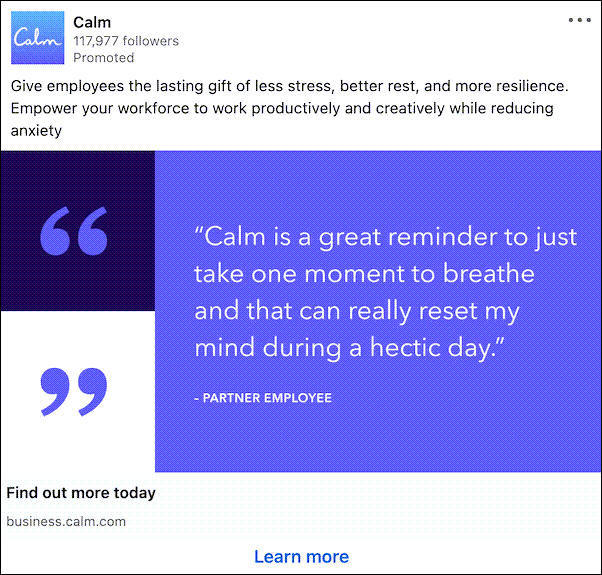
Source: Calm on LinkedIn
6. Creating Your PPC Campaign.
PPC works differently for different platforms. But in general, you follow the below process to build any PPC campaign:
- Select your campaign type or ad format based on your objective.
- Choose your settings and targeting based on your audiences, devices, locations, schedule, etc.
- Set your budget (how much you wish to spend on the entire campaign) and your bidding strategy.
- Add your destination URL which is your landing page.
- Create and run your ad.
- Monitor and optimize your ads.
When your ad is live, its placement, timing, and cost per click are all determined by an algorithm that considers your budget, bid, campaign settings, and the ad’s quality and relevance.
Your campaign structure impacts both budget efficiency and ad performance. Structure it logically with tightly themed ad groups to improve relevance and Quality Score, which can lower costs and improve ad positions.
7. Monitoring Your Campaign Performance Regularly.
PPC Monitoring allows you to identify areas for improvement and optimize your campaigns for better results.
In the current era of advertising, where there’s less insight into your data and more control being taken away by the ad platforms, it becomes even more important to monitor and analyze your account performance.
And the fact that almost every ad platform runs on an automated system can cause accidents. That’s more the reason to have PPC insurance protecting your accounts from any glitches that may waste your ad spend.
8. Optimizing Your PPC Campaign for Continuous Improvement.
PPC Optimization is a continuous process that ensures your campaigns are performing at their peak. Why does this have to be a continuous process and not just a one-time thing? Well, for multiple reasons. Here are a few:
To Adapt to Market Changes:
- Trends and Seasonality: User behavior and market conditions change over time. Regular updates allow you to adjust your campaigns to align with current trends and seasonal demands.
- Competitor Activity: Staying competitive requires monitoring and responding to your competitors’ strategies and bidding tactics.
To Enhance Ad Quality and Relevance:
- Ad Relevance: Regularly updating ad copy, keywords, and landing pages ensures that your ads remain relevant to your target audience, which can improve your Quality Score and lower costs.
- User Experience: Continuous improvement of landing pages and ad experiences can lead to better user engagement and higher conversion rates.
To Identify and Fix Issues:
- Performance Monitoring: Regular reviews help identify underperforming keywords, ads, or targeting options that may be wasting budget.
- Technical Issues: Detect and resolve any technical problems, such as broken links or poor landing page load times, that can negatively impact campaign performance.
To Leverage New Features and Strategies:
- Platform Updates: Platforms like Google Ads and Facebook Ads frequently update their features and tools. Staying current allows you to take advantage of new capabilities and strategies.
- Experimentation: Regular optimization provides opportunities to test new ad formats, bidding strategies, and targeting options to discover what works best for your campaigns.
9. Reporting on Your PPC Campaign To Measure Your Success.
PPC Reporting helps you understand the effectiveness of your PPC efforts and make data-driven decisions. It often gets lower priority for busy PPC marketers.
However, good reporting identifies areas for improvement, demonstrates your value, and builds better client relationships.
Here are 6 powerful tips to build reports your clients will love:
1. Tell the Story Behind the Numbers.
Provide context to the data by linking it to customer insights and business goals. Tailor your reports to what’s most important to your client’s objectives.
2. Focus on Business-Critical Metrics.
Identify and report on metrics that directly support your client’s goals, such as ROI, CTR, CPC, and conversion rates, to drive better performance and highlight key areas for improvement.
3. Segment for Success.
Break down your reports by customer intent and journey stages to show the full picture of campaign performance. Experiment with attribution models to reveal valuable insights.
4. Automate with Advanced Tools.
Save time and enhance report quality by using automated reporting tools. Opt for platforms like Google Analytics, Looker Studio, or Optmyzr for integrated and interactive reports.
5. Visualize for Clarity.
Use clear and effective visuals to make data easy to understand. Choose the right formats that resonate with your clients, like line graphs or pie charts, to present complex information succinctly.
6. Add Expert Insights and Recommendations.
Go beyond data reporting by adding your expert analysis and actionable recommendations. Be transparent about performance, explain the data’s implications, and suggest the next steps to enhance campaign outcomes.
10. Leveraging PPC Automation to Streamline Your Workflow.
Automation is a net positive, says our Evangelist, Navah Hopkins. And it’s absolutely true. If you aren’t using it, you’re losing out.
The modern PPC advertiser’s job is no longer about pulling levers and pushing buttons in an ad interface. Your real value is your ability to contextualize, think creatively, and provide high-quality inputs. And a great PPC automation tool helps you do that.
Tip: Utilize automation tools like Google’s Smart Bidding strategies which use machine learning to optimize bids for maximum conversions or value. If you want even more capabilities, try using third-party PPC automation software that fits your needs.
Why Should You Run PPC Campaigns?
Duane Brown, says:
“Outside of tracking issues and making sure that is set up correctly, you can spend $100 today on a PPC campaign and usually get your money back in a short period of time, as long as the product you sell does not have a high price and or a long sales cycle/customer journey.”
Elaborating on what Duane had said, here are the five biggest benefits of PPC advertising over other forms of digital marketing.
1. You’ll Get To See Results Quickly.
Unlike SEO, which takes time to show results, PPC can get you seen almost instantly. Platforms like Google Ads typically approve ads quickly, putting your brand in front of potential customers right away.
This applies to various ad formats, whether it’s a text ad, an eye-catching image ad, or a video ad. Running PPC campaigns across different platforms can significantly boost your brand awareness.
2. You can target the exact audience you’re looking for.
PPC allows you to reach the exact audience you’re looking for. You can target users based on demographics, interests, and location. Want to target fitness enthusiasts in your city? PPC can do that.
Social media platforms take it a step further, allowing you to target users based on their online behavior and interests, making them highly likely to convert into paying customers.
3. You can Measure Every Click and Conversion.
Forget throwing money at vague marketing tactics. PPC offers concrete results. You can track conversions, return on investment (ROI), and other key metrics to see exactly what’s working and what’s not. This data allows you to optimize your campaigns for maximum impact, ensuring you get the most out of your budget.
4. You can Reach New Customers in a Cost-Effective Way.
Compared to traditional advertising methods like television or print, PPC can be incredibly cost-effective. You only pay when someone clicks on your ad, and you have complete control over your budget. It’s like paying only for the customers who walk through your door, not everyone who passes by on the street.
5. You can Build Brand Recognition Over Time to complement your SEO Efforts.
Even if users don’t click your ad right away, seeing it can help with brand awareness. Repeated exposure builds brand recognition, making you a familiar face (or logo) in the digital crowd.
This complements your SEO efforts beautifully. While SEO focuses on organic traffic growth over time, PPC can deliver immediate website traffic while your SEO strategy matures.
What Is a PPC Ad Platform? Is It the Same as an Ad Network?
On the surface, ad platforms and ad networks may seem like the same thing, but there are quite a few differences between them. Before creating any PPC campaign, it’s important to understand the difference between the two.
Ad Platforms Vs. Ad Networks: What Are The Differences?
Ad platforms are the interfaces you use to create, manage, and launch your PPC campaigns. These platforms provide the tools to build your ads, target your audience, and set your budget. Popular examples include:
- Google Ads (formerly Google AdWords)
- Microsoft Advertising
- Meta Ads (includes Facebook and Instagram Ads)
- LinkedIn Ads
Ad networks, on the other hand, are vast collections of websites and apps where your ads can be displayed. Ad platforms often partner with these networks to expand your reach beyond their own properties. Here’s how it breaks down:
- Think of the ad platform as your mission control. You set your goals, target audience, and budget from here.
- Imagine ad networks as a vast network of billboards. Your ad platform allows you to choose which billboards your ad appears on within the network.
Here’s a breakdown using Google Ads as an example:
- Google Ads is the platform where you create your campaigns, target your audience, and set your budget.
- Within Google Ads, you can choose to advertise on various networks:
- Search Network: This allows you to display your ads on Google search results pages, reaching users actively searching for products or services related to your keywords.
- Display Network: This vast network includes millions of websites and apps where your ads can be shown. This network is a great way to reach users browsing content related to your industry.
Video Network: This allows you to reach viewers on YouTube and other Google partner video websites by placing your video ads before, during, or after other videos.
Aspect | Ad Platforms | Ad Networks |
Definition | Interfaces used to create, manage, and launch PPC campaigns | Collections of websites and apps where ads can be displayed |
Role | Mission control: Set goals, target audience, and budget | Vast network of billboards: Choose where ads appear within the network |
Examples | Google Ads, Microsoft Advertising, Meta Ads, LinkedIn Ads | Google Search Network, Google Display Network, Google Video Network |
Functionality | Provides tools to build ads, target audience, and set budget | Expands reach beyond platform properties by displaying ads on partner sites and apps |
Ad Placement | Controlled through the platform's interface | Ads are shown across a variety of websites and apps within the network |
Google Ads Example | Google Ads: Create campaigns, target audience, set budget | Search Network: Ads on Google search results pages, Display Network: Ads on websites and apps, Video Network: Ads on YouTube and partner video sites |
Audience Reach | Direct targeting based on campaign settings | Broader reach, displaying ads to users across different websites, apps, and video platforms |
Usage Strategy | Ideal for precise control over ad creation and budget management | Suitable for extensive reach and varied ad formats to engage users in different browsing contexts |
Google Ads Network Explained: What It Is & When to Use It?
As we stated above, Google Ads offers a vast network to display your ads, reaching potential customers at various stages of their buying journey. Here’s the list of their ad networks and when to use them for your campaigns:
1. Search Network:
- What is it: This network displays your text ads on Google search engine result pages (SERPs) when users search for keywords related to your products or services.
- When to use it: Reach users with high purchase intent. They’re actively searching for something, making them more likely to convert (become a customer).
- Example: An online shoe store can leverage the Search Network to target users searching for “running shoes for men.”
2. Shopping Network:
- What is it: This network showcases your product listings directly on Google Shopping and other partner sites.
- When to use it: Promote physical products with clear visuals and competitive pricing.
- Example: An ecommerce clothing store can use the Shopping Network to display product ads featuring images, titles, and prices, allowing users to easily compare and purchase.
3. Video Network:
- What is it: This network displays your video ads before, during, or after videos on YouTube and other Google partner video websites.
- When to use it: Increase brand awareness, product demos, and engagement.
- Example: A fitness instructor can create video ads showcasing workout routines and target them to users watching fitness-related content on YouTube.
4. Display Network:
- What is it: This massive network reaches users across millions of websites and apps partnered with Google. Your ads can appear in text, image, or video formats.
- When to use it: Brand awareness, retargeting website visitors, and reaching users browsing content relevant to your industry.
- Example: A travel agency can utilize the Display Network to show banner ads featuring vacation packages on travel blogs and news websites.
5. Search Partners Network:
- What is it: This network extends your reach beyond Google’s SERPs to partner search engines like Ask.com, Lycos.com, and Dogpile.com.
- When to use it: Increase reach and brand awareness, but be cautious as traffic quality might vary.
- Pro Tip: Carefully monitor campaign performance within the Search Partners Network to ensure you’re getting valuable traffic.
6. Gmail and Discover Network:
- What is it: This network displays your ads within Gmail inboxes and on Discover, a personalized feed showcasing content users might find interesting.
- When to use it: Highly targeted campaigns based on user demographics and interests.
- Example: A financial services company can leverage Gmail and Discover ads to target users with investment opportunities based on their financial background.
Remember: The best approach often involves using a combination of networks. Consider your campaign goals, target audience, and product type when choosing the right network for maximum impact. As you gain experience, you can experiment and optimize your campaigns to reach the right people at the right time.
Microsoft Ads Network: 3 Benefits It Provides That Google Ads Don’t
Microsoft may not boast the user numbers like Google can: 100 million active users per day compared to Google’s 9 billion active users per day. However, it does have a vast and powerful ad platform that offers unique advantages and a different audience compared to Google.
Here are 3 areas where Microsoft beats Google regarding ads.
- Microsoft Ads Cost Lower Than Google Ads: Microsoft Ads tend to have lower competition compared to Google Ads. This can lead to a lower cost-per-click (CPC) for your campaigns, which means you might spend less money to reach the same number of people.
- Microsoft Ads Offer a Higher Potential Return on Investment (ROI) with Bing Users: Studies have shown that Bing (Microsoft’s search engine) users might have a higher buying power and convert at a higher rate when they click on ads. This could translate to more sales or leads for your business, even if you reach fewer people overall compared to Google Ads.
- Microsoft Ads Offers An Easier-to-Use Platform for Beginners: Microsoft Ads is generally considered to be a simpler platform to use than Google Ads. This can be especially beneficial if you’re new to PPC advertising or have limited experience with Google Ads.
Bonus: Microsoft Ads also reach an audience of 724 million unique monthly users that aren’t being reached by Google Ads.
Remember: It’s important to weigh these benefits against the limitations of Microsoft Ads, such as lower overall reach compared to Google Ads and a smaller international audience. The best approach might be to experiment with both platforms and see which one performs better for your specific audience and goals.
PPC Campaigns: What Are The Different Types and When to Use Them?
When setting up a campaign, you need to choose the campaign type that best suits your marketing goals, brand strategy, and the time you can invest in managing the campaign.
Let’s take a look at the different campaign types in PPC.
Search Ads
Search Ads are text ads that appear on the search results page when people search for your products or services you offer.
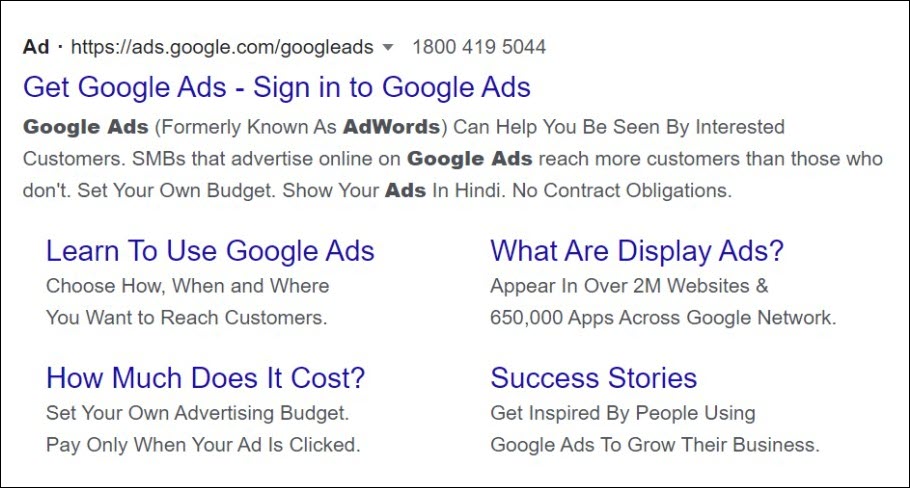
Source: Google
When to use them:
- To address both in-market audiences and passive researchers looking for a generic solution
- To share multiple messages with different audience groups
- To offer a service, request a form fill, or seek other non-product conversions
Responsive Search Ads
With Responsive Search Ads, advertisers can enter multiple headlines and descriptions, and over time, Google will test multiple combinations of those and determine which ads perform the best.
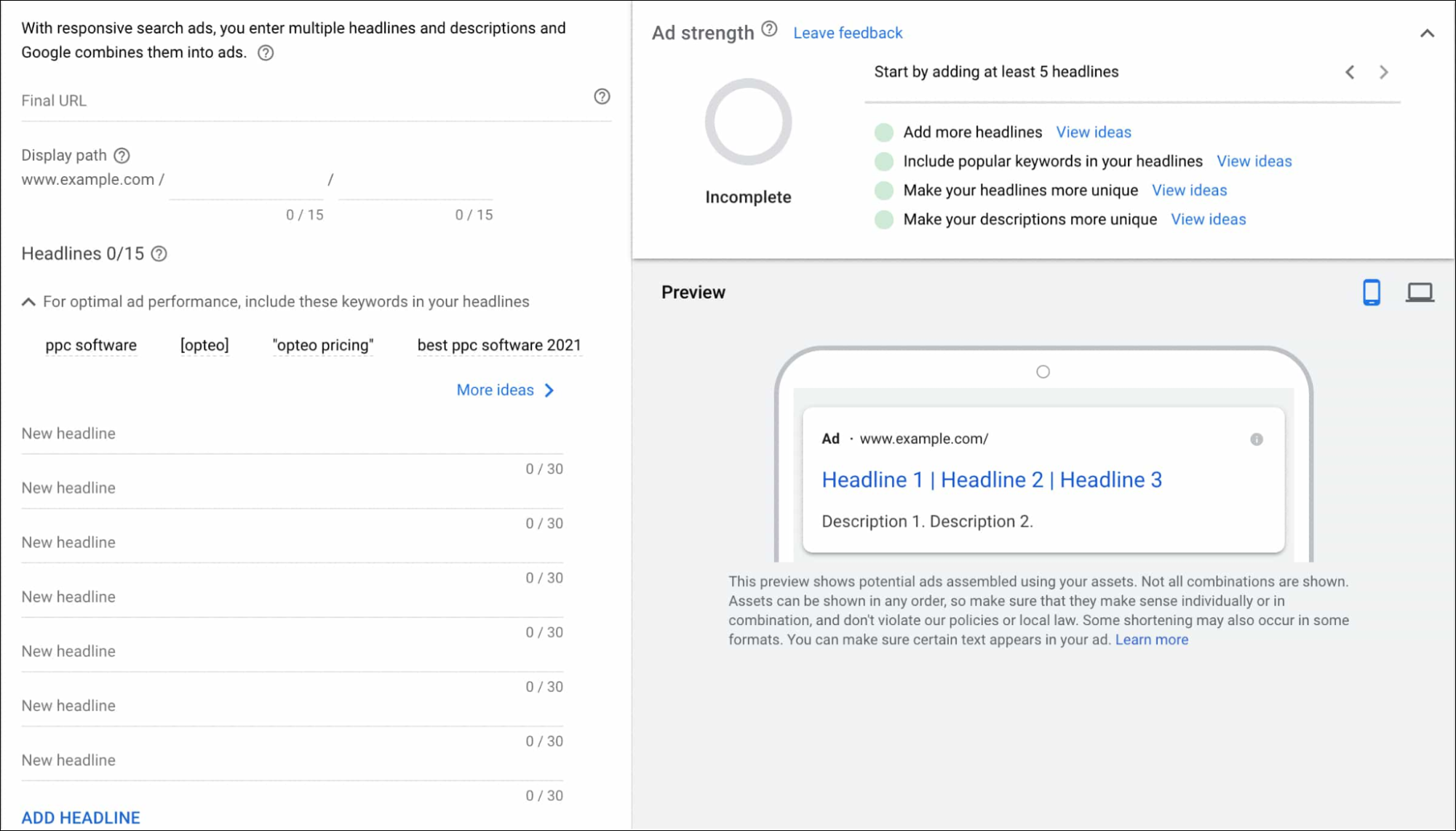
Source: Google
The biggest advantage of Responsive Search Ads is that, over time, they’re tailored to match user intent better, which ultimately means that your campaign performs well.
We’ve analyzed 13,671 RSAs in 2022 to learn how much pinning affects their performance. Read the full study here.
Dynamic Search Ads
Dynamic Search Ads go one step ahead of Responsive Search Ads and are Google Ads’ solution for when you want to provide customized messaging that aligns closely with a specific user’s search query.
Dynamic Search Ads use content from your website to create relevant ads. This means you need to have a well-developed website or a large inventory for Dynamic Ads to perform well.
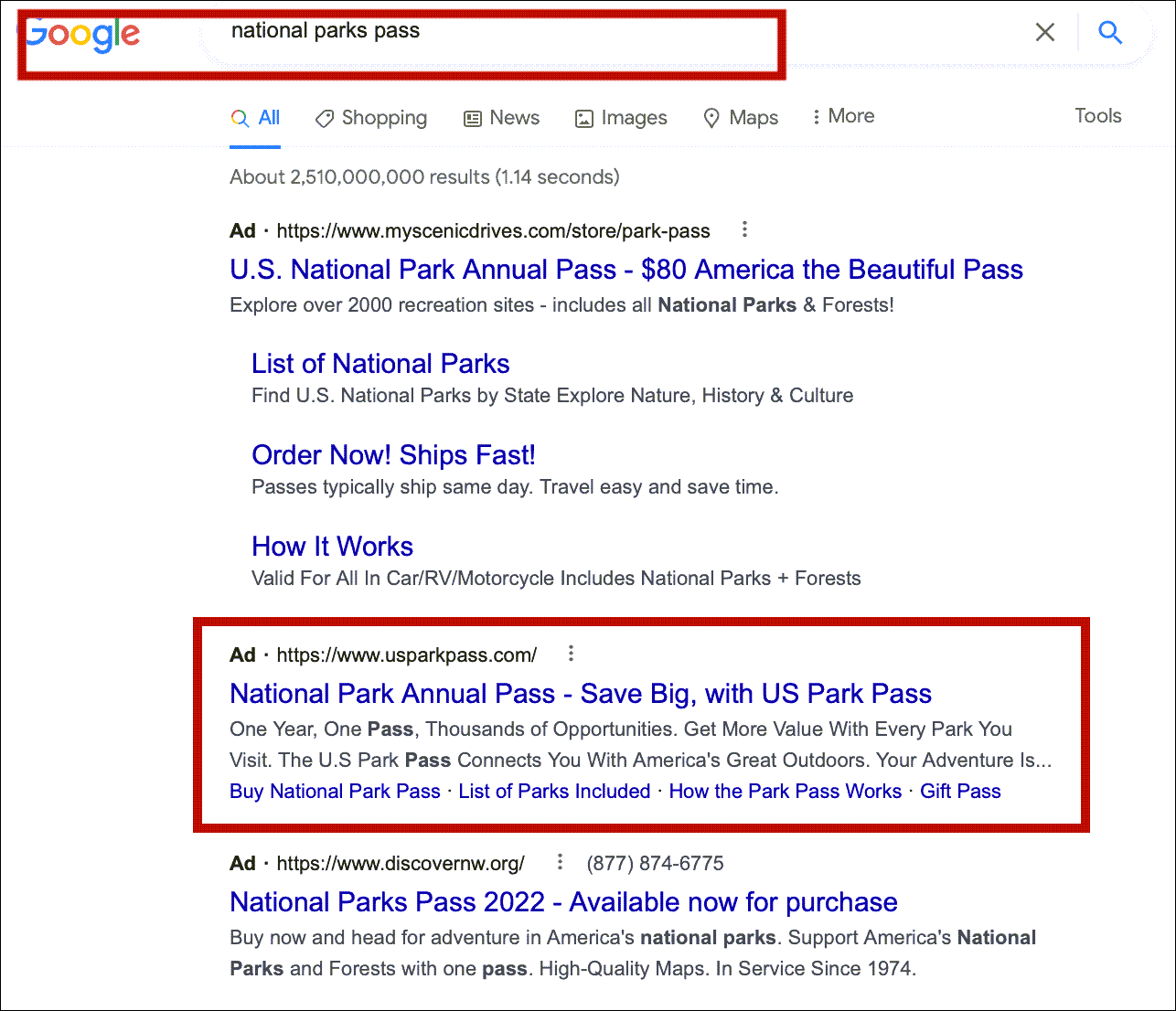
Source: US Park Pass
When a user types in terms that are closely related to the titles and phrases used frequently on your website, Google shows them an ad, picking relevant headlines and landing pages from your website.
Expanded Text Ads (Deprecated)
Expanded text ads (ETAs) were a type of search ad format available through Google Ads, but they were phased out in 2022. They offered more control over ad copy compared to the current standard format, Responsive Search Ads (RSAs).
Shopping Ads
Shopping Ads appear in various places, including:
- The Shopping tab on Google Search
- Next to search results on Google Search and Google Images
- Google Search Partner websites
- The Google Display Network, which includes YouTube, Gmail, and Google Discover
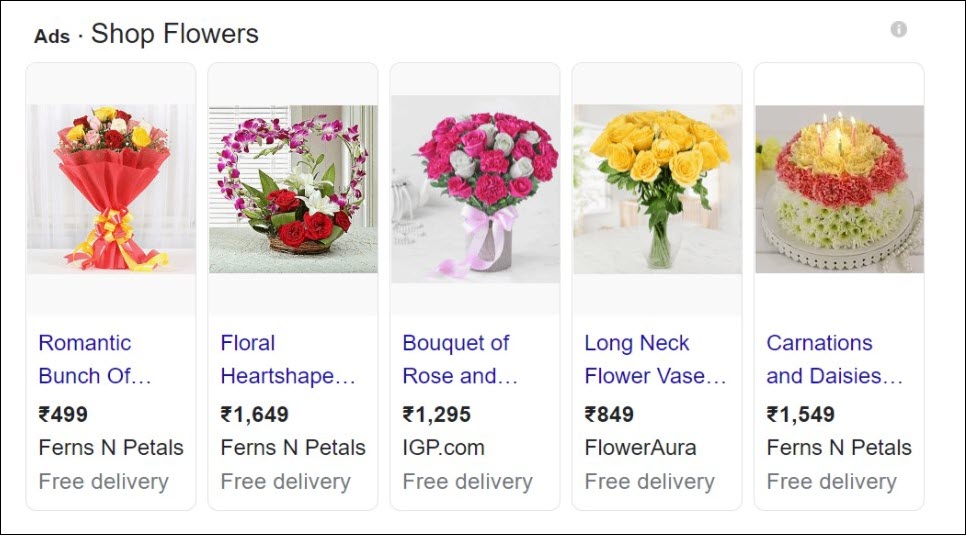
Source: Google Shopping
When to use them:
- When you want to make a visual impact and show people what they’d be getting before they even click on the ad.
- When you want to increase your visibility; Shopping ads get a premium spot above Search ads as their visual ads attract more clicks.
- With Shopping Ads, you can display images of your products along with the title, price, store name, and reviews.
Standard Shopping
With Google Standard Shopping, you have full control over your campaign setup, scheduling targeting, and network placement.
When to use them:
- When you have the time and experience to manage campaigns in a way that brings profitable results.
- When you feel confident about your expertise in building and managing a campaign from scratch, you can stick with Standard Shopping.
Smart Shopping (Deprecated)
Smart Shopping Ads were a campaign type offered by Google Ads, but they are no longer available for creation since September 2022. They were a popular option for ecommerce businesses due to their automation features.
Performance Max
Performance Max campaigns are a campaign type in Google Ads in which advertisers can create one campaign and get their ads wherever users are interacting with Google’s services, whether that’s on Search, Display, YouTube, Maps, Discover, or Gmail.
Demand Gen (Formerly Discovery)
Demand Gen campaigns are distinct from traditional search ads by targeting users before they actively search for a brand. These campaigns are crafted to capture the attention of new audiences and generate interest through Google’s visually rich and entertaining platforms.
Google Demand Gen campaigns deliver ads across various properties, including the Google Discovery Feed, Gmail, and YouTube. On YouTube, these ads can appear in the feed, in-stream videos, and Shorts, all within a single campaign.
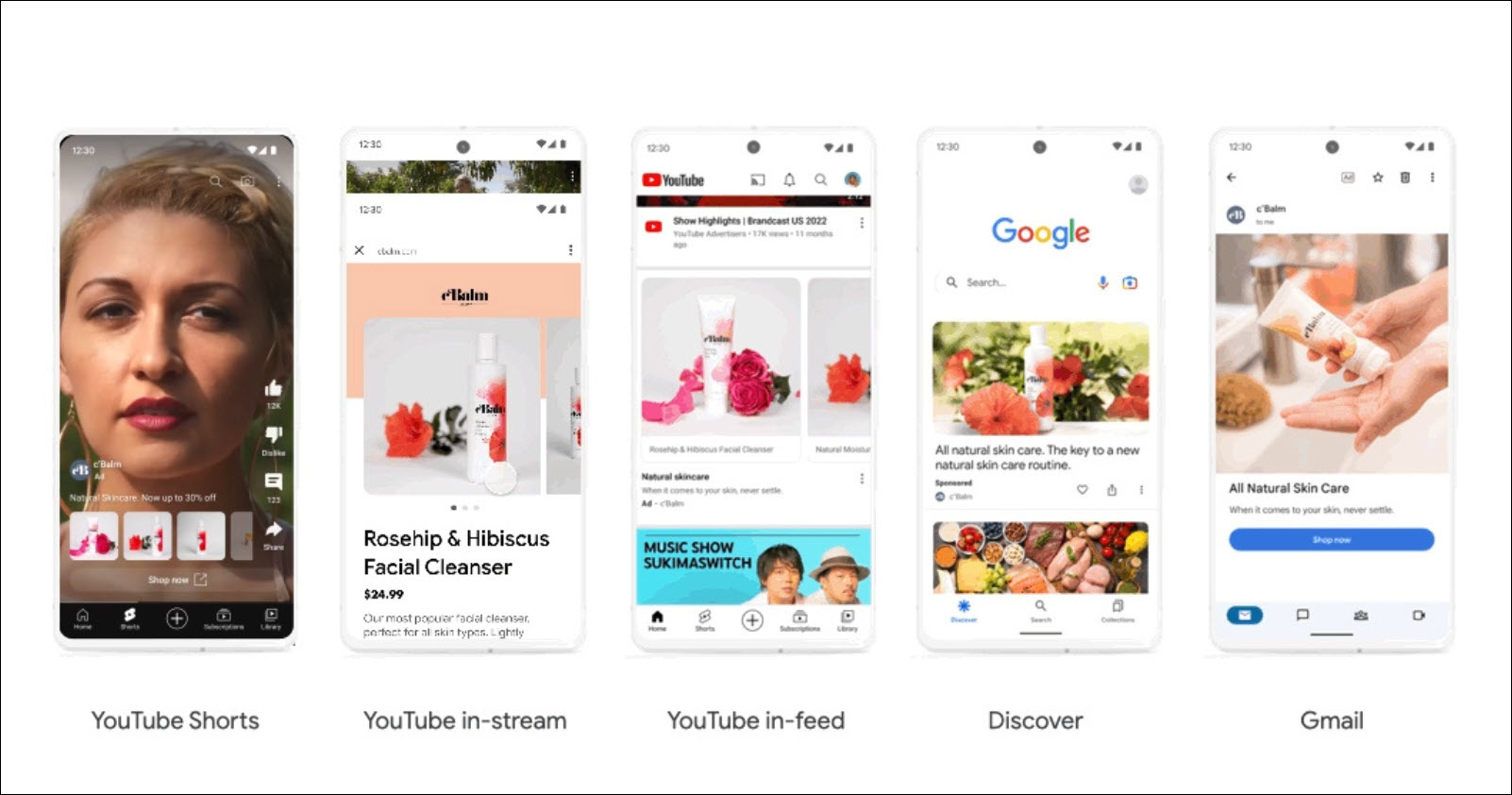
Source: Google
This approach aims to engage users with compelling content, fostering interest and awareness even before they begin searching.
Video Ads (YouTube)
Video campaigns let you promote your video ads on YouTube and video partner sites to boost the general awareness of your brand.
Google offers six subtypes of video ads to choose from, and each one has a different run time, appearance, and pricing model.
Skippable In-stream Ads
Skippable in-stream ads play before, during, or after other videos on YouTube and across websites and apps on Google video partners. As the name suggests, the viewer has the option to skip the ad after 5 seconds.
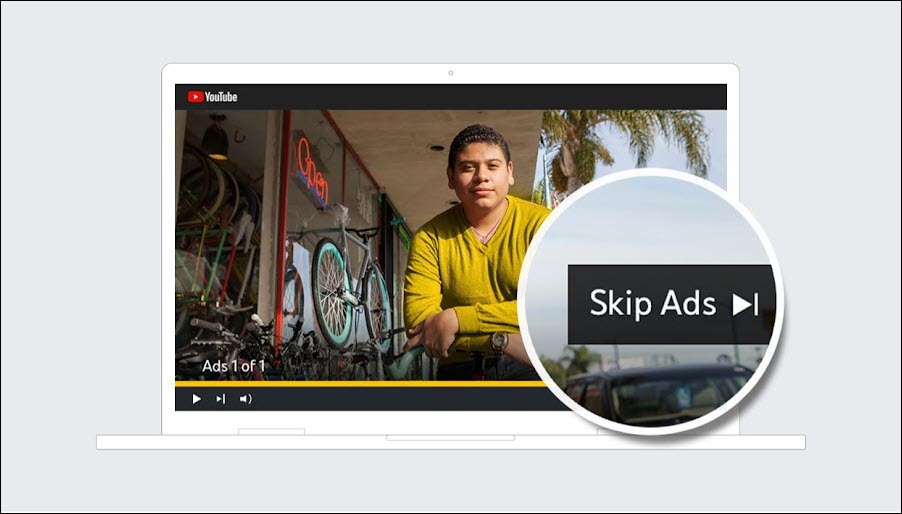
Source: YouTube
Use Skippable in-stream ads when you want to promote your products or services on video.
How you will be charged:
You will be charged based on the bidding strategy you pick. If you pick CPV (Cost per view) bidding, you pay when a user watches 30 seconds of your ad (or the full video if it’s shorter than 30 seconds) or interacts with your video, whichever comes first. You pay based on impressions for other bidding strategies.
Non-skippable In-stream Ads
Non-skippable in-stream ads are 15-second (or shorter) videos that play before, during, or after other videos on YouTube and across websites and apps running on Google video partners.

Source: Discover card
Use these when you want viewers to see the entire message of your ad without skipping your video.
How you will be charged:
With non-skippable in-stream ads, you only have the option of Target CPM (Cost per mille) bidding, so you pay based on impressions.
In-feed Video Ads
Use In-feed video ads when you want your video ads in places of discovery. They appear next to related YouTube videos, as part of a YouTube search result, or on the YouTube mobile homepage.
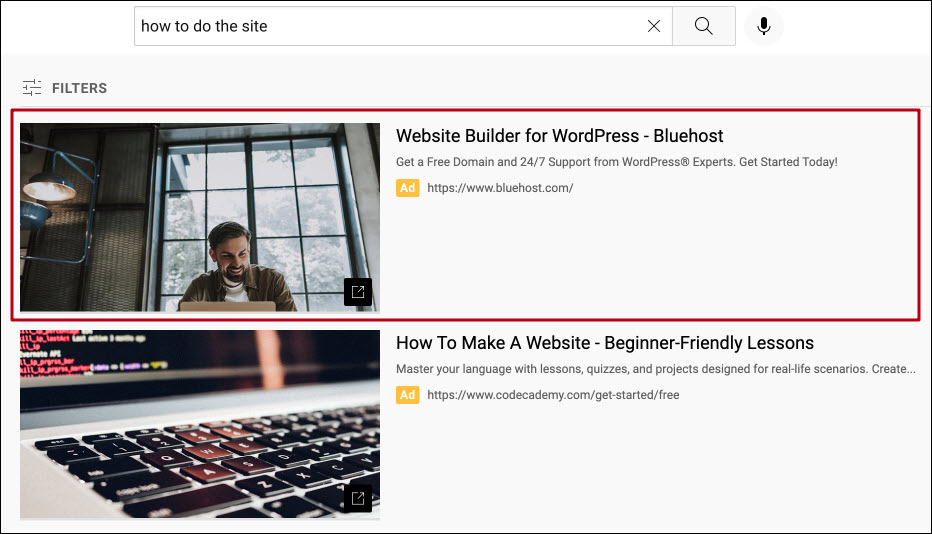
Source: YouTube
In-feed videos have a thumbnail and text that invite people to click on and once clicked, the video plays on the YouTube watch page or channel homepage.
How you will be charged:
With this video ad type, you will be charged when viewers click on the thumbnail to watch your video.
Bumper ads
Bumper ads are for when you want to reach a wide audience. They are short 6-second (or shorter) videos with a memorable message. They play before, during, or after another video on YouTube and across websites and apps running on Google video partners. Viewers don’t have the option to skip.
How you will be charged:
With Bumper ads, you can only use Target CPM bidding, so you pay based on impressions.
Outstream ads
Outstream ads help you reach more customers by expanding your video ads to mobile. The mobile-only ads are not available on YouTube and appear only on websites and apps running on Google video partners’ ads They begin by playing with the sound off, and viewers can tap to unmute and watch.
How you will be charged:
Outstream ads are charged based on viewable cost-per-thousand impressions (vCPM), so you pay when someone watches your ad for two seconds or more.
Masthead ads
This last video format is only available on a reservation basis through a Google sales representative. Masthead ads are for when you want to reach a massive audience and drive awareness for a new product or service.
Masthead ads appear and play differently on desktop, mobile, and TV screens. But on all three, they play on top of the YouTube app or Home feed.
How you will be charged:
Masthead ads are charged on a cost-per-thousand-impression (CPM) basis.
Display Ads
Display Ads appear as banners or other creatives on the Google Display Network (GND): a network of more than 2 million websites, apps, and videos.
When to use them:
- Display Ads let you reach people who may be interested in your product or service but may not have looked for you specifically.
- They’re great for building brand awareness based on placement, like advertising gaming laptops on a site like IGN; or for seeking conversions, like advertising for your CRM software on your competitors’ marketing blog.
Image Ads
These are standalone image ads across the display network. If you want more control over your ads, you can choose this campaign subtype and create and upload ads as images or HTML5.
Retargeting and Remarketing
The terms ‘retargeting’ and ‘remarketing’ get thrown around a lot when talking about reaching out to your past visitors. While they both seem like they’re the same thing, they have different meanings.
Remarketing targets existing customers who have already interacted with your brand, usually through email campaigns or paid ads. It focuses on re-engaging these customers to encourage repeat purchases or upsell additional products.
Retargeting aims at potential customers who have visited your site but haven’t made a purchase. It uses display ads to bring them back to your site, based on their previous interactions.
Here are the key differences between the two:
Aspect | Remarketing | Retargeting |
Audience Focus | Existing customers | Potential customers who visited your site |
Strategy and Tools | Email marketing, CRM data | Cookies and pixels to track user behavior |
Goals and Outcomes | Customer retention, increase lifetime value | Acquire new customers, convert interested visitors |
Common Channels | Email campaigns, some paid ads | Display ads on Google Display Network, Facebook, etc. |
Primary Objective | Re-engage customers for repeat purchases or upsell | Bring back visitors who haven’t purchased yet |
How to Become a Better PPC Marketer?
This article is just one of the many places for a new marketer to learn about PPC. There are so many great resources out there that can teach you all the way from simple concepts, to helping you explore new ideas and considering different perspectives.
Every top PPC expert is a lifelong learner. They all keep themselves updated on the latest happenings in the industry, read or watch other experts’ takes, speak to regular PPC practitioners, attend and speak at conferences and so much more.
But if you’re new and want to have a career in PPC advertising, here are our go-to resources.
Optmyzr Blog and YouTube channel
Check out our blog and YouTube channel where we regularly share our tips, strategies, and interesting updates in the industry. We also produce PPC Town Hall, one of the top PPC video podcasts in the industry where our Co-Founder & CEO, Frederick Vallaeys has insightful discussions with some of the best minds in the digital marketing industry.
Other Great Resources
Courses
- Ed Leake - God Tier Ads
- Learn with Jyll - Inside Google Ads
Communities
- PPCChat Slack community
- Paid Search Association Slack community
- Foxwell Founders Slack group
- r/PPC subreddit
News
YouTube channels
Note: You may have noticed that we haven’t mentioned any of the official Google Ads or Facebook Ads courses here. That’s because most industry experts believe that these official courses created by these ad platforms encourage recommendations and best practices that only favor them.
If you do want to check them out, feel free to as there’s great value in them. But be cautious about their strategy recommendations.
People to Follow
We believe you should follow these 50 influential PPC experts for some really interesting and unique viewpoints on all things PPC and digital marketing.
Also, be sure to follow these industry reporters and ad platform employees to keep yourself up-to-date.
Bonus: Try to attend PPC and digital marketing conferences to speak and network with these experts in person.
Be open to reading different perspectives put forward by people in the industry. Each one of them has a unique take on things that’ll help you get a well-rounded education on all things PPC advertising.
Although these resources can help, the best way to get better at PPC just like any other creative craft is by regular practice. Continuous learning and improvement are key to becoming a highly sought-after PPC marketer.
Get The Fundamentals Right
PPC advertising is a powerful tool for driving targeted traffic and achieving your marketing goals. But getting there needs a strong understanding of the fundamentals and staying updated with the latest trends and strategies.
We hope this article got you familiar with the basic concepts of PPC advertising and also got you interested in trying it out for your business. Happy advertising!
