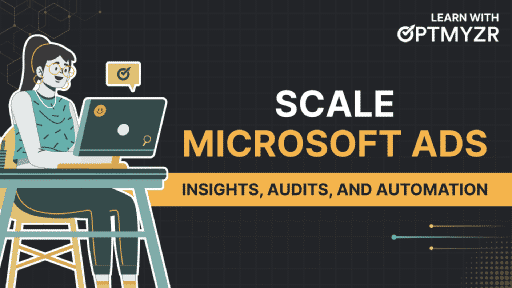Introduction
In this session, we explore how Optmyzr’s Rule Engine enables advertisers to build more strategic, scalable, and intelligent automations that go far beyond what’s possible in the native Google Ads rules interface.
From multi-date comparisons to external data linking, this walkthrough demonstrates how marketers can blend control with automation for smarter campaign management.
What You Will Learn
1. Understanding the Difference Between Google Ads Rules and Optmyzr’s Rule Engine
- Google Ads rules handle simple, one-layer automations but lack flexibility for complex workflows.
- Optmyzr’s Rule Engine uses “strategies” which are basically stacked, multi-condition rules that enable more nuanced automation.
- Each rule can include multiple conditions and actions, such as generating reports, flagging items, or applying labels.
- Users can schedule automations daily, weekly, or monthly, with optional email alerts for review.
2. Leveraging Multiple Date Ranges for Smarter Monitoring
- Google Ads rules can only use one date range per rule, limiting comparative analysis.
- Optmyzr allows users to compare multiple custom date ranges, such as “last 30 days vs. previous 30 days.”
- Advertisers can detect sudden performance drops or cost spikes more effectively.
- Prebuilt strategies like “Ad copies with a decline in CTR” help automate decline detection and flag underperforming ads.
3. Adapting Targets and Building Scalable Rules
- Static thresholds (e.g., CPA > $50) don’t scale across campaigns or clients.
- Optmyzr enables relative comparisons. For example, comparing query costs to ad group averages or campaign performance.
- Advertisers can automate search query analysis and negative keyword suggestions that adapt dynamically.
- Expression-based rules (like “1.5 × ad group CPA”) make strategies reusable across accounts.
4. Adding Smart Layers and Maintaining Control
- Built-in similarity metrics help filter out search queries too similar to targeted keywords, reducing clutter.
- Users can preview, approve, or fully automate suggested actions, maintaining oversight.
- Custom alerts and reports allow proactive monitoring instead of reactive reviews.
- Rules can export results to spreadsheets or central alerts dashboards for collaborative review.
5. Using External Data for Enhanced Decision-Making
- Rule Engine integrates with Google Sheets to pull in external data like holiday calendars or competitor lists.
- This enables context-aware actions, such as adjusting target ROAS during high-shopping days.
- Linked spreadsheets make it easy to apply dynamic rules across campaigns without manual input.
- Automations can revert temporary changes once event-based conditions (e.g., Black Friday) end.
6. Preventing Overcorrection and Ensuring Stability
- Frequent rule-triggered changes can harm performance or confuse Google’s algorithms.
- Optmyzr’s “cooldown window” prevents campaigns or budgets from being edited repeatedly within a set timeframe.
- Rules continue to monitor daily but only apply changes once conditions are stable again.
- This balances automation efficiency with strategic pacing.
7. Scaling Strategies Across Accounts
- Rules built in Optmyzr can be made “global,” making them reusable across all linked accounts.
- Relative performance checks ensure scalability regardless of currency or client goals.
- This global setup standardizes best practices while allowing for account-level customization.
- It supports both MCC-level and individual-account optimizations.