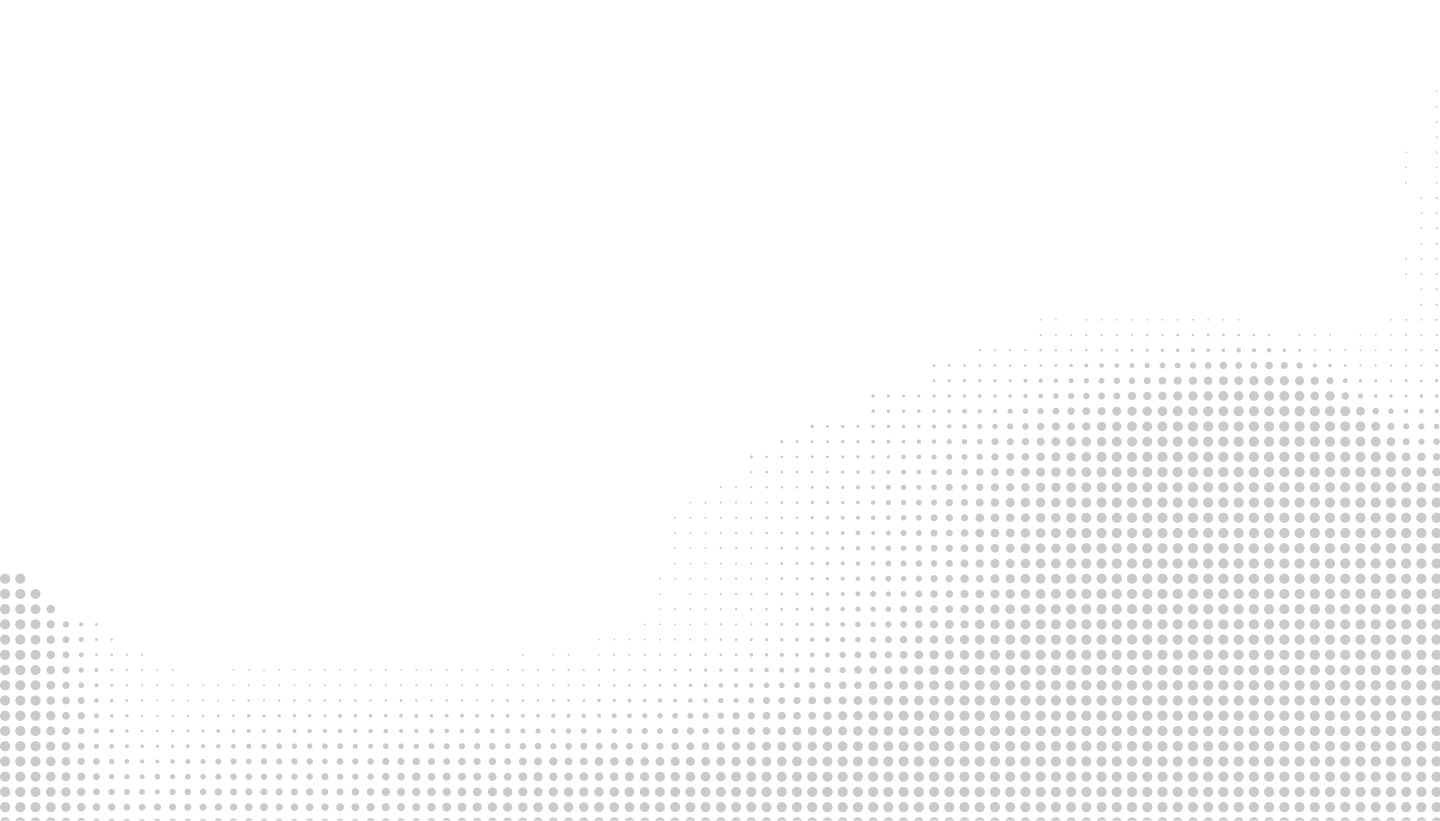Scale Amazon Ads management with flexible, rule-based automation.
Automate repetitive tasks like reporting and keyword updates, build advanced rules to target the right audiences, and stay fully in control of your Amazon campaigns—while saving hours every week.
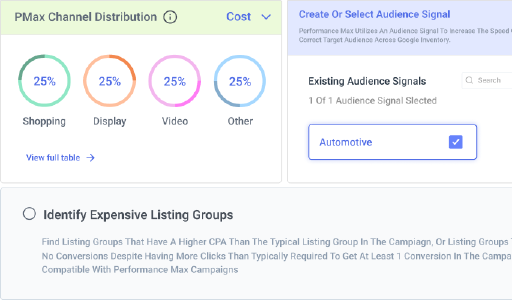
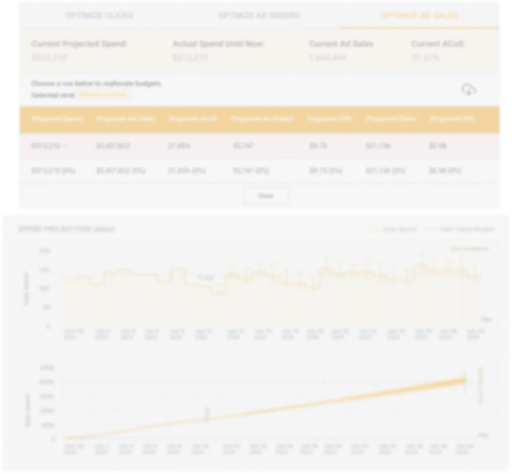
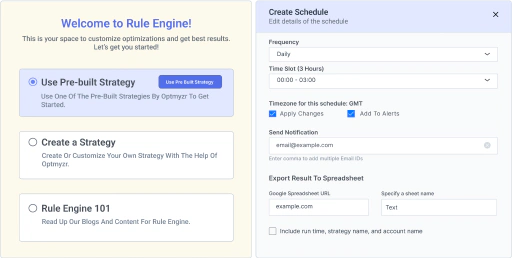
Customizable Automated Rules for Amazon PPC
Keep keyword and negative keyword lists fresh for smarter targeting.
Use pre-built strategies to regularly analyze ASIN search term data: automatically adding high-converting terms as keywords and costly, non-converting terms as negatives. Also, create custom rules to identify rising or declining search trends week over week. This ensures you reach the right audiences while optimizing for performance and cost.
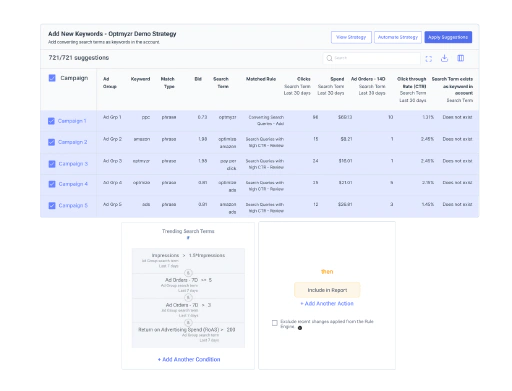
Cut wasted spend and protect your Amazon ad ROI.
Automatically identify and reduce bids (or pause spending) on non-converting placements, keywords, and ASINs. Focus your budget on what actually drives results. Use real-time rules to adjust daily budgets. For example, lower spend when CPC climbs, but key KPIs drop. Optmyzr helps you stay efficient and profitable without constant manual checks.
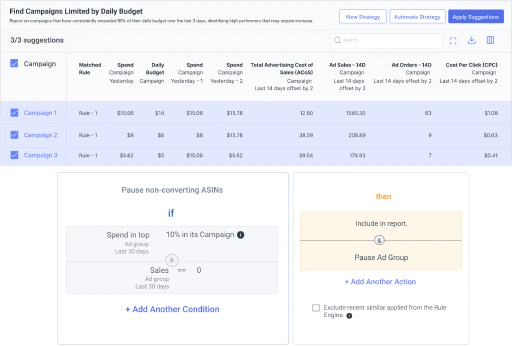
Put Amazon bid management on autopilot.
Set rules to automatically adjust bids for keywords and ASINs based on Target ACoS, so you stay aligned with performance goals and cost limits. Optimize for low-cost, high-intent “Rest of Search” placements to drive conversions without overspending.
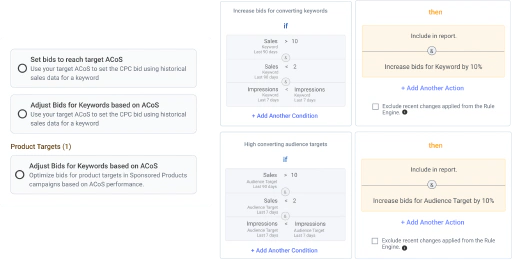
Only advertise ASINs that are ready to sell.
Sync your FBA inventory through a spreadsheet import, then build rules to pause or restart ads automatically based on stock levels, so you never waste budget on out-of-stock items.
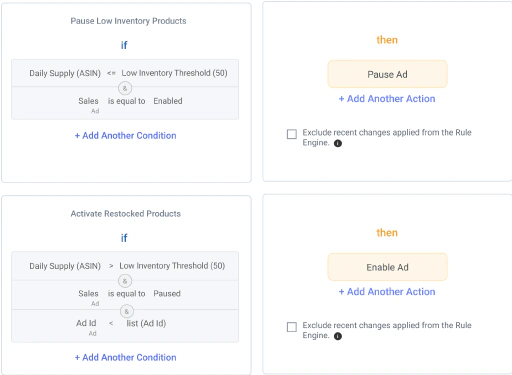
Never let another performance anomaly go unnoticed.
Use pre-built or custom rules to monitor campaign, keyword, and ASIN performance across your Amazon accounts. Get instant alerts via email, Slack, or Microsoft Teams when metrics deviate from expected patterns, so you can catch issues early and take corrective action before performance slips.
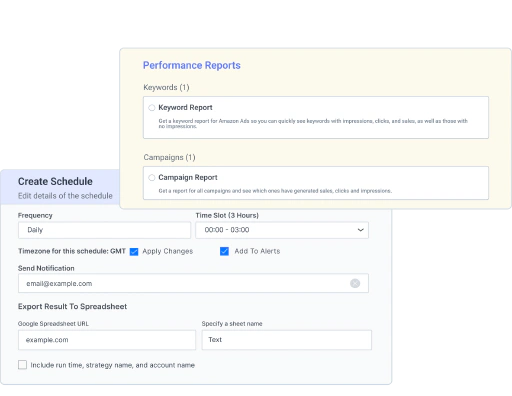

Take back control of your PPC destiny.
Try Optmyzr for 14 days. No credit card required.