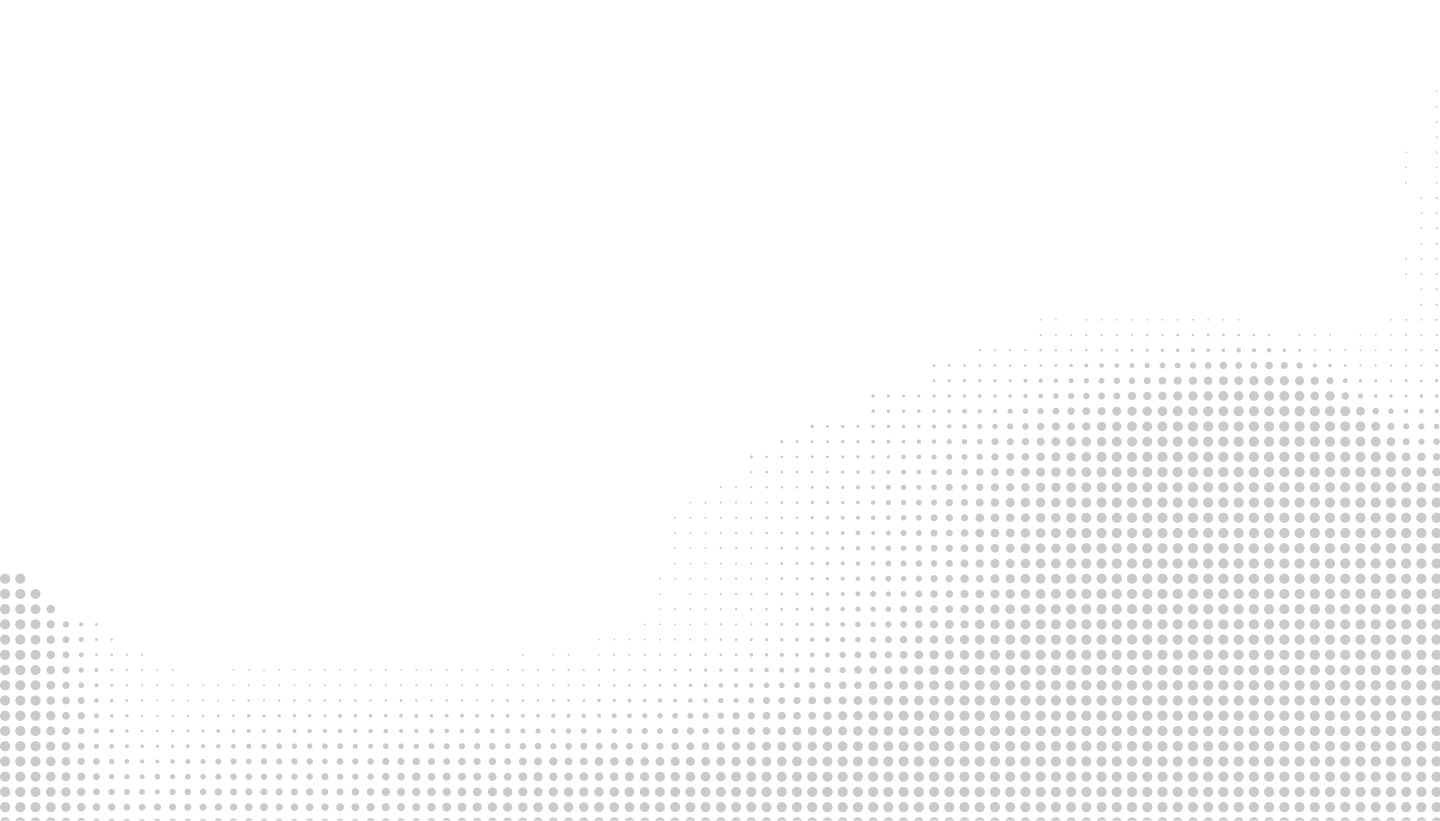Meet your co-pilot for Performance Max success.
Optmyzr simplifies PMax campaign management and ensures your money goes where you want it to go by giving you more visibility and control over performance.
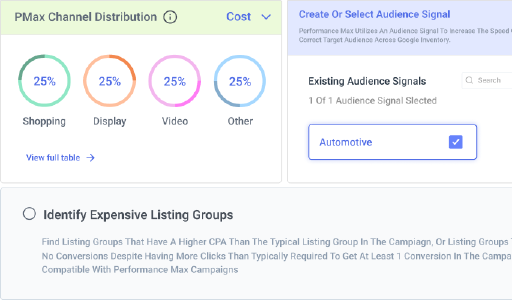
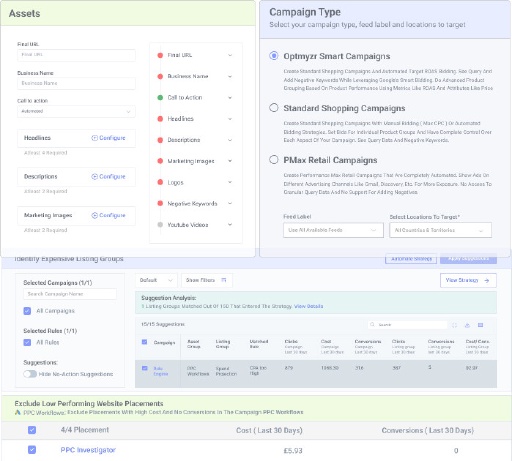
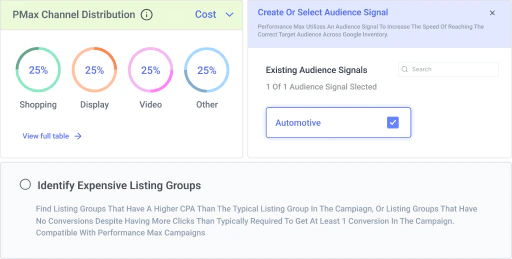
Performance Max Campaign Capabilities
Build structured lead gen and retail campaigns.
Create PMax for Retail campaigns 10x faster than Google by bulk-creating structured campaigns and auto-syncing with your merchant feed. Set up performance-based campaigns, and Optmyzr will automatically assign eligible products. You can also use AI to suggest campaign structures based on your feed and goals - giving you a strong, customizable starting point that saves time.
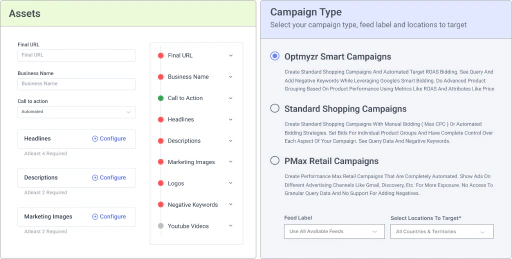
Audit and improve the quality of your product feeds.
Quickly identify Merchant Feed issues through regular audits on a weekly or monthly basis and make instant product attribute changes with Optmyzr Express.
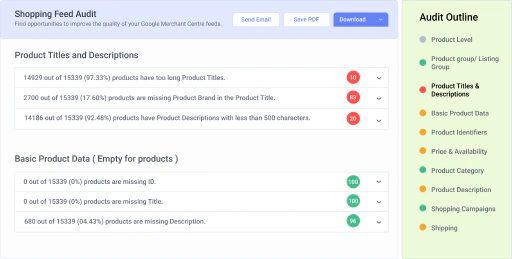
Target ads to your most valuable audience segments.
Identify asset groups without any audience signals and easily add them across multiple accounts. You can also identify and exclude non-converting locations at country, city, region, and Zip code levels.
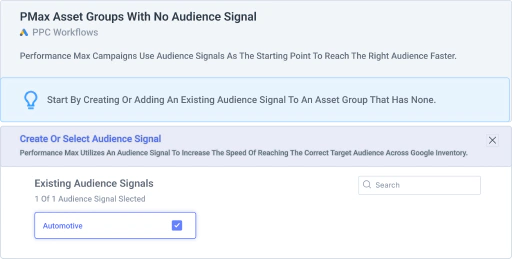
Make insight-backed decisions on channel distribution
Check the distribution of KPIs across PMax channels using the Performance Max channel distribution widget. Then, you can A/B test your best-performing channels with a specific set of PMax campaigns of your choice to make informed PPC decisions.
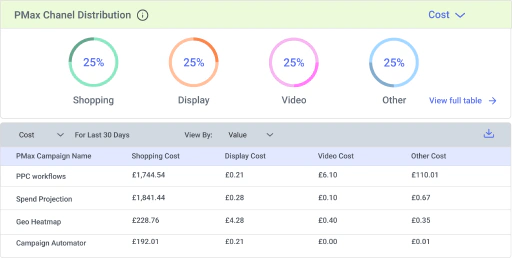
Keep Performance Max spend in check with tight budget controls.
Define the value of different conversions by integrating Value-Based Bidding with PMax. And use our Rule Engine for setting alerts to find costly, underperforming listing groups and locations and easily exclude them based on your specific criteria.
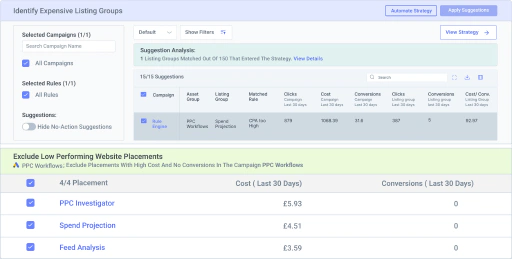
Paid media teams use Optmyzr to stay in control of their Performance Max campaigns


Take back control of your PPC destiny.
Try Optmyzr for 14 days. No credit card required.