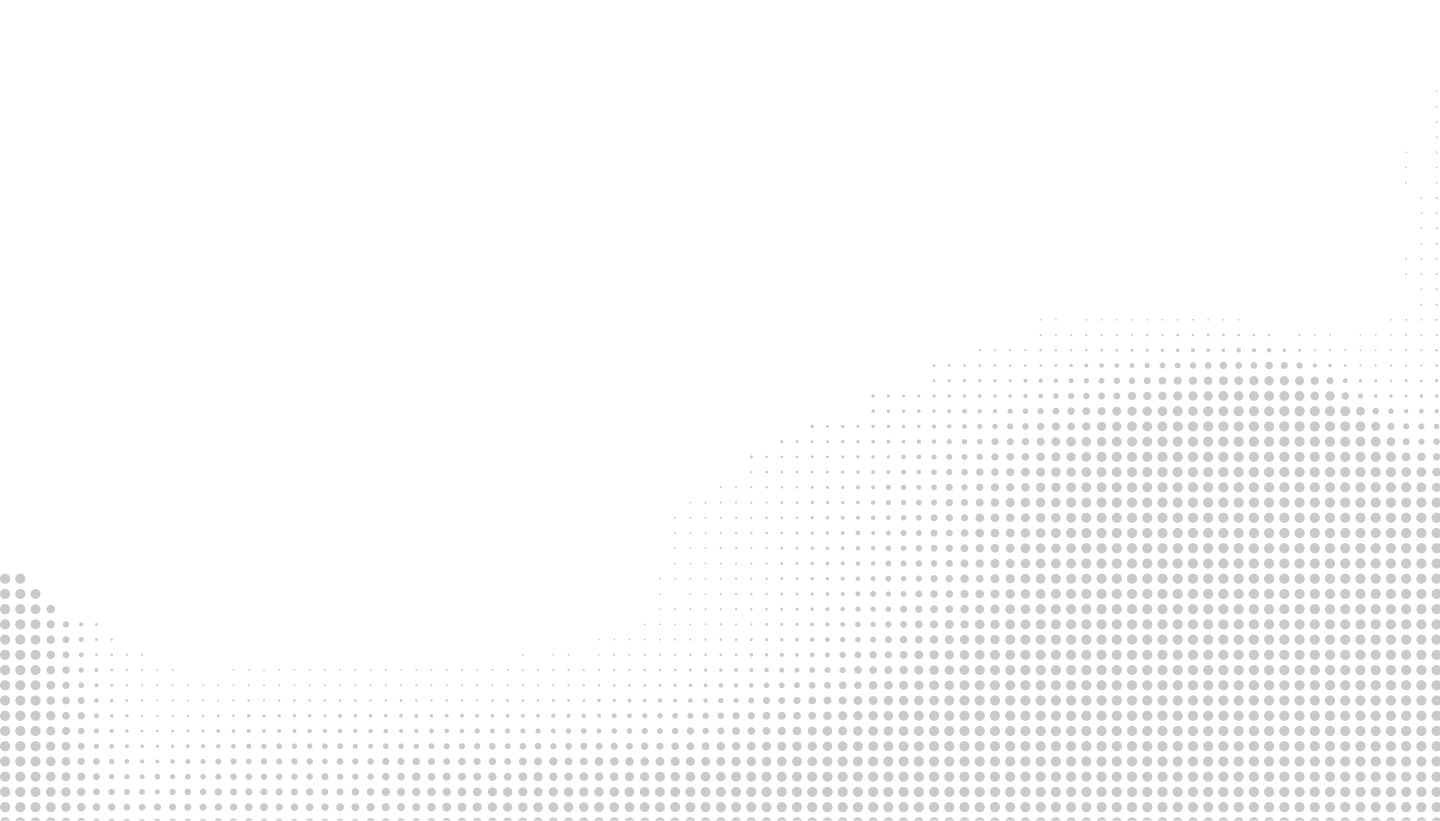Automate any PPC management strategy or task with Rule Engine.
Put repetitive tasks like weekly reporting and keyword management on autopilot, create intricate automated rules with custom data, and maintain full control over the destiny of your campaigns while saving time.
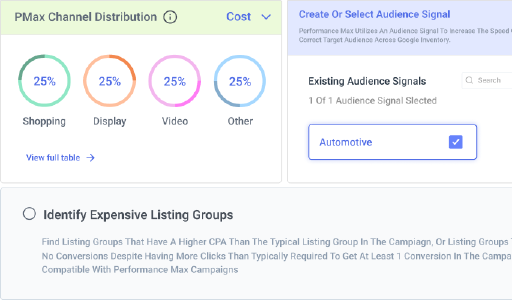
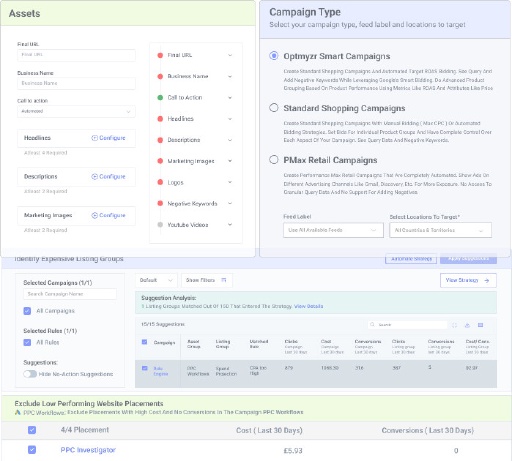
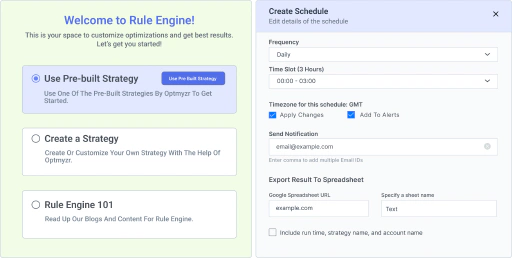
Customizable Automated Rules for Google, Microsoft & Amazon PPC
Analyze search query trends.
Track weekly search trends to identify popular terms and understand audience intent. Adjust bids and add relevant search terms as keywords, or as audience signals in Performance Max campaigns for better customer reach.

Get the highest possible ROI by cutting out wasteful spend.
Reduce wasted ad spend by automatically identifying and excluding non-converting search queries and placements. Focus your budget on what truly works, and ensure that your advertising dollars drive results. Set rules to adjust daily budgets based on real-time data. For example, if a campaign’s cost per conversion is rising while KPIs lag, set rules to automatically reduce the budget.
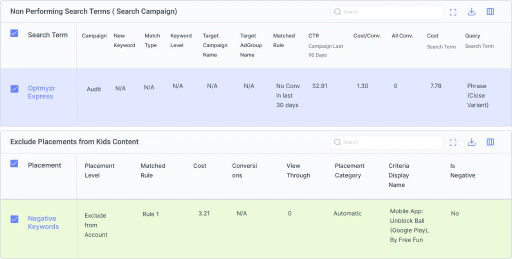
Put bid management on autopilot.
Create rules to adjust bids based on factors like geography, audience, and hour of the week, all while ensuring that you don’t lose out on impression share and simultaneously keeping your spend in check.
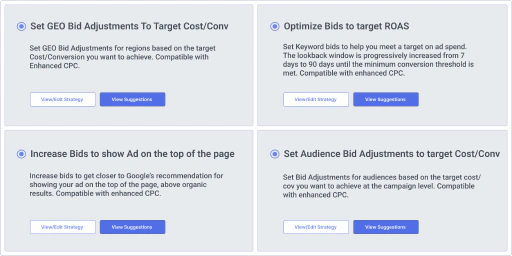
Keep shopping campaigns up to date. Always.
Set up rules to automatically generate performance reports at Item ID and listing group levels. These reports help identify things like high-performing products and non-converting listing groups, allowing for improved campaign segmentation and optimum budget reallocation.
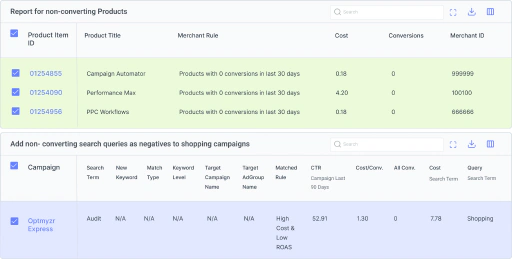
Never let another performance anomaly slip through the cracks.
Set up custom rules to monitor account performance and receive alerts over email, Slack, or MS Teams for any anomalies. Stay on top of your campaigns and restore performance when needed.
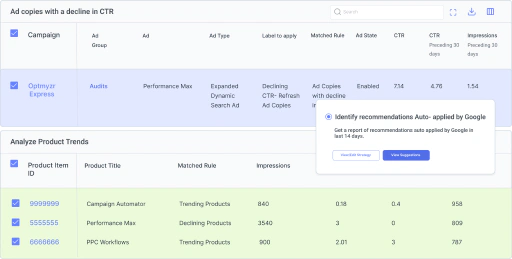
Understand rule results faster with AI summaries.
After running any strategy through Rule Engine, you can ask AI to summarize the outcomes, highlighting what changed, what worked, and what needs attention. This gives you a quick read on the impact of your rule without combing through every result manually.
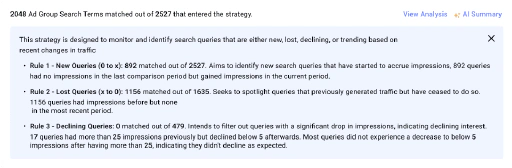
Paid media teams build powerful custom automations with the Rule Engine
See how Eliminate Wasted Spend used the Rule Engine’s automation to spot irrelevant placements and save their client thousands of dollars in ad spend.
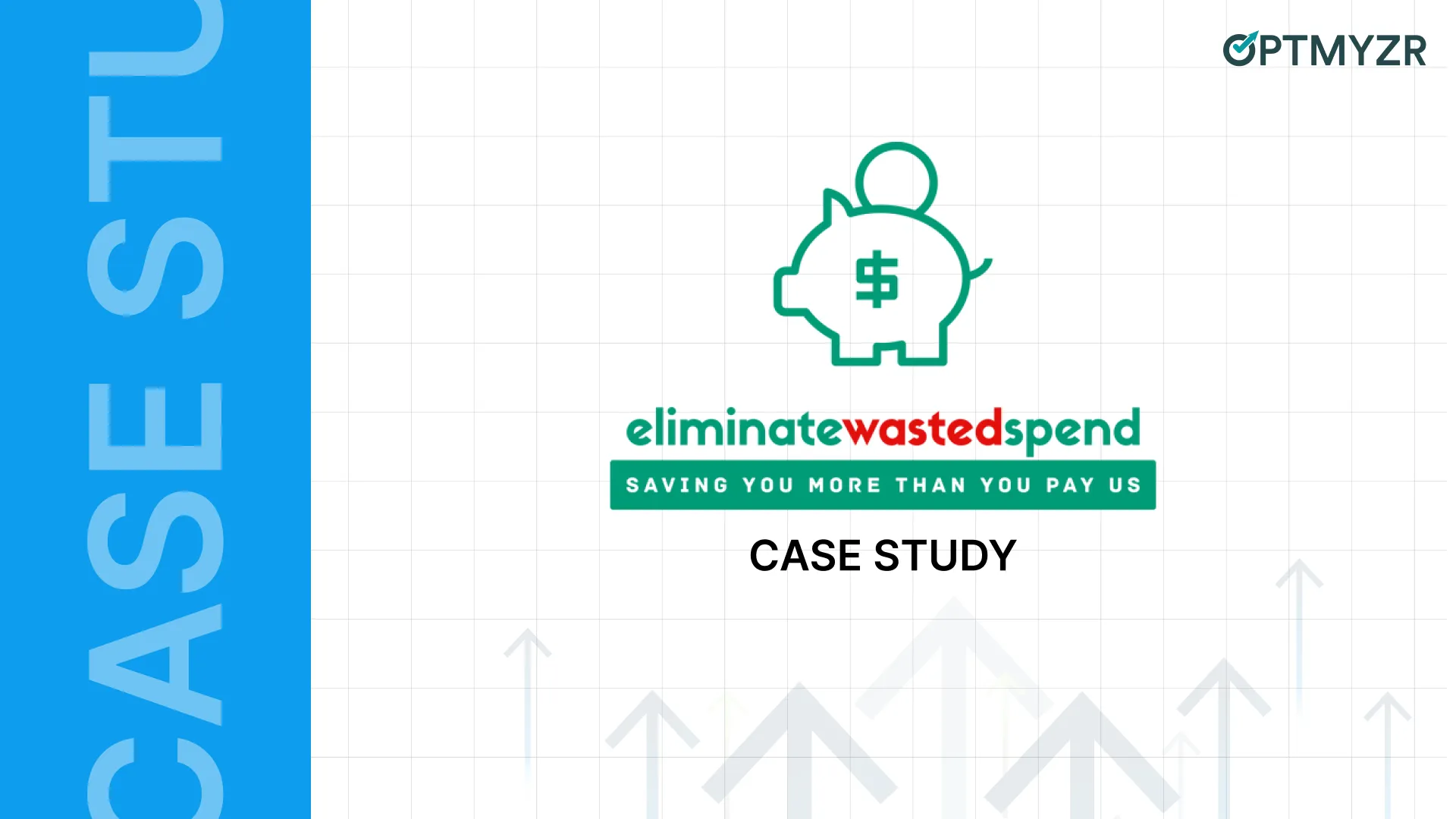
See how Blue Yarn Media combined Rule Engine automation with other Optmyzr tools to save 240+ hours per client and cut CAC by 36%.


Here’s what performance marketing teams have to say about the Rule Engine.
Where to begin! The Rule Engine is probably what I like the most. With B2B clients constantly needing to ‘pace up’ or ‘pace down’, the Rule Engine is vital for me to scale. The Blueprints help my team keep accounts healthy. The Alerts being synced to my Slack is a recent level-up for my setup as well.
Adam B.
Founder, Spectacle Marketing, LLC

Take back control of your PPC destiny.
Try Optmyzr for 14 days. No credit card required.