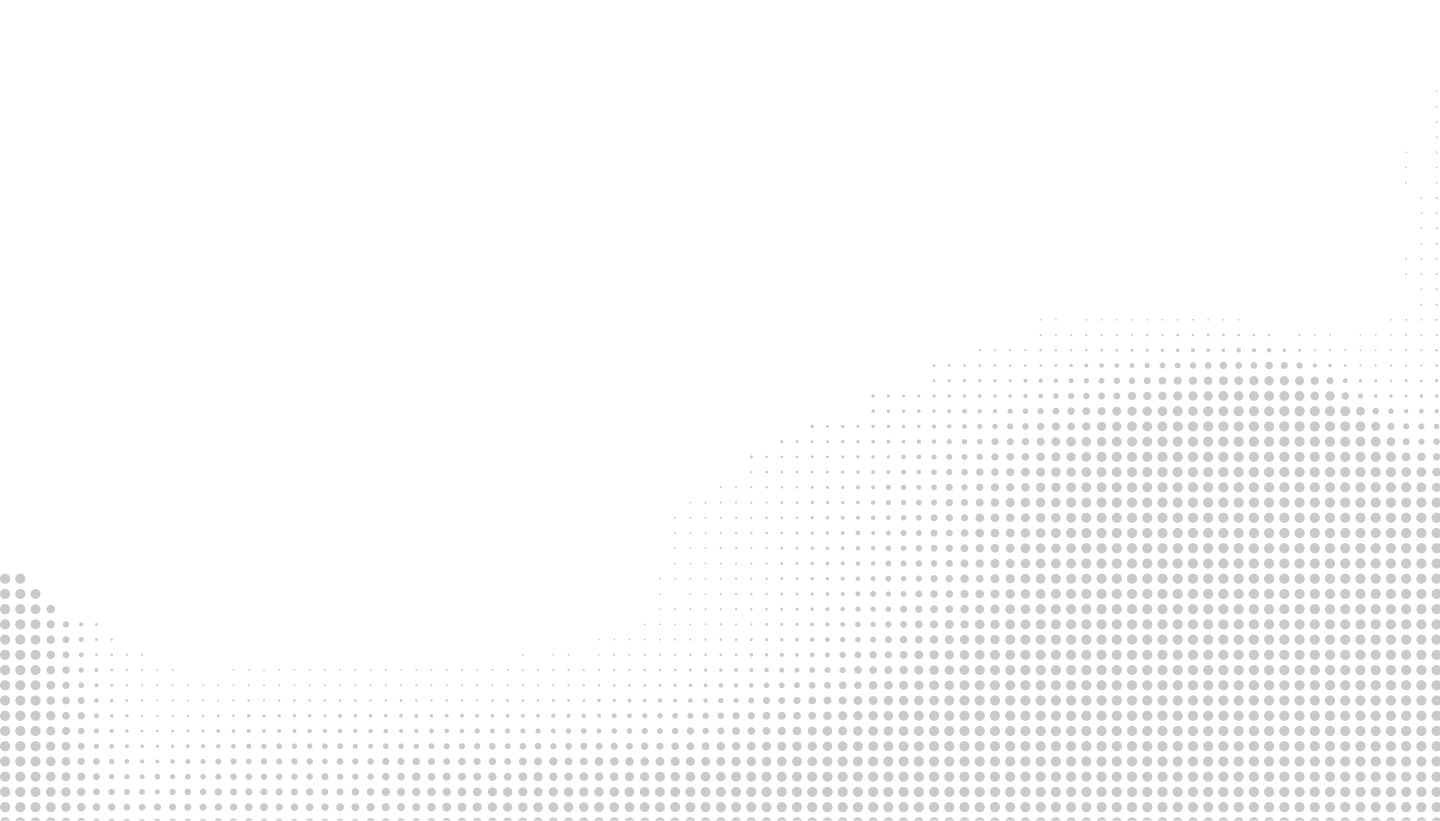Optimize Shopping campaigns for profit, not just sales.
Streamline campaign management and maximize the value of your conversions with Optmyzr’s shopping capabilities. And get the perfect blend of automation and control with Optmyzr Smart Campaigns.
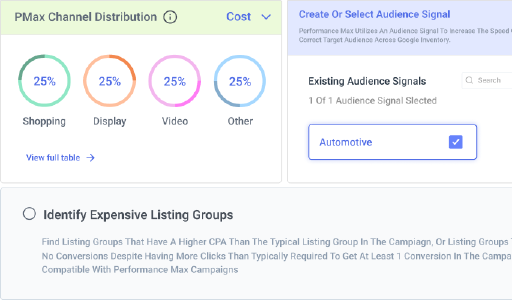
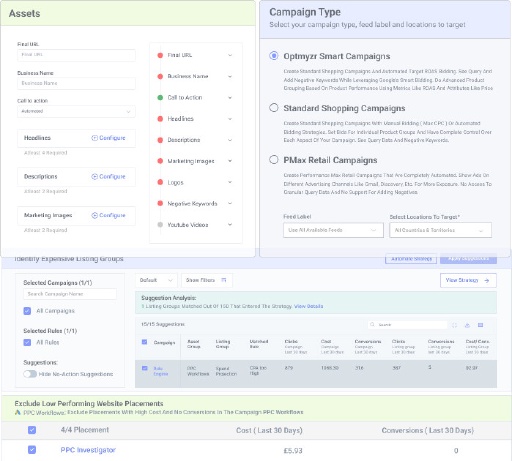

PPC Shopping Campaign Capabilities
Get new campaigns live faster and keep them in mint condition.
Build Shopping campaigns 10x faster than you can in Google Ads. Let AI suggest campaign structures based on your feed and goals, giving you a customizable starting point. Turn on Campaign Refresher to sync and auto-adjust campaigns based on changes in your feed, such as products being added or becoming unavailable.
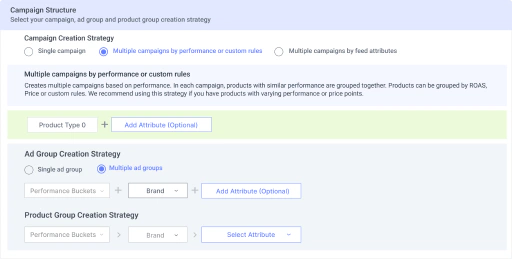
Keep campaigns up to date, no matter how much your feed changes.
Shopping campaigns live and die by their data feed. Keep yours in top shape with our capabilities for feed audits, such as seeing Google’s price benchmarks for products like yours. You can also analyze and manage your feed directly through Optmyzr.
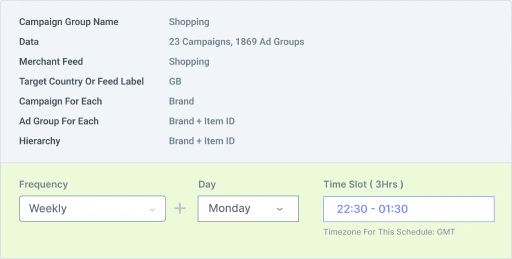
Recreate Smart Shopping, now with more control than ever.
Optmyzr Smart Campaigns combine Smart Shopping automation with the control of Standard Shopping. Create Shopping campaigns with Target ROAS bidding to get search query data; higher limits for campaigns, ad groups, and product groups; negative keywords; and targets at the ad group level.
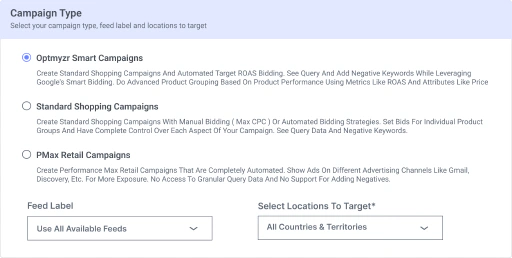
Get the insights you need to scale campaigns to the next level.
Conduct a thorough analysis of your Shopping campaigns with several quality of life tools. Break down performance by attribute, adjust bids based on those same parameters, restructure product group split, or build groups of individual products for granular testing and control.
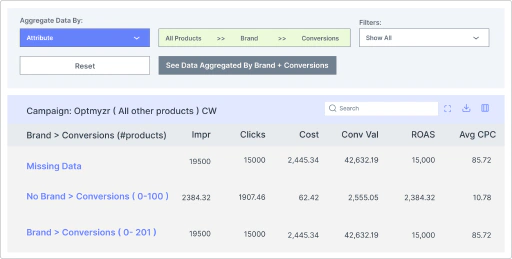
Automate day-to-day campaign ops so you can focus on truly impactful projects.
Build automated rules to keep Shopping campaigns in shape even when you’re away. You can take actions such as adding non-converting queries as negative keywords, reducing bids for expensive product groups, changing bids or product availability based on dates or weather, and more.

Paid media teams run more profitable Shopping campaigns with Optmyzr
See how Mabo used our Campaign Builder & Product Group Refresher to make 89% faster changes to product groups.

See how Marketing 360® boosted client ROAS by 150% using Optmyzr’s Shopping Campaign Manager—scaling profitable Shopping campaigns while managing 150% more accounts.


Take back control of your PPC destiny.
Try Optmyzr for 14 days. No credit card required.