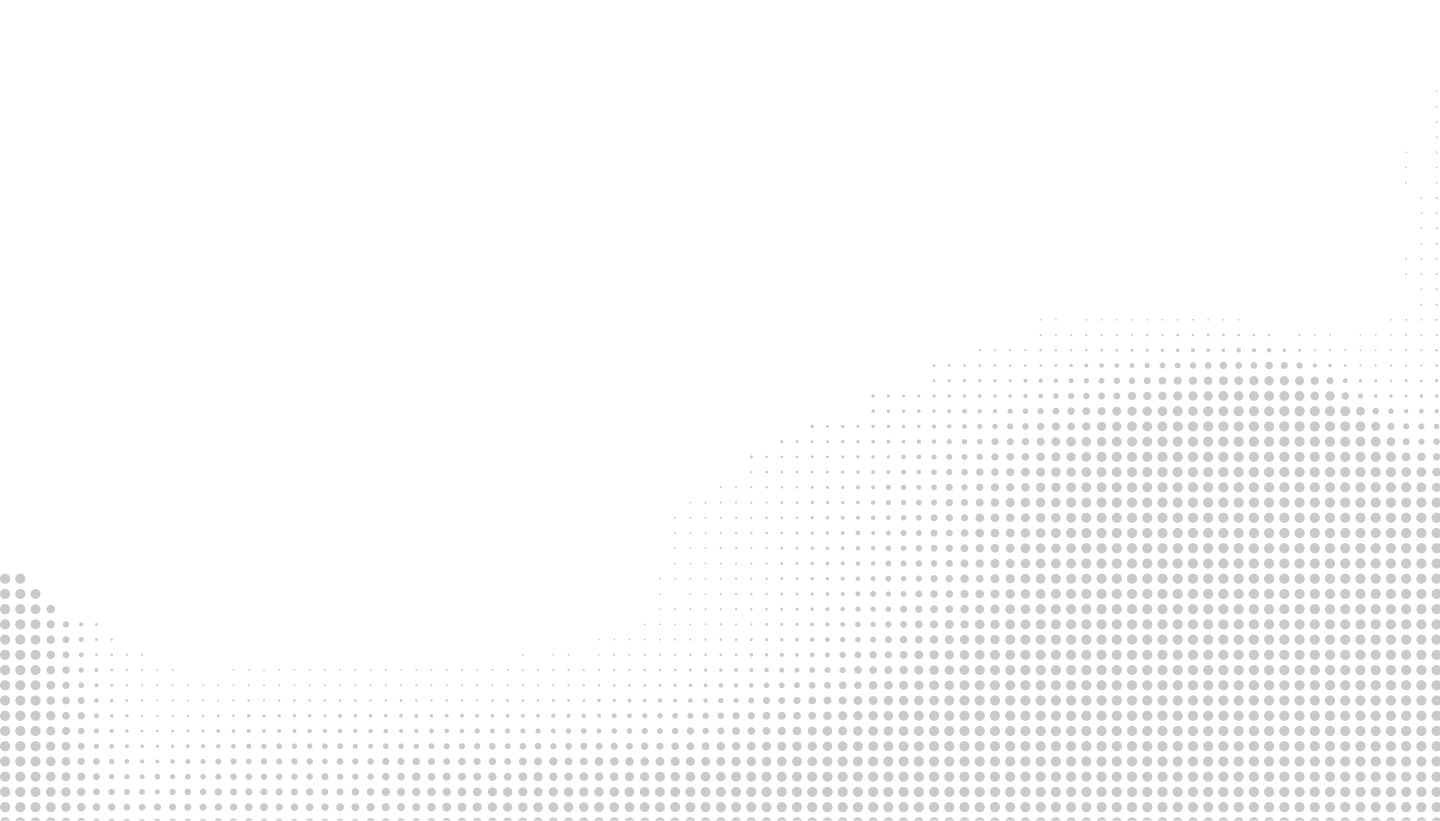Target smarter and faster across Meta and LinkedIn with centralized audience controls.
Optmyzr simplifies how you manage audiences across paid social channels. Upload custom lists, reuse saved segments, and maintain consistent targeting across accounts. Ideal for teams managing large portfolios or multiple clients.
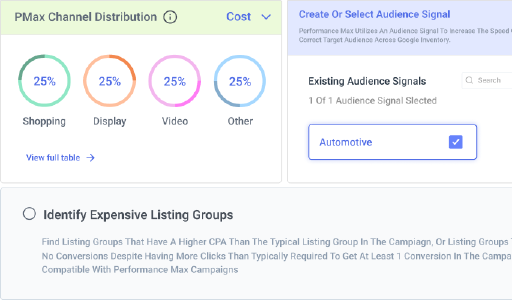
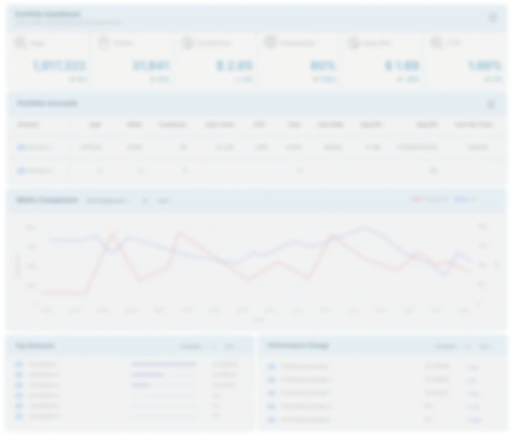
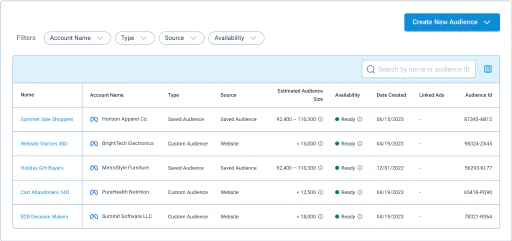
Audience Management Capabilities for Meta and LinkedIn Ads
Upload first-party audience lists.
Import CRM exports or customer data files and turn them into custom audiences directly in Optmyzr. Push these audiences to Meta accounts with a few clicks, saving time and minimizing errors.
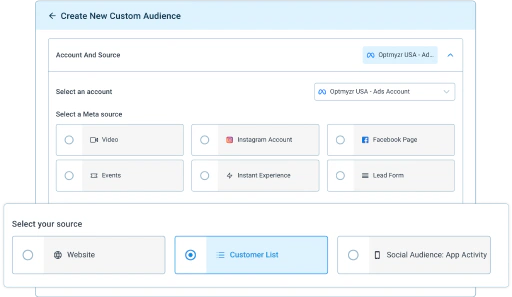
Reuse saved audiences for future campaigns.
Stop recreating the same audiences from scratch. Save your most-used targeting groups and reapply them across campaigns and accounts to ensure consistency and reduce setup time.
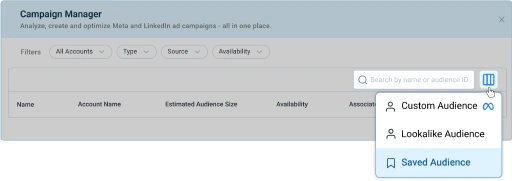

Take back control of your PPC destiny.
Try Optmyzr for 14 days. No credit card required.