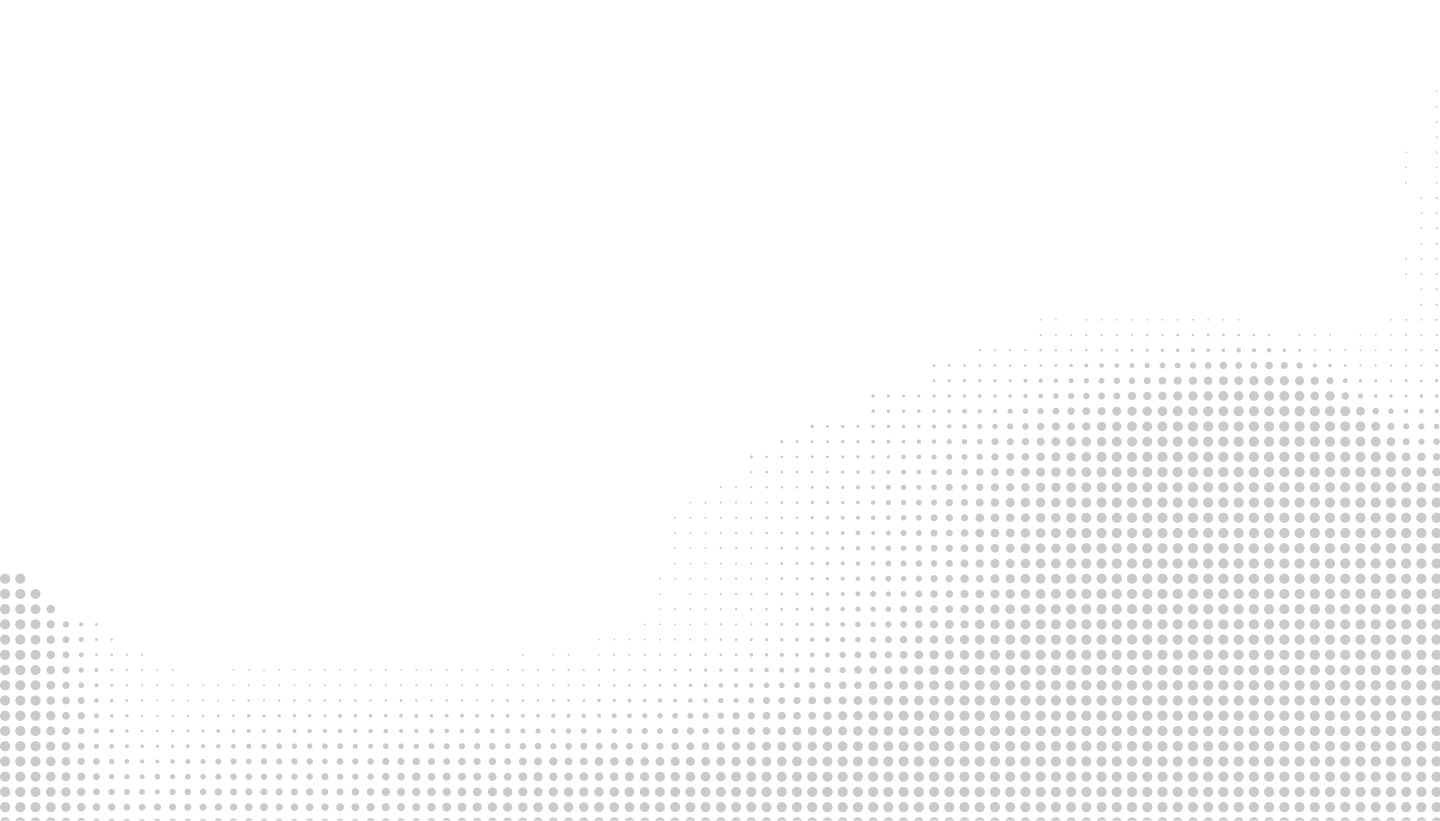Manage more clients in less time without burning out your team.
Optmyzr helps agencies handle more Meta and LinkedIn campaigns with less manual work. Use automation to speed up launches, catch performance issues early, and keep reporting client-ready, no matter how many accounts you manage.

Social Ads Management Platform for Digital Marketing Agencies
Manage multiple client accounts from one dashboard.
Group Meta and LinkedIn accounts by client using Portfolios. Monitor performance, budgets, and alerts across all accounts and portfolios in one place, eliminating the need to log into each ad platform individually.
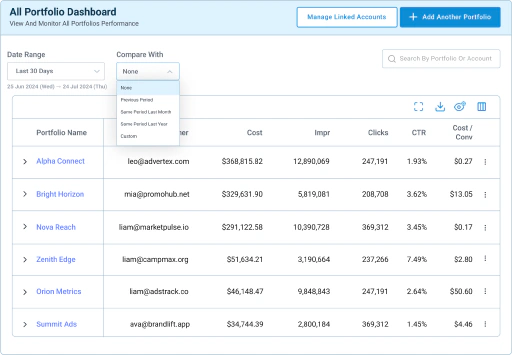
Save hours on campaign launches with reusable templates.
Use the Campaign Launcher to set up high-performing campaigns with pre-filled templates and saved audiences. Scale campaign setup across accounts without sacrificing quality or consistency.
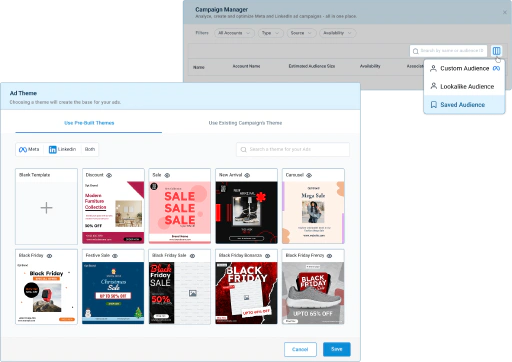
Automate client-ready reporting.
Create reports with pre-approved layouts, KPIs, and visuals. Schedule delivery weekly or monthly to save time and keep clients informed with minimal manual effort.

Get notified before clients notice performance dips.
Set up proactive alerts for key metrics like CPL, CTR, or ROAS and get notified before a problem becomes a support ticket from your client.
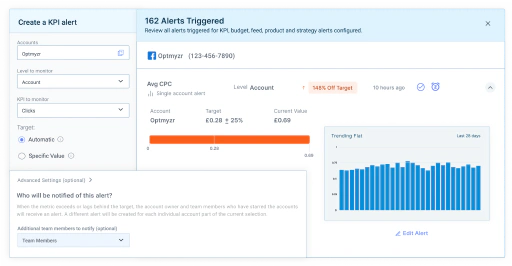

Take back control of your PPC destiny.
Try Optmyzr for 14 days. No credit card required.